iPad won't charge
Discussion
Our youngest son's iPad appears to be brown bread. He was playing games on it over the weekend, said it got down to about 5% battery remaining so plugged it in to charge and carried on playing but it wouldn't charge so a short while later it shut itself down. He left it charging for a few hours but the only thing he could get on the display was basically this:
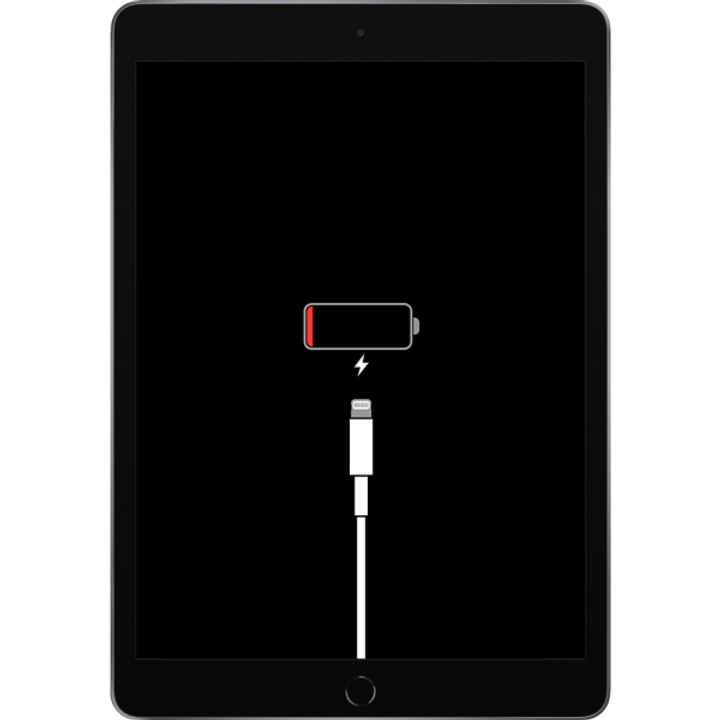
We've tried several different cables, chargers and mains sockets, verifying all of these work with other Apple devices, but not this one. Now it won't even display that, there's just no life about it at all. I've tried cleaning out the Lightning port with contact cleaner and a TeePee dental brush but no joy. Tried recovery/emergency boot modes by holding down the power and home buttons, and the vol+/vol-/hold power methods, also no luck. We've tried leaving it plugged in overnight, leaving it unplugged for most of a day then trying again, also nothing.
My wife took it to the local Apple Store today, they said they can't resurrect it either. I don't suppose anyone here has had the same issue but been able to get past it?
We've tried several different cables, chargers and mains sockets, verifying all of these work with other Apple devices, but not this one. Now it won't even display that, there's just no life about it at all. I've tried cleaning out the Lightning port with contact cleaner and a TeePee dental brush but no joy. Tried recovery/emergency boot modes by holding down the power and home buttons, and the vol+/vol-/hold power methods, also no luck. We've tried leaving it plugged in overnight, leaving it unplugged for most of a day then trying again, also nothing.
My wife took it to the local Apple Store today, they said they can't resurrect it either. I don't suppose anyone here has had the same issue but been able to get past it?
Ham_and_Jam said:
New battery?
I did wonder that but I'd rather be pretty sure what the issue is before buying and replacing parts.mmm-five said:
Did the local Apple Store not give you a diagnosis / cost to repair?
They said their diagnostic device couldn't communicate with it and said the only thing they could do was replace "a board" (I wasn't there, my wife took it in), I presume they mean the main system board. That was going to cost about £220 and only comes with a couple of months' warranty.OutInTheShed said:
My old ipad did something similar.
I tried various button combinations that I got from the net, nothing worked.
So I threw it in a drawer and mumbled about whether I wanted a new one.
I plugged it in a week later after it had gone flatter than flat, and it rebooted.
So I'm sure we've had this before with the kids' ipads, left them for a while and they were OK but by "a while" I mean overnight, or a couple of hours. I suspect it may well be brown-bread but just keen to find out if there's any hope for it before spending significant cash.I tried various button combinations that I got from the net, nothing worked.
So I threw it in a drawer and mumbled about whether I wanted a new one.
I plugged it in a week later after it had gone flatter than flat, and it rebooted.
Caddyshack said:
Check to see if it is one that accepts wireless charging via the back, my wife s phone is problematic via cable but charges perfectly on the wireless bit on the back
It's a 9th gen iPad 10-inch, apparently we're out of luck there.Gassing Station | Computers, Gadgets & Stuff | Top of Page | What's New | My Stuff



