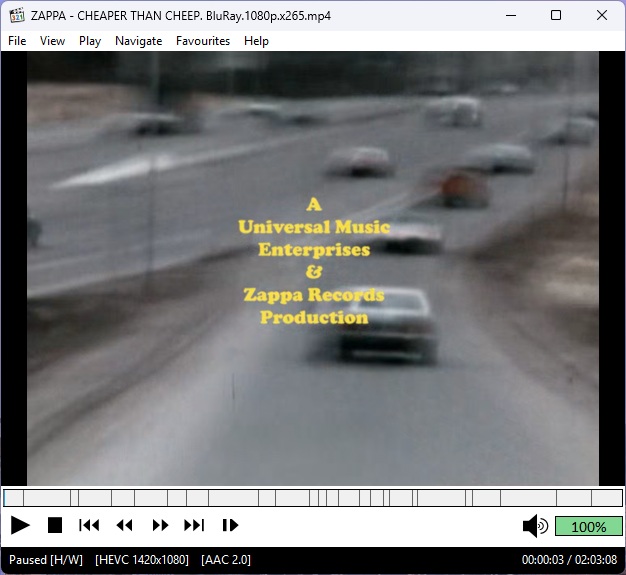Blu Ray on my PC
Discussion
Could someone help an old numpty like me out?
I have just bought a 2CD box set that comes with a Blu Ray disc of a concert. I don't own any other Blu Ray discs, but I have a lot of DVD's that still occasionally come out for an airing.
My PC is a Dell running on Windows 11. I have an external CD/DVD player, but it doesn't want to know about the Blu Ray disc.
I have seen this on Amazon.....
https://www.amazon.co.uk/External-Drive-Portable-D...
It is the cheapest Blu Ray reader on the list, which is fine by me as I only have the one disc to play!
If I buy this thing is it just a matter of plugging it in, inserting the disc and off we go? Or does the PC need additional software as well to make it all happen?
I have just bought a 2CD box set that comes with a Blu Ray disc of a concert. I don't own any other Blu Ray discs, but I have a lot of DVD's that still occasionally come out for an airing.
My PC is a Dell running on Windows 11. I have an external CD/DVD player, but it doesn't want to know about the Blu Ray disc.
I have seen this on Amazon.....
https://www.amazon.co.uk/External-Drive-Portable-D...
It is the cheapest Blu Ray reader on the list, which is fine by me as I only have the one disc to play!
If I buy this thing is it just a matter of plugging it in, inserting the disc and off we go? Or does the PC need additional software as well to make it all happen?
In the description (rather than the title) and in one of the comments, it says Blu-Ray IS NOT supported.
This seems to be their (Wbacon's) cheapest Blu-Ray drive...
https://www.amazon.co.uk/External-Portable-Optical...
This seems to be their (Wbacon's) cheapest Blu-Ray drive...
https://www.amazon.co.uk/External-Portable-Optical...
Roofless Toothless said:
I have an external CD/DVD player, but it doesn't want to know about the Blu Ray disc.
Well there's your problem, You need a player that can play Blu Rays 
Roofless Toothless said:
I have seen this on Amazon.....
https://www.amazon.co.uk/External-Drive-Portable-D...
It is the cheapest Blu Ray reader on the list, which is fine by me as I only have the one disc to play!
If I buy this thing is it just a matter of plugging it in, inserting the disc and off we go? Or does the PC need additional software as well to make it all happen?
Yes, you will need software. The free VLC ( https://www.videolan.org/) will play it although it is very basic. Otherwise, this Reddit thread may help: https://www.reddit.com/r/Bluray/comments/16zyfc1/n...https://www.amazon.co.uk/External-Drive-Portable-D...
It is the cheapest Blu Ray reader on the list, which is fine by me as I only have the one disc to play!
If I buy this thing is it just a matter of plugging it in, inserting the disc and off we go? Or does the PC need additional software as well to make it all happen?
Note: 4K UHD discs are even more of a pain the arse to play natively on a PC and it is often easier to rip the disc. And you need a suitable drive (preferably one that will take an appropriate modified firmware). But for ordinary Blu Ray you will be fine.
Edited by Clockwork Cupcake on Tuesday 13th May 17:19
Do you actually need to play it on a computer? Or would a cheap stand-alone Blu Ray player for your telly be a better purchase for you?
There are loads to be found secondhand on eBay and sometimes, if you are lucky, in charity shops. And they will be no more expensive than buying a BD drive for your computer. Plus they will "just work".
There are loads to be found secondhand on eBay and sometimes, if you are lucky, in charity shops. And they will be no more expensive than buying a BD drive for your computer. Plus they will "just work".
Thanks for the help everybody. For your information, the box set is from a concert that Frank Zappa produced back in the 70’s, and the audio is on two CDs and there is a Blu Ray of the video of the event.
Why they couldn’t put it out on DVD format I don’t know. There is plenty of Zappa material around on DVD. It looks like I will have to buy a Blue Ray player that costs about the same as the box set!
At least the software can be picked up free!
Why they couldn’t put it out on DVD format I don’t know. There is plenty of Zappa material around on DVD. It looks like I will have to buy a Blue Ray player that costs about the same as the box set!
At least the software can be picked up free!
Roofless Toothless said:
Thanks for the help everybody. For your information, the box set is from a concert that Frank Zappa produced back in the 70’s, and the audio is on two CDs and there is a Blu Ray of the video of the event.
Why they couldn’t put it out on DVD format I don’t know. There is plenty of Zappa material around on DVD. It looks like I will have to buy a Blue Ray player that costs about the same as the box set!
At least the software can be picked up free!
Get someone to rip the BD onto a DVD for you, if you're not going to get into buying Blurays. Hugely cheaper.Why they couldn’t put it out on DVD format I don’t know. There is plenty of Zappa material around on DVD. It looks like I will have to buy a Blue Ray player that costs about the same as the box set!
At least the software can be picked up free!
Roofless Toothless said:
Thanks for the help everybody. For your information, the box set is from a concert that Frank Zappa produced back in the 70’s, and the audio is on two CDs and there is a Blu Ray of the video of the event.
Why they couldn’t put it out on DVD format I don’t know. There is plenty of Zappa material around on DVD. It looks like I will have to buy a Blue Ray player that costs about the same as the box set!
At least the software can be picked up free!
Have you tried YouTube?Why they couldn’t put it out on DVD format I don’t know. There is plenty of Zappa material around on DVD. It looks like I will have to buy a Blue Ray player that costs about the same as the box set!
At least the software can be picked up free!
I have been looking on amazon at Blu Ray readers in the £40-50 range and there are comments that they do not work with Windows 11, even though the descriptions say they do.
I am really getting confused on this.
One thing I am wondering - if I download the Blu Ray software, will my existing DVD/CD reader be able to pick it up? Or is the hardware different for the two systems?
I am really getting confused on this.
One thing I am wondering - if I download the Blu Ray software, will my existing DVD/CD reader be able to pick it up? Or is the hardware different for the two systems?
Roofless Toothless said:
One thing I am wondering - if I download the Blu Ray software, will my existing DVD/CD reader be able to pick it up? Or is the hardware different for the two systems?
DVD and Blu-ray are different hardwarr, they use different wavelength lasers to read the disc, a DVD uses a red laser and Blu-ray gets its name from the Blue laser it uses.Windows 11 cannot play BluRay films.
For a single disc, I'd try getting a used bluray player or if you know someone with a PS3/4 XBox.
Otherwise this is bit of a rabbithole for a single disc.
The disc needs ripping to a MKV by:
- having a supported drive ( usb ones are available using the vendor's supplied firmware - no flashing etc. ).
- makemkv software ( hoping it supports your disc - if not, ask on the makemkv forum ).
- a way of playing MKVs on your display/TV.
For a single disc, I'd try getting a used bluray player or if you know someone with a PS3/4 XBox.
Otherwise this is bit of a rabbithole for a single disc.
The disc needs ripping to a MKV by:
- having a supported drive ( usb ones are available using the vendor's supplied firmware - no flashing etc. ).
- makemkv software ( hoping it supports your disc - if not, ask on the makemkv forum ).
- a way of playing MKVs on your display/TV.
Roofless Toothless said:
I have been looking on amazon at Blu Ray readers in the £40-50 range and there are comments that they do not work with Windows 11, even though the descriptions say they do.
I am really getting confused on this.
One thing I am wondering - if I download the Blu Ray software, will my existing DVD/CD reader be able to pick it up? Or is the hardware different for the two systems?
I'll repeat the question that several have asked (including myself), which you have not answered, and that is do you really need to view this on a computer? I am really getting confused on this.
One thing I am wondering - if I download the Blu Ray software, will my existing DVD/CD reader be able to pick it up? Or is the hardware different for the two systems?
It really does sound like you would be better off adding a Blu Ray player to your telly. It will be able to play your existing CDs and DVDs and so you could replace your existing DVD player.
boxedin said:
Windows 11 cannot play BluRay films.
Turns out you are correct. Straight out of the box, it cannot. Not even with VLC. But apparently if you obtain the decryption databases and install them, then it can. But it's a lot of faff. Far better to just rip it with MakeMKV, as you say.

Cupcake, you may think the worst of me for this, but for the last 25 years I have been compiling a Zappa-Universe on my computer. It consists of 25,000 heavily hyperlinked music, text and video files (260 GB in all) that comprise not only all of Zappa's official releases, but EVERY one of the 900-odd circulating audience/bootleg recordings of the shows, as well as all available TV and film material - all stitched tightly together through a comprehensive biography that draws on the published biographies and analyses of the music.
There are separate files for each of the musical numbers, with each performance logged and compared. Some of these files alone are 600 pages long.
Well, it's my hobby. Some people like playing computer games, which leave me cold. I prefer to spend my time building something like this, especially as I am not in the best of health and don't get out much any more.
It is important to me, at least, that I get this video into my PC, where I will be able to break it up into sections for each number and cross referenced in the same way as all the other material. I have figured out no end of ways to make Windows handle it all, but this business with a Blu Ray has just stumped me. I have noted that other reviews of this release also criticise the decision not to make it in DVD format.
I don't expect anybody in the world to understand why I do all this.
There are separate files for each of the musical numbers, with each performance logged and compared. Some of these files alone are 600 pages long.
Well, it's my hobby. Some people like playing computer games, which leave me cold. I prefer to spend my time building something like this, especially as I am not in the best of health and don't get out much any more.
It is important to me, at least, that I get this video into my PC, where I will be able to break it up into sections for each number and cross referenced in the same way as all the other material. I have figured out no end of ways to make Windows handle it all, but this business with a Blu Ray has just stumped me. I have noted that other reviews of this release also criticise the decision not to make it in DVD format.
I don't expect anybody in the world to understand why I do all this.

Roofless Toothless said:
Cupcake, you may think the worst of me for this, but for the last 25 years I have been compiling a Zappa-Universe on my computer. It consists of 25,000 heavily hyperlinked music, text and video files (260 GB in all) that comprise not only all of Zappa's official releases, but EVERY one of the 900-odd circulating audience/bootleg recordings of the shows, as well as all available TV and film material - all stitched tightly together through a comprehensive biography that draws on the published biographies and analyses of the music.
There are separate files for each of the musical numbers, with each performance logged and compared. Some of these files alone are 600 pages long.
Well, it's my hobby. Some people like playing computer games, which leave me cold. I prefer to spend my time building something like this, especially as I am not in the best of health and don't get out much any more.
It is important to me, at least, that I get this video into my PC, where I will be able to break it up into sections for each number and cross referenced in the same way as all the other material. I have figured out no end of ways to make Windows handle it all, but this business with a Blu Ray has just stumped me. I have noted that other reviews of this release also criticise the decision not to make it in DVD format.
I don't expect anybody in the world to understand why I do all this.
Ah, I understand your Use Case now. There are separate files for each of the musical numbers, with each performance logged and compared. Some of these files alone are 600 pages long.
Well, it's my hobby. Some people like playing computer games, which leave me cold. I prefer to spend my time building something like this, especially as I am not in the best of health and don't get out much any more.
It is important to me, at least, that I get this video into my PC, where I will be able to break it up into sections for each number and cross referenced in the same way as all the other material. I have figured out no end of ways to make Windows handle it all, but this business with a Blu Ray has just stumped me. I have noted that other reviews of this release also criticise the decision not to make it in DVD format.
I don't expect anybody in the world to understand why I do all this.


I don't think the worst of you at all! We all have our little obsessions.
It sounds to me what you really want to be doing is making digital copies of all your discs (ie. "ripping" them) rather than playing them natively, which is what what boxedin was referring to, via a piece of software called MakeMKV. You will of course need a drive on your computer that can read Blu Ray discs because, as already mentioned, BD uses a different technology to CD/DVD.
I have done this with all my DVDs, BDs, and UHD 4K discs. I make a digital copy which I store on my media server, which I can then play on my tablet, or my telly, just as if I was streaming them from online only the server is local to me and owned by me. The physical disc never gets played again, although of course I keep them all and display them on some shelves in a little box room that I call my library.

Gassing Station | Computers, Gadgets & Stuff | Top of Page | What's New | My Stuff