One for the CAD lads
Discussion
I am building a 5in Gauge live Steam loco and visited the NRM where i found the plans for the loco. Took many pictures and have a stack showing the spanners ,wrenches etc which as most of them are in '2D' are a doddle to do on Autocad
Attached id one of the firing shovel.and i am trying to get my head around as to what shape the outside lip is to be so it fits onto the base which will be a flat piece of 1.5mm steel with slots aound the edge spo tabs on the surround can fit into , the whole lot then being silvered soldered
As the CAD drawing needs to be in mm, the scale is 2.248mm to the full size inch so the base plate will be 17.98mm by 33.72mm
As most of the previous stuff was just flat plates that could be fabricated up to a 3D model, this curve has go me beat.
Any suggestions, I have some card i could cut out to get it and then draw it, but was wondering if there is an easier way to do it in 2D any suggestions
TIA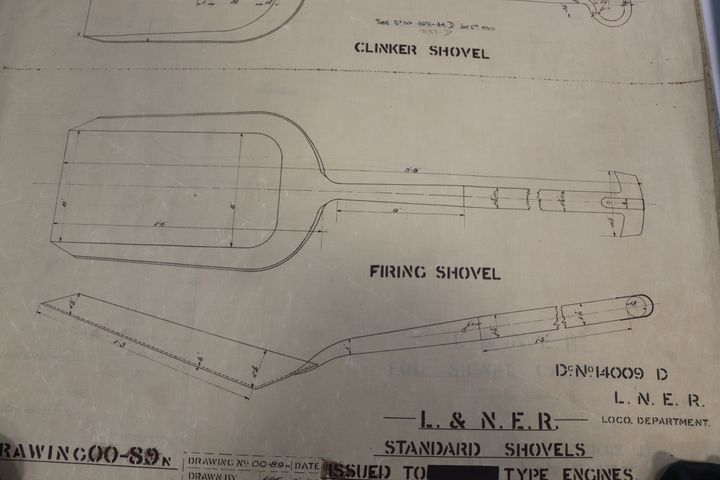
Attached id one of the firing shovel.and i am trying to get my head around as to what shape the outside lip is to be so it fits onto the base which will be a flat piece of 1.5mm steel with slots aound the edge spo tabs on the surround can fit into , the whole lot then being silvered soldered
As the CAD drawing needs to be in mm, the scale is 2.248mm to the full size inch so the base plate will be 17.98mm by 33.72mm
As most of the previous stuff was just flat plates that could be fabricated up to a 3D model, this curve has go me beat.
Any suggestions, I have some card i could cut out to get it and then draw it, but was wondering if there is an easier way to do it in 2D any suggestions
TIA
Gassing Station | Computers, Gadgets & Stuff | Top of Page | What's New | My Stuff



