Laptop locked to Work or School account after reset
Discussion
My wife did some kind of factory reset to an old laptop, and it's now locked to a 'Work or School' account that she knows nothing about, demanding a log-in that she doesn't have.
She bought this HP laptop from a private seller three years ago and has been using it normally ever since, tied to her personal Microsoft account. Now she's got a newer computer, and preparing to get rid of the HP one. She was very surprised that after the reset, it rebooted to a log-in screen for Cognita Schools!
I can only imagine the previous owner got the laptop from Cognita, either legitimately or not, and the Work or School account was disabled but not completely removed, so when reset, it came back.
I'm only vaguely IT-literate myself, and have been trying to find a way round all this, without success so far. Someone suggested reinstalling Windows from a bootable USB drive, but I've also seen comments that this doesn't solve it.
I've thought of contacting Cognita and asking if they can do anything about removing the lock via Microsoft's database, but I'm not sure how helpful they would be considering this laptop was sold off by them some years ago, or possibly even stolen.
Anyone on here have any bright ideas?
She bought this HP laptop from a private seller three years ago and has been using it normally ever since, tied to her personal Microsoft account. Now she's got a newer computer, and preparing to get rid of the HP one. She was very surprised that after the reset, it rebooted to a log-in screen for Cognita Schools!
I can only imagine the previous owner got the laptop from Cognita, either legitimately or not, and the Work or School account was disabled but not completely removed, so when reset, it came back.
I'm only vaguely IT-literate myself, and have been trying to find a way round all this, without success so far. Someone suggested reinstalling Windows from a bootable USB drive, but I've also seen comments that this doesn't solve it.
I've thought of contacting Cognita and asking if they can do anything about removing the lock via Microsoft's database, but I'm not sure how helpful they would be considering this laptop was sold off by them some years ago, or possibly even stolen.
Anyone on here have any bright ideas?
SO27 said:
I'd go with the install again from a USB image.
Choose the Custom option and delete all the disk partitions and let it build them all again. Deleting the partitions will wipe everything out, but if you're getting rid of it anyway then what's the worst that could happen...
True, at least she's already got all her stuff off the machine! Might give that a try, cheersChoose the Custom option and delete all the disk partitions and let it build them all again. Deleting the partitions will wipe everything out, but if you're getting rid of it anyway then what's the worst that could happen...

Looks like the device is still enrolled in the schools tenant from when it was built using windows autopilot.
https://www.google.com/search?q=2nd+hand+laptop+st...
You will need to speak to the school or microsoft.
https://www.google.com/search?q=2nd+hand+laptop+st...
You will need to speak to the school or microsoft.
TonyToniTone said:
Looks like the device is still enrolled in the schools tenant from when it was built using windows autopilot.
https://www.google.com/search?q=2nd+hand+laptop+st...
You will need to speak to the school or microsoft.
This. Usb install wont help here. The device exists on a corp management system.https://www.google.com/search?q=2nd+hand+laptop+st...
You will need to speak to the school or microsoft.
Right, I've been learning how to do a few things here. I made a USB Windows installer/boot drive using Rufus, then used that to do a clean install on my wife's laptop, deleting the previous partitions on the hard drive. The installation included the option to set up a local account called User.
This seems to have worked! When we restart now, the laptop comes up as User and has no mention of Cognita Schools. It's connected to the wifi. I tested going online on Edge to see if that would prompt it to pick up the old account, but it doesn't seem to.
So far so good.
This seems to have worked! When we restart now, the laptop comes up as User and has no mention of Cognita Schools. It's connected to the wifi. I tested going online on Edge to see if that would prompt it to pick up the old account, but it doesn't seem to.
So far so good.
OP, the laptop probably has a recovery partition (usually hidden) with the original school installation, and that's why the original school installation reappeared after a reset.
You can check this by looking in disk manager to see if there are any other partitions.
Press Windows + R keys and get the 'run' dialog up, and then type diskmgmt.msc and click ok.
You should see a screen like the following:
Check if you have a recovery partition (might have a different name). If so, that's most likely where the school recovery installation is stored.
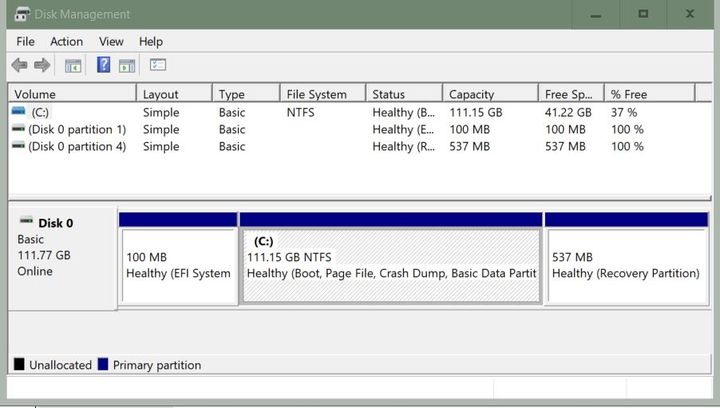
You can check this by looking in disk manager to see if there are any other partitions.
Press Windows + R keys and get the 'run' dialog up, and then type diskmgmt.msc and click ok.
You should see a screen like the following:
Check if you have a recovery partition (might have a different name). If so, that's most likely where the school recovery installation is stored.
Gassing Station | Computers, Gadgets & Stuff | Top of Page | What's New | My Stuff



