Replacement Desktop PC - Build me a spec please
Discussion
I have been putting off replacing my 10-15 year old desktop of sometime but it’s struggling with basic stuff now.
Requirements are:
- High spec now to provide 10 year longevity with the option to upgrade components if required in the future
- Mainly business work but occasional video editing
- £2k ish budget before VAT
I’ve bought Dell before and this is a possible example but I’m unsure if the power supply will be sufficient.
I haven’t a clue as to what’s reliable in terms of CPU’s and motherboards. It’s unlikely I’ll change the CPU/motherboard so this is where longevity is important even if it’s over specified for what I need now.
https://www.dell.com/en-uk/shop/desktop-computers/...
I’ve looked on PC specialist but don’t have the knowledge to build my own. All recommendations very welcome.
Requirements are:
- High spec now to provide 10 year longevity with the option to upgrade components if required in the future
- Mainly business work but occasional video editing
- £2k ish budget before VAT
I’ve bought Dell before and this is a possible example but I’m unsure if the power supply will be sufficient.
I haven’t a clue as to what’s reliable in terms of CPU’s and motherboards. It’s unlikely I’ll change the CPU/motherboard so this is where longevity is important even if it’s over specified for what I need now.
https://www.dell.com/en-uk/shop/desktop-computers/...
I’ve looked on PC specialist but don’t have the knowledge to build my own. All recommendations very welcome.
"video editing" covers a pretty wide spectrum. What software are you using currently for that?
Any gaming? That's the only reason you'd really need a ~£1000 graphics card, which is what's in the Dell.
From the use case you describe, I'd look for an i7 CPU, 1TB SSD, 16GB RAM and probably stick with the on-board GPU. Make sure ram can be expanded to at least 32GB. Will cost you under half your budget, and will probably last a decade.
Any gaming? That's the only reason you'd really need a ~£1000 graphics card, which is what's in the Dell.
From the use case you describe, I'd look for an i7 CPU, 1TB SSD, 16GB RAM and probably stick with the on-board GPU. Make sure ram can be expanded to at least 32GB. Will cost you under half your budget, and will probably last a decade.
OP, there is no reason to build your own unless you particularly want to. Just spending your budget on a Dell XPS or a Lenovo ThinkCentre would both work. For £2k you would be looking about an i9, 64GB, 2TB, and NVIDEA RTX 4060. Try your luck on the outlets to see if you can get one for less.
Trustmeimadoctor said:
Fair enough I'm no fan of Mac os either but I'm finding it very very very hard to ignore the value.
Especially for office use and video editing
This, plus www.very.co.uk are offering 20% off if you sign up to their credit program, which you can pay off immediately. I just bought the wife a 2024 MBA with M2 and 16GB RAM for £685! They also have some Mac Mini and Mac Studio options in stock. The "Mac Mini (M4, 2024) with 10-core CPU and 10-core GPU, 16GB, 256GB SSD" is £599, so with discount it's around £479 with VAT!Especially for office use and video editing
Obviously, it depends on whether your preferred video editing software runs on Mac, and you've said you're not keen on macOS. As such, I'd use PC Specialist to build a computer for you. You essentially choose the specs, they tell you if anything is incompatible, and once finalized, they build it for you.
I do a lot of video editing ... I'd go with an AMD AM5 build. Lots of cores. Maybe a Ryzen 9 7900X. Lots of RAM. 32GB is enough, but 64GB is perfect. However, you could always upgrade to 64GB another time. Go as fast as you can for the primary hard drive; Samsung 990 Pro M.2. Choose a second M.2 drive for editing, although this one can be slower, like a Samsung 990 EVO. The graphics card is not as important, although it depends on what program you're using and what editing you're doing, but a Nvidia 3060 Ti is likely sufficient. Again, you can always upgrade this to a Nvidia 40 series in the future

And that's it! Choose a motherboard that has wireless or not, choose more hard drives if required, perhaps choose a slightly more powerful PSU than recommended.
By the way, I've edited hours of multiple 4K footage (as proxies) on an old Windows PC with a 1GB GeForce 550 Ti without issue. It was just slow! I now use a MacBook Pro
 Also, Very have some prebuilt gaming desktop computers available, which might be worth considering with 20% off!
Also, Very have some prebuilt gaming desktop computers available, which might be worth considering with 20% off!Thanks for the replies.
I’ve been chatting with my son who develops MVP web apps as a business. He suggested checking my requirements with AI, so I asked AI to build me a desktop at PC Specialists given my requirements and budget which it did in a few seconds. The result was impressive and demonstrated the value of the Dell XPS I linked to in the OP which I’m now going to go for.
I’ve been chatting with my son who develops MVP web apps as a business. He suggested checking my requirements with AI, so I asked AI to build me a desktop at PC Specialists given my requirements and budget which it did in a few seconds. The result was impressive and demonstrated the value of the Dell XPS I linked to in the OP which I’m now going to go for.
Phil. said:
Thanks for the replies.
I’ve been chatting with my son who develops MVP web apps as a business. He suggested checking my requirements with AI, so I asked AI to build me a desktop at PC Specialists given my requirements and budget which it did in a few seconds. The result was impressive and demonstrated the value of the Dell XPS I linked to in the OP which I’m now going to go for.
I doubt you'll be disappointed in the Dell XPS. That said, a fair amount of your cash is being spent on a high-end gaming graphics card, and Dell fails to mention which M.2 drive is being used. Ideally, two drives are preferable for video editing; one for OS/programs and one for editing. I think my suggestion above was in the £1600-1700 inc. VAT mark on PC Specialist. Ultimately though, it's up to you ... I’ve been chatting with my son who develops MVP web apps as a business. He suggested checking my requirements with AI, so I asked AI to build me a desktop at PC Specialists given my requirements and budget which it did in a few seconds. The result was impressive and demonstrated the value of the Dell XPS I linked to in the OP which I’m now going to go for.

I'd have a read up the issues around 13th/14th gen Intel i7/i9 processors, and I certainly wouldn't be recommending them to anyone.
- It's got a custom, non-upgradable, probably older ATX2.4 Dell 750W PSU for a CPU and GPU combo that can hit 600W at max power draw - which seems a bit tight.
- It's got a custom Dell motherboard with only 2 RAM slots (so you'll have to throw away your existing sticks were you to want more).
- It's got what I'd call a 'quiet case', so low airflow, and an 'advanced air cooler' that's rated for only 125W - which I'd consider a bit poor as the CPU has a normal operating limit of 253W...or was before they started cracking and Intel pushed microcode updates out to throttle everything.
- Doesn't give a very detailed specification of any component, as it all seems to be 'marketing' speak.
mmm-five said:
I'd have a read up the issues around 13th/14th gen Intel i7/i9 processors, and I certainly wouldn't be recommending them to anyone.
Which processors with equipment performance would you recommend and why? I still haven’t bought anything yet.- It's got a custom, non-upgradable, probably older ATX2.4 Dell 750W PSU for a CPU and GPU combo that can hit 600W at max power draw - which seems a bit tight.
- It's got a custom Dell motherboard with only 2 RAM slots (so you'll have to throw away your existing sticks were you to want more).
- It's got what I'd call a 'quiet case', so low airflow, and an 'advanced air cooler' that's rated for only 125W - which I'd consider a bit poor as the CPU has a normal operating limit of 253W...or was before they started cracking and Intel pushed microcode updates out to throttle everything.
- Doesn't give a very detailed specification of any component, as it all seems to be 'marketing' speak.
Phil. said:
Thanks for the replies.
I’ve been chatting with my son who develops MVP web apps as a business. He suggested checking my requirements with AI, so I asked AI to build me a desktop at PC Specialists given my requirements and budget which it did in a few seconds. The result was impressive and demonstrated the value of the Dell XPS I linked to in the OP which I’m now going to go for.
"Video Editing"... Professional, Semi-pro, Home? I’ve been chatting with my son who develops MVP web apps as a business. He suggested checking my requirements with AI, so I asked AI to build me a desktop at PC Specialists given my requirements and budget which it did in a few seconds. The result was impressive and demonstrated the value of the Dell XPS I linked to in the OP which I’m now going to go for.
The software makes a big difference. There's no point blowing £1K on a top-end GPU if your software has no way of using it effectively.
Microsoft ClipChamp, Adobe Premiere, DaVinci Resolve, Lightworks, or something else???
Ikemi said:
I doubt you'll be disappointed in the Dell XPS. That said, a fair amount of your cash is being spent on a high-end gaming graphics card, and Dell fails to mention which M.2 drive is being used. Ideally, two drives are preferable for video editing; one for OS/programs and one for editing. I think my suggestion above was in the £1600-1700 inc. VAT mark on PC Specialist. Ultimately though, it's up to you ... 
I’m not ignoring you. To provide more context I usually do my very limited amount of video editing on my iPad using LumaVision. I don’t do much and it’s pretty basic editing.
Also, I upgraded my current desktop several times over the years with a new graphics card, PSU and a solid state drive. I’m thinking of popping the old solid state drive in to the new desktop in part to copy across the data. If it performs ok I’ll keep it or if not I’ll swap it for a newer second drive.
Out of interest, is a SSD preferable compared to a M.2 drive?
My main concern is about the CPU and motherboard which I don’t want to have to swap them anytime soon.
I had a look at PC Specialist and the range of options when building a desktop were overwhelming and outside of my range of knowledge. Hence the original request for a spec

silentbrown said:
"Video Editing"... Professional, Semi-pro, Home?
The software makes a big difference. There's no point blowing £1K on a top-end GPU if your software has no way of using it effectively.
Microsoft ClipChamp, Adobe Premiere, DaVinci Resolve, Lightworks, or something else???
Home and not often. I’m more interested in overall longevity even if I over spec it now. I’m buying it through my VAT registered limited company so budget isn’t particularly limited either. The software makes a big difference. There's no point blowing £1K on a top-end GPU if your software has no way of using it effectively.
Microsoft ClipChamp, Adobe Premiere, DaVinci Resolve, Lightworks, or something else???
Phil. said:
Which processors with equipment performance would you recommend and why? I still haven’t bought anything yet.
If there's no gaming requirement then there's no need for the high-end GPU, and that's where most of the cost will be.If you want an up-to-date system/platform with wifi7, USB4, etc. then something like an X870 motherboard (which is the newer version of the B650 but 'up-named' because AMD have decided to try and fool everyone) with a 9900X (for similar performance to the 14900) or a 9950X for more performance (at considerably lower power usage & heat) and 32GB of 6000MHz/MTs RAM and an 16GB 4060Ti should suffice unless you've got some video software than can take advantage of the extra CUDA cores or VRAM.
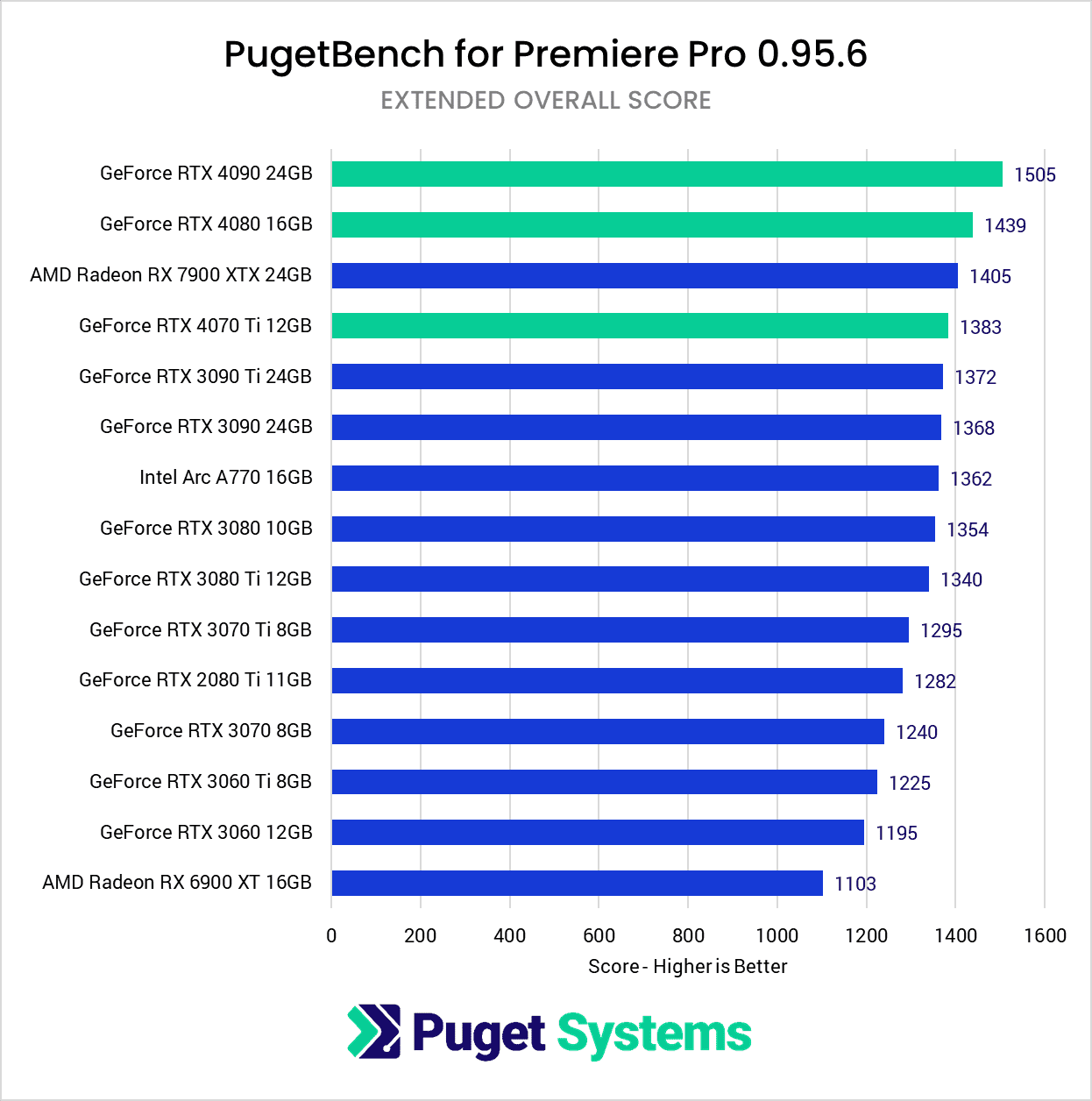
I'd also agree with the splitting of Windows/apps and project drives. I have a 1TB for Windows/apps/game launchers, 1TB for projects (plus a 8TB Ironwolf Pro for storage) and a couple of 2TB ones for games.
For a bit of future-proofing, I'd also recommend a 1000W+ ATX3.1 PSU for more headroom, higher PCIe power delivery and better over-power protections.
https://www.cclonline.com/article/2123/News/Power-...
Edited by mmm-five on Thursday 28th November 17:21
Phil. said:
That’s really helpful!
In terms of RAM what would be your preferred type, PCS Pro or Corsair Vengeance? I’ll probably go for the 64GB option.
Of the two on offer, I'd definitely take the Corsair option myself (although I went for the 6400MHz Dominator Titanium...because I could).In terms of RAM what would be your preferred type, PCS Pro or Corsair Vengeance? I’ll probably go for the 64GB option.
PCS RAM supplier can and does change as they do new deals (I don't even know who their current supplier is), so you're not quite sure what you're getting.
If you're going for 64GB then ensure it's 2x32GB, as there are some issues with memory bandwidth if you go for 4 sticks and you have to reduce speeds to around 4800MHz to remain stable.
Also check between the RGB and non-RGB options as the prices fluctuate and some days the RGB is cheaper than non-RGB, and vice versa.
Finally, be careful on their PSUs, as the config tool doesn't list what ATX spec they are. Currently only the 750RMe, 1200RMx Shift and higher are ATX3.1. The CX range and the 850/1000W RM range are the olde ATX2.4 spec. So you'd have to go with the 1200W RMx Shift for your build (technically the 750W RMe is suitable, but it is hampered by having half the ports of the beefier model).
Edited by mmm-five on Thursday 28th November 17:39
Phil. said:
I had a look at PC Specialist and the range of options when building a desktop were overwhelming and outside of my range of knowledge. Hence the original request for a spec 
To be honest Phil, it is really so easy. I built my first last year (over 60 and not an engineer by any stretch of the imagination). It really is very logical. Bought all components from either Amazon or eBuyer over a period of 2 months (waiting for best prices etc.). Once they all arrived, assembly took just 2 hours, booted up first time and has worked faultlessly since. I would say it cost me 60% of the cheapest ready-built. The sense of satisfaction adds to the experience.
Gassing Station | Computers, Gadgets & Stuff | Top of Page | What's New | My Stuff



