New laptop, installing windows without a password
Discussion
Yikes they're getting militant on this now. What a faff.
I'm surprised there isn't some rules/regs around this.
At one time MS were dragged over the coals for bundling Internet Explorer with Windows (which at the time was very convenient as you couldn't get an internet browser without the internet to begin with)
Today they seem to be forcing you into creating an account which largely precludes you from creating accounts with Firefox, Google, Apple, etc... for these convenience features/integrated apps/whatever.
I'm surprised there isn't some rules/regs around this.
At one time MS were dragged over the coals for bundling Internet Explorer with Windows (which at the time was very convenient as you couldn't get an internet browser without the internet to begin with)
Today they seem to be forcing you into creating an account which largely precludes you from creating accounts with Firefox, Google, Apple, etc... for these convenience features/integrated apps/whatever.
I use Rufus.
https://www.zdnet.com/article/how-to-install-windo...
You will need an 8GB USB stick
You will need to download an ISO of Windows 11
It lets you install Windows without a Microsoft account.
You select your username during setup, once installed the Username has no password, but you can add one later if you wish.
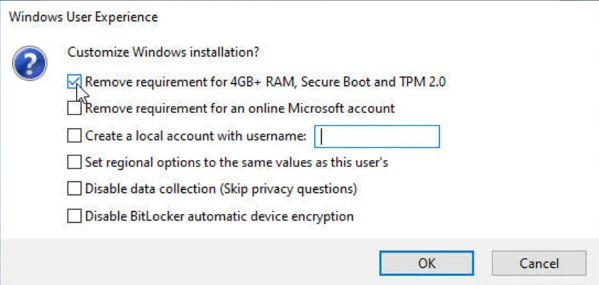
https://www.zdnet.com/article/how-to-install-windo...
You will need an 8GB USB stick
You will need to download an ISO of Windows 11
It lets you install Windows without a Microsoft account.
You select your username during setup, once installed the Username has no password, but you can add one later if you wish.
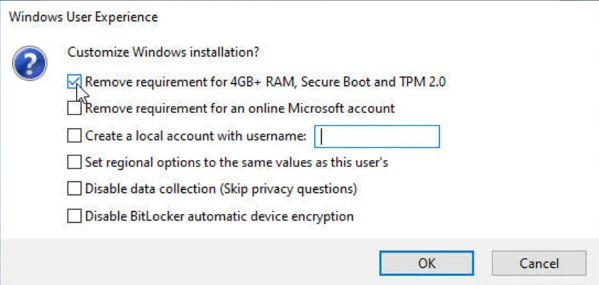
Mr Whippy said:
Yikes they're getting militant on this now. What a faff.
I'm surprised there isn't some rules/regs around this.
The reason is that Mr Jones installs Windows then puts loads of personal data on it about his medical condition and then complains about Microsoft not making it secure when somebody else gets access to his data. You can't have it both ways - Microsoft get the sI'm surprised there isn't some rules/regs around this.
 tty end of the stick either way, at least this way they are trying to improve security, which is a very good thing as they were last to recognise the need and the last to start taking action, and still have a very long way to go.
tty end of the stick either way, at least this way they are trying to improve security, which is a very good thing as they were last to recognise the need and the last to start taking action, and still have a very long way to go.Just make sure Bitlocker is activated too.
SteveKTMer said:
Mr Whippy said:
Yikes they're getting militant on this now. What a faff.
I'm surprised there isn't some rules/regs around this.
The reason is that Mr Jones installs Windows then puts loads of personal data on it about his medical condition and then complains about Microsoft not making it secure when somebody else gets access to his data. You can't have it both ways - Microsoft get the sI'm surprised there isn't some rules/regs around this.
 tty end of the stick either way, at least this way they are trying to improve security, which is a very good thing as they were last to recognise the need and the last to start taking action, and still have a very long way to go.
tty end of the stick either way, at least this way they are trying to improve security, which is a very good thing as they were last to recognise the need and the last to start taking action, and still have a very long way to go.Just make sure Bitlocker is activated too.
Which is why I’m skeptical about all this eggs in one basket approach.
It’s awesome for simplicity and awesome for MS to monetise you as easily as possible, but it’s actually not improving the risks of data safety in the overall sense.
Segregation provides better security.
What MS are doing with this is just making you feel safe BUT if someone penetrates that one single account they now have full access to everything.
I’d be more willing to use it if MS was asking me to pay for it all and wasn’t monetising me and trying to operate like Apple.
Mr Whippy said:
Have you tried holding a photo up to it yet?
Also what happens if the webcam hardware or software fails? Do they have a backup password also?
I haven’t tried a photo but there is a backup password. I read it that the op didn’t want the faff of having to input a password rather than recalling yet another secret word but I may be wrong, Also what happens if the webcam hardware or software fails? Do they have a backup password also?
Mr Whippy said:
SteveKTMer said:
Mr Whippy said:
Yikes they're getting militant on this now. What a faff.
I'm surprised there isn't some rules/regs around this.
The reason is that Mr Jones installs Windows then puts loads of personal data on it about his medical condition and then complains about Microsoft not making it secure when somebody else gets access to his data. You can't have it both ways - Microsoft get the sI'm surprised there isn't some rules/regs around this.
 tty end of the stick either way, at least this way they are trying to improve security, which is a very good thing as they were last to recognise the need and the last to start taking action, and still have a very long way to go.
tty end of the stick either way, at least this way they are trying to improve security, which is a very good thing as they were last to recognise the need and the last to start taking action, and still have a very long way to go.Just make sure Bitlocker is activated too.
Which is why I’m skeptical about all this eggs in one basket approach.
It’s awesome for simplicity and awesome for MS to monetise you as easily as possible, but it’s actually not improving the risks of data safety in the overall sense.
Segregation provides better security.
What MS are doing with this is just making you feel safe BUT if someone penetrates that one single account they now have full access to everything.
I’d be more willing to use it if MS was asking me to pay for it all and wasn’t monetising me and trying to operate like Apple.
If you take security seriously, and why wouldn't you, this is just part of your overall plan. You can use other 2fa mechanisms with Windows. I use a Mac with fingerprint reader and my phone and iPads have face ID - both are great security. I think Windows can use finger print too if you buy a laptop with the reader. Apple isn't monetising security !
Once inside Windows they don't have access to everything !
You'll obviously use a password manager to create and store complex passwords for each application or site you visit. The password manager is protected by one user ID and password plus a 2 factor element. You can also then add 2fa to those apps/sites via an app (Microsoft, Google, Cisco Duo... there is a good choice or e-mail and SMS if you must)
It really irritates me when people moan about security - ffs it's been years since people have had their credentials stolen, loans taken out in their name, money stolen from accounts. It's still happening because people don't take security seriously !
Microsoft are at least finally catching up with Apple and offering you a *free* way to have at least some basic security on your Windows PC and laptop.
Age.old way, AutoLogin from Sysinternals: https://learn.microsoft.com/en-us/sysinternals/dow...
SteveKTMer said:
Mr Whippy said:
SteveKTMer said:
Mr Whippy said:
Yikes they're getting militant on this now. What a faff.
I'm surprised there isn't some rules/regs around this.
The reason is that Mr Jones installs Windows then puts loads of personal data on it about his medical condition and then complains about Microsoft not making it secure when somebody else gets access to his data. You can't have it both ways - Microsoft get the sI'm surprised there isn't some rules/regs around this.
 tty end of the stick either way, at least this way they are trying to improve security, which is a very good thing as they were last to recognise the need and the last to start taking action, and still have a very long way to go.
tty end of the stick either way, at least this way they are trying to improve security, which is a very good thing as they were last to recognise the need and the last to start taking action, and still have a very long way to go.Just make sure Bitlocker is activated too.
Which is why I’m skeptical about all this eggs in one basket approach.
It’s awesome for simplicity and awesome for MS to monetise you as easily as possible, but it’s actually not improving the risks of data safety in the overall sense.
Segregation provides better security.
What MS are doing with this is just making you feel safe BUT if someone penetrates that one single account they now have full access to everything.
I’d be more willing to use it if MS was asking me to pay for it all and wasn’t monetising me and trying to operate like Apple.
If you take security seriously, and why wouldn't you, this is just part of your overall plan. You can use other 2fa mechanisms with Windows. I use a Mac with fingerprint reader and my phone and iPads have face ID - both are great security. I think Windows can use finger print too if you buy a laptop with the reader. Apple isn't monetising security !
Once inside Windows they don't have access to everything !
You'll obviously use a password manager to create and store complex passwords for each application or site you visit. The password manager is protected by one user ID and password plus a 2 factor element. You can also then add 2fa to those apps/sites via an app (Microsoft, Google, Cisco Duo... there is a good choice or e-mail and SMS if you must)
It really irritates me when people moan about security - ffs it's been years since people have had their credentials stolen, loans taken out in their name, money stolen from accounts. It's still happening because people don't take security seriously !
Microsoft are at least finally catching up with Apple and offering you a *free* way to have at least some basic security on your Windows PC and laptop.
But to have to use the routes suggested above to just get a local account at install is clearly excessive and it’s intended purposes is clearly to tie you into their ecosystem, the side effect is maybe better security.
A simple ‘no thanks’ box in the bottom corner would be sufficient.
Some use cases don’t warrant an actual MS account, and even a dedicated machine (like I run almost exclusively for me) doesn’t need an MS account as I just sync/backup to servers myself.
So yes all great, but if you don’t want it or need it, it shouldn’t be getting in your way or forcing itself on you.
But it is in the way and it is forcing itself on you.
I want my stuff on my hard drive in my computer, not on a cloud or MS server, recently my laptop did a forced upgrade and now everything is getting saved off the hard drive and in the ether, its taken ages to try and stop it doing this and still it tries to default to cloud storage.
I don't have a password either, I don't have anything much on the laptop that I'm scared of leaking but surely its safer on my laptop than somewhere else.
I don't have a password either, I don't have anything much on the laptop that I'm scared of leaking but surely its safer on my laptop than somewhere else.
Mr Whippy said:
SteveKTMer said:
Mr Whippy said:
SteveKTMer said:
Mr Whippy said:
Yikes they're getting militant on this now. What a faff.
I'm surprised there isn't some rules/regs around this.
The reason is that Mr Jones installs Windows then puts loads of personal data on it about his medical condition and then complains about Microsoft not making it secure when somebody else gets access to his data. You can't have it both ways - Microsoft get the sI'm surprised there isn't some rules/regs around this.
 tty end of the stick either way, at least this way they are trying to improve security, which is a very good thing as they were last to recognise the need and the last to start taking action, and still have a very long way to go.
tty end of the stick either way, at least this way they are trying to improve security, which is a very good thing as they were last to recognise the need and the last to start taking action, and still have a very long way to go.Just make sure Bitlocker is activated too.
Which is why I’m skeptical about all this eggs in one basket approach.
It’s awesome for simplicity and awesome for MS to monetise you as easily as possible, but it’s actually not improving the risks of data safety in the overall sense.
Segregation provides better security.
What MS are doing with this is just making you feel safe BUT if someone penetrates that one single account they now have full access to everything.
I’d be more willing to use it if MS was asking me to pay for it all and wasn’t monetising me and trying to operate like Apple.
If you take security seriously, and why wouldn't you, this is just part of your overall plan. You can use other 2fa mechanisms with Windows. I use a Mac with fingerprint reader and my phone and iPads have face ID - both are great security. I think Windows can use finger print too if you buy a laptop with the reader. Apple isn't monetising security !
Once inside Windows they don't have access to everything !
You'll obviously use a password manager to create and store complex passwords for each application or site you visit. The password manager is protected by one user ID and password plus a 2 factor element. You can also then add 2fa to those apps/sites via an app (Microsoft, Google, Cisco Duo... there is a good choice or e-mail and SMS if you must)
It really irritates me when people moan about security - ffs it's been years since people have had their credentials stolen, loans taken out in their name, money stolen from accounts. It's still happening because people don't take security seriously !
Microsoft are at least finally catching up with Apple and offering you a *free* way to have at least some basic security on your Windows PC and laptop.
But to have to use the routes suggested above to just get a local account at install is clearly excessive and it’s intended purposes is clearly to tie you into their ecosystem, the side effect is maybe better security.
A simple ‘no thanks’ box in the bottom corner would be sufficient.
Some use cases don’t warrant an actual MS account, and even a dedicated machine (like I run almost exclusively for me) doesn’t need an MS account as I just sync/backup to servers myself.
So yes all great, but if you don’t want it or need it, it shouldn’t be getting in your way or forcing itself on you.
But it is in the way and it is forcing itself on you.
SteveKTMer said:
Well use a different product then.
I’m not quite sure that was a valid excuse for MS in the late 90s when they were foisting IE on everyone by default.And anti-competition regulators are leaning heavily on Apple and others to allow other app stores on their platforms.
Walled gardens aren’t good for consumers.
Your solution works, but it’s cretinous as a solution because there are pretty much only two solutions for PC based computers… which is exactly why regulators exist to look out for consumers.
Gassing Station | Computers, Gadgets & Stuff | Top of Page | What's New | My Stuff



