Edge Crashing All the Time?
Discussion
Does anyone have any advice on what I can do to stop Edge crashing all the time, I'm getting desperate now!
There's no pattern to it, sometimes I can go hours, occasionally days, but often its minutes, or even seconds. I'm happily browsing then, everything vanishes. Luckily Edge is good at restoring all my open tabs, but it's really really grating.
I've tried everything I can think of; Chrome does the same thing, Edge Beta does the same thing. I've reinstalled the Browser, removed every programme etc that I don't need. Tried exiting every other programme that's running. Been into the BIOS and made sure none of the over-clocky things are on etc. I can't find anything that makes it better, or worse, it just does what it wants, slowly pissing me off more and more....
The other thing that the machine does is it'll usually reboot itself overnight, it's not supposed to power off at all, but I'll come back to it and it's done a full reboot. Sometimes it'll be fully off, other times it's rebooted itself.
I'm at the point where I've run out of ideas, other than to completely reinstall Windows, which I'm trying to avoid if possible. Is there anything I can do to find out what's going on, or any ideas for what else might sort it out.
Spec:
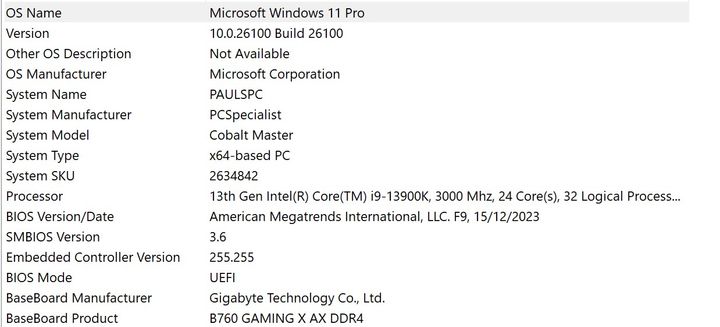
There's no pattern to it, sometimes I can go hours, occasionally days, but often its minutes, or even seconds. I'm happily browsing then, everything vanishes. Luckily Edge is good at restoring all my open tabs, but it's really really grating.
I've tried everything I can think of; Chrome does the same thing, Edge Beta does the same thing. I've reinstalled the Browser, removed every programme etc that I don't need. Tried exiting every other programme that's running. Been into the BIOS and made sure none of the over-clocky things are on etc. I can't find anything that makes it better, or worse, it just does what it wants, slowly pissing me off more and more....
The other thing that the machine does is it'll usually reboot itself overnight, it's not supposed to power off at all, but I'll come back to it and it's done a full reboot. Sometimes it'll be fully off, other times it's rebooted itself.
I'm at the point where I've run out of ideas, other than to completely reinstall Windows, which I'm trying to avoid if possible. Is there anything I can do to find out what's going on, or any ideas for what else might sort it out.
Spec:
I'm sure that somebody will be along with something more specific soon, but in the meantime here is some reading about the processor;
https://answers.microsoft.com/en-us/windows/forum/...
https://answers.microsoft.com/en-us/windows/forum/...
Looks like a very old BIOS too, so won't have the microcode remediation stuff in it (which was to help mitigate the silicon degradation of 13/14th gen i7/i9 CPUs).
If it's still under warranty with PCS, then get their okay before you do an update. If not, just download it from your motherboard vendor's website.
If it's still under warranty with PCS, then get their okay before you do an update. If not, just download it from your motherboard vendor's website.
paulrockliffe said:
Just crashed 3 times, each time it managed a few seconds before killing everything. Now it seems to have got over it for a little bit.
So not looking like the BIOS has fixed it. :-(
I'm not saying this is the case for you, but if the CPU has already been damaged then software/firmware will not fix it.So not looking like the BIOS has fixed it. :-(
Other than running through the whole gamut of standard troubleshooting steps, there's no easy way to say whether it's the CPU or software.
If you're willing, there's a helper on the PCSpecialist forum who will have a look at the BSODs/dumps and analyse them...but they like the reports from another tool (Sysnative) which bundles them all up for easier analysis...
https://www.pcspecialist.co.uk/forums/threads/when...
mmm-five said:
I'm not saying this is the case for you, but if the CPU has already been damaged then software/firmware will not fix it.
Other than running through the whole gamut of standard troubleshooting steps, there's no easy way to say whether it's the CPU or software.
If you're willing, there's a helper on the PCSpecialist forum who will have a look at the BSODs/dumps and analyse them...but they like the reports from another tool (Sysnative) which bundles them all up for easier analysis...
https://www.pcspecialist.co.uk/forums/threads/when...
I'll look into that, thanks.Other than running through the whole gamut of standard troubleshooting steps, there's no easy way to say whether it's the CPU or software.
If you're willing, there's a helper on the PCSpecialist forum who will have a look at the BSODs/dumps and analyse them...but they like the reports from another tool (Sysnative) which bundles them all up for easier analysis...
https://www.pcspecialist.co.uk/forums/threads/when...
This issue is very much confined to Edge, well Chromium, which makes me think it's not the CPU particularly - that doesn't sound like the sort of thing that would only affect Chromium? I'm fairly sure it is Chromium because when it crashes it also affects any apps that are running embedded browser bits and pieces.
I also get a lot of blank pages, with this error message; "Error code: STATUS_BREAKPOINT". Like just now I was typing a reply and got that error message, refreshed the page to make it go away, then it crashed, then it errored, then crashed, then crashed again. Now it is letting my type, but for how long?
It was really really annoying me because it would crash and force me to sign back into Office 365, two click sign on. Since I did the BIOS its still doing that, but layered on top it's forcing me to go to 2FA to get back in to Office 365, so it is killing me!
C69 said:
As you're probably aware, Edge and Chrome are both based on Chromium. Have you tried a non-Chromium-based browser (e.g. Firefox) to see if the crashing issue still happens?
Also, could a faulty Edge add-on be causing the problem?
Pretty confident Firefox will be fine, I've thought it was a Chromium issue for a while as the behaviour is exactly the same on Edge, Edge Beta and Chrome. I'm not switching browser though, I really like working in Edge.Also, could a faulty Edge add-on be causing the problem?
I've killed all the Edge Add-ons and also completely reinstalled it, neither made any difference. The only thing I've not tried is reinstalling Windows, but that's really last-resort territory as I just don't have time to get everything set back up nicely again.
Worth doing the below before doing anything drastic, imo….
https://support.microsoft.com/en-gb/windows/using-...
https://support.microsoft.com/en-gb/windows/using-...
TonyRPH said:
Have you tried loading the BIOS defaults?
Sometimes a BIOS update does this anyway (bit not always) so it might be worth a try, especially if the PC manufacturer has tried to optimise it for speed.
Having said this, it does sound like a RAM issue to me.
I went in the BIOS and turned off everything that looked like a overclock related thing - the PC was second hand so I don't know what the last person had it set to - and I turned off XMP as that gave me a load of grief when I was running a server on an old machine. I set a lot of things that were Auto to Default.Sometimes a BIOS update does this anyway (bit not always) so it might be worth a try, especially if the PC manufacturer has tried to optimise it for speed.
Having said this, it does sound like a RAM issue to me.
Ironically, I started streaming the football and it's not crashed once in the last hour.
What else can I do to diagnose RAM issues?
I'm not convinced it's a memory error, but if you want to test your RAM then Memtest is a start. Noting the recent stability you report a CPU overclock sounds like a culprit.
You've done some of this already, but I'd start with the MSFT advice here then apply all outstanding updates, update all drivers, run sfc, DISM and chkdsk /f then see where that takes you. You could do all of that in half an hour and it's probably more productive than running Memtest in this scenario. I'd also run Adwcleaner to see if it throws up anything.
You've done some of this already, but I'd start with the MSFT advice here then apply all outstanding updates, update all drivers, run sfc, DISM and chkdsk /f then see where that takes you. You could do all of that in half an hour and it's probably more productive than running Memtest in this scenario. I'd also run Adwcleaner to see if it throws up anything.
Nothing really, I generally boot up Teams, Outlook, WhatsApp, Microsoft To Do, Power BI Desktop and then Edge. I have Edge setup with various workspaces and tab groups so everything I work with is to hand, so tend not to need to open much else. Occasionally I have Excel open. None of that seems to make a difference to how often things crash.
The only unusual thing I have going on is that alongside my RTX4070ti I have a second GPU, a GTX1080. I don't use either for gaming, but I have 5 4k displays hooked up.
I'll have a look at all that memory etc stuff later, today Edge has only actually crashed twice which is unheard of. Though that BIOS update I did has done something to my TPM and not I'm constantly on the Authenticator App to open anything Microsoft 365.
The only unusual thing I have going on is that alongside my RTX4070ti I have a second GPU, a GTX1080. I don't use either for gaming, but I have 5 4k displays hooked up.
I'll have a look at all that memory etc stuff later, today Edge has only actually crashed twice which is unheard of. Though that BIOS update I did has done something to my TPM and not I'm constantly on the Authenticator App to open anything Microsoft 365.
Have you considered dual booting the pc, add a second copy of Windows with minimum configuration and test if the issue is still present?
It might indicate hw / sw issues and if not present you could potentially configure software in a phased approach until it fails or not, if it solves the issue then simply deco the faulty version.
It might indicate hw / sw issues and if not present you could potentially configure software in a phased approach until it fails or not, if it solves the issue then simply deco the faulty version.
Gassing Station | Computers, Gadgets & Stuff | Top of Page | What's New | My Stuff



