Help request - upgrade options for i5 / Radeon 530 laptop
Poll: Help request - upgrade options for i5 / Radeon 530 laptop
Total Members Polled: 2
Discussion
Hi forum!
Our family laptop is a bit old - Dell Vostro 5471 - running Core i5 8250 with Radeon 530. 8gb ram at the moment (so I _believe_ it runs as 6gb system and 2gb graphics card dedicated. ODIMM 1 slot is 8gb 2400 DDR-4 non ECC CL17.
He's playing Roblox / Scrap mechanic / planet crafter, that sort of thig (although he has his heart set on Sea of Theives, which I suspect we'll not be able to run!)
In all cases, framerate is shocking.
So my questions:
1 Would adding say an extra 16gb give more performance?
If so...
2 Does slot 1 and 2 need to match? I'd prefer to get an extra 16 than an extra 8, given the price difference. I remember having desktops that either needed things in pairs, or were happy with mix and match, but that was 20 years ago!
3 Bizarrely, 3200 mhz ram is cheaper than 2400mhz. Can I buy the better spec and it'll just underclock?
Thanks in advance guys!
Our family laptop is a bit old - Dell Vostro 5471 - running Core i5 8250 with Radeon 530. 8gb ram at the moment (so I _believe_ it runs as 6gb system and 2gb graphics card dedicated. ODIMM 1 slot is 8gb 2400 DDR-4 non ECC CL17.
He's playing Roblox / Scrap mechanic / planet crafter, that sort of thig (although he has his heart set on Sea of Theives, which I suspect we'll not be able to run!)
In all cases, framerate is shocking.
So my questions:
1 Would adding say an extra 16gb give more performance?
If so...
2 Does slot 1 and 2 need to match? I'd prefer to get an extra 16 than an extra 8, given the price difference. I remember having desktops that either needed things in pairs, or were happy with mix and match, but that was 20 years ago!
3 Bizarrely, 3200 mhz ram is cheaper than 2400mhz. Can I buy the better spec and it'll just underclock?
Thanks in advance guys!
Adding 16GB will give more performance, as you'll get asymmetric dual channel, so more memory bandwidth than single channel, but not so much as balanced dual channel.
3200 will be fine.
Are you _certain_ that you're gaming on the 530 and not the integrated GPU? I'm struggling to find a set of specifications I trusted, but certainly some of them say the 530 has some dedicated VRAM which is GDDR5, so physically separate from the system memory.
What does the memory tab of task manager look like, and similarly the one corresponding to the discrete GPU?
edit:https://laptopmedia.com/review/dell-vostro-14-5471-review-a-compact-business-notebook-with-an-affordable-price/#p4 says
"If you don’t want to be stuck with the integrated UHD Graphics 620, you can choose the slightly better option – a dedicated AMD Radeon 530. Our model comes with 2GB of GDDR5 memory." so that is physically separate from the system RAM.
3200 will be fine.
Are you _certain_ that you're gaming on the 530 and not the integrated GPU? I'm struggling to find a set of specifications I trusted, but certainly some of them say the 530 has some dedicated VRAM which is GDDR5, so physically separate from the system memory.
What does the memory tab of task manager look like, and similarly the one corresponding to the discrete GPU?
edit:https://laptopmedia.com/review/dell-vostro-14-5471-review-a-compact-business-notebook-with-an-affordable-price/#p4 says
"If you don’t want to be stuck with the integrated UHD Graphics 620, you can choose the slightly better option – a dedicated AMD Radeon 530. Our model comes with 2GB of GDDR5 memory." so that is physically separate from the system RAM.
Edited by xeny on Saturday 7th December 14:17
Thanks Xeny!

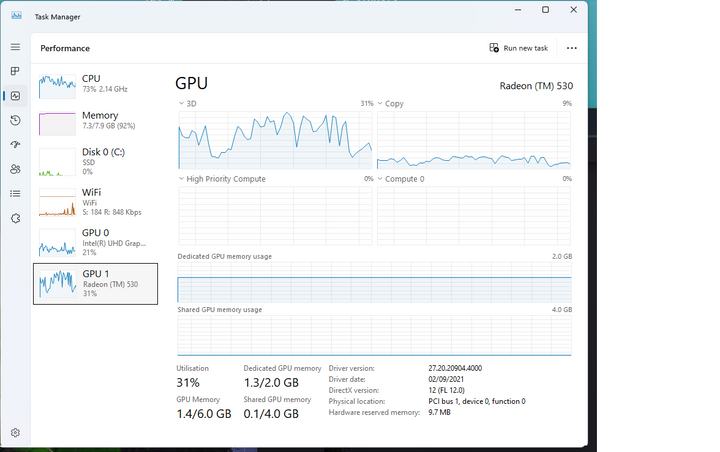

Above - this is running Roblox. The "bottom" GPU trace for the Radeon seems to always go up when he plays, but I've only really been investigating today.;)
Also, it seems that no matter what - when I look at the memory tab, it's always pretty flat / all used - right now the only thing open is task manager and this Chrome window...
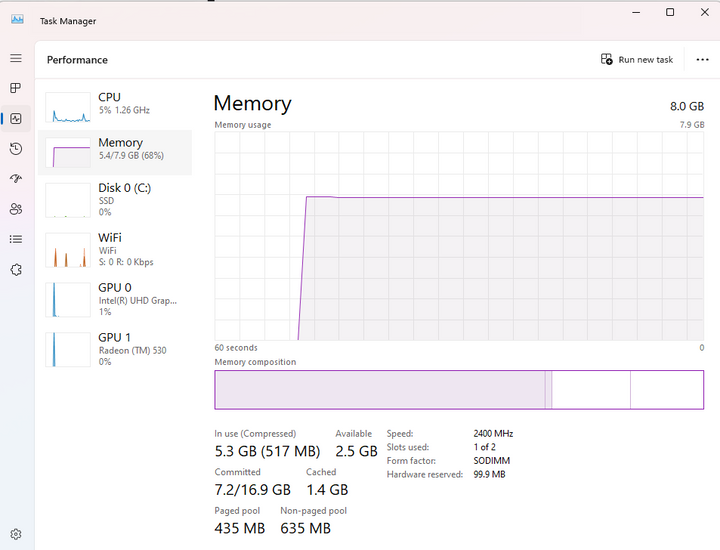
Above - this is running Roblox. The "bottom" GPU trace for the Radeon seems to always go up when he plays, but I've only really been investigating today.;)
Also, it seems that no matter what - when I look at the memory tab, it's always pretty flat / all used - right now the only thing open is task manager and this Chrome window...
I've not spent any time with hybrid AMD GPU laptops but it seems odd there's significant activity on both GPUs in the top screenshot. I wonder if the game is bouncing between GPUs and that is part of the miserable performance you are seeing?
Try rebooting so there's nothing in disk cache using memory, or looking at the process view of task manager, sorted by memory use to see how much is free and what the worst memory use culprits are.
My suspicion is that the machine is "tight" for memory (I aim for a minimum of 16GB on a Windows PC for general use nowadays). It may be that adding RAM will stop it waiting on the SSD for virtual memory and give you a worthwhile speed boost - in favour of this argument is that the CPU isn't clocking all that high - max turbo clock speed is 3.4GHz, and it is nowhere close to that. Similarly the GPU isn't maxed out, and I wonder if the SSD activity in the first screenshot is actually paging due to RAM shortage.
Arguing against that, the GPU is 74% busy in the first screen shot, so the most (maybe) you could get is 1/3 better performance (1/3 of 75% is 25% so you'd get 1/3 more performance going from 75% busy to 100%).
The Roblox system requirements say:
" For the best performance we recommend either a computer less than 5 years old with a dedicated video card, or a laptop less than 3 years old with an integrated video card." so I wouldn't expect dazzling performance even if everything is fine.
Regardless of game play, the machine is going to be nicer for general use with 24 rather than 8 GB of RAM. You could buy the DIMM from Amazon, and return it if the uplift isn't worthwhile?
Try rebooting so there's nothing in disk cache using memory, or looking at the process view of task manager, sorted by memory use to see how much is free and what the worst memory use culprits are.
My suspicion is that the machine is "tight" for memory (I aim for a minimum of 16GB on a Windows PC for general use nowadays). It may be that adding RAM will stop it waiting on the SSD for virtual memory and give you a worthwhile speed boost - in favour of this argument is that the CPU isn't clocking all that high - max turbo clock speed is 3.4GHz, and it is nowhere close to that. Similarly the GPU isn't maxed out, and I wonder if the SSD activity in the first screenshot is actually paging due to RAM shortage.
Arguing against that, the GPU is 74% busy in the first screen shot, so the most (maybe) you could get is 1/3 better performance (1/3 of 75% is 25% so you'd get 1/3 more performance going from 75% busy to 100%).
The Roblox system requirements say:
" For the best performance we recommend either a computer less than 5 years old with a dedicated video card, or a laptop less than 3 years old with an integrated video card." so I wouldn't expect dazzling performance even if everything is fine.
Regardless of game play, the machine is going to be nicer for general use with 24 rather than 8 GB of RAM. You could buy the DIMM from Amazon, and return it if the uplift isn't worthwhile?
if it's cheap enough, max the RAM and give the graphic card more RAM in the UEFI settings.
3200 RAM will clock down to 2400 without an issue, I have similar RAM setup in a Dell Micro.
You have an SSD that's not sweating, CPU and GPU are not maxed. Expect RAM to be maxed on an 8Gb system - if you have 32Gb like I do, it varies in what it goes to (e.g. 5.4Gb committed on a freshly-installed system with nothing on it). Even if you stop gaming on the machine, it will still have a good life left in it with that upgrade.
3200 RAM will clock down to 2400 without an issue, I have similar RAM setup in a Dell Micro.
You have an SSD that's not sweating, CPU and GPU are not maxed. Expect RAM to be maxed on an 8Gb system - if you have 32Gb like I do, it varies in what it goes to (e.g. 5.4Gb committed on a freshly-installed system with nothing on it). Even if you stop gaming on the machine, it will still have a good life left in it with that upgrade.
Thanks guys! Really appreciated. 16gb of 3200 ram has been ordered 
Alex - i'd be very interested to know what you'd recommend for your desktop system idea. I can put it all together no bother, but am well out if the loop on what is what with specs, graphics cards etc.
Back in the day i made a ninja system using slightly 2nd rate parts (in the AMD AXIA stepping era of overclocking) but now middle age has hit and i can't even follow when a new i3 is better than an old i7, because it's got a lot more complicated than clock speed!
If you have the time, it'd be great to have a 2 line idiots guide e.g "get an MSI socket A motherboard, 1300 chip and an mx400, there's your bang for buck. Get an sata hard drive with 7200 rpm and make sure you have 1300 cl2 ram because the cheaper cl3 stuff is cack."
I won't be doing anything elaborate like overclocking or other silliness, just looking for guidance like on that other 2000 quid machine thread where last generations card was cheaper and better performing than this generations card - but i'm thinking that at low budget (he's only 11, daddy's generosity is for uni fees) i'm looking 3 maybe 4 steps back?

Alex - i'd be very interested to know what you'd recommend for your desktop system idea. I can put it all together no bother, but am well out if the loop on what is what with specs, graphics cards etc.
Back in the day i made a ninja system using slightly 2nd rate parts (in the AMD AXIA stepping era of overclocking) but now middle age has hit and i can't even follow when a new i3 is better than an old i7, because it's got a lot more complicated than clock speed!
If you have the time, it'd be great to have a 2 line idiots guide e.g "get an MSI socket A motherboard, 1300 chip and an mx400, there's your bang for buck. Get an sata hard drive with 7200 rpm and make sure you have 1300 cl2 ram because the cheaper cl3 stuff is cack."
I won't be doing anything elaborate like overclocking or other silliness, just looking for guidance like on that other 2000 quid machine thread where last generations card was cheaper and better performing than this generations card - but i'm thinking that at low budget (he's only 11, daddy's generosity is for uni fees) i'm looking 3 maybe 4 steps back?
- age shown! This was correct in 1999, and i've simply used the laptop my employer sent me ever since.
I did the same thing for my nephew recently as he was seriously due an upgrade. I settled on this PC and graphics card as a budget upgrade for him. It will play everything on high settings at 1080p.
£168.57 (with voucher code applied). Dell Workstation Xeon E5-2697v4 with 32GB RAM.
https://www.ebay.co.uk/itm/166834244332?var=466523...
£150 RTX 2070 Super.
https://www.ebay.co.uk/itm/126814768866?_skw=%22RT...
We already had a monitor and SSD, but these would do the job on a budget:
£30. Kingston 480GB SSD. I would try to get a bigger one ideally. £49 for the 1TB version. Some high end games can take up 100GB on their own, but you can always add more later.
https://www.amazon.co.uk/Kingston-A400-Solid-State...
£50. LG 27" 1080p monitor
https://www.ebay.co.uk/itm/266834639941?_skw=27%22...
Cheaper alternative graphics card: £48. GTX 970. Would run modern games on medium settings at 1080p.
https://www.ebay.co.uk/itm/305946024289?_skw=%22gt...
Or if you get lucky, you might find someone's old gaming machine going for a good price on ebay.
As a general guide, I use the cpubenchmark and gpubenchmark websites to get a rough idea of the comparative performance of different CPUs and graphics cards.
Although the CPU I have suggested is an 18 core, it is generally considered that you don't need more than 8 cores for gaming and that faster single core performance is better. You would never buy a Xeon system new for gaming, but sometimes they can offer very good value second hand.
This PC is not supported by Windows 11, but it will work fine if you install it through Rufus, which is what I do with my aging PC.
If you want to game at 4k or 2.5k, then it would be better to build a new Ryzen based system, but if you have to buy everything from scratch including case, power supply, RAM, fans, then it can get expensive very quickly, even for a budget build. At that point a Playstation or Xbox is a good alternative, despite the cost of the games.
The pcpartpicker website is excellent for finding compatible parts.
£168.57 (with voucher code applied). Dell Workstation Xeon E5-2697v4 with 32GB RAM.
https://www.ebay.co.uk/itm/166834244332?var=466523...
£150 RTX 2070 Super.
https://www.ebay.co.uk/itm/126814768866?_skw=%22RT...
We already had a monitor and SSD, but these would do the job on a budget:
£30. Kingston 480GB SSD. I would try to get a bigger one ideally. £49 for the 1TB version. Some high end games can take up 100GB on their own, but you can always add more later.
https://www.amazon.co.uk/Kingston-A400-Solid-State...
£50. LG 27" 1080p monitor
https://www.ebay.co.uk/itm/266834639941?_skw=27%22...
Cheaper alternative graphics card: £48. GTX 970. Would run modern games on medium settings at 1080p.
https://www.ebay.co.uk/itm/305946024289?_skw=%22gt...
Or if you get lucky, you might find someone's old gaming machine going for a good price on ebay.
As a general guide, I use the cpubenchmark and gpubenchmark websites to get a rough idea of the comparative performance of different CPUs and graphics cards.
Although the CPU I have suggested is an 18 core, it is generally considered that you don't need more than 8 cores for gaming and that faster single core performance is better. You would never buy a Xeon system new for gaming, but sometimes they can offer very good value second hand.
This PC is not supported by Windows 11, but it will work fine if you install it through Rufus, which is what I do with my aging PC.
If you want to game at 4k or 2.5k, then it would be better to build a new Ryzen based system, but if you have to buy everything from scratch including case, power supply, RAM, fans, then it can get expensive very quickly, even for a budget build. At that point a Playstation or Xbox is a good alternative, despite the cost of the games.
The pcpartpicker website is excellent for finding compatible parts.
Edited by AlexC1981 on Sunday 8th December 15:59
Some Gump said:
Thanks guys! Really appreciated. 16gb of 3200 ram has been ordered 
Hate to say it but I suspect you are going to be very disappointed at the (lack of) increase in speed when you swap out the ram. Realistically the only thing you can do it buy a new PC, there is virtually nothing you can do to a laptop to improve the performance.
Gassing Station | Computers, Gadgets & Stuff | Top of Page | What's New | My Stuff



