Macbook M3 - unable to upgrade USB image
Discussion
Hello PistonHeaders,
Could do with your help. I run a MacBook M3 that its internal disk is running Sequoia 15.1 after upgrading from Sonoma 14.x.
I also run a USB M.2 that has a work install on it that was originally built on Sonoma 14.x, I'll be darned if I can upgrade it to Sequoia 15.1, it's just not happening.
When I try and do either an upgrade using Settings > System Update as below

or a download the update via the App Store the upgrade looks as though it's working fine, and takes an appropriate amount of time.
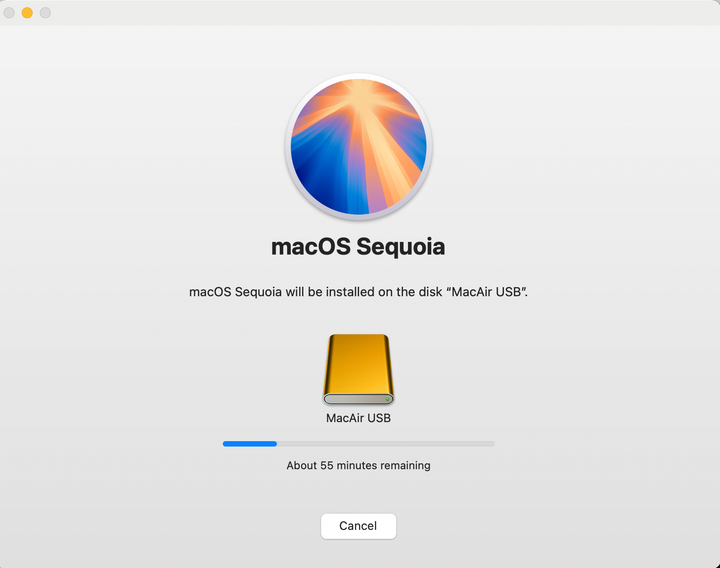
But following reboot the USB boot is still lon Sonoma 14.x rather than upgrading to Sequoia 15.1
It's frustrating, and I don't now how to upgrade my USB image.
Advice would be appreciated,
Thanks
BS
Could do with your help. I run a MacBook M3 that its internal disk is running Sequoia 15.1 after upgrading from Sonoma 14.x.
I also run a USB M.2 that has a work install on it that was originally built on Sonoma 14.x, I'll be darned if I can upgrade it to Sequoia 15.1, it's just not happening.
When I try and do either an upgrade using Settings > System Update as below
or a download the update via the App Store the upgrade looks as though it's working fine, and takes an appropriate amount of time.
But following reboot the USB boot is still lon Sonoma 14.x rather than upgrading to Sequoia 15.1
It's frustrating, and I don't now how to upgrade my USB image.
Advice would be appreciated,
Thanks
BS
megaphone said:
Out of interest, what do you use the USB image for?
It has a work install on it, simply for IT redundancy. Nothing worse than getting called out at a weekend and finding out that an update or something has bricked my laptop. It has happened before ! I'm an oncall person and the last time I was called out when my laptop was dead was the infamous CrowdStrike incident. I pulled out my Mac and logged into the customer's system. Normally it's just a SSD tucked away in my draw for emergency use !
Gassing Station | Computers, Gadgets & Stuff | Top of Page | What's New | My Stuff



