Idiots guide to VMs
Discussion
sgrimshaw said:
Anyone know of an idiots guide to setting up a virtual machine?
Been searching on the web and I'm probably more confused now than when I started.
There are lots of ways to set up a VM and to save trying to explain all of them from first principles which would be necessary to answer the completely unspecific question as posed, a couple of questions will help narrow it down a bit:Been searching on the web and I'm probably more confused now than when I started.
1. A VM to do what?
2. Do you want this VM to run on your desktop PC through a hypervisor (the software that manages the virtual machine) that runs on your desktop operating system, or do you want it to run on separate hardware so you can (for example) leave it running all the time while you turn your desktop off?
If you want a free tool for your local PC then Oracle VirtualBox is pretty good. I'd never normally recommend anything by Oracle but this is free and it does work and is reasonably straightforward. There's lots of videos on YouTube to tell you how to set one up.
https://www.oracle.com/uk/cloud/compute/virtual-ma...
If you want to play with AWS then there is a free tier:
https://aws.amazon.com/free/?p=ft&z=subnav&...
Azure also has some free things, but I've not investigated.
https://azure.microsoft.com/en-us/pricing/free-ser...
There are better, paid products, but not worth paying unless you have a need to.
Alternatives are ProxMox on an old PC, or XCP-ng, download the iso and boot to install these products. They're not necessarily easy but again are free and you can run multiple VMs and networks, more sophisticated than VirtualBox.
https://www.oracle.com/uk/cloud/compute/virtual-ma...
If you want to play with AWS then there is a free tier:
https://aws.amazon.com/free/?p=ft&z=subnav&...
Azure also has some free things, but I've not investigated.
https://azure.microsoft.com/en-us/pricing/free-ser...
There are better, paid products, but not worth paying unless you have a need to.
Alternatives are ProxMox on an old PC, or XCP-ng, download the iso and boot to install these products. They're not necessarily easy but again are free and you can run multiple VMs and networks, more sophisticated than VirtualBox.
I would throw an old PC at it to begin with and download/install Hyper-V 2019 Server from MS. Free.
If you have any workloads in Azure, they start to cost quickly. Also connectivity costs. Google Cloud on the e1 micro level isn't bad, I have several honeypots running there for about $2 a month. Oracle Cloud is has a really free layer for 2 x e1 micro instances but the networking is slow.
I have a mix of all of this; I have 3 Windows VMs on Hyper-V and countless linux ones running Pihole, VPN and web services. Oh and a Splunk server to boot.
The question would be what you want to virtualise and why. What is your use case?
If you have any workloads in Azure, they start to cost quickly. Also connectivity costs. Google Cloud on the e1 micro level isn't bad, I have several honeypots running there for about $2 a month. Oracle Cloud is has a really free layer for 2 x e1 micro instances but the networking is slow.
I have a mix of all of this; I have 3 Windows VMs on Hyper-V and countless linux ones running Pihole, VPN and web services. Oh and a Splunk server to boot.
The question would be what you want to virtualise and why. What is your use case?
Completely clueless but I'll try to give some more info.
I've got an aging laptop which is mainly used for (own) Business use and it sounds like one of the fans is on it's way out. It's at least 6 years old.
Business is pretty much closed down now, but I've agreed to provide emergency support (as a last resort) for my customer base.
Can't really justify the time and effort it would require to re-install all the software, VPNs etc onto a new machine so was hoping I could create a virtual machine on another PC to retain access to all the programs, data etc on the failing machine.
Existing machine is running Win 10 and is running a 2tb SSD which is partitioned as below, the Archive and Media are not required on the VM.
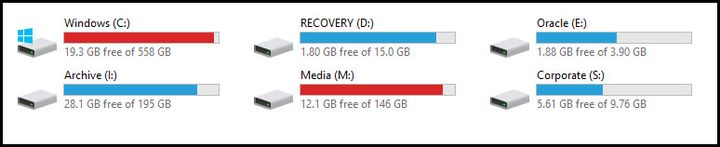
New host PC could be Windows 10 Pro or 11 Pro .... I guess could also be Linux if that simplified matters, although my Sys Admin experience on Unix is 25 years out of date.
Platform for the VM is open to recommendations.
Happy to have a dedicated PC for the VM, have plenty of hardware options available.
Whilst free is always "nice", not an issue to spend a modest amount on a solution if it makes life simpler.
I've got an aging laptop which is mainly used for (own) Business use and it sounds like one of the fans is on it's way out. It's at least 6 years old.
Business is pretty much closed down now, but I've agreed to provide emergency support (as a last resort) for my customer base.
Can't really justify the time and effort it would require to re-install all the software, VPNs etc onto a new machine so was hoping I could create a virtual machine on another PC to retain access to all the programs, data etc on the failing machine.
Existing machine is running Win 10 and is running a 2tb SSD which is partitioned as below, the Archive and Media are not required on the VM.
New host PC could be Windows 10 Pro or 11 Pro .... I guess could also be Linux if that simplified matters, although my Sys Admin experience on Unix is 25 years out of date.
Platform for the VM is open to recommendations.
Happy to have a dedicated PC for the VM, have plenty of hardware options available.
Whilst free is always "nice", not an issue to spend a modest amount on a solution if it makes life simpler.
It would help to know what you want to do with the VM, but if you are looking to set up some sort of server - check out https://proxmox.com/en/
sgrimshaw said:
Completely clueless but I'll try to give some more info.
I've got an aging laptop which is mainly used for (own) Business use and it sounds like one of the fans is on it's way out. It's at least 6 years old.
Business is pretty much closed down now, but I've agreed to provide emergency support (as a last resort) for my customer base.
Can't really justify the time and effort it would require to re-install all the software, VPNs etc onto a new machine so was hoping I could create a virtual machine on another PC to retain access to all the programs, data etc on the failing machine.
Existing machine is running Win 10 and is running a 2tb SSD which is partitioned as below, the Archive and Media are not required on the VM.
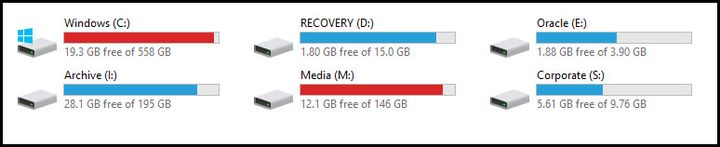
New host PC could be Windows 10 Pro or 11 Pro .... I guess could also be Linux if that simplified matters, although my Sys Admin experience on Unix is 25 years out of date.
Platform for the VM is open to recommendations.
Happy to have a dedicated PC for the VM, have plenty of hardware options available.
Whilst free is always "nice", not an issue to spend a modest amount on a solution if it makes life simpler.
From that it sounds like you want to clone a physical machine (the laptop) to a virtual machine, which will only need to be fired up occasionally and when needed can be run inside the context of your everyday desktop computer, so like a window on the desktop.I've got an aging laptop which is mainly used for (own) Business use and it sounds like one of the fans is on it's way out. It's at least 6 years old.
Business is pretty much closed down now, but I've agreed to provide emergency support (as a last resort) for my customer base.
Can't really justify the time and effort it would require to re-install all the software, VPNs etc onto a new machine so was hoping I could create a virtual machine on another PC to retain access to all the programs, data etc on the failing machine.
Existing machine is running Win 10 and is running a 2tb SSD which is partitioned as below, the Archive and Media are not required on the VM.
New host PC could be Windows 10 Pro or 11 Pro .... I guess could also be Linux if that simplified matters, although my Sys Admin experience on Unix is 25 years out of date.
Platform for the VM is open to recommendations.
Happy to have a dedicated PC for the VM, have plenty of hardware options available.
Whilst free is always "nice", not an issue to spend a modest amount on a solution if it makes life simpler.
So, for this scenario VMWare workstation pro is free for home use. That includes the 'hypervisor' part (the software that the virtual machine runs inside on your desktop, effectively an application) and the 'converter' that you run on the old physical machine (i.e. on the laptop) and it spits out a virtual machine that is effectively a copy of the laptop as a file that can then be fed into the the hypervisor.
There are probably other products that would suit, that's just the one I'm aware of. I generally work with bare metal stuff which is not really warranted here.
[Note to other virtualization nerds : despite suggesting one of their products, I am fully aware of the fustercluck Broadcomm created by pulling the free tier of ESXi - I am also a victim and have moved to proxmox]
Microsoft Hyper-V will also do this, here's a video example of the process: https://youtu.be/8rdrRyNSRsM?si=bwJfe_5uT4VXw97m
All of the different options will be similar in process.
All of the different options will be similar in process.
onomatopoeia said:
sgrimshaw said:
Completely clueless but I'll try to give some more info.
I've got an aging laptop which is mainly used for (own) Business use and it sounds like one of the fans is on it's way out. It's at least 6 years old.
Business is pretty much closed down now, but I've agreed to provide emergency support (as a last resort) for my customer base.
Can't really justify the time and effort it would require to re-install all the software, VPNs etc onto a new machine so was hoping I could create a virtual machine on another PC to retain access to all the programs, data etc on the failing machine.
Existing machine is running Win 10 and is running a 2tb SSD which is partitioned as below, the Archive and Media are not required on the VM.
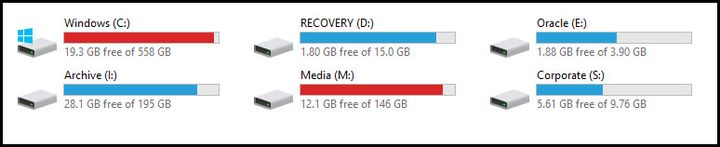
New host PC could be Windows 10 Pro or 11 Pro .... I guess could also be Linux if that simplified matters, although my Sys Admin experience on Unix is 25 years out of date.
Platform for the VM is open to recommendations.
Happy to have a dedicated PC for the VM, have plenty of hardware options available.
Whilst free is always "nice", not an issue to spend a modest amount on a solution if it makes life simpler.
From that it sounds like you want to clone a physical machine (the laptop) to a virtual machine, which will only need to be fired up occasionally and when needed can be run inside the context of your everyday desktop computer, so like a window on the desktop.I've got an aging laptop which is mainly used for (own) Business use and it sounds like one of the fans is on it's way out. It's at least 6 years old.
Business is pretty much closed down now, but I've agreed to provide emergency support (as a last resort) for my customer base.
Can't really justify the time and effort it would require to re-install all the software, VPNs etc onto a new machine so was hoping I could create a virtual machine on another PC to retain access to all the programs, data etc on the failing machine.
Existing machine is running Win 10 and is running a 2tb SSD which is partitioned as below, the Archive and Media are not required on the VM.
New host PC could be Windows 10 Pro or 11 Pro .... I guess could also be Linux if that simplified matters, although my Sys Admin experience on Unix is 25 years out of date.
Platform for the VM is open to recommendations.
Happy to have a dedicated PC for the VM, have plenty of hardware options available.
Whilst free is always "nice", not an issue to spend a modest amount on a solution if it makes life simpler.
So, for this scenario VMWare workstation pro is free for home use. That includes the 'hypervisor' part (the software that the virtual machine runs inside on your desktop, effectively an application) and the 'converter' that you run on the old physical machine (i.e. on the laptop) and it spits out a virtual machine that is effectively a copy of the laptop as a file that can then be fed into the the hypervisor.
There are probably other products that would suit, that's just the one I'm aware of. I generally work with bare metal stuff which is not really warranted here.
[Note to other virtualization nerds : despite suggesting one of their products, I am fully aware of the fustercluck Broadcomm created by pulling the free tier of ESXi - I am also a victim and have moved to proxmox]
VMWare workstation sits on top of an OS (Windows) and is ideal if you just want to run a few VMs occasionally. VMWare converter will also do the P2V (Physical To Virtual) and has a whole bunch of useful options like being able to resize disks.
No need to set up a full hypervisor when you're not using multiple VMs full time.
You can enable Hyper-V on Windows 10/11 natively...it's already there ready to go (pretty much), so you may as well use it. Microsoft Disk2VHD can convert physical machines to virtual to use in Hyper-V
Of course, if you were building a bare metal Hypervisor for the home, you'd use Proxmox. But this wouldn't fit your use case by the sounds of it.
YouTube will have plenty of guides for enabling and using Hyper-V.
Of course, if you were building a bare metal Hypervisor for the home, you'd use Proxmox. But this wouldn't fit your use case by the sounds of it.
YouTube will have plenty of guides for enabling and using Hyper-V.
Edited by Timothy Bucktu on Friday 15th November 23:09
sgrimshaw said:
Thanks all.
Guess who's going to be climbing a very steep learning curve this weekend.
At least I now have a starting point
Building a VM is straightforward and using something like VirtualBox the host side need not cost you anything - however you will need an OS license for the VM (confusingly often referred to as the server) if you’re not hosting a Unix VM - you will need to buy or repurpose a Windows license)Guess who's going to be climbing a very steep learning curve this weekend.
At least I now have a starting point

It sounds as though you may be thinking of trying to clone an existing Windows machine to a VM. That can lead to a world of hurt; normally you would create a clean VM and install everything onto it
Gassing Station | Computers, Gadgets & Stuff | Top of Page | What's New | My Stuff




