Panasonic TV w super slow guide - possible to [reboot]?
Discussion
Afternoon all
A Panasonic TV question.
TX-40CS520B
I have a perfectly good 42" TV in the house here my elderly mum uses.
The picture is just fine - just one but: the inbuilt TV guide has become incredibly slow to come up on the screen. Maybe 10 seconds +
The only non-standard thing the TV has in an amazon firestick plugged in the back, so we just flick between [native] TV and the Firestick on an AV input channel.
Question: is it possible to in some way reboot / reset the internal guide / Op System? there's just no way it left the factory like this...
Many thanks

A Panasonic TV question.
TX-40CS520B
I have a perfectly good 42" TV in the house here my elderly mum uses.
The picture is just fine - just one but: the inbuilt TV guide has become incredibly slow to come up on the screen. Maybe 10 seconds +
The only non-standard thing the TV has in an amazon firestick plugged in the back, so we just flick between [native] TV and the Firestick on an AV input channel.
Question: is it possible to in some way reboot / reset the internal guide / Op System? there's just no way it left the factory like this...
Many thanks
littleredrooster said:
Our Samsung is sometimes like this - it can take >15secs to fully populate the guide grid.
My best guess is that it's due to signal strength from the aerial, as it is affected by different weather conditions and we live in a poor reception area.
Logical, though in our case aerial hasn't altered unless water ingress in sheath / deterioration of the same....My best guess is that it's due to signal strength from the aerial, as it is affected by different weather conditions and we live in a poor reception area.
It looks like it is a known issue. Some suggest it is because the factory memory gets full. Others think it is a memory leak. If you google TX-40CS520B factory reset it comes up with a few suggestions. You can also check the firmware version here
I also saw that it has been suggested to use a Firestick once the TV is performing as it should to remove/reduce the chance of it happening again.
I also saw that it has been suggested to use a Firestick once the TV is performing as it should to remove/reduce the chance of it happening again.
h0b0 said:
It looks like it is a known issue. Some suggest it is because the factory memory gets full. Others think it is a memory leak. If you google TX-40CS520B factory reset it comes up with a few suggestions. You can also check the firmware version here
I also saw that it has been suggested to use a Firestick once the TV is performing as it should to remove/reduce the chance of it happening again.
Thanks for inputI also saw that it has been suggested to use a Firestick once the TV is performing as it should to remove/reduce the chance of it happening again.
DeLorean75 said:
Digger said:
Fired her up without an aerial & I have a feeling it was this setting below - Change to Panasonic . . .
See if that helps...
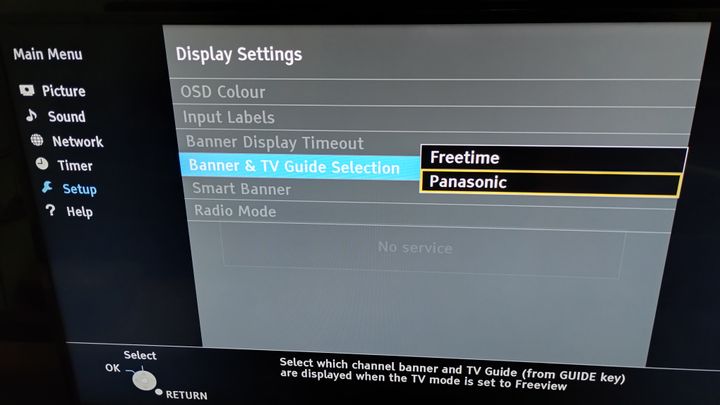
Two seconds versus thirteen for guide to come upSee if that helps...
Game changer
You da man
Or Woman
Indebted, Thanks

Digger
A bloke

Gassing Station | Computers, Gadgets & Stuff | Top of Page | What's New | My Stuff



