Apple October/November M4 Mac announcements
Discussion
There will be a series of Mac announcements this week, first is the M4 iMac
https://www.apple.com/imac/
M4, 16GB RAM, 12MP webcam with 'Centre Stage', AI things on new Siri on the OS. New colours too, but they're still green, blue, orange, red, purple, blue and silver.
https://www.apple.com/imac/
M4, 16GB RAM, 12MP webcam with 'Centre Stage', AI things on new Siri on the OS. New colours too, but they're still green, blue, orange, red, purple, blue and silver.
It includes a new USB-C version of the Magic Mouse, the charging port is still in the same place. https://www.cultofmac.com/news/magic-mouse-chargin...
People always go on about the charging port being on the bottom, but it fast charges so a 5 minute charge while getting a coffee gives you 8 hours of use I believe.
I like the nano texture option on the iMac, I’ve always found the normal screens to be too reflective as I work near a window.
I like the nano texture option on the iMac, I’ve always found the normal screens to be too reflective as I work near a window.
I waited so long for the Apple Silicon iMac and ended up with a Mac Studio and Studio Display as Apple still haven't produced the 27" iMac replacement.
I would also like a higher than 60Hz screen to make GUI elements look less choppy, but I think part of the choppiness problem is Apple's choice to run the Finder/GUI animations/framerate at a variable framerate (average of abput 30FPS) when you move windows around is pointless as there's no reason to save energy on a desktop.
This is my current FPS with a couple of windows open and the mouse moving around - even the max is below 60FPS
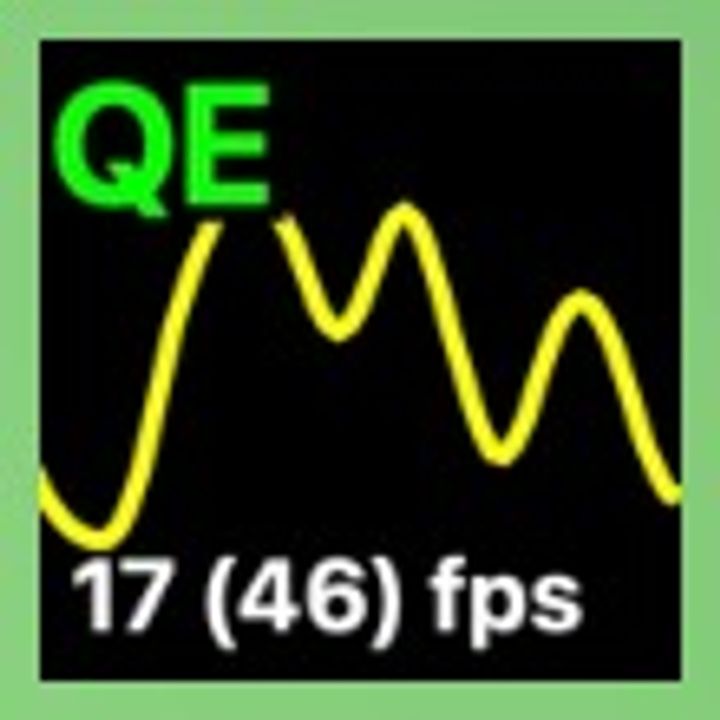
I would also like a higher than 60Hz screen to make GUI elements look less choppy, but I think part of the choppiness problem is Apple's choice to run the Finder/GUI animations/framerate at a variable framerate (average of abput 30FPS) when you move windows around is pointless as there's no reason to save energy on a desktop.
This is my current FPS with a couple of windows open and the mouse moving around - even the max is below 60FPS
ajprice said:
Seems quite good value to me. stabilio said:
I'm sorry but a quarter of a TB hard drive in a new £1000+ device (that's not upgradable) close to 2025 is a joke.
Its £599 for the base model with 256GB. You get 512GB as soon as you pay £799, which is what Apple expects most people to buy.Edited by stabilio on Tuesday 29th October 10:27
Sixpackpert said:
geeks said:
Power button is now underneath
At the this point between the new Mac Mini and the new Magimouse with its USB C port underneath its just pure gold from Apple!
I don’t really see the problem. I turned my mini on when I got it and it never gets turned off.At the this point between the new Mac Mini and the new Magimouse with its USB C port underneath its just pure gold from Apple!
wyson said:
stabilio said:
I'm sorry but a quarter of a TB hard drive in a new £1000+ device (that's not upgradable) close to 2025 is a joke.
Its £599 for the base model with 256GB. You get 512GB as soon as you pay £799, which is what Apple expects most people to buy.Edited by stabilio on Tuesday 29th October 10:27
An M4 /512gb new mini is a great bargain at £799 - if you compare it to windows PCs there’s nothing similar.
I ran the M2 mini for a while and it was a good machine. On that the power button was on the back so difficult to reach anyway if you had tucked it under a monitor. Although I rarely needed to use it, as the mini was just out to sleep when not being used.
I ran the M2 mini for a while and it was a good machine. On that the power button was on the back so difficult to reach anyway if you had tucked it under a monitor. Although I rarely needed to use it, as the mini was just out to sleep when not being used.
geeks said:
the new Magimouse with its USB C port underneath its just pure gold from Apple!
Well if it was in the top you would feel it every time you used the mouse! I don’t see the problem, just plug it in when going to lunch and when you come back it’s charged for the next 2 months. colin79666 said:
Well if it was in the top you would feel it every time you used the mouse! I don’t see the problem, just plug it in when going to lunch and when you come back it’s charged for the next 2 months.
Could have it at the front like the Logitech MX Master or MX Anywhere.I got to try my first Magic Mouse (v1, non-rechargable) when I bought a new iMac, but used it for about a week before switching back to a Logitech mouse. It felt too small & flat for my hand. Although I should have expected that as I'd stopped using the included Apple mice from about 2003 (the 'hockey puck' model was atrocious, and the Apple Pro Mouse was much better but had regular problems with side buttons sticking), so I went to Logitech RX, MX Revolution, MX Master (and VX/MX for the laptop).
I have tried all the new Apple mice as they've come out (if they've been included with a new computer - like the Mighty Mouse with touch-sensitive nipple, and the 2 versions of Magic Mouse, but I've always quickly reverted to the Logitech mice.
Gassing Station | Computers, Gadgets & Stuff | Top of Page | What's New | My Stuff




