Formatting a D drive with old system files on it
Discussion
I have two drives in my laptop both of which have system files on them. It seems clear that everything is booting from the C drive so I assume I'm fine to format the D drive and use it purely for storage? It's showing as nearly 50% full so I assume it's still got a full Windows installation on it that I'm guessing I don't need anymore so it would be nice to reclaim that space.
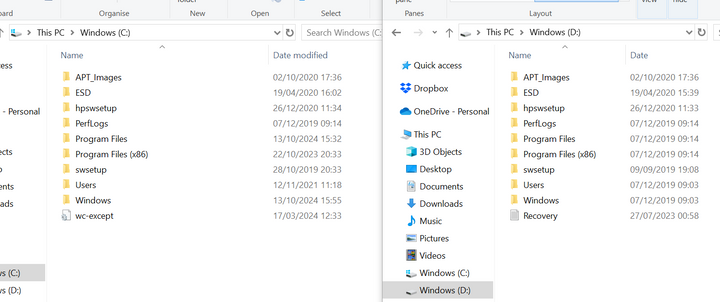
blackscooby said:
You could install " TreeSize Free" from JAM software and scan your D Drive, It'll tell you which directory structure is the space hog straight away.
I use Treesize Free on all my Windows boxes, fab piece of software.
If you want a free and open source alternative that doesn't require an install, check out Spaesniffer.I use Treesize Free on all my Windows boxes, fab piece of software.
Far better GUI IMHO.
Formatting a drive to free up space is a bit drastic.
I'm not bothered about what's on it, I just want to use it for storage so just need to be sure that nothing is still using the system files. I assume not because it looks like the last time any of the system files were updated was at the start of the year which is about when I swapped the drives around.
Gassing Station | Computers, Gadgets & Stuff | Top of Page | What's New | My Stuff



