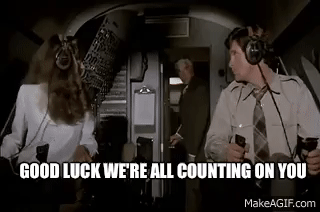Question for web designers.
Discussion
I have a website, which I update from time to time. I'm no coder! I have all the Adobe stuff as I use photoshop etc, so have dreamweaver by default.
When I update and upload the site it does what it should for desktops and tablets, all look fine, but not for phones - they stay as they were with no updating.
Is there an idiot fix to this?
Treat me like an old Labrador if you're going to get technical.
TIA
When I update and upload the site it does what it should for desktops and tablets, all look fine, but not for phones - they stay as they were with no updating.
Is there an idiot fix to this?
Treat me like an old Labrador if you're going to get technical.
TIA
Is the base code or formatting for the website responsive?
What i mean by this is will your website detect the device being used and resize parts of the site to render it suitable for smaller screen sizes?
If its the website in your profile link i would get it hosted using Wordpress and then use a responsive website template from the wordpress template theme store.
What i mean by this is will your website detect the device being used and resize parts of the site to render it suitable for smaller screen sizes?
If its the website in your profile link i would get it hosted using Wordpress and then use a responsive website template from the wordpress template theme store.
Ah Dreamweaver... happy memories.
Are these style changes or page content changes?
If it's style changes that aren't changing, you're likely looking at CSS media queries, eg any screen less than X width gets Y style so you'll need to change it inside the media query as well.
That may be in a separate style sheet, or additional CSS classes on the element if it's using Bootstrap or similar. Or if you're really lucky, in a Javascript file, because CSS in Javascript is such a great idea
If it's content that isn't changing, it's likely using a separate bit of content on the page for mobiles. Particularly prevalent with menus.
Edit (now that I'm on the laptop)
Re page content, the website in your profile uses a separate html file for screens <370px, eg /phone/index.html in the case of the homepage
Are these style changes or page content changes?
If it's style changes that aren't changing, you're likely looking at CSS media queries, eg any screen less than X width gets Y style so you'll need to change it inside the media query as well.
That may be in a separate style sheet, or additional CSS classes on the element if it's using Bootstrap or similar. Or if you're really lucky, in a Javascript file, because CSS in Javascript is such a great idea

If it's content that isn't changing, it's likely using a separate bit of content on the page for mobiles. Particularly prevalent with menus.
Edit (now that I'm on the laptop)
Re page content, the website in your profile uses a separate html file for screens <370px, eg /phone/index.html in the case of the homepage
You're not treating me like a Labrador!
Go to SteveCarter.com on a laptop or desktop... you'll see three headings.... Music, Photos and Stuff
On a phone I only see Composition and Photos.... from a really old upload.
I want a phone to see what a laptop sees... why doesn't it?
In my stupidity, I thought a website was a website... but obviously not.
Labrador remember
Go to SteveCarter.com on a laptop or desktop... you'll see three headings.... Music, Photos and Stuff
On a phone I only see Composition and Photos.... from a really old upload.
I want a phone to see what a laptop sees... why doesn't it?
In my stupidity, I thought a website was a website... but obviously not.
Labrador remember

because you have code here in your front page:
so you either need to also updated that, or remove the redirecting...
it was originally developed in Adobe Muse, so there maybe lots of code in there doing bits you don't know about...
lines 10-21 in the code (right-click and choose 'view source')
code said:
...bit removed...
// Redirect to phone/tablet as necessary
... loads removed to allow me to post this...
phone/index.html");
...loads more removed...
which looks for a touch device of a certain size and redirects it to phone/index.html// Redirect to phone/tablet as necessary
... loads removed to allow me to post this...
phone/index.html");
...loads more removed...
so you either need to also updated that, or remove the redirecting...
it was originally developed in Adobe Muse, so there maybe lots of code in there doing bits you don't know about...
lines 10-21 in the code (right-click and choose 'view source')
Edited by akirk on Tuesday 22 October 17:27
akirk said:
which looks for a touch device of a certain size and redirects it to phone/index.html
so you either need to also updated that, or remove the redirecting...
it was originally developed in Adobe Muse, so there maybe lots of code in there doing bits you don't know about...
That makes sense... it's a different website!... I'm going to try and change that. Wish me luck... so you either need to also updated that, or remove the redirecting...
it was originally developed in Adobe Muse, so there maybe lots of code in there doing bits you don't know about...
I'm going inside, I might be some time.
GetCarter said:
That makes sense... it's a different website!... I'm going to try and change that. Wish me luck...
I'm going inside, I might be some time.
team of drones on standby to come and locate you if needed I'm going inside, I might be some time.

it is not technically a separate website - it is all on one server - you can see it in the normal computer browser screen here: https://www.stevecarter.com/phone/index.htm but yes, could be set up separately in how you edit it...
akirk said:
which looks for a touch device of a certain size and redirects it to phone/index.html
so you either need to also updated that, or remove the redirecting...
it was originally developed in Adobe Muse, so there maybe lots of code in there doing bits you don't know about...
That makes sense... it's a different website!... I'm going to try and change that. Wish me luck... so you either need to also updated that, or remove the redirecting...
it was originally developed in Adobe Muse, so there maybe lots of code in there doing bits you don't know about...
I'm going inside, I might be some time.
GetCarter said:
akirk said:
which looks for a touch device of a certain size and redirects it to phone/index.html
so you either need to also updated that, or remove the redirecting...
it was originally developed in Adobe Muse, so there maybe lots of code in there doing bits you don't know about...
That makes sense... it's a different website!... I'm going to try and change that. Wish me luck... so you either need to also updated that, or remove the redirecting...
it was originally developed in Adobe Muse, so there maybe lots of code in there doing bits you don't know about...
I'm going inside, I might be some time.
Gassing Station | Computers, Gadgets & Stuff | Top of Page | What's New | My Stuff