Orbi - Am I Using These Wrong Or...
Discussion
Are they just s te?
te? 
I've just finished building a new office and given it's approx 50M from the house and the router Wifi just about reaches thought a pair of Orbi's would do the trick for getting an internet connection into it.
The Orbi Router is sat in the window of the house on the second floor with LOS to the office and garages. Tried the Satellite in the office, didn't connect. Tried it in the garage, connects but shows backhaul status as "poor". Connecting to the Wifi from the office shows full signal but speeds are 5 - 6 Mbps. Stood next to the router in the house it's around 400Mbps down and 70 up.
It's far worse than just using the Wifi on the original router which managed 40 - 50Mbps.
So have I done something wrong here or are they just rubbish? If the latter any suggestions for a solution, obvious one is powerline adaptors (as it's all on the same phase/consumer) and another hotspot in the office but I was trying to avoid having multiple different Wifi networks.
 te?
te? 
I've just finished building a new office and given it's approx 50M from the house and the router Wifi just about reaches thought a pair of Orbi's would do the trick for getting an internet connection into it.
The Orbi Router is sat in the window of the house on the second floor with LOS to the office and garages. Tried the Satellite in the office, didn't connect. Tried it in the garage, connects but shows backhaul status as "poor". Connecting to the Wifi from the office shows full signal but speeds are 5 - 6 Mbps. Stood next to the router in the house it's around 400Mbps down and 70 up.
It's far worse than just using the Wifi on the original router which managed 40 - 50Mbps.
So have I done something wrong here or are they just rubbish? If the latter any suggestions for a solution, obvious one is powerline adaptors (as it's all on the same phase/consumer) and another hotspot in the office but I was trying to avoid having multiple different Wifi networks.
Hi have Orbi with 2 satellites. The speed will get slower the further you go.
We have a 4 bed detached property. Our main router gives me 700mb in the same room, it has 1gb going into it. The satellite upstairs in the office (approx. 25m away) gives about 600mb. The third satellite in the furthest room, the converted double garage at the other end of the house to the router, gives about 250mb. The third is approx. 25m from the router but is linked from the second satellite in the upstairs office, which is about 15m distance.
They work well, have just upgraded from an Orbi RBK50 system to a RBK863S. The only thing that is a bit flakey is the app. The network map does not always show satellites being connected.
ETA just checked our network map and it is saying the third satellite is not connected…it is!
Please note all distances mentioned above are extremely estimated due to eyeballing room size whilst nursing a glass of wine!
We have a 4 bed detached property. Our main router gives me 700mb in the same room, it has 1gb going into it. The satellite upstairs in the office (approx. 25m away) gives about 600mb. The third satellite in the furthest room, the converted double garage at the other end of the house to the router, gives about 250mb. The third is approx. 25m from the router but is linked from the second satellite in the upstairs office, which is about 15m distance.
They work well, have just upgraded from an Orbi RBK50 system to a RBK863S. The only thing that is a bit flakey is the app. The network map does not always show satellites being connected.
ETA just checked our network map and it is saying the third satellite is not connected…it is!
Please note all distances mentioned above are extremely estimated due to eyeballing room size whilst nursing a glass of wine!
Edited by Sixpackpert on Saturday 7th September 22:16
Just rebooted the Third satellite (big room) and it now connects directly to the router instead of to the other satellite in the office.
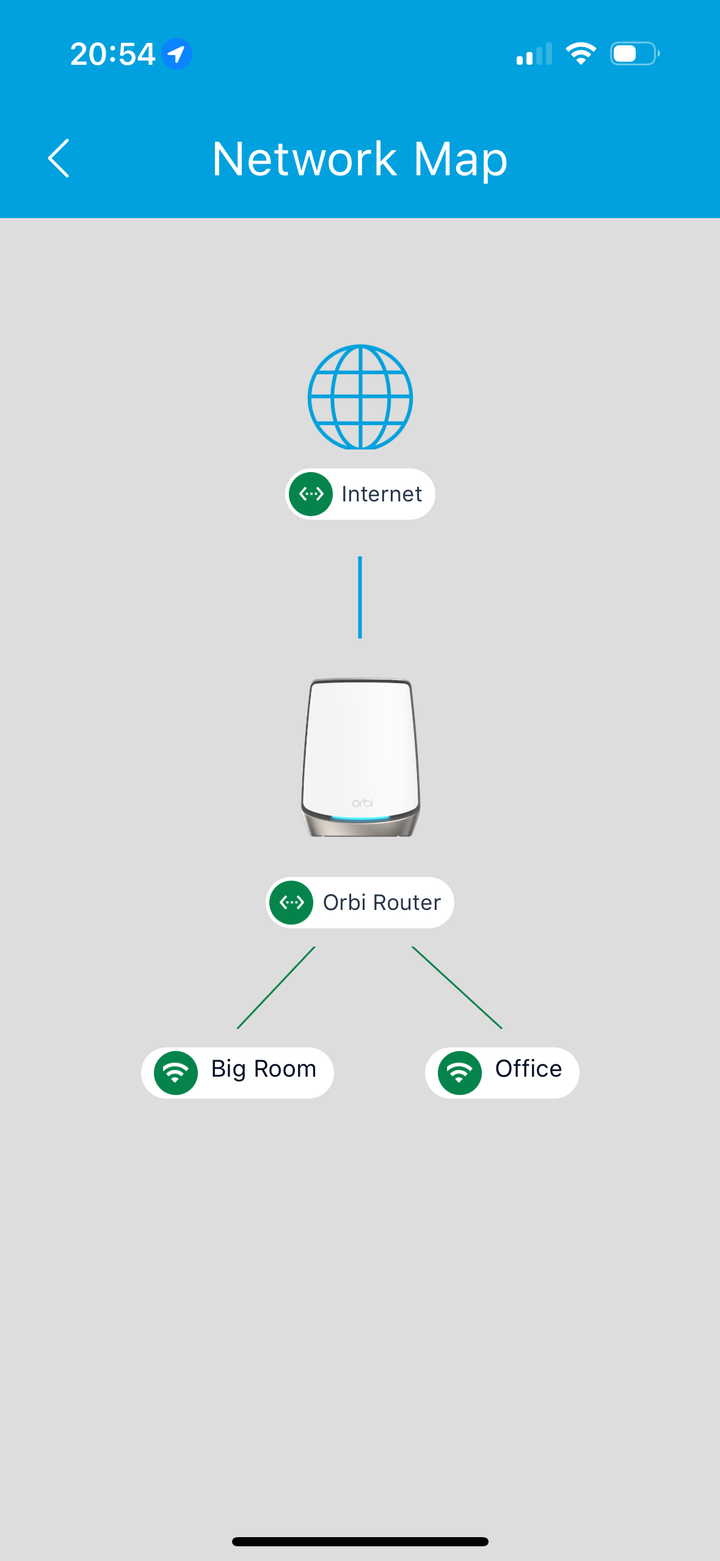
It is usually best to just leave them alone instead of keeping trying to change stuff. They do sort themselves out in the end!! The kit is good, the app is poor. I have been using them for about 8 years and they are rock solid once setup.
It is usually best to just leave them alone instead of keeping trying to change stuff. They do sort themselves out in the end!! The kit is good, the app is poor. I have been using them for about 8 years and they are rock solid once setup.
Thanks for the input, much appreciated! I didn't use the app as it wanted an account etc. so I just set them up through the web interface (which is actually pretty nice and lightweight).
I've had a bit more of a dig into it (i.e. take one apart) and as far as I can see the wireless backhaul capability is rubbish on these, the antennas for backhaul are tiny, so that would explain why it's incapable of doing 50M LOS between the two units. These seem to be very much designed for use in houses built with stud internal walls and with an ISPs router as the wireless backhaul (lack of) capability is by design... but I guess that's to sell more satelite units and also means you can do more 'powerful' ones with a simple hardware change and a software mod. Either way take the SqFt rating with a pinch of salt - it'll be very much be based on measuring that coverage as an equal sided square so 6000sqft translates into about 25M of actual range.
Any way I've stuck a couple of powerline adaptors in to act as a bodge wired backhaul and it's doing just shy of 300Mbps now, which is about the limit of the powerline adaptors so that will do.
Somewhat annoying though as I could have achieved the same thing with 80 quid of generic Mercusys mesh bits rather than £450 of Orbi!
I've had a bit more of a dig into it (i.e. take one apart) and as far as I can see the wireless backhaul capability is rubbish on these, the antennas for backhaul are tiny, so that would explain why it's incapable of doing 50M LOS between the two units. These seem to be very much designed for use in houses built with stud internal walls and with an ISPs router as the wireless backhaul (lack of) capability is by design... but I guess that's to sell more satelite units and also means you can do more 'powerful' ones with a simple hardware change and a software mod. Either way take the SqFt rating with a pinch of salt - it'll be very much be based on measuring that coverage as an equal sided square so 6000sqft translates into about 25M of actual range.
Any way I've stuck a couple of powerline adaptors in to act as a bodge wired backhaul and it's doing just shy of 300Mbps now, which is about the limit of the powerline adaptors so that will do.
Somewhat annoying though as I could have achieved the same thing with 80 quid of generic Mercusys mesh bits rather than £450 of Orbi!
camel_landy said:
Are you setting them up in situ or have you set them up and then relocated?
When I do mine (I've done several), I usually set them up in the same location, then move them to their required location and let them rebalance.
HTH
M
I’ve tried both methods and I think the main thing, as you mention, is patience. If they don’t seem to be doing what you think they should be doing don’t keep faffing with them. Leave it for a bit and they settle down.When I do mine (I've done several), I usually set them up in the same location, then move them to their required location and let them rebalance.
HTH
M
I'm only commenting because I'm familiar with those Orbi network graphs.
I have Orbi AX4200 5G Wi-Fi 6 Router NBR750 and 2 satellites.
They work but it does not seem to be particularly seamless whole house Wi-Fi. The reality is that the router has enough coverage for everything indoors but when outside there is still just enough signal from the router and so there is no handover to the satellites which are better placed for outside reception.
I think that my router and satellites are located too close together.
I have Orbi AX4200 5G Wi-Fi 6 Router NBR750 and 2 satellites.
They work but it does not seem to be particularly seamless whole house Wi-Fi. The reality is that the router has enough coverage for everything indoors but when outside there is still just enough signal from the router and so there is no handover to the satellites which are better placed for outside reception.
I think that my router and satellites are located too close together.
50m seems quite a long distance for a normal AP, on paper they might claim to go that far, but can’t see it working very well. I’ve got an extended range outdoor one (eap225) and not sure the signal would be that great 50m away.
Powerline and another AP with same SSID & key is prob easiest option
Powerline and another AP with same SSID & key is prob easiest option
Edited by wombleh on Sunday 8th September 13:17
Gassing Station | Computers, Gadgets & Stuff | Top of Page | What's New | My Stuff




