TP Link Deco ethernet backhaul
Discussion
I've got 3x XE75 and 3x X55 Deco units.
The "main" XE75 is connected directly to my BT home hub, and is set the access point mode.
An ethernet cable goes off to a Netgear managed switch in the loft.
An ethernet cable comes back from the switch and connects to another XE75 in the AV cabinet. This one is working fine, shows as connected via ethernet.
I'm trying to use ethernet backhaul on another XE75, and one of the X55s. Both are wired back to the switch in the loft.
The Deco app sometimes shows the X55 as connected by ethernet, sometimes it shows as connected by WiFi.
The XE75 always just shows as connected by WiFi. This Deco also shows the Netgear switch as a wired client?
I've tried rebooting everything, several times. Also, closing the app and logging in again.
The ethernet sockets and cables that I'm connecting the Decos to work OK with a laptop.
I've read that some switches give problems, but the fact that one of the Decos works fine seems to rule this out.
Any ideas?
The "main" XE75 is connected directly to my BT home hub, and is set the access point mode.
An ethernet cable goes off to a Netgear managed switch in the loft.
An ethernet cable comes back from the switch and connects to another XE75 in the AV cabinet. This one is working fine, shows as connected via ethernet.
I'm trying to use ethernet backhaul on another XE75, and one of the X55s. Both are wired back to the switch in the loft.
The Deco app sometimes shows the X55 as connected by ethernet, sometimes it shows as connected by WiFi.
The XE75 always just shows as connected by WiFi. This Deco also shows the Netgear switch as a wired client?
I've tried rebooting everything, several times. Also, closing the app and logging in again.
The ethernet sockets and cables that I'm connecting the Decos to work OK with a laptop.
I've read that some switches give problems, but the fact that one of the Decos works fine seems to rule this out.
Any ideas?
bobthemonkey said:
If you just have one of the sets of units active, is everything stable?
I've not tried switching off one set completely.Everything was working fine together for a couple of weeks, with just one of the satellite units connected by ethernet, the other 4 using WiFi backhaul.
Yesterday, one of the WiFi X55 units dropped all clients, then went offline.
After rebooting it, I tried connecting it with ethernet. That worked for a few hours, then it reverted to WiFi.
I tried using ethernet for another XE75, and that never switched over.
Everything is working this morning, but only the original XE75 satellite is showing as using ethernet backhaul, the other 2 that are plugged in ethernet are using wifi.
At least that is what the app is telling me...
The Deco app has gone downhill (for me) in the last 6 months. It uses to be pretty good, now I don't trust the list of clients at all. (Sometimes there's better information by accessing the units over http directly, if needed).
Are you sure the Netgear switch is good? I only ask as I had a managed Netgear switch (GS724T) which had fundamental issues with switching and loops and trees, and REALLY didn't like the Deco units to compare wifi vs ethernet, resulting in it disabling eth ports. Until I manually stepped in and re-enabled them. Perhaps worth checking the switch logs?
I've replaced it with a TP-Link switch now.
Are you sure the Netgear switch is good? I only ask as I had a managed Netgear switch (GS724T) which had fundamental issues with switching and loops and trees, and REALLY didn't like the Deco units to compare wifi vs ethernet, resulting in it disabling eth ports. Until I manually stepped in and re-enabled them. Perhaps worth checking the switch logs?
I've replaced it with a TP-Link switch now.
The switch is quite old, and I bought it as a refurb. poE switches were quite expensive at the time.
It's very unfriendly to administer too!
I need at least 24 ports, and poE that'll work with CCTV cameras. What TP Link switch would suit me?
Edit: Just checked, and my switch is a GS724 too!
It's very unfriendly to administer too!
I need at least 24 ports, and poE that'll work with CCTV cameras. What TP Link switch would suit me?
Edit: Just checked, and my switch is a GS724 too!
Edited by clockworks on Thursday 8th August 12:31
Edited by clockworks on Thursday 8th August 12:43
I'm wondering now if I've actually got this kit wired up correctly?
My BT home hub is connected to the switch in the loft using an ethernet cable.
The main Deco unit is connected directly to the BT hub using an ethernet cable. This deco unit is set to "access point" mode.
The Deco in the lounge AV cabinet is connected to an 8 port unmanaged switch, along with the TV, amp, streaming devices etc. One port of this switch is connected to the main switch in the loft. All this equipment works fine, the Deco app reports this unit as being connected by ethernet, and is perfectly stable.
The other Decos that I'm trying to use ethernet backhaul are wired directly to the switch in the loft, but they still show as connected by WiFi.
I've just tried taking one of them into the living room, and plugging it into a spare port on the 8 port switch. It doesn't show as using ethernet.
If I use the same cable, and plug it directly into the "Living Room" Deco unit, the LED goes red for a few seconds, then it shows as being connected by ethernet!
I'm confused because the Living Room Deco works fine, but the others will only work if they are directly connected to another wired Deco (main or Living room).
Should I add a direct cable between the Main Deco and the switch in the loft, or will it work correctly just going via the BT hub?
Edit:
Having left it directly connected for a while, I pulled the ethernet cable from the other Deco, and plugged it into the local switch again. This time the LED flashed red, then green again, and the app is showing connected by ethernet.
It's like it needs a direct connection to "wake up" the ethernet port to act as backhaul?
My BT home hub is connected to the switch in the loft using an ethernet cable.
The main Deco unit is connected directly to the BT hub using an ethernet cable. This deco unit is set to "access point" mode.
The Deco in the lounge AV cabinet is connected to an 8 port unmanaged switch, along with the TV, amp, streaming devices etc. One port of this switch is connected to the main switch in the loft. All this equipment works fine, the Deco app reports this unit as being connected by ethernet, and is perfectly stable.
The other Decos that I'm trying to use ethernet backhaul are wired directly to the switch in the loft, but they still show as connected by WiFi.
I've just tried taking one of them into the living room, and plugging it into a spare port on the 8 port switch. It doesn't show as using ethernet.
If I use the same cable, and plug it directly into the "Living Room" Deco unit, the LED goes red for a few seconds, then it shows as being connected by ethernet!
I'm confused because the Living Room Deco works fine, but the others will only work if they are directly connected to another wired Deco (main or Living room).
Should I add a direct cable between the Main Deco and the switch in the loft, or will it work correctly just going via the BT hub?
Edit:
Having left it directly connected for a while, I pulled the ethernet cable from the other Deco, and plugged it into the local switch again. This time the LED flashed red, then green again, and the app is showing connected by ethernet.
It's like it needs a direct connection to "wake up" the ethernet port to act as backhaul?
Edited by clockworks on Thursday 8th August 14:50
I think you need to connect Decos to eachother rather than through a switch - I have my main Deco connected to the router, then they're all chained together. The whole thing is pretty confusing to setup as some models support some modes where others don't, but here's the instructions they provide:
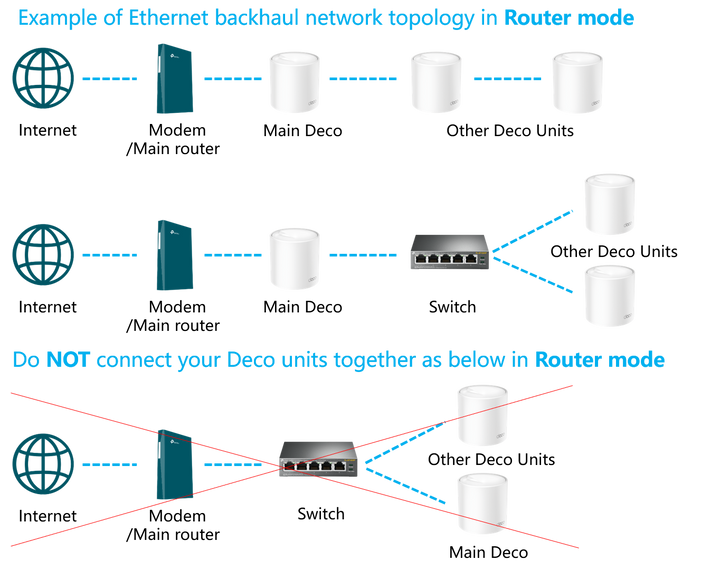
https://www.tp-link.com/uk/support/faq/1794/
https://www.tp-link.com/uk/support/faq/1794/
ecs said:
I think you need to connect Decos to eachother rather than through a switch - I have my main Deco connected to the router, then they're all chained together. The whole thing is pretty confusing to setup as some models support some modes where others don't, but here's the instructions they provide:
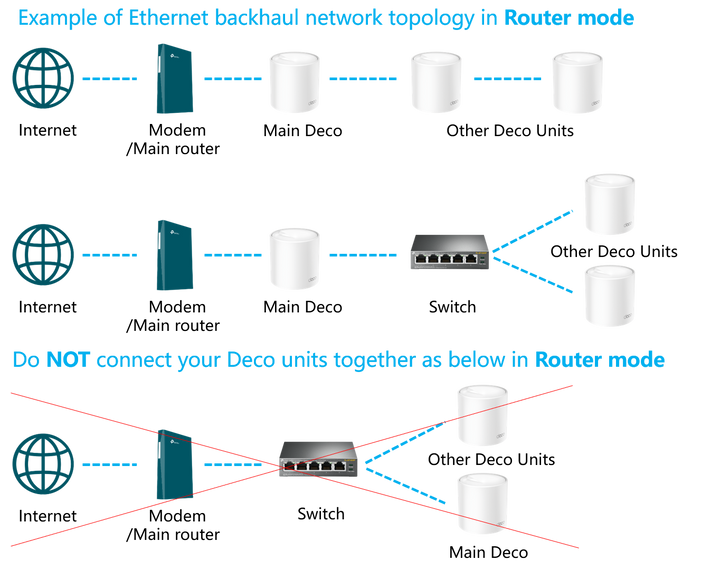
https://www.tp-link.com/uk/support/faq/1794/
It certainly is confusing.https://www.tp-link.com/uk/support/faq/1794/
Just above the image you posted the instructions say , if using access point mode, the decos can be wired to each other or back to the main router.
I'm using access point mode, so the BT hub is handling dhcp. In theory, in this mode, you can wire it up pretty much any way you like.
My problem might be momentary loops when connecting the ethernet cable, but I've now got 2 of the satellites working ok
My interpretation is that in Router mode, only the master node is connected to the outside world. You can arrange the nodes any way you like behind the master node e.g. switches. This is logical, it's how a router works.
Whereas in AP mode, all nodes can be connected to the outside world. The default is the Router mode, you'd probably only use AP mode if you had specific needs for it.
In either mode you can have nodes behind each other in a chain, if you wish. As I've found, my Netgear switch really didn't like this at all (known issue with GS724s). I've replaced it with a 16-port TP-Link managed switch and additional switches at certain locations.
Whereas in AP mode, all nodes can be connected to the outside world. The default is the Router mode, you'd probably only use AP mode if you had specific needs for it.
In either mode you can have nodes behind each other in a chain, if you wish. As I've found, my Netgear switch really didn't like this at all (known issue with GS724s). I've replaced it with a 16-port TP-Link managed switch and additional switches at certain locations.
I used AP mode because I wanted to leave the BT home hub handling the routing for the wired network - one less point of failure too.
A new 16 port switch is a fair bit cheape than a 24 port, so if I have to go down that route, a 16 port poe switch plus another basic switch would make more sense. If one goes down, I wouldn't lose everything, and I could repatch quickly.
Here's the strange thing though:
I moved the Deco that I'd been fiddling with back upstairs, and it booted up using ethernet backhaul.
An hour later, the other one (which I hadn't messed around with at all) suddenly swapped to ethernet.
Still all working right now.
If it plays up again, I get a TP Link switch
A new 16 port switch is a fair bit cheape than a 24 port, so if I have to go down that route, a 16 port poe switch plus another basic switch would make more sense. If one goes down, I wouldn't lose everything, and I could repatch quickly.
Here's the strange thing though:
I moved the Deco that I'd been fiddling with back upstairs, and it booted up using ethernet backhaul.
An hour later, the other one (which I hadn't messed around with at all) suddenly swapped to ethernet.
Still all working right now.
If it plays up again, I get a TP Link switch
Edited by clockworks on Friday 9th August 12:49
This morning, all 3 X55 units were showing as offline in the app, while the XE75 units were OK. Lights on all 6 units were green.
I rebooted the network from the app, and 2 of the X55 units came back online.
I power cycled the other X55, and it hasn't come back online.
Looking at the client list, some of the devices that were tied to the non-working X55 are not showing as online. However, Alexa can still control them, so they obviously are online.
Is the Deco app just telling porkies?
I rebooted the network from the app, and 2 of the X55 units came back online.
I power cycled the other X55, and it hasn't come back online.
Looking at the client list, some of the devices that were tied to the non-working X55 are not showing as online. However, Alexa can still control them, so they obviously are online.
Is the Deco app just telling porkies?
If you haven't already, try to factory reset one of the errant devices, then add it back in, all while plugged into the wired network.
I cant see how the network switch would be at fault, they just shove packets around.
If you can find out the IP addresses of the devices, you could run a ping tool to monitor them all and see if they keep dropping off the network.
I cant see how the network switch would be at fault, they just shove packets around.
If you can find out the IP addresses of the devices, you could run a ping tool to monitor them all and see if they keep dropping off the network.
I've just used the "remove device" option in the app to factory reset the X55 that was showing as offline.
This confused me though.
The X55 was connected via WiFi to the main Deco unit (no ethernet plugged in).
It was showing "offline", but the app managed to reset it. Surely it must've been online for this to work?
I re-added it, and it's now working, and showing attached clients.
I'm still leaning to it being something weird with the Netgear switch. Looking at the "offline clients" list in the Deco app, there are a dozen or so instances of "netgear". The last time I looked, there was just one such device showing.
Maybe loops are getting created, then dropped?
Not sure why a Netgear 24 port managed switch would show up as an offline wifi client, unless something is getting very confused?
I ordered a TP Link 16 port "smart" poe switch yesterday. Worth a try at £130 from the TP Link shop on Amazon. If nothing else, it'll get rid of the Netgear's droning fan noise in the loft right above the main bedroom!
This confused me though.
The X55 was connected via WiFi to the main Deco unit (no ethernet plugged in).
It was showing "offline", but the app managed to reset it. Surely it must've been online for this to work?
I re-added it, and it's now working, and showing attached clients.
I'm still leaning to it being something weird with the Netgear switch. Looking at the "offline clients" list in the Deco app, there are a dozen or so instances of "netgear". The last time I looked, there was just one such device showing.
Maybe loops are getting created, then dropped?
Not sure why a Netgear 24 port managed switch would show up as an offline wifi client, unless something is getting very confused?
I ordered a TP Link 16 port "smart" poe switch yesterday. Worth a try at £130 from the TP Link shop on Amazon. If nothing else, it'll get rid of the Netgear's droning fan noise in the loft right above the main bedroom!
.:ian:. said:
It's seeing the management ip of the Netgear switch?
If there a multiple instances what's the difference? IP? MAC?
Are you using any of the managed features, or is it acting as a plain unmanaged switch?
I cleared the "offline" client list thus morning, so I can't check the IP or MAC.If there a multiple instances what's the difference? IP? MAC?
Are you using any of the managed features, or is it acting as a plain unmanaged switch?
If they reappear, I'll check to see if they are all the same.
The switch is running with the factory defaults, apart from enabling poe on 4 of the ports for cameras.
It's looking like the switch is causing the problem.
One of the decos connected by ethernet dropped back to using WiFi, and it was showing "netgear" as a client device connected TO the Deco.
I rebooted that deco, and it picked up the ethernet connection as backhaul again. That netgear "client" then showed as an offline wifi client (same MAC address).
Looks like the switch is kicking the decos off the network, and the Deco then sees the switch as a client?
A reboot reconnects it.
One of the decos connected by ethernet dropped back to using WiFi, and it was showing "netgear" as a client device connected TO the Deco.
I rebooted that deco, and it picked up the ethernet connection as backhaul again. That netgear "client" then showed as an offline wifi client (same MAC address).
Looks like the switch is kicking the decos off the network, and the Deco then sees the switch as a client?
A reboot reconnects it.
I'm having a similar issue with my P9's. It looks like TP Link use an internet standard which isn't widely adopted. If your switches don't support IEEE 1905.1 (which my Unifi ones don't) then the ethernet backhaul won't work.
https://www.tp-link.com/uk/support/faq/1794/
The Deco Ethernet backhaul feature is based on the standard IEEE 1905.1 protocol. However, we find that some switches, mainly the D-Link switches, will not forward packets based on IEEE 1905.1 protocol, causing all Deco units in a network loop and becoming quite unstable, you might consider changing another switch or contacting switch’s support directly. TP-Link Switches are mostly compatible with our Deco’s Ethernet backhaul.
https://www.tp-link.com/uk/support/faq/1794/
The Deco Ethernet backhaul feature is based on the standard IEEE 1905.1 protocol. However, we find that some switches, mainly the D-Link switches, will not forward packets based on IEEE 1905.1 protocol, causing all Deco units in a network loop and becoming quite unstable, you might consider changing another switch or contacting switch’s support directly. TP-Link Switches are mostly compatible with our Deco’s Ethernet backhaul.
I replaced the Netgear switch with a TP Link SG1016PE 16 port poe switch yesterday morning.
Everything worked as soon as I plugged it in. I've now got 5 of the 6 Decos using ethernet backhaul. The sixth one would be very tricky to get a cable to.
So far, everything is still working.
As well as playing nicely with the Deco units, the TP Link switch is much, much, quieter, and the Web interface is easier to use. The only thing I've had to change is to disable poe on the ports that don't need it.
One slight wrinkle was the Web interface IP address. Reviews, and the printed manual, suggest that it's a default IP of 192.168.1.1. In fact, it gets set by your DHCP server out of the box - no chance of a clash, but it meant going into my router's admin page and finding the correct IP address. It does mean that it's totally plug and play though.
Everything worked as soon as I plugged it in. I've now got 5 of the 6 Decos using ethernet backhaul. The sixth one would be very tricky to get a cable to.
So far, everything is still working.
As well as playing nicely with the Deco units, the TP Link switch is much, much, quieter, and the Web interface is easier to use. The only thing I've had to change is to disable poe on the ports that don't need it.
One slight wrinkle was the Web interface IP address. Reviews, and the printed manual, suggest that it's a default IP of 192.168.1.1. In fact, it gets set by your DHCP server out of the box - no chance of a clash, but it meant going into my router's admin page and finding the correct IP address. It does mean that it's totally plug and play though.
I've come to the conclusion that the Deco hardware works fine, but the app is complete garbage.
Everything appears to be working fine, all Decos showing green, all wifi devices working using Alexa voice commands, lights turning on, etc.
According to the app, only the main Deco is working, the other 5 are offline.
Also, it says that only 14 of the 60+ wifi clients are online. All the Echo devices are showing as offline, but they are responding. Same with the 10 smart bulbs in the lounge and kitchen. Alexa can turn them on and off.
Even the tablet that I'm typing this post on is apparently offline!
Everything appears to be working fine, all Decos showing green, all wifi devices working using Alexa voice commands, lights turning on, etc.
According to the app, only the main Deco is working, the other 5 are offline.
Also, it says that only 14 of the 60+ wifi clients are online. All the Echo devices are showing as offline, but they are responding. Same with the 10 smart bulbs in the lounge and kitchen. Alexa can turn them on and off.
Even the tablet that I'm typing this post on is apparently offline!
Edited by clockworks on Friday 16th August 19:17
Well done clockworks, get rid of that Netgear GS724T - oh the hours I wasted trying to make my Netgear switch work!
The Deco app was good, but in the last few months it's become very erratic, it frequently claims to have zero clients connected. Luckily the actual devices are working just fine. Hopefully it will return to normal one day.
The Deco app was good, but in the last few months it's become very erratic, it frequently claims to have zero clients connected. Luckily the actual devices are working just fine. Hopefully it will return to normal one day.
Edited by biggiles on Friday 16th August 21:39
Gassing Station | Computers, Gadgets & Stuff | Top of Page | What's New | My Stuff



