Installing windows 7 on win 10 laptop,install stuck at 0%
Discussion
Hate win 10 with a passion,and this particular laptop i've decided to install Win 7 on it,as some of my old car key programming tools only work on Win 7.
Anyway,as i'm getting older this stuff ain't as straightforward anymore,when i put in the Win 7 cd to install it gets to the install stage when the percentage of the install counter shows but it sticks at 0%???
Which is strange as when i tried the install upstairs in the house it stuck at 75% all the time lol,which is by the by,any suggestions?
Here is the error window,i've tried 2 different win 7 cd,s incase one was corrupted!Do i have to format the disk first?Can't remember.Thanks.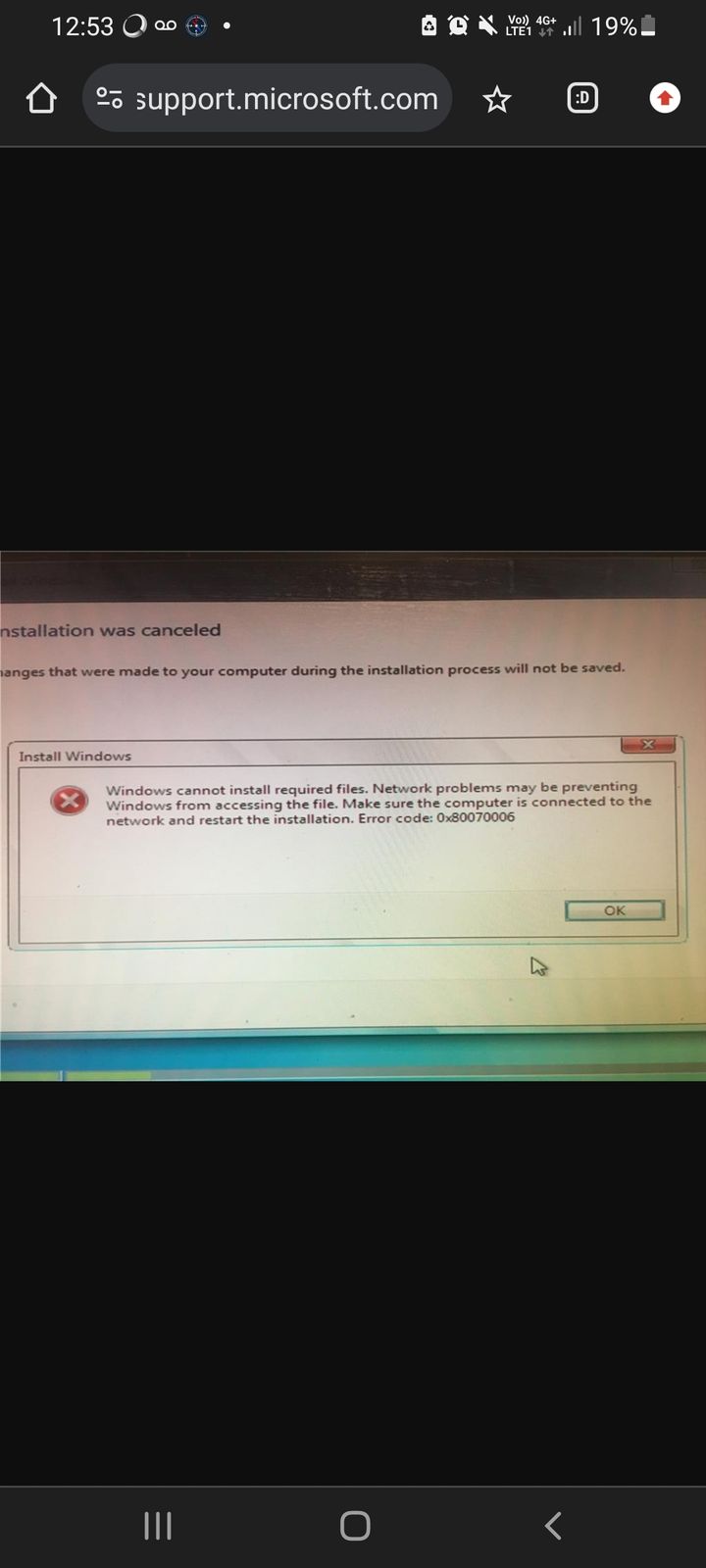
Anyway,as i'm getting older this stuff ain't as straightforward anymore,when i put in the Win 7 cd to install it gets to the install stage when the percentage of the install counter shows but it sticks at 0%???
Which is strange as when i tried the install upstairs in the house it stuck at 75% all the time lol,which is by the by,any suggestions?
Here is the error window,i've tried 2 different win 7 cd,s incase one was corrupted!Do i have to format the disk first?Can't remember.Thanks.
Id take a guess that the hardware is too new for windows 7. The install process uses a set of basic universal drivers to complete which is unlikely to be compatible with Windows 10 laptop hardware.
You might be better off using something like Hyper-V or VmWare workstation to install 7 to and use the apps that way.
You might be better off using something like Hyper-V or VmWare workstation to install 7 to and use the apps that way.
roadie said:
I am sure you can reskin Windows 10 to suit your irrational opinion.
OP said:
some of my old car key programming tools only work on Win 7
Not sure basic software compatibility is an irrational opinion. I'm still running NT4 and Win2000 on some stuff for compatibility and Mclaren have only just gone away from old Compaq LTEs for one particular car....OP - Can you blank the hard disk before trying (assuming there's nothing you want to keep), if the Win7 install gets to the point of installing there should be an option before that to delete existing partitions on the disk and create a new one. If not use something like https://www.ultimatebootcd.com/ on a USB key.
You may also have more luck installing from a USB device - see here https://support.microsoft.com/en-gb/windows/create... - you should be able to create this off your existing install disc or if that doesn't work and is the source of your problems then Archive has the original here: https://archive.org/details/en_windows_7_ultimate_...
robbocop33 said:
Hate win 10 with a passion,and this particular laptop i've decided to install Win 7 on it,as some of my old car key programming tools only work on Win 7.
Anyway,as i'm getting older this stuff ain't as straightforward anymore,when i put in the Win 7 cd to install it gets to the install stage when the percentage of the install counter shows but it sticks at 0%???
Which is strange as when i tried the install upstairs in the house it stuck at 75% all the time lol,which is by the by,any suggestions?
Here is the error window,i've tried 2 different win 7 cd,s incase one was corrupted!Do i have to format the disk first?Can't remember.Thanks.[url]
If you want to avoid problems, yes. I was going to reiterate what I guy above said about the CPU being too new and not having W7 drivers available for it, but as you've said it was originally a W7 lappy then it's obviously not that that's the issue. Just format the disk first (loads of tutorials on youtube) and then stick your W7 disk in. Make sure you have drivers for it already saved on a USB stick, particularly your network drivers, as obviously you won't be able to connect to the internet until you've installed them.Anyway,as i'm getting older this stuff ain't as straightforward anymore,when i put in the Win 7 cd to install it gets to the install stage when the percentage of the install counter shows but it sticks at 0%???
Which is strange as when i tried the install upstairs in the house it stuck at 75% all the time lol,which is by the by,any suggestions?
Here is the error window,i've tried 2 different win 7 cd,s incase one was corrupted!Do i have to format the disk first?Can't remember.Thanks.[url]
Be aware if you use Chrome you'll get the annoying "this version of windows is unsupported, you need to upgrade" banner every time you open it (I'm still running 8.1 here).
Gassing Station | Computers, Gadgets & Stuff | Top of Page | What's New | My Stuff



