Dell:Do I have to pay extra for the paint to stay on?
Discussion
Not sure if anyone else has found this with Dell Laptops...
So my work laptop is a Dell Latitude something or other, I have had it just over a year, certain things are rather annoying such as how the lightness are darkness functions are prioritised over the function keys but such is life! one of the more annoying things of this silver laptop is the paint wearing from the corners, probably due to unusual laptop activities such as being taken in and out of a bag... most annoying of all is the paint wearing from the keyboard! I have never seen this before on any of the many laptops I have used over the last 25 or so years. The IT team in my company haven't seen it before!
Just wondering if anyone has seen this, mainly so I don't buy my next home laptop that suffers from this.
As an example, this is from the Dell website, and it is similar to what is happening with mine, although theses around 2020, similarly, the problem is on the Left hand side of the keyboard:
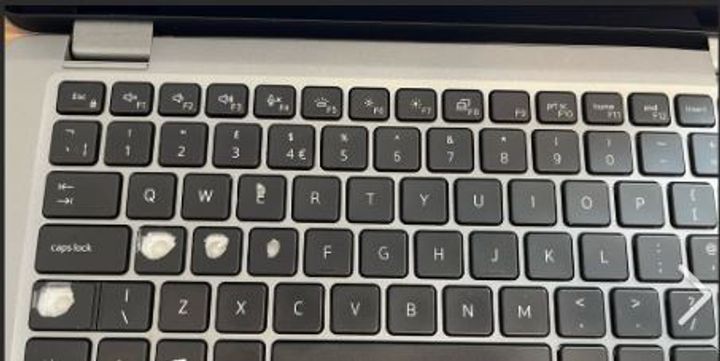
So my work laptop is a Dell Latitude something or other, I have had it just over a year, certain things are rather annoying such as how the lightness are darkness functions are prioritised over the function keys but such is life! one of the more annoying things of this silver laptop is the paint wearing from the corners, probably due to unusual laptop activities such as being taken in and out of a bag... most annoying of all is the paint wearing from the keyboard! I have never seen this before on any of the many laptops I have used over the last 25 or so years. The IT team in my company haven't seen it before!
Just wondering if anyone has seen this, mainly so I don't buy my next home laptop that suffers from this.
As an example, this is from the Dell website, and it is similar to what is happening with mine, although theses around 2020, similarly, the problem is on the Left hand side of the keyboard:
You can change the f key functionality. From what I can remember, it’s in the bios somewhere. Of course, no use if it’s a work laptop and they’ve locked you out of the bios.
I’ve seen a few laptops where the key markings have worn off back in the day. Was in the uni library walking around so no idea what make and model they were.
I’m guessing it’s because you have a backlit keyboard with transparent keys that allow the light to shine through? On my el cheapo Dell, with no backlight, the keys are solid black plastic, so there is no chance of this. I guess the white letter stickers could wear off.
I’ve seen a few laptops where the key markings have worn off back in the day. Was in the uni library walking around so no idea what make and model they were.
I’m guessing it’s because you have a backlit keyboard with transparent keys that allow the light to shine through? On my el cheapo Dell, with no backlight, the keys are solid black plastic, so there is no chance of this. I guess the white letter stickers could wear off.
Edited by wyson on Monday 8th July 07:49
I bought my daughter an inspiron, the plastic is very low quality, a small piece of sellotape pulled off the silver coating!
She hasnt yet managed to damage the keyboard though, which is good going as I`ve previously had to replace keys that disappeared on previous laptops.
You can get laptop skins which will protect the feeble plastic to a degree, though I suspect if left on too long and then removed it will pull the coating off anyway.
f.e. https://www.xtremeskins.co.uk/pages/dell_skins
She hasnt yet managed to damage the keyboard though, which is good going as I`ve previously had to replace keys that disappeared on previous laptops.
You can get laptop skins which will protect the feeble plastic to a degree, though I suspect if left on too long and then removed it will pull the coating off anyway.
f.e. https://www.xtremeskins.co.uk/pages/dell_skins
Thanks for the replies, it wasn't so much looking to claim on the warranty, as it is my work Laptop and over a year old, I will probably just mention it to the IT guys, and live with it for now., I can see me moving companies soon, or departments at least...
This is the first time I have seen an issue like this in all the decades I have been using computers (think I managed to wear the "A" sticker off a keyboard a "few" years ago, but that took me about 5 years of silly hours and eating at my desk every day), although the picture I added is not my keyboard it was from Dells website (the issue was from 2020) so they must be aware of the problem, just astounded they haven't improved the manufacture, as that is very poor quality.

That looks very similar to how mine looked a month or two ago,
So it looks like their keyboards (or the coating at least) are below par; to be quite honest I wanted to make people aware, as these are not cheap laptops and I would be furious if this happened on my home laptop (hence, bought with my money) within a year of buying!
wyson said:
I’m guessing it’s because you have a backlit keyboard with transparent keys that allow the light to shine through? On my el cheapo Dell, with no backlight, the keys are solid black plastic, so there is no chance of this. I guess the white letter stickers could wear off.
[/footnote]
Yes, that's correct, they are backlit keys, although I would not have chosen that and I always switch the back lighting off; I don't see the point![/footnote]
This is the first time I have seen an issue like this in all the decades I have been using computers (think I managed to wear the "A" sticker off a keyboard a "few" years ago, but that took me about 5 years of silly hours and eating at my desk every day), although the picture I added is not my keyboard it was from Dells website (the issue was from 2020) so they must be aware of the problem, just astounded they haven't improved the manufacture, as that is very poor quality.
ThingsBehindTheSun said:
Do you have aftershave or hand cream on your hands?
Sun tan cream seems to also dissolve any sort of printed on logos.
No nothing on my hands, although good to know.Sun tan cream seems to also dissolve any sort of printed on logos.
.:ian:. said:
I bought my daughter an inspiron, the plastic is very low quality, a small piece of sellotape pulled off the silver coating!
She hasnt yet managed to damage the keyboard though, which is good going as I`ve previously had to replace keys that disappeared on previous laptops.
You can get laptop skins which will protect the feeble plastic to a degree, though I suspect if left on too long and then removed it will pull the coating off anyway.
f.e. https://www.xtremeskins.co.uk/pages/dell_skins
As mentioned the silver paint has come off on the corners on this one, I am not impressed at this laptop, it is not up to the job to be honest, it is struggling with the tasks I give it, so it is not just the durability that is a bit second rate, I don't want to think what it will be like in a few years ; especially as the most savage thing it goes through is being put in a laptop bag when I go into the office, I will admit, I didn't realise laptop skins existed! (oh, what a sheltered life I have lived) so that is something I will look into if I ever scratch a home laptop, thanks.She hasnt yet managed to damage the keyboard though, which is good going as I`ve previously had to replace keys that disappeared on previous laptops.
You can get laptop skins which will protect the feeble plastic to a degree, though I suspect if left on too long and then removed it will pull the coating off anyway.
f.e. https://www.xtremeskins.co.uk/pages/dell_skins
Shadow R1 said:
Press fn key + esc, to reset between fn and F keys.
I've seen the etching come off the k\b on a few of the dells we have, mainly the 5310 model.
The lower cover also tends to loose it's finish easy.
One that came in today.
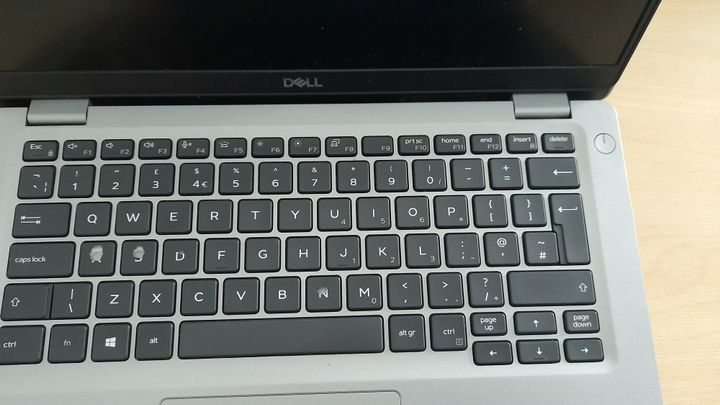
Thanks for the keyboard short cut, I've seen the etching come off the k\b on a few of the dells we have, mainly the 5310 model.
The lower cover also tends to loose it's finish easy.
One that came in today.
Edited by Shadow R1 on Tuesday 9th July 18:13

That looks very similar to how mine looked a month or two ago,
So it looks like their keyboards (or the coating at least) are below par; to be quite honest I wanted to make people aware, as these are not cheap laptops and I would be furious if this happened on my home laptop (hence, bought with my money) within a year of buying!
Gassing Station | Computers, Gadgets & Stuff | Top of Page | What's New | My Stuff




