Can I get another network connection from my PC?
Discussion
I have a printer on my desk, next to the PC, which can connect to the home network on wi-fi or ethernet cable. I have only one ethernet cable at the desk and the printer's wi-fi connection is quite unreliable so I would like to physically connect it (No other wi-fi devices have any issues)
My PC has a network port on the motherboard, and another on a PCI network card - Can I configure the PC to 'pass through' a network connection?
If not, will something like this card do the job?
Is there a better way that I have not considered? My CAT5 home network layout is quite convoluted, as it was laid in by previous owner around a room designated as a home office, which we now use as a bedroom - Getting another ethernet cable to the current location of the PC will be more trouble than it is worth - A 'daisy-chain' connection would be much easier
https://www.eve.co.uk/all-components/computer-comp...
My PC has a network port on the motherboard, and another on a PCI network card - Can I configure the PC to 'pass through' a network connection?
If not, will something like this card do the job?
Is there a better way that I have not considered? My CAT5 home network layout is quite convoluted, as it was laid in by previous owner around a room designated as a home office, which we now use as a bedroom - Getting another ethernet cable to the current location of the PC will be more trouble than it is worth - A 'daisy-chain' connection would be much easier
https://www.eve.co.uk/all-components/computer-comp...
Get something like a 4 port network switch.
Disconnect the network cable from your PC, connect it to the switch, then you can plug up to three devices into the switch to share the connection.
They're pretty cheap too.
Something like this https://www.amazon.co.uk/TP-Link-TL-SG105S-Etherne...
Don't forget to buy some network cables to. You'll need one from the switch to your PC, and another from the switch to your printer.
Disconnect the network cable from your PC, connect it to the switch, then you can plug up to three devices into the switch to share the connection.
They're pretty cheap too.
Something like this https://www.amazon.co.uk/TP-Link-TL-SG105S-Etherne...
Don't forget to buy some network cables to. You'll need one from the switch to your PC, and another from the switch to your printer.
Edited by TheBinarySheep on Wednesday 8th May 12:47
You can but it would complicate things. The PC can't have two interfaces on the same subnet so it would need to route between the two cards and as a result the printer would be on a different subnet from everything else. It would be much easier as suggested above to buy a switch and connect the PC, printer and link into it.
You probably won't do this but...
If you have a Sky Q box which can be either a main box or a Sky Q Mini and if that Sky Q box is connected by Wi-Fi then you can plug a cable into the Ethernet socket on the back of the Sky Q box and then connect the other end of the Ethernet cable to a network peripheral or even a switch and it will be accessible over your home network.
Another possibility is to use powerline adapter Home Plugs. Use one Home Plug near your router and connect using an Ethernet cable and use another Home Plug near your printer and connected using an Ethernet cable.
And another possibility is to ditch the network connection and use a USB cable from your computer to your printer.
If you have a Sky Q box which can be either a main box or a Sky Q Mini and if that Sky Q box is connected by Wi-Fi then you can plug a cable into the Ethernet socket on the back of the Sky Q box and then connect the other end of the Ethernet cable to a network peripheral or even a switch and it will be accessible over your home network.
Another possibility is to use powerline adapter Home Plugs. Use one Home Plug near your router and connect using an Ethernet cable and use another Home Plug near your printer and connected using an Ethernet cable.
And another possibility is to ditch the network connection and use a USB cable from your computer to your printer.
Assuming you can get a direct cable to the printer and it will only ever be the pc and the printer on this network then do the following
buy a crossover adaptor : https://www.amazon.co.uk/Cable-Matters-Ethernet-Cr...
configure one of the spare network ports on your pc to be on the same subnet as the wired connection on the printer plug it all in and off you go.
so pc with network port set to for example 10.10.10.1 subnet 255.255.255.0 dont need a gateway or dns,
Printer setup as 10.10.10.2 subnet 255.255.255.0 dont need gateway or dns etc...
make sure pc can see printer:
open command prompt on PC and type "ping 10.10.10.2"
If you get a reply back you are good to go as you can then see the printer and then just create a printer pointing to that location on the PC.
Thats as simple as you can probably get.
buy a crossover adaptor : https://www.amazon.co.uk/Cable-Matters-Ethernet-Cr...
configure one of the spare network ports on your pc to be on the same subnet as the wired connection on the printer plug it all in and off you go.
so pc with network port set to for example 10.10.10.1 subnet 255.255.255.0 dont need a gateway or dns,
Printer setup as 10.10.10.2 subnet 255.255.255.0 dont need gateway or dns etc...
make sure pc can see printer:
open command prompt on PC and type "ping 10.10.10.2"
If you get a reply back you are good to go as you can then see the printer and then just create a printer pointing to that location on the PC.
Thats as simple as you can probably get.
TheBinarySheep said:
Get something like a 4 port network switch.
Disconnect the network cable from your PC, connect it to the switch, then you can plug up to three devices into the switch to share the connection.
They're pretty cheap too.
Something like this https://www.amazon.co.uk/TP-Link-TL-SG105S-Etherne...
Don't forget to buy some network cables to. You'll need one from the switch to your PC, and another from the switch to your printer.
Either that or see if you can connect the printer by USB direct to the PC. Disconnect the network cable from your PC, connect it to the switch, then you can plug up to three devices into the switch to share the connection.
They're pretty cheap too.
Something like this https://www.amazon.co.uk/TP-Link-TL-SG105S-Etherne...
Don't forget to buy some network cables to. You'll need one from the switch to your PC, and another from the switch to your printer.
Edited by TheBinarySheep on Wednesday 8th May 12:47
Well thanks everyone, but it turns out that I do not have an RJ45 network connector on the back of my printer next to the fax port, as I thought. There are in fact TWO fax ports, so this plan will not work after all.
If I want the printer to be available on the network, then it must be wi-fi connected as it is now. It will not work on a USB cable. And it must be on the network for Instant Ink subscription and ordering to work.
The printer is getting pretty old and unreliable, so I may just start shopping for a replacement - Not getting an HP this time!
Also - I spent a happy hour or two drawing this to show why some suggestions were not viable, so I may as well post it ...
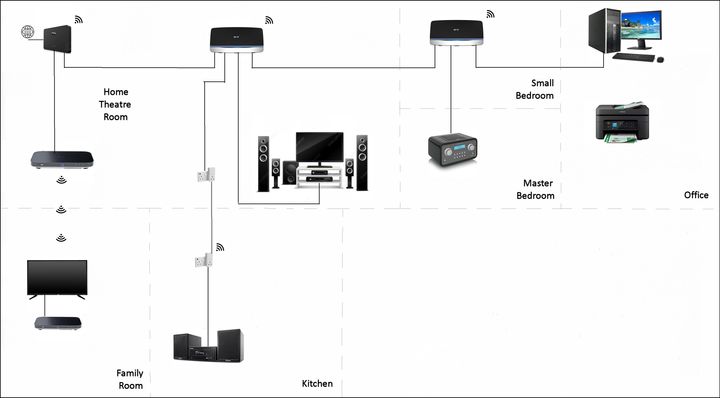
What do we all think of Epson's EcoTank system?
If I want the printer to be available on the network, then it must be wi-fi connected as it is now. It will not work on a USB cable. And it must be on the network for Instant Ink subscription and ordering to work.
The printer is getting pretty old and unreliable, so I may just start shopping for a replacement - Not getting an HP this time!
Also - I spent a happy hour or two drawing this to show why some suggestions were not viable, so I may as well post it ...
What do we all think of Epson's EcoTank system?
Silver Smudger said:
What do we all think of Epson's EcoTank system?
Had no problem with our ET-2756 3-in-1, and still think we're on the first/included bottles, and we've had it almost 3 years. It's not used every day, but it's never failed to print and in some cases we'll do 100 pages in one job.It's our second Epson printer, but the other is a much older Expression XP-860 model with 6 photo inks (still going strong, with zero clogs/failures since it was bought new in 2015) which is used for cards/photos/invites/etc. on specialty Marrutt stock.
Had a look when we bought it, and genuine inks were of course more expensive than compatible inks...but definitely nowhere the pence/ml that cartridges were.
Can get compatible inks for about £15/set, or genuine for about £35 (70ml of CMY, 127ml of K)...compared with £60 for 6x5ml / £90 for 6x10ml cartridges for the XP860.
When the XP860 dies, I'll be getting whatever the equivalent Ecotank version is at the time (currently an ET-8500).
My even older R1800 photo printer used Ilford inks & stock, but it was past it's best after 10 years so it was replaced with the XP860 as I wasn't doing anywhere near as much proofing as I used to I didn't see the point running specialist inks.
Edited by mmm-five on Thursday 9th May 17:15
Sheepshanks said:
Silver Smudger said:
Well thanks everyone, but it turns out that I do not have an RJ45 network connector on the back of my printer next to the fax port, as I thought. There are in fact TWO fax ports, so this plan will not work after all.
Which HP printer is it?I suspect that the angled paper tray at the rear might be collecting dust between uses and funnelling it inside to coat all the internal rubber rollers, but I can't prove that, and the little cleaning that I can get to doesn't seem to improve it for very long.
It's six years old and barely usable - Time for a change!
sunbeam alpine said:
This may be a stupid suggestion, but can't you connect the printer and the PC with a USB cable?
If you need to print from other computers on the network you can share it via the computer.
If you need to print from other computers on the network you can share it via the computer.
Silver Smudger said:
If I want the printer to be available on the network, then it must be wi-fi connected as it is now. It will not work on a USB cable. And it must be on the network for Instant Ink subscription and ordering to work.
ARHarh said:
Use the Wi-Fi on your pc to create a hotspot and connect the printer to the hotspot. If your pc does not have Wi-Fi buy a usb Wi-Fi dongle and use that.
USB was fine back before I signed up to Instant Ink - Since then, It is the only device in the house that cannot reliably talk to any of the 5 wifi sources I have around the building - The connectivity diagram above does not show the geographical layout - 2 of those wifi routers are within 10 feet of the printerOften the printer would be visible on the network, and able to print from a laptop on wifi, but would insist that it could not see the internet, when everything else in the house was online!
I am fed up with troubleshooting such an antisocial machine.
Edited by Silver Smudger on Friday 10th May 09:50
Silver Smudger said:
The printer is getting pretty old and unreliable, so I may just start shopping for a replacement - Not getting an HP this time!
What do you use your printer for? If you don't print photos then look at a Brother laser; you can get non-OEM toner cartridges which makes them quite cheap to run. You can get just a printer, or a printer with a scanner on top which can be useful but adds to the cost & size (note that laser printers are rather larger than inkjet if that's an issue).https://www.printerland.co.uk/printers/brother/las...
Mr Pointy said:
What do you use your printer for? If you don't print photos then look at a Brother laser; you can get non-OEM toner cartridges which makes them quite cheap to run. You can get just a printer, or a printer with a scanner on top which can be useful but adds to the cost & size (note that laser printers are rather larger than inkjet if that's an issue).
https://www.printerland.co.uk/printers/brother/las...
Does not get a lot of use, and not doing photos - Laser printers look interesting, but seem a little pricy, but if it lasts then this could be worth it.https://www.printerland.co.uk/printers/brother/las...
Does cheaper ink offset this initial cost? Have you had a long-lived dependable one?
Gassing Station | Computers, Gadgets & Stuff | Top of Page | What's New | My Stuff




