Apple Mail account issues
Discussion
Anyone know how I can get my hotmail email accounts to log back into Mail on my MacBook please?
I have a couple of Hotmail email accounts linked to Mail, but a few days ago these accounts got logged out of Mail so I now. can't see my emails. They won't log back in despite me using the correct passwords. First it was my hotmail.co.uk account that had problems, then a few days later my hotmail.com account did the same. I know I'm using the correct passwords.
It's all working correctly on my iPhone, but not on my MacBook

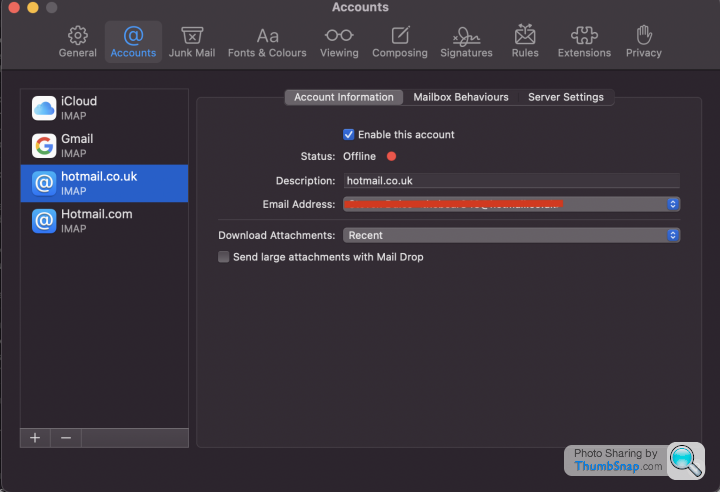
I have a couple of Hotmail email accounts linked to Mail, but a few days ago these accounts got logged out of Mail so I now. can't see my emails. They won't log back in despite me using the correct passwords. First it was my hotmail.co.uk account that had problems, then a few days later my hotmail.com account did the same. I know I'm using the correct passwords.
It's all working correctly on my iPhone, but not on my MacBook

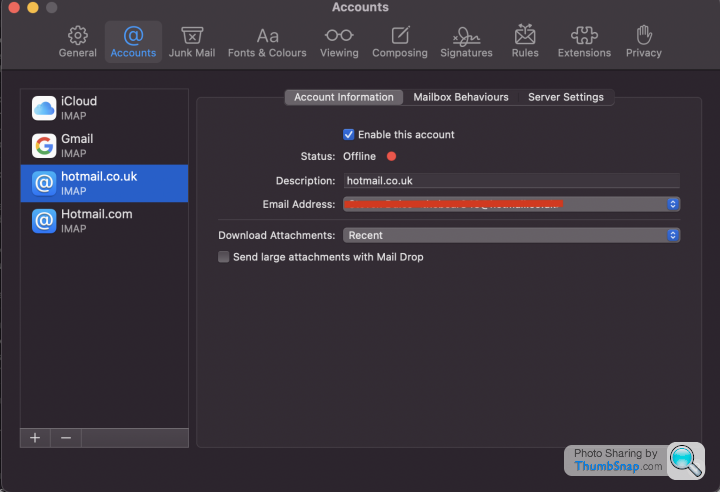
I've had similar issues with my hotmail.com account on my Mac. No problem on the phone.
It's quite annnoying as the issue seems to be intermittent.
Like you, I know the password stored on the Mac is correct.
What I have found is that rather than trying to re-connect manually, quite often it will re-connect successfully if from within the Mail app, from the top menu, I select "Mailbox" and then "Take all accounts online". This doesn't work all the time, but many times it does.
I am using an older version of OSX, but assume there is a similar menu option on whatever version you are running.
It's quite annnoying as the issue seems to be intermittent.
Like you, I know the password stored on the Mac is correct.
What I have found is that rather than trying to re-connect manually, quite often it will re-connect successfully if from within the Mail app, from the top menu, I select "Mailbox" and then "Take all accounts online". This doesn't work all the time, but many times it does.
I am using an older version of OSX, but assume there is a similar menu option on whatever version you are running.
megaphone said:
Is it asking for a password? Or just not syncing? Hotmail and outlook accounts are best set up as 'Exchange' accounts, as above delete the account and set it up again as an 'exchange'
Yes I'm being asked for passwords. I know the passwords are correct but it doesn't accept them. All working fine on my iPhone strangely.So, how do I delete the accounts, is it Edit > Delete?
How do I re-add them and how do I set as Exchange please?
I set these accounts up with Mail back in 2012 and cant remember how I did it.
tog said:
The Gauge said:
Yes I'm being asked for passwords. I know the passwords are correct but it doesn't accept them. All working fine on my iPhone strangely.
Does Hotmail require an app-specific password, different to the login password?The problem the OP is having, assuming that it's the same as what I am experiencing, is that the Mail app on their Mac, which has worked fine for years, has suddenly stopped connecting to their Hotmail accounts, and due to the connection failure then prompts for the login password. If you then try to put in the (correct) password, you still get the same connection failure.
The strange bit is that this (for me) is a recent change in behaviour, and IS NOT as a result of recent app or OS updates. Mine's an old machine and running OSX 10.13.2 (High Sierra) for reference, and updates are set to be manually approved, not automatic.
Whilst the Mail app is having issues with my Hotmail account, it is still working fine with my GMail and iCloud mail accounts - just the Hotmail one shows as disconnected.
OP - have you tried "Mailbox/Take all mailboxes online" a few times from the menu bar. This does seem to work after a few tries for me, although sometimes after a Mail app restart as well?
The issue was very annoying a week or so ago, but the issue seems to be getting a little less frequent. Don't know if this is the case for you?
@megaphone - FWIW, my hotmail.com account, which I'm having the same issues as the OP with, is, and has for years been set up as an "Exchange" account in the Mac mail app.
Edited by C n C on Thursday 18th April 15:32
Strangely it is now working.
I repeatedly took the accounts offline/online/offline etc by going to Mailbox > Take all accounts offline etc. Then went to log them in and they connected and are now working. Strange behaviour.
If it happens again I'll delete the accounts and reinstall them as Microsoft Exchange. Gmail and iCloud had no issues.
Thanks for the replies.
I repeatedly took the accounts offline/online/offline etc by going to Mailbox > Take all accounts offline etc. Then went to log them in and they connected and are now working. Strange behaviour.
If it happens again I'll delete the accounts and reinstall them as Microsoft Exchange. Gmail and iCloud had no issues.
Thanks for the replies.
Edited by The Gauge on Friday 19th April 08:02
Gassing Station | Computers, Gadgets & Stuff | Top of Page | What's New | My Stuff



