Scanning old photographs
Discussion
I’d like to scan in a hundred or so old family sepia photographs, what do people recommend as the best way to do it?
They are of my granda’s service in Fleet Air Arm in WWII, something I want to preserve for my children.
I’m happy to buy a dedicated picture scanner if that’s the way to go, but am not sure if photographing them with an iPhone or decent SLR is just as good.
They are of my granda’s service in Fleet Air Arm in WWII, something I want to preserve for my children.
I’m happy to buy a dedicated picture scanner if that’s the way to go, but am not sure if photographing them with an iPhone or decent SLR is just as good.
I found that taking a picture of them my iphone worked perfectly well and I also ran them through a colouriser too (I did keep a good version of the B&W)
I did this for a load of pics my dad came across that he hadnt seen for decades, results below:
Dad in his school days:
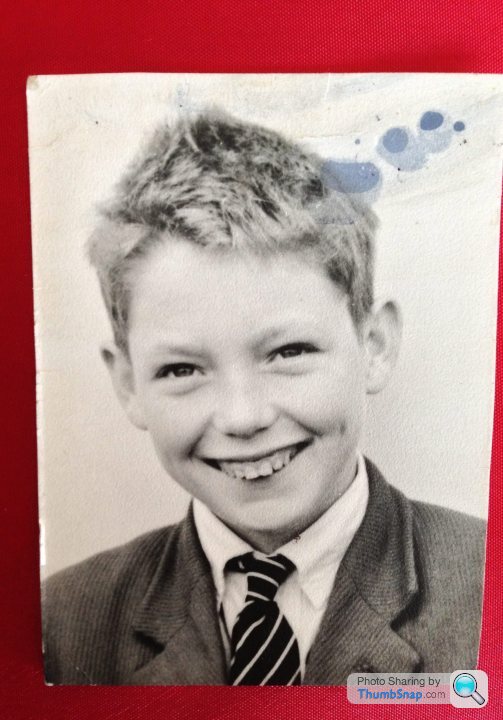
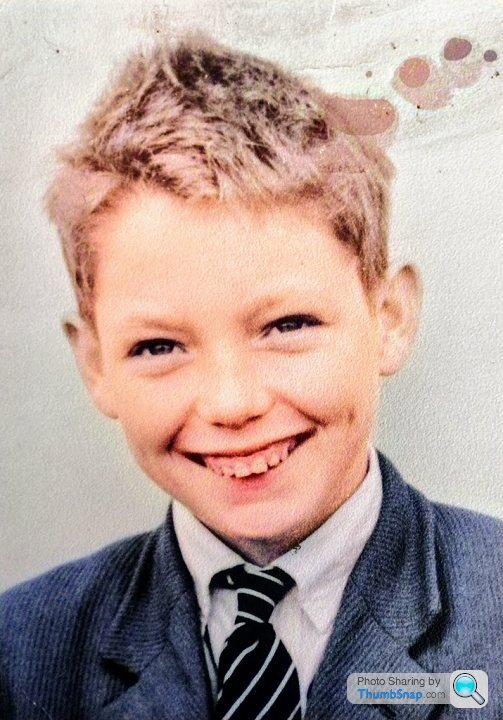
Dad on his first day when he moved to Farnborough (from Sunderland) for his RAF apprenticeship when he was just 15:
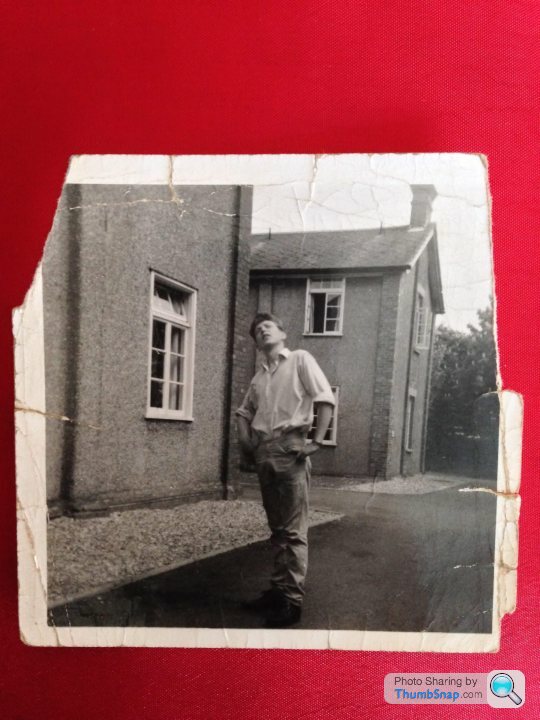
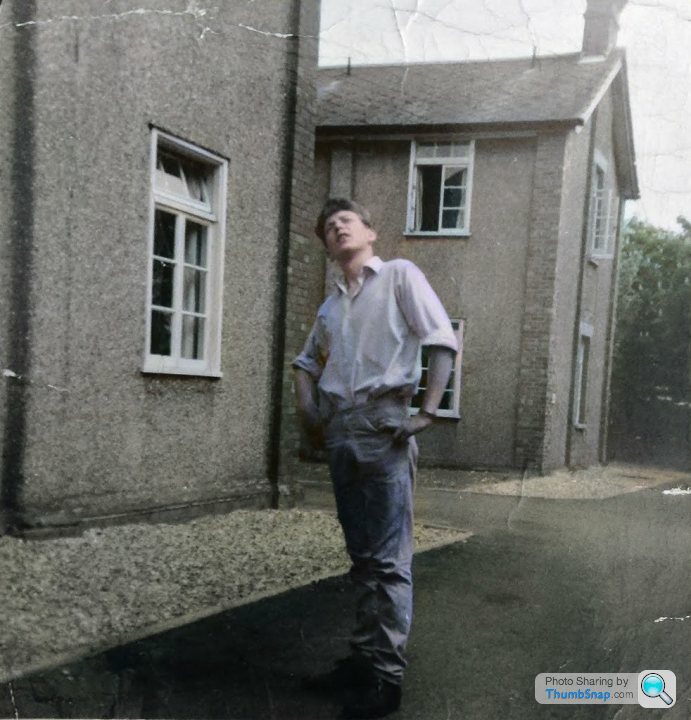
This the only pic that exists of my fathers father from WW2 and I didnt see this until 2023:

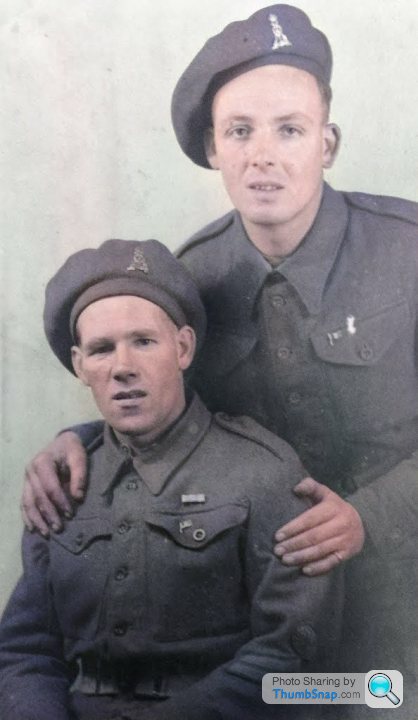
I could spend more time tinkering and improving but they serve the purpose desired.
I did this for a load of pics my dad came across that he hadnt seen for decades, results below:
Dad in his school days:
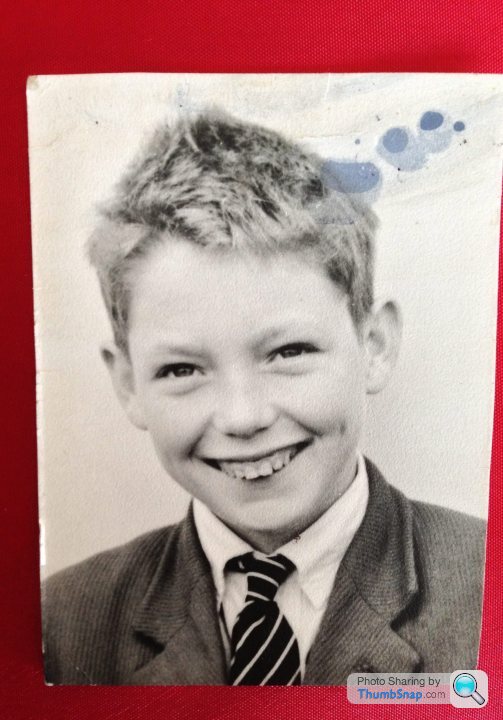
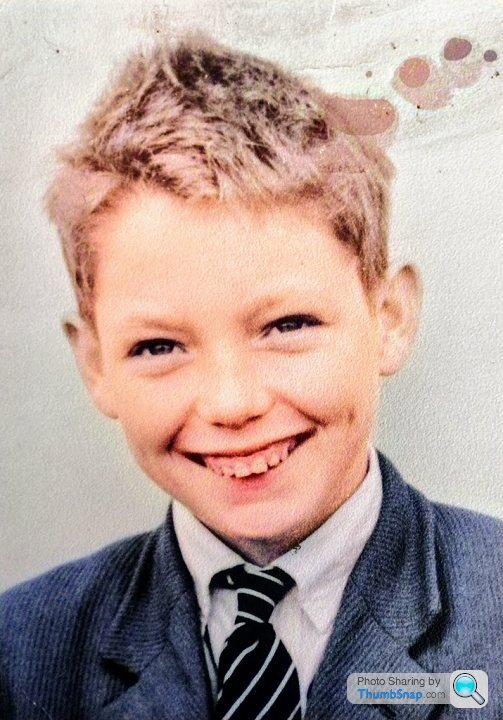
Dad on his first day when he moved to Farnborough (from Sunderland) for his RAF apprenticeship when he was just 15:
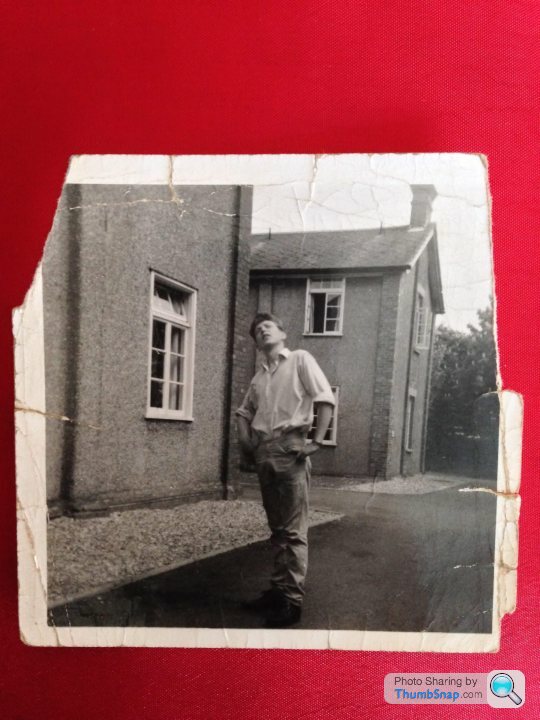
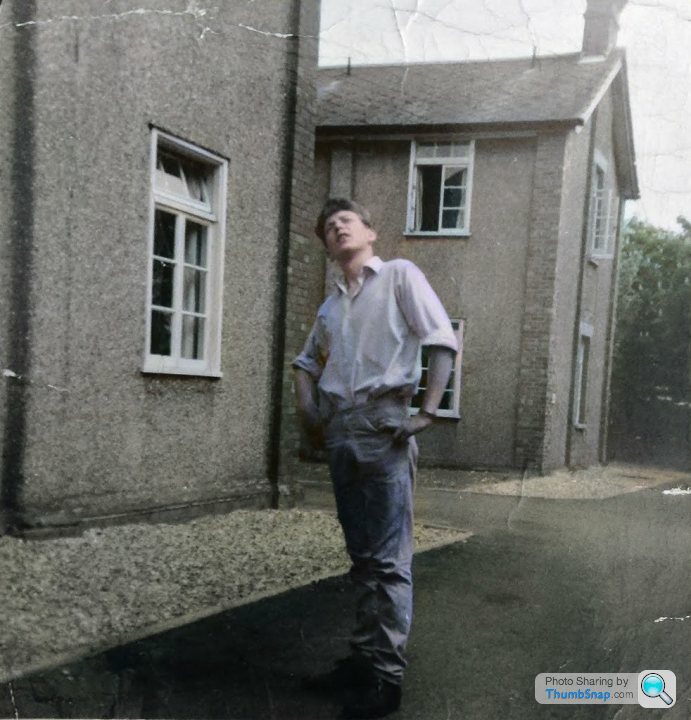
This the only pic that exists of my fathers father from WW2 and I didnt see this until 2023:

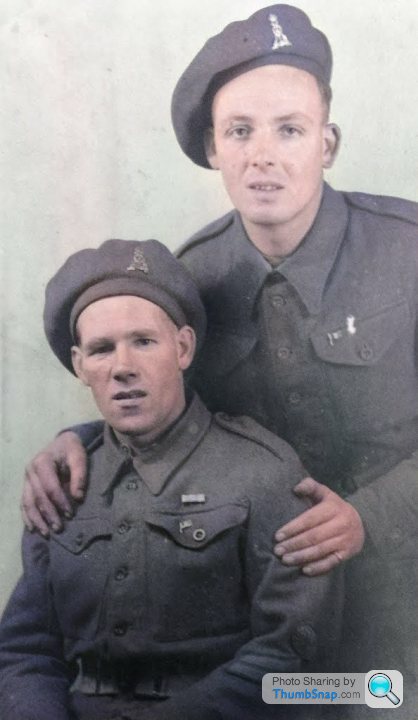
I could spend more time tinkering and improving but they serve the purpose desired.
thebraketester said:
Get a flat bed scanner. You can place multiple items on the bed and the software detects them and saves them as individual files.
I have a Cannon flat bed scanner for photos and magazines.I had hundreds of magazine but only wanted a few pages in each. The flatbed will easily do an A4 page and allows you to stitch two pages together like this.
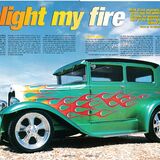
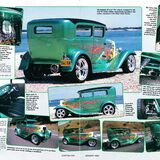
Ken
May I suggest something which will save you an awful lot of bother and give you a much much better result.
Google: Vintage Photo Lab
They will pick up your photos and do it all professionally…and you get nicely sorted albums you can share electronically with your family…and an archive proof usb/dvd.
We did this with 100s of old colour slides and negatives…
Brilliant job!
May I suggest something which will save you an awful lot of bother and give you a much much better result.
Google: Vintage Photo Lab
They will pick up your photos and do it all professionally…and you get nicely sorted albums you can share electronically with your family…and an archive proof usb/dvd.
We did this with 100s of old colour slides and negatives…
Brilliant job!
AndrewCrown said:
Ken
May I suggest something which will save you an awful lot of bother and give you a much much better result.
Google: Vintage Photo Lab
They will pick up your photos and do it all professionally…and you get nicely sorted albums you can share electronically with your family…and an archive proof usb/dvd.
We did this with 100s of old colour slides and negatives…
Brilliant job!
Thanks, I’ll have a look.May I suggest something which will save you an awful lot of bother and give you a much much better result.
Google: Vintage Photo Lab
They will pick up your photos and do it all professionally…and you get nicely sorted albums you can share electronically with your family…and an archive proof usb/dvd.
We did this with 100s of old colour slides and negatives…
Brilliant job!
thebraketester said:
Ken_Code said:
Do you know which software does that?
I’d been looking at one that you feed the pictures through.
The software that comes with the scanners usually. I’d been looking at one that you feed the pictures through.
My basic Epson does it, and I've been very pleased with the results. I scanned all our old paper photos over the course of a week, doing about 5 or 6 at a time. It split them into individual photos, and IIRC oriented them the right way.
From a little research at the time setting it to 600x600 dpi was about right for photos.
You need ro egularly clean the scanner. You don't want dust and fingerprints dupicated across 100's of photos!
Ken_Code said:
I’d like to scan in a hundred or so old family sepia photographs, what do people recommend as the best way to do it?
They are of my granda’s service in Fleet Air Arm in WWII, something I want to preserve for my children.
I’m happy to buy a dedicated picture scanner if that’s the way to go, but am not sure if photographing them with an iPhone or decent SLR is just as good.
If you're only looking at around a hundred, then I'd suggest it's probably not worth getting a scanner.They are of my granda’s service in Fleet Air Arm in WWII, something I want to preserve for my children.
I’m happy to buy a dedicated picture scanner if that’s the way to go, but am not sure if photographing them with an iPhone or decent SLR is just as good.
You could (as has been suggested) send them off to be scanned for you, but if it was me, I'd just use an iPhone, or if really looking to maximise quality, a DSLR, although you'll probably find the quality from an iPhone plenty good enough (and I say this as a keen photographer with high quality DSLRs and macro kit etc..).
The key to getting the best images if using a phone (or DSLR) is to ensure the photograph you are copying is flat, the phone is parallel to it, and that there is even lighting on the photograph which isn't directly reflected at the phone - especially if any of the photos are gloss rather than a matt finish.
One way to achieve this is to place the photo on a flat board or table. If it's in a frame, then take the photo out of the frame, or at least remove the glass. If the photo won't lie flat, you can temporarily hold the edges down with tiny blobs of blu-tac, or even lay rulers around the edge.
A good way of then lighting the photo would be to use a couple of desk lamps - one either side, but a little away from the photo (50-75cm) and pointing down at the photo at an angle of around 45 degrees. Do NOT use the flash/LED light built into the phone, as you'll get reflections off the photo, even if it's a matt/satin finish.
Ensure the phone lens is in the middle of the photo (so the phone will seem off-centre), and frame the photo so the edges are parallel with the screen.
Once you've taken the photos, you can tidy up the images with whatever you use for editing photos - be that on your computer using photoshop, gimp, lightroom etc.., or even with a photo app on your phone.
You may be able to get better results with a scanner, but I'd have a go first with your phone and see how you get on.
The following are one or two images from old prints that I've done in the past using a phone in a VERY rough and ready manner (didn't even bother with the 2 desklights etc..), so if you take a bit of care, you should be able to manage better results than these.
 24778452919_0075e95e97_o by conradsphotos, on Flickr
24778452919_0075e95e97_o by conradsphotos, on Flickr IMG_3772 by conradsphotos, on Flickr
IMG_3772 by conradsphotos, on Flickr 53002958474_5cb6b8b911_o by conradsphotos, on Flickr
53002958474_5cb6b8b911_o by conradsphotos, on Flickr 53002117072_17aa4e126e_o by conradsphotos, on Flickr
53002117072_17aa4e126e_o by conradsphotos, on Flickr NS19 by conradsphotos, on Flickr
NS19 by conradsphotos, on FlickrI think this last one isn't great quality, but the original print was only around 3 x 2 inches:
 print1 by conradsphotos, on Flickr
print1 by conradsphotos, on FlickrI had to scan thousands of old family photos. I used various phone based apps but never found one that gave decent resolution, file size was quite small (=compressed).
My issue was that many of my old photos were maybe 2"x2" in size and at that size difficult to make much out. But when scanned at a high res on a flatbed the detail is stunning. I like to zoom in to old photos to see (for example) what the motif is on someone's tie. The phone apps couldn't do this but a flatbed set on a high resolution could. It meant my file sizes were maybe 16MB per photo vs. 200KB for a phone app but I like being able to see detail.
My flatbed was a cheap £50 Epson but t did the job fine.
If you lose resolution in your initial scan you can never recover it.
My issue was that many of my old photos were maybe 2"x2" in size and at that size difficult to make much out. But when scanned at a high res on a flatbed the detail is stunning. I like to zoom in to old photos to see (for example) what the motif is on someone's tie. The phone apps couldn't do this but a flatbed set on a high resolution could. It meant my file sizes were maybe 16MB per photo vs. 200KB for a phone app but I like being able to see detail.
My flatbed was a cheap £50 Epson but t did the job fine.
If you lose resolution in your initial scan you can never recover it.
Gassing Station | Computers, Gadgets & Stuff | Top of Page | What's New | My Stuff



