Fixing My Server...
Discussion
Power went off, now my server won't boot up, it's an old Xeon thing, last time I had an issue we learned the board came from an Amazon data centre or something.
I'm booting UnRaid from a USB drive, can't see any issues with that and I've tried putting a fresh install on another usb drive, no difference.
Nothing in BIOS, all looks as normal as I can see. When it goes it goes through all the stuff, I can see it on a monitor, then it ends with a flashing cursor on the screen.
There is a warning light on the front of the case that goes red at this point, no idea what that means, I do have the board instructions, but it doesn't explain.
Not looking for an answer, unless there is one, but how do I work out what's wrong and fix it?
Thanks!
I'm booting UnRaid from a USB drive, can't see any issues with that and I've tried putting a fresh install on another usb drive, no difference.
Nothing in BIOS, all looks as normal as I can see. When it goes it goes through all the stuff, I can see it on a monitor, then it ends with a flashing cursor on the screen.
There is a warning light on the front of the case that goes red at this point, no idea what that means, I do have the board instructions, but it doesn't explain.
Not looking for an answer, unless there is one, but how do I work out what's wrong and fix it?
Thanks!
Bump.
Is it feasible that there is an issue with the Power Supply such that it will go through the BIOS process OK, but somethingsomething isn't getting power, so it won't go any further? Is there an easy way to test the PSU? Maybe I'll swap in another from a spare PC and see if that makes a difference.
It's frustrating as I'd like to at least know it's properly dead before I spend money on a replacement!
Is it feasible that there is an issue with the Power Supply such that it will go through the BIOS process OK, but somethingsomething isn't getting power, so it won't go any further? Is there an easy way to test the PSU? Maybe I'll swap in another from a spare PC and see if that makes a difference.
It's frustrating as I'd like to at least know it's properly dead before I spend money on a replacement!
I have UnRaid on it, currently trying to boot it from a different USB drive that has a fresh UnRaid install on. Not Ubuntu, it was just an easier package to stick on a key, but that won't matter.
I'm just trying stuff now, have removed everything from the board, there was a Google Machine Learning TPU and a SATA controller on there. No change.
I remover half the ram, then all the ram. It doesn't boot at all with no RAM! Obviously. Then I put the other half back in. Still no difference.
I did notice that it was reporting 65,xxx KB of RAM, with just half in it said 25,xxx and now it says, 57,xxx and it displays like this in BIOS:
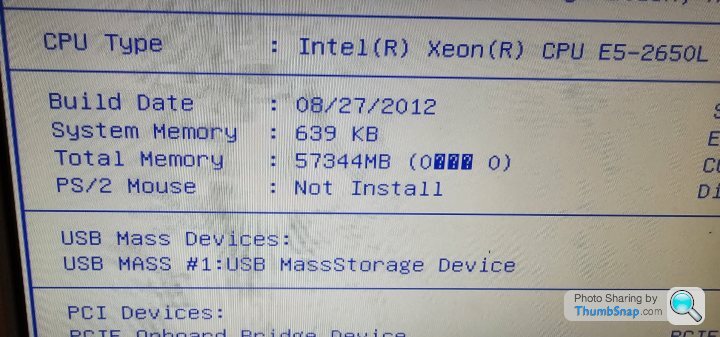
Hints at something, but I had both sets of 4 chips in separately, so it should have booted if it was as simple as one chip being faulty.
I'm just trying stuff now, have removed everything from the board, there was a Google Machine Learning TPU and a SATA controller on there. No change.
I remover half the ram, then all the ram. It doesn't boot at all with no RAM! Obviously. Then I put the other half back in. Still no difference.
I did notice that it was reporting 65,xxx KB of RAM, with just half in it said 25,xxx and now it says, 57,xxx and it displays like this in BIOS:
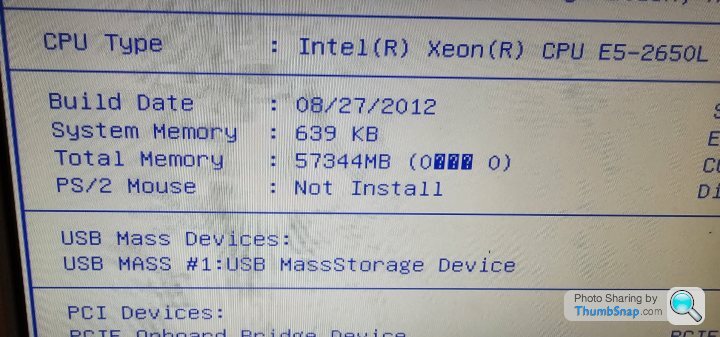
Hints at something, but I had both sets of 4 chips in separately, so it should have booted if it was as simple as one chip being faulty.
This board manual might help? https://www.manualslib.com/manual/1762156/Inventec...
It sounds like this board was custom made for Amazon, so not much public info available.
Also it lists 4 different methods of ram usage so you need to know what it’s set onto, you cant just put random dimms in. Also some modes need identical amounts of ram, so if one dimm has failed just removing it on its own may not fix it.
Depending on how attached you are to the hardware, you may be better off getting something newer.
A v4 e2600 base will be more powerful and probably use less power for a given amount of processing.
You could probably get something like a 360 (1u) or 380 (2u) gen 9 hp server for £100+ or less if you upgrade the processor and ram yourself.
https://www.ebay.co.uk/itm/285762752383?itmmeta=01...
This sold recently, but was great value. It even had hard disk, many dont. You need caddys for the drives which can be £10-£15 each so it can be cheaper buying small capacity drives cheap and taking the caddys off.
Also you may find it harder to find a a360(1u) unit for 3.5 inch drives and it will only take 4.
As long as you use hp parts (eg network cards) the fans should behave.
Also it lists 4 different methods of ram usage so you need to know what it’s set onto, you cant just put random dimms in. Also some modes need identical amounts of ram, so if one dimm has failed just removing it on its own may not fix it.
Depending on how attached you are to the hardware, you may be better off getting something newer.
A v4 e2600 base will be more powerful and probably use less power for a given amount of processing.
You could probably get something like a 360 (1u) or 380 (2u) gen 9 hp server for £100+ or less if you upgrade the processor and ram yourself.
https://www.ebay.co.uk/itm/285762752383?itmmeta=01...
This sold recently, but was great value. It even had hard disk, many dont. You need caddys for the drives which can be £10-£15 each so it can be cheaper buying small capacity drives cheap and taking the caddys off.
Also you may find it harder to find a a360(1u) unit for 3.5 inch drives and it will only take 4.
As long as you use hp parts (eg network cards) the fans should behave.
Yeah, I have considered replacing everything with something newer. Problem is I don't really know what I'm doing, so don't know what is similar performance. Ideally I would want a new board, processors and team to drop into my existing car, I have 8 3.5" drive bays running off a dedicated SATA port - it has a name I forget!
Bit light on time at the moment, so I am just tinkering with easy stuff. I might work out what it costs to put the minimum slowest ram in and buy new dimms, but might be throwing good money after bad!
Bit light on time at the moment, so I am just tinkering with easy stuff. I might work out what it costs to put the minimum slowest ram in and buy new dimms, but might be throwing good money after bad!
It seems this is what you have x2 probably
https://www.cpubenchmark.net/cpu.php?cpu=Intel+Xeo...
I purchased a pair of 2680 v4’s ( for a suitable, newer server) for £35, which individually perform as linked.
https://www.cpubenchmark.net/cpu.php?cpu=Intel+Xeo...
The v3 and v4 run on ddr4 rather than your servers ddr3, so runs at slightly higher speed, although probably more expensive.
https://www.cpubenchmark.net/cpu.php?cpu=Intel+Xeo...
I purchased a pair of 2680 v4’s ( for a suitable, newer server) for £35, which individually perform as linked.
https://www.cpubenchmark.net/cpu.php?cpu=Intel+Xeo...
The v3 and v4 run on ddr4 rather than your servers ddr3, so runs at slightly higher speed, although probably more expensive.
paulrockliffe said:
Yeah, I have considered replacing everything with something newer. Problem is I don't really know what I'm doing, so don't know what is similar performance. Ideally I would want a new board, processors and team to drop into my existing car, I have 8 3.5" drive bays running off a dedicated SATA port - it has a name I forget!
Bit light on time at the moment, so I am just tinkering with easy stuff. I might work out what it costs to put the minimum slowest ram in and buy new dimms, but might be throwing good money after bad!
There are pros and cons to everything but I'd consider a refurbished Dell PowerEdge if the budget is there.Bit light on time at the moment, so I am just tinkering with easy stuff. I might work out what it costs to put the minimum slowest ram in and buy new dimms, but might be throwing good money after bad!
Just so much easier to get support if you encounter issues like this v some random no-name motherboard etc.
Have you checked the RAM is in the correct slots?
When installing RAM in a server last week I discovered that it must be installed in seemingly random slots. ie 1, 4, 9, 11,12,15 etc.
The instructions for which order to install was on the top cover of the server. I fitted them in groups of 4 and then booted to check it was working before fitting the next batch of 4. Took ages as I was installing 256GB!
Also, check for error LEDs on the motherboard. They can point you in the right direction if it has any.
When installing RAM in a server last week I discovered that it must be installed in seemingly random slots. ie 1, 4, 9, 11,12,15 etc.
The instructions for which order to install was on the top cover of the server. I fitted them in groups of 4 and then booted to check it was working before fitting the next batch of 4. Took ages as I was installing 256GB!
Also, check for error LEDs on the motherboard. They can point you in the right direction if it has any.
Kenny68 said:
Have you checked the RAM is in the correct slots?
Also, check for error LEDs on the motherboard. They can point you in the right direction if it has any.
The server was running perfectly for a few years, RAM has never been out or moved etc, so it's where it should be. There is no guide to the LEDs on the motherboard, but they all come on and are green, apart from the status LED on the front, which goes red towards the end of the bios load process.Also, check for error LEDs on the motherboard. They can point you in the right direction if it has any.
Timothy Bucktu said:
I'd start by measuring all the voltages coming out of the PSU.
This is on my list, but then I realised I don't know what voltages I want off all the various pins and I wasn't really sure whether a PSU failing might have the right voltage, but not able to push enough amps when asked to power the CPU or something like that. I can swap the PSU out for a known good one, so long as the connectors are the same, so I'll probably at least do that next.Gassing Station | Computers, Gadgets & Stuff | Top of Page | What's New | My Stuff



