Any Unifi experts in the house?
Discussion
Evening. I have a unifi network with a USG3 at its core (with 3 APs). I have always accessed/managed this via the controller on my MacBook. I reinstalled MacOS and had to reinstall everything.
When I load the controller program I can no longer sign into the controller. Any ideas to as how to regain access to it? short of hard resetting the whole system.
The network still works exactly as it did before
Thanks
When I load the controller program I can no longer sign into the controller. Any ideas to as how to regain access to it? short of hard resetting the whole system.
The network still works exactly as it did before
Thanks
thebraketester said:
AFAIK I know the username and password. But It says its wrong (I am 99.99999% its correct)
Also when loading the controller and clicking the "manage server in browser" button... it takes me to 127.0.0.1 which is not where the USG is located.
This rings a bell from years ago when I had the same problem, but on a Windows laptop.Also when loading the controller and clicking the "manage server in browser" button... it takes me to 127.0.0.1 which is not where the USG is located.
If you've reinstalled the controller, the browser points back to itself (127.0.0.1) and responds via the controller software.
Have you tried ubnt/ubnt as the username and password?
If that does let you in, then I think you'll have another issue 'readopting' your local setup in to this controller. Otherwise anyone could just come on your network, install the controller on their device, and get in to the settings of your local infra.
SteveKTMer said:
Did you take a backup of the controller config before rebuild and restored it to the new controller ?
If not you might be better factory resetting the whole thing and start again from scratch, unless somebody knows of a way in.
If it's a totally fresh install of the controller on the Mac, then presumably it will be set up with some default username/password rather than what he was using before.If not you might be better factory resetting the whole thing and start again from scratch, unless somebody knows of a way in.
I only use the Unifi app to manage APs, but in that case, the username/password gives you access into the app, it's not related to any existing security config on the APs. In a fresh install scenario you would probably have to re-adopt APs, but I'm not sure about the USG.
If you didn’t change the default password then you can get into the controller but it won’t have your configuration on it because it’s a fresh install. Normally you’d load in the backup you took.
To factory reset, power on and stick a pin or a tooth pick into the reset buttons on the APs and controller device. Then adopt them in the software controller.
To factory reset, power on and stick a pin or a tooth pick into the reset buttons on the APs and controller device. Then adopt them in the software controller.
SteveKTMer said:
If you didn’t change the default password then you can get into the controller but it won’t have your configuration on it because it’s a fresh install. Normally you’d load in the backup you took.
To factory reset, power on and stick a pin or a tooth pick into the reset buttons on the APs and controller device. Then adopt them in the software controller.
I think its going to result in a factory reset... but it's gonna be a massive ball ache. Lots of devices and they were all set up with static IP addresses. The annoying thing is that the network still works perfectly, so I hesitate to tinker.To factory reset, power on and stick a pin or a tooth pick into the reset buttons on the APs and controller device. Then adopt them in the software controller.
thebraketester said:
Evening. I have a unifi network with a USG3 at its core (with 3 APs). I have always accessed/managed this via the controller on my MacBook. I reinstalled MacOS and had to reinstall everything.
When you reinstalled the controller, did you load a backup of your old controller's DB? If not, you are up a certain creek.Normally, updating the controller forces a backup of the DB, which on a Mac I would expect by default to end up in the downloads folder.
Any chance you have a backup of the pre-rebuild downloads folder?
xeny said:
When you reinstalled the controller, did you load a backup of your old controller's DB? If not, you are up a certain creek.
Normally, updating the controller forces a backup of the DB, which on a Mac I would expect by default to end up in the downloads folder.
Any chance you have a backup of the pre-rebuild downloads folder?
When I installed the controller on my Macbook I wasn't given any option to load a back up. I think I have got a back up which I made from in the dashboard when I could access the USG3 (a .unf file)Normally, updating the controller forces a backup of the DB, which on a Mac I would expect by default to end up in the downloads folder.
Any chance you have a backup of the pre-rebuild downloads folder?
No back up
thebraketester said:
xeny said:
When you reinstalled the controller, did you load a backup of your old controller's DB? If not, you are up a certain creek.
Normally, updating the controller forces a backup of the DB, which on a Mac I would expect by default to end up in the downloads folder.
Any chance you have a backup of the pre-rebuild downloads folder?
When I installed the controller on my Macbook I wasn't given any option to load a back up. I think I have got a back up which I made from in the dashboard when I could access the USG3 (a .unf file)Normally, updating the controller forces a backup of the DB, which on a Mac I would expect by default to end up in the downloads folder.
Any chance you have a backup of the pre-rebuild downloads folder?
No back up
When you open new installation of the controller it will give you the option of restoring from back up. Alternatively you can set it up as a new controller, then upload a back-up to restore your old controller.
As a side note, best practice is to run the controller on a separate device, either a Cloud Key or on a Raspberry Pi or similar. Then access the controller from your mac or the mobile app.
Edited by megaphone on Friday 15th March 07:54
Morning all.
It doesn't feel as though the OP has necessarily reset everything to factory...
OP, do you have a login to https://unifi.ui.com, and is your 'site' visible and accessible from there?
TH
It doesn't feel as though the OP has necessarily reset everything to factory...
OP, do you have a login to https://unifi.ui.com, and is your 'site' visible and accessible from there?
TH
thebraketester said:
When I installed the controller on my Macbook I wasn't given any option to load a back up. I think I have got a back up which I made from in the dashboard when I could access the USG3 (a .unf file)
No back up
This is a Linux install, but I think the installer looks consistent across platforms at this point - did you see the "Or restore setup from backup" link shown at this timestamp: https://youtu.be/lkUhWnDPutg?t=385 ? If so, feed it your unf file.No back up
Note that bringing up a new controller with a restored config will often trigger a reboot or reprovision of all the devices, so don't do it when this is likely to trigger user complaints
thr32 said:
Morning all.
It doesn't feel as though the OP has necessarily reset everything to factory...
OP, do you have a login to https://unifi.ui.com, and is your 'site' visible and accessible from there?
TH
I can sign into that but my network isn't on there. There is a network on there but that was from years ago when I tried running the controller from a raspberry pi which didn't work out well. It doesn't feel as though the OP has necessarily reset everything to factory...
OP, do you have a login to https://unifi.ui.com, and is your 'site' visible and accessible from there?
TH
thebraketester said:
thr32 said:
Morning all.
It doesn't feel as though the OP has necessarily reset everything to factory...
OP, do you have a login to https://unifi.ui.com, and is your 'site' visible and accessible from there?
TH
I can sign into that but my network isn't on there. There is a network on there but that was from years ago when I tried running the controller from a raspberry pi which didn't work out well. It doesn't feel as though the OP has necessarily reset everything to factory...
OP, do you have a login to https://unifi.ui.com, and is your 'site' visible and accessible from there?
TH
Did you see my post above, if you have a .unf file it could well be a back-up.
As a side note, if you do have to start afresh, it might be worth looking at some of the new Unifi products. The Cloud Gateway Ultra can replace your USG3 and has a Unifi Controller built in.
If you can get one that is. https://uk.store.ui.com/uk/en/pro/products/ucg-ult...
If you can get one that is. https://uk.store.ui.com/uk/en/pro/products/ucg-ult...
megaphone said:
thebraketester said:
thr32 said:
Morning all.
It doesn't feel as though the OP has necessarily reset everything to factory...
OP, do you have a login to https://unifi.ui.com, and is your 'site' visible and accessible from there?
TH
I can sign into that but my network isn't on there. There is a network on there but that was from years ago when I tried running the controller from a raspberry pi which didn't work out well. It doesn't feel as though the OP has necessarily reset everything to factory...
OP, do you have a login to https://unifi.ui.com, and is your 'site' visible and accessible from there?
TH
Did you see my post above, if you have a .unf file it could well be a back-up.
megaphone said:
As a side note, if you do have to start afresh, it might be worth looking at some of the new Unifi products. The Cloud Gateway Ultra can replace your USG3 and has a Unifi Controller built in.
If you can get one that is. https://uk.store.ui.com/uk/en/pro/products/ucg-ult...
That's not such a silly idea as they are not too expensive, but id rather not have to buy more gear.If you can get one that is. https://uk.store.ui.com/uk/en/pro/products/ucg-ult...
thebraketester said:
megaphone said:
thebraketester said:
thr32 said:
Morning all.
It doesn't feel as though the OP has necessarily reset everything to factory...
OP, do you have a login to https://unifi.ui.com, and is your 'site' visible and accessible from there?
TH
I can sign into that but my network isn't on there. There is a network on there but that was from years ago when I tried running the controller from a raspberry pi which didn't work out well. It doesn't feel as though the OP has necessarily reset everything to factory...
OP, do you have a login to https://unifi.ui.com, and is your 'site' visible and accessible from there?
TH
Did you see my post above, if you have a .unf file it could well be a back-up.
Note once restored you will use the original log-in details you had when the back-up was created.
This is my test site using an older version of Unifi controller
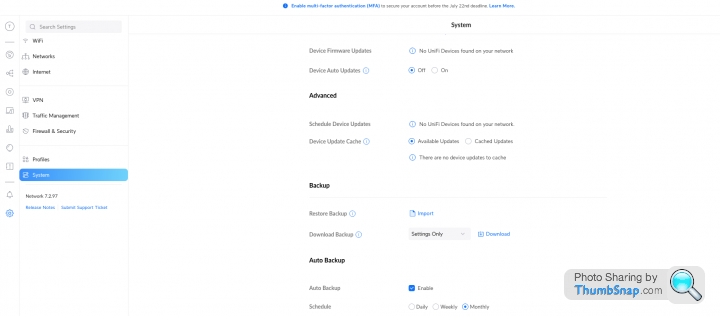
Edited by megaphone on Friday 15th March 10:43
Gassing Station | Computers, Gadgets & Stuff | Top of Page | What's New | My Stuff



