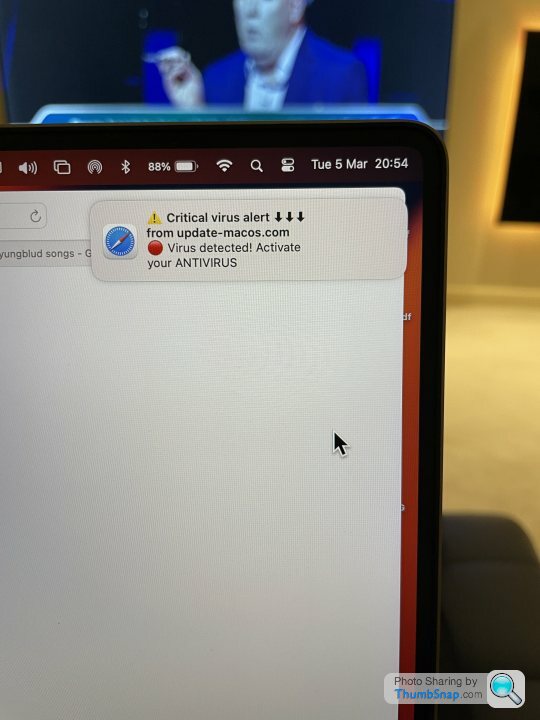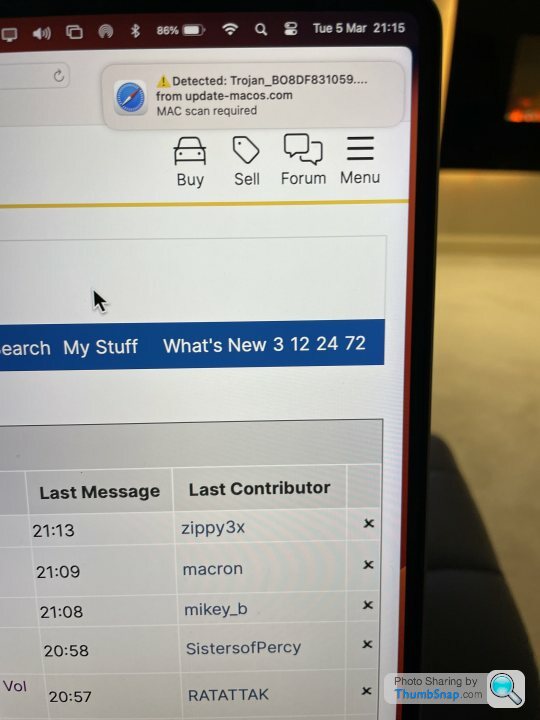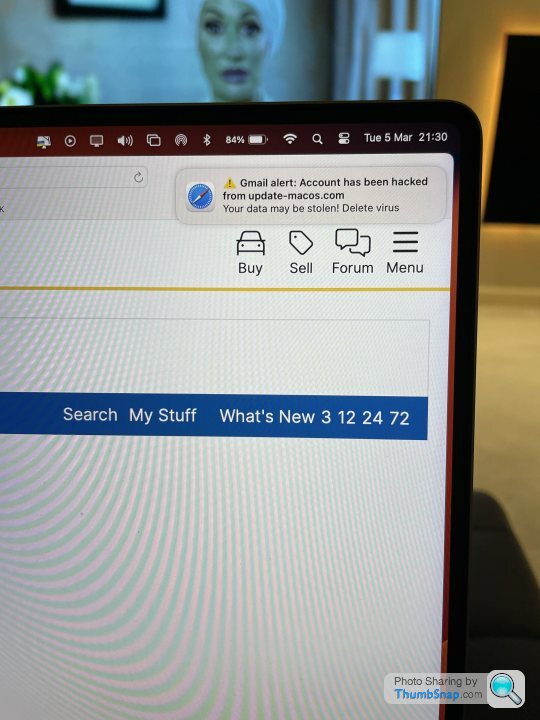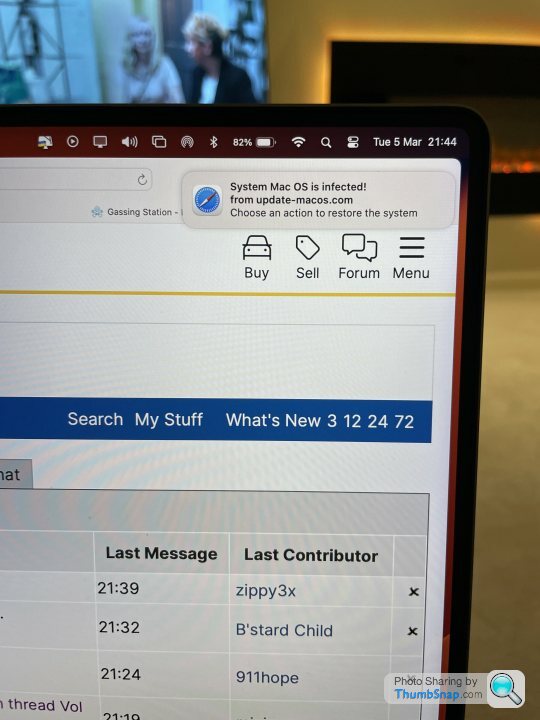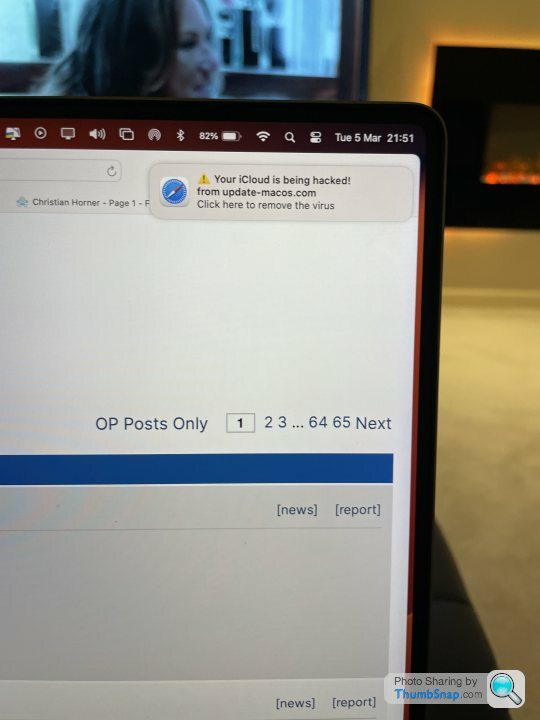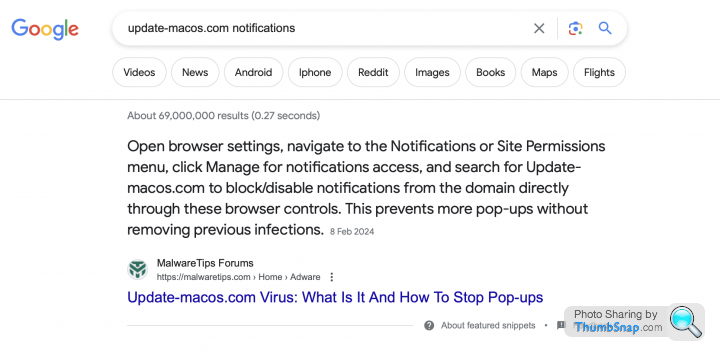I think I've picked up malware on my MacBook Pro
Discussion
Donbot said:
I doubt they do intentionally, but like the OP I thought I had a virus the first time I saw one.
I didn't mean the actual MacOS / Safari notifications, but the pop-up that appears when you first visit a site asking you to allow them.It usually says something like, "gizmodo.com would like to send you notifications" and then offers a tickbox of options for 'news', 'offers', 'updates', 'all', 'location', 'etc.'.
I don't see them anymore as my settings have them all blocked by default, but it's something like this (but for notifications)...

Gassing Station | Computers, Gadgets & Stuff | Top of Page | What's New | My Stuff