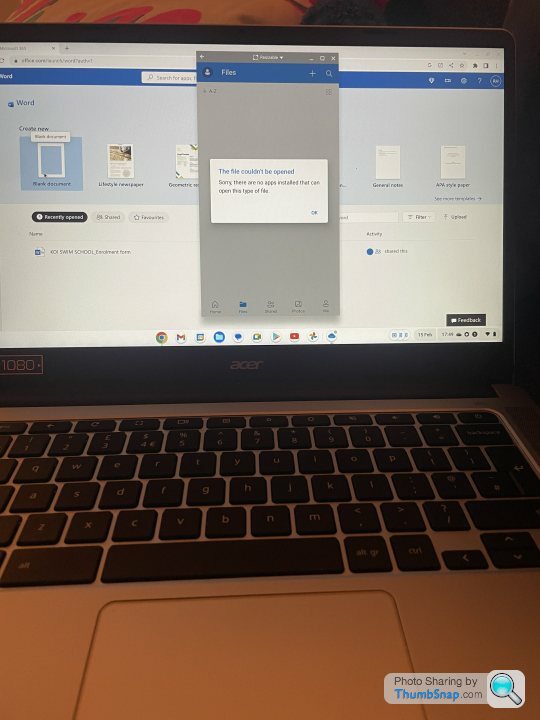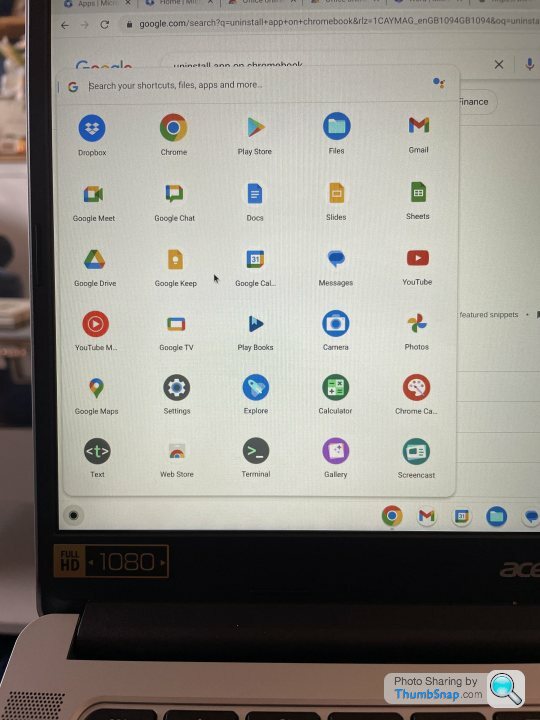Why can't I open a new Word doc on a Chromebook FFS?!
Discussion
New Chromebook, I've paid for office 365.
I go to Word, the options to "create new" appear: Blank Document and so on......but I click blank doc, and immediately a "one drive" box pops up, then tells me "The file couldn't be opened - sorry there are no apps installed that can open this type of file"
WTF am I doing wrong?
It feels like this f king OneDrive thing is for phones only, but I'm clearly using a bloody laptop (Chromebook)
king OneDrive thing is for phones only, but I'm clearly using a bloody laptop (Chromebook)
Help me before I chuck Mrs UTH's Christmas present out of the window. I'm not a total technophobe, so I'm very annoyed that something as simple as opening a blank Word doc is this hard.
I go to Word, the options to "create new" appear: Blank Document and so on......but I click blank doc, and immediately a "one drive" box pops up, then tells me "The file couldn't be opened - sorry there are no apps installed that can open this type of file"
WTF am I doing wrong?
It feels like this f
 king OneDrive thing is for phones only, but I'm clearly using a bloody laptop (Chromebook)
king OneDrive thing is for phones only, but I'm clearly using a bloody laptop (Chromebook) Help me before I chuck Mrs UTH's Christmas present out of the window. I'm not a total technophobe, so I'm very annoyed that something as simple as opening a blank Word doc is this hard.
Are you accessing O365 via the Web e.g. By going to office.com?
If not and you're using the app, have you got OneDrive installed and setup? The article below suggests OneDrive is required on a Chromebook.
https://support.google.com/chromebook/answer/2481498?hl=en#:~:text=Option%201%3A%20Use%20the%20Microsoft,Word%2C%20Powerpoint%2C%20and%20Excel.
If not and you're using the app, have you got OneDrive installed and setup? The article below suggests OneDrive is required on a Chromebook.
https://support.google.com/chromebook/answer/2481498?hl=en#:~:text=Option%201%3A%20Use%20the%20Microsoft,Word%2C%20Powerpoint%2C%20and%20Excel.
Is there a reason you're using Office 365?
Do you need to exchange Office files in a business or official capacity?
If the answer is 'No' to the above then just use Docs, Sheets, Slides, on Google Drive. They're already setup and ready for use on a Chromebook.
If the answer is 'Yes' then try some online tutorials and articles on OneDrive and O365.
Do you need to exchange Office files in a business or official capacity?
If the answer is 'No' to the above then just use Docs, Sheets, Slides, on Google Drive. They're already setup and ready for use on a Chromebook.
If the answer is 'Yes' then try some online tutorials and articles on OneDrive and O365.
So for context: Mrs UTH has one of the oldest laptops in existence, used only for Word, PowerPoint, Emails and a bit of internet access
I don’t know much about new laptops, so assumed a nice new £300 Chromebook at Christmas would fit the bill.
I signed up to the office 365 thing assuming that was the way things were done these days to ensure she had access to Word etc. £89 a year or something I think I’ve signed up to.
Bottom line is that all she wants is to be able to use Word etc in the same way she did on her old laptop.
Hope that makes sense? I’m annoyed at how confusing I’m also finding this bloody thing.
I don’t know much about new laptops, so assumed a nice new £300 Chromebook at Christmas would fit the bill.
I signed up to the office 365 thing assuming that was the way things were done these days to ensure she had access to Word etc. £89 a year or something I think I’ve signed up to.
Bottom line is that all she wants is to be able to use Word etc in the same way she did on her old laptop.
Hope that makes sense? I’m annoyed at how confusing I’m also finding this bloody thing.
Unfortunately that's not gonna happen. She's gonna have to learn how to use O365 and OneDrive on another platform. That's the reality of the situation.
They're Microsoft products she needs to relearn.
The issue isn't the Chromebook or Chrome OS.
But if she did want to learn a new product and environment she's better off learning using Google's products on Chrome OS. It's way easier and obviously built to integrate into Chrome OS seamlessly.
But if she doesn't want to relearn stuff then the reality is she's just gonna have to stick to what she knows. That could be her existing laptop, or maybe a slightly newer one.
Heck, I'd imagine a jump to Windows 11 and full integration with OneDrive might be be a bit of a learning curve. But probably an easier curve than O365 on Chrome OS.
They're Microsoft products she needs to relearn.
The issue isn't the Chromebook or Chrome OS.
But if she did want to learn a new product and environment she's better off learning using Google's products on Chrome OS. It's way easier and obviously built to integrate into Chrome OS seamlessly.
But if she doesn't want to relearn stuff then the reality is she's just gonna have to stick to what she knows. That could be her existing laptop, or maybe a slightly newer one.
Heck, I'd imagine a jump to Windows 11 and full integration with OneDrive might be be a bit of a learning curve. But probably an easier curve than O365 on Chrome OS.
A Chromebook is not a laptop. You cannot install the same apps. Compatibles, maybe.
I think you can only use the web (browser) versions of Office on it now -
"The Android versions of Office, Outlook, OneNote, and OneDrive are not currently supported on a Chromebook. "
https://support.microsoft.com/en-gb/office/how-to-...
I think you can only use the web (browser) versions of Office on it now -
"The Android versions of Office, Outlook, OneNote, and OneDrive are not currently supported on a Chromebook. "
https://support.microsoft.com/en-gb/office/how-to-...
For home use, this is how 365 can be setup on a Chromebook. This is my machine. But I avoid Office products where possible because MS wrecked my head for decades for inconsistent file compatibilities across versions of their own products.
Your wife may run into that issue too if she has files from older versions of Office/Word.
It's really simple, and in all likelihood is all she needs. But it's not how her old machine worked, so if she doesn't want to learn newer MS products then just stick with Windows and let her complain about the changes in newer versions of Windows and MS365 etc etc etc
Outlook and Excel
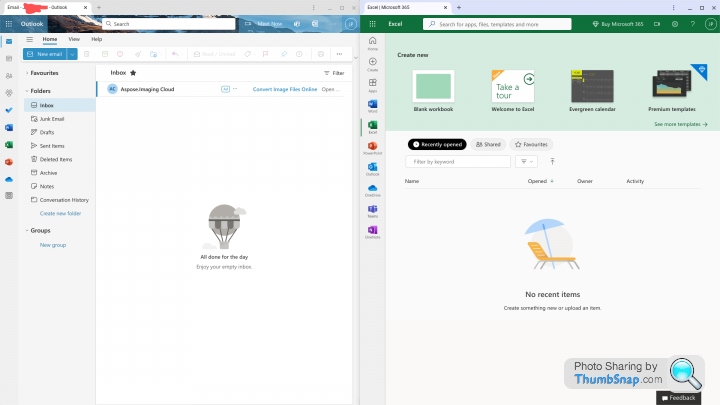
Files and Word
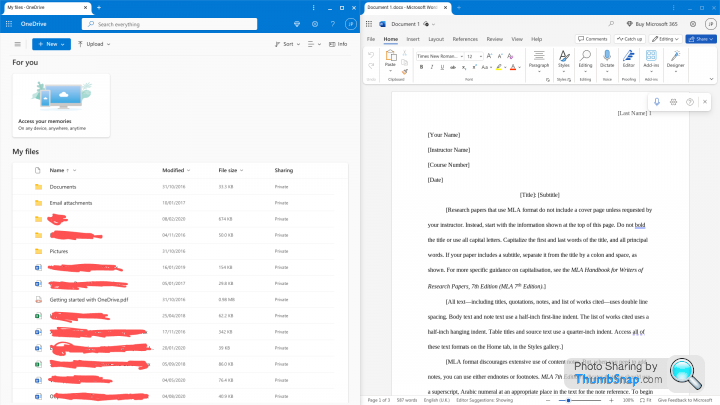
365 and OneDrive
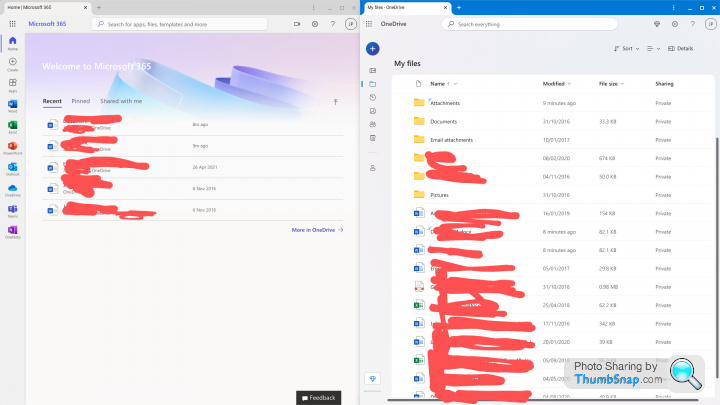
The MS apps in a folder in my app drawer
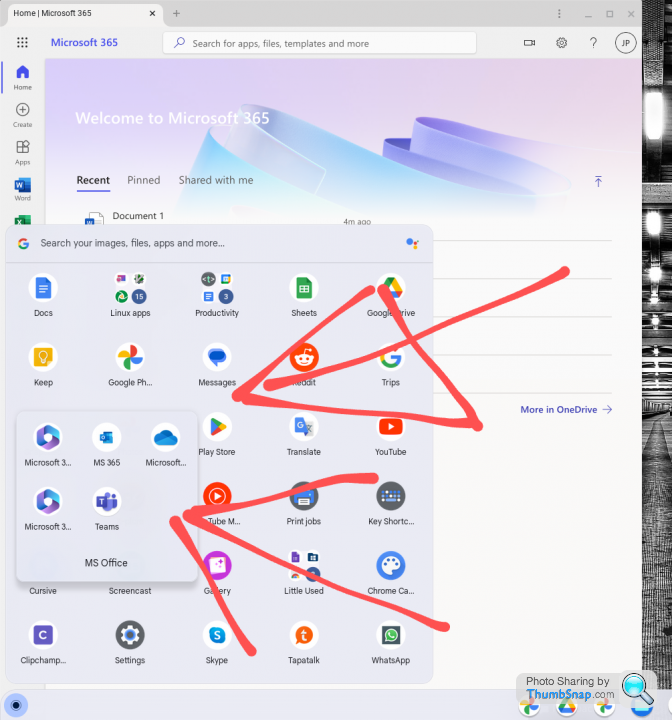
It'll all work fine, but it's all contingent on her learning something new. It's not her old Windows machine.
Your wife may run into that issue too if she has files from older versions of Office/Word.
It's really simple, and in all likelihood is all she needs. But it's not how her old machine worked, so if she doesn't want to learn newer MS products then just stick with Windows and let her complain about the changes in newer versions of Windows and MS365 etc etc etc

Outlook and Excel
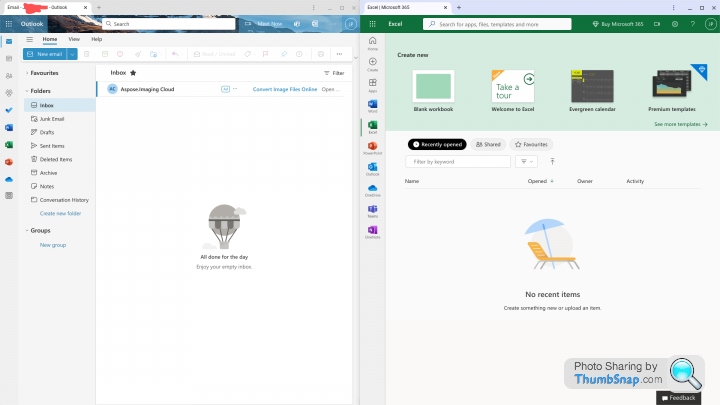
Files and Word
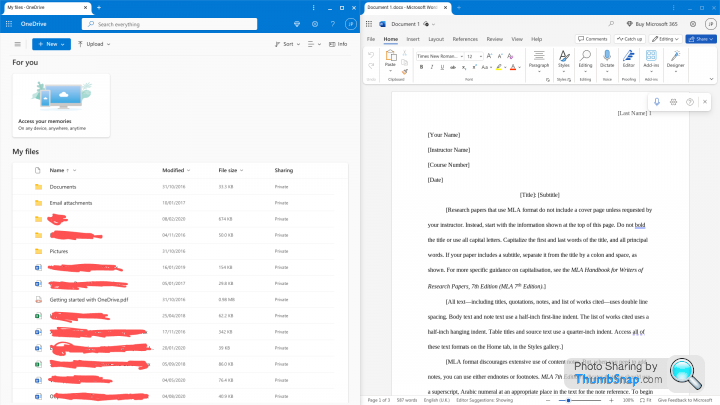
365 and OneDrive
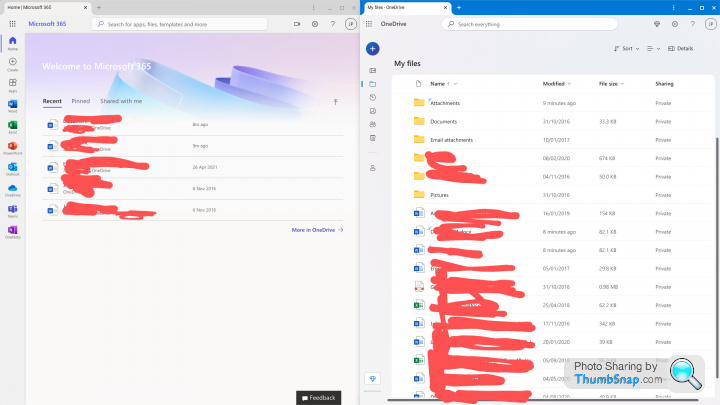
The MS apps in a folder in my app drawer
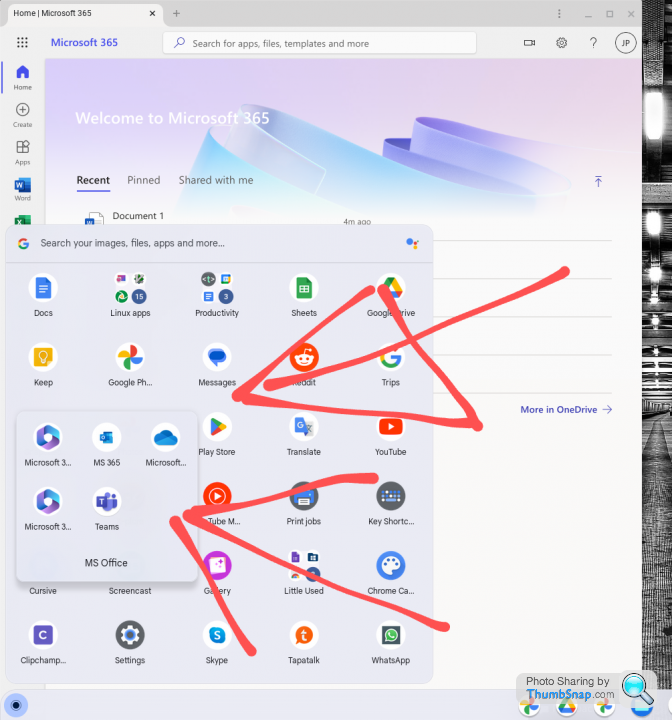
It'll all work fine, but it's all contingent on her learning something new. It's not her old Windows machine.
grumbledoak said:
A Chromebook is not a laptop. You cannot install the same apps. Compatibles, maybe.
I think you can only use the web (browser) versions of Office on it now -
"The Android versions of Office, Outlook, OneNote, and OneDrive are not currently supported on a Chromebook. "
https://support.microsoft.com/en-gb/office/how-to-...
You mean it's not Windows? Of course it's a laptop.I think you can only use the web (browser) versions of Office on it now -
"The Android versions of Office, Outlook, OneNote, and OneDrive are not currently supported on a Chromebook. "
https://support.microsoft.com/en-gb/office/how-to-...

He's correct though - Chromebooks are laptops.
They're Linux laptops, not Windows laptops.
A literal interpretation of your statement would mean that Macbooks are not laptops, just because they run Mac OS and not Windows. Compatible apps are installed on them too.

A MacBook is a Unix laptop, and a Chromebook is a Linux laptop.
Edited by Corso Marche on Friday 16th February 08:35
grumbledoak said:
This is why the OP has bought a Chromebook expecting to run Microsoft Office.
The OP did something nice and purchased 2 items for his wife as gifts, as her existing laptop (and likely software) was old.She's having difficulty adapting to newer Microsoft products (MS365).
As he didn't buy a machine with Windows OS we're trying to guide and assist him and literally illustrate first-hand how it can look and operate on their new Chrome OS machine, should his wife be up for learning something new and they stick with MS365 on Chrome OS.
You're having a very different and irrelevant discussion.
Perhaps open a new thread asking "What is a Laptop?"
A MacBook is a Unix laptop, a Chromebook is a Linux laptop.
A Windows machine is a Windows Kernel machine.
We've got compatible instances of thousands of applications across all of these devices and people use them around the globe 24/7.
If you do open another thread the simple first question for you is;
"Would you walk into an Apple Store and defiantly tell all the staff and the customers and anybody else who'll listen that a MacBook is not a laptop?"
Go to office.com and sign into your MS365 account. Explore and take it from there.
If you're happy to continue reply here and we can help with setting up standalone windows and shortcuts for the apps your wife uses
Standalone windows for specific apps are usually easier for people to adjust to coming from Windows.
If you're happy to continue reply here and we can help with setting up standalone windows and shortcuts for the apps your wife uses
Standalone windows for specific apps are usually easier for people to adjust to coming from Windows.
That's the Android app.
You need to uninstall it.
I'll post up details tonight to help if you're stuck.
You shouldn't have been allowed to install that. Both Microsoft and Google are to blame there. Microsoft submit it to the Play Store and list it for Chromebook availability and not just android mobile, even though they dropped support internally. And Google are equally to blame as they've not removed high profile android apps like Office from the Chromebook compatible list.
You need to uninstall it.
I'll post up details tonight to help if you're stuck.
You shouldn't have been allowed to install that. Both Microsoft and Google are to blame there. Microsoft submit it to the Play Store and list it for Chromebook availability and not just android mobile, even though they dropped support internally. And Google are equally to blame as they've not removed high profile android apps like Office from the Chromebook compatible list.
Sadly a couple of years back Microsoft removed the full fat standalone office apps from Chromebook, you'd have to spoof an android phone to run them.
You should still be able to use the web based microsoft 365 office apps or you could emulate windows within the chromebook
https://www.xda-developers.com/microsoft-office-ch...
You should still be able to use the web based microsoft 365 office apps or you could emulate windows within the chromebook
https://www.xda-developers.com/microsoft-office-ch...
untakenname said:
Sadly a couple of years back Microsoft removed the full fat standalone office apps from Chromebook, you'd have to spoof an android phone to run them.
You should still be able to use the web based microsoft 365 office apps or you could emulate windows within the chromebook
https://www.xda-developers.com/microsoft-office-ch...
This article seems promising, thank you. I'll wait for the hangover to subside before trying to work it out, because I can feel myself being very unintelligent at the moment! You should still be able to use the web based microsoft 365 office apps or you could emulate windows within the chromebook
https://www.xda-developers.com/microsoft-office-ch...
Gassing Station | Computers, Gadgets & Stuff | Top of Page | What's New | My Stuff




 "Thank you for your contribution"
"Thank you for your contribution"