Photo animation school project
Discussion
My son has come home for half term full of Spielberg ideas for a Lego animated Lego Star Wars themed animation!
Good grief!
So, for free or pennies, I need an app, either iOS, Mac, windows or android to basically take a series of photos we will take and put them together to form a stop play animation? ( is that what it’s called? )
When I search, I find loads to add steam to a still or stars or rain to a single pic, but I’m failing to find what I need.
Can someone point me please to something I can just very simply upload a series of pictures and it churns out a simple, short “film” of these?
Thanks so much in advance
Good grief!
So, for free or pennies, I need an app, either iOS, Mac, windows or android to basically take a series of photos we will take and put them together to form a stop play animation? ( is that what it’s called? )
When I search, I find loads to add steam to a still or stars or rain to a single pic, but I’m failing to find what I need.
Can someone point me please to something I can just very simply upload a series of pictures and it churns out a simple, short “film” of these?
Thanks so much in advance
This seems like a pretty comprehensive guide, including a recommendation for an Android app that is flagged in the Play store as "teacher approved"
https://brickfact.com/blog/guidebooks/lego-stop-mo...
https://brickfact.com/blog/guidebooks/lego-stop-mo...
FFMPEG
This example assumes your still shots are sequentially numbered, eg IMG_0000.JPG to IMG_9999.JPG
-r 12 (12 frames per second)
"IMG_%04d.JPG" (file names in the format IMG_xxxx.JPG where xxxx are your sequential numbers)
animation.webm (the filename for the output video)
Assuming you're using Windows and if you don't already have ffmpeg on there, then here's a how-to:
https://www.geeksforgeeks.org/how-to-install-ffmpe...
This example assumes your still shots are sequentially numbered, eg IMG_0000.JPG to IMG_9999.JPG
ffmpeg -r 12 -i "IMG_%04d.JPG" animation.webm
-r 12 (12 frames per second)
"IMG_%04d.JPG" (file names in the format IMG_xxxx.JPG where xxxx are your sequential numbers)
animation.webm (the filename for the output video)
Assuming you're using Windows and if you don't already have ffmpeg on there, then here's a how-to:
https://www.geeksforgeeks.org/how-to-install-ffmpe...
I went for Stop Motion Studio on iOS for my 8 year old. He’s made quite a few animations himself using it as he’s a massive fan of Aardman.
I picked this one as it had plenty of options for using blank Lego heads and using the software to impose the face on, including the ability to have different mouth shapes to match the audio he records. It’s got great sound effects which can be dropped in and he’s gotten a lot from it.
Not as immediately straight forward as iMovie for ease of use so I helped him through the first project but he’s been on his own since then.
Having the phone on a stand is a must (initially he made a rigid stand from Lego), and either digging out wired Apple headphones for the shutter control or controlling it from your Apple Watch also makes higher quality video without the shaking.
Never missing out on stealth learning opportunities, I’ve had him draft storyboards before ‘filming’ which is great to see how close he gets to his vision and showing him the process needed to make the sets/plan it all out.
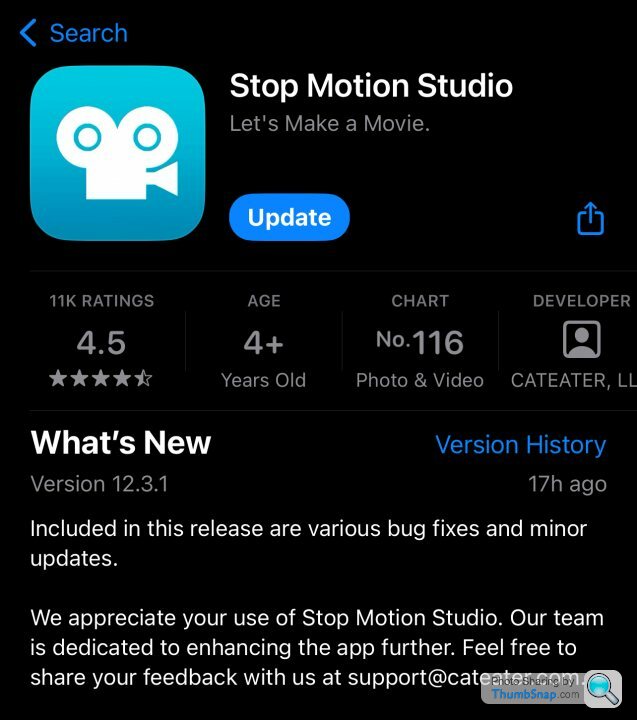
I picked this one as it had plenty of options for using blank Lego heads and using the software to impose the face on, including the ability to have different mouth shapes to match the audio he records. It’s got great sound effects which can be dropped in and he’s gotten a lot from it.
Not as immediately straight forward as iMovie for ease of use so I helped him through the first project but he’s been on his own since then.
Having the phone on a stand is a must (initially he made a rigid stand from Lego), and either digging out wired Apple headphones for the shutter control or controlling it from your Apple Watch also makes higher quality video without the shaking.
Never missing out on stealth learning opportunities, I’ve had him draft storyboards before ‘filming’ which is great to see how close he gets to his vision and showing him the process needed to make the sets/plan it all out.
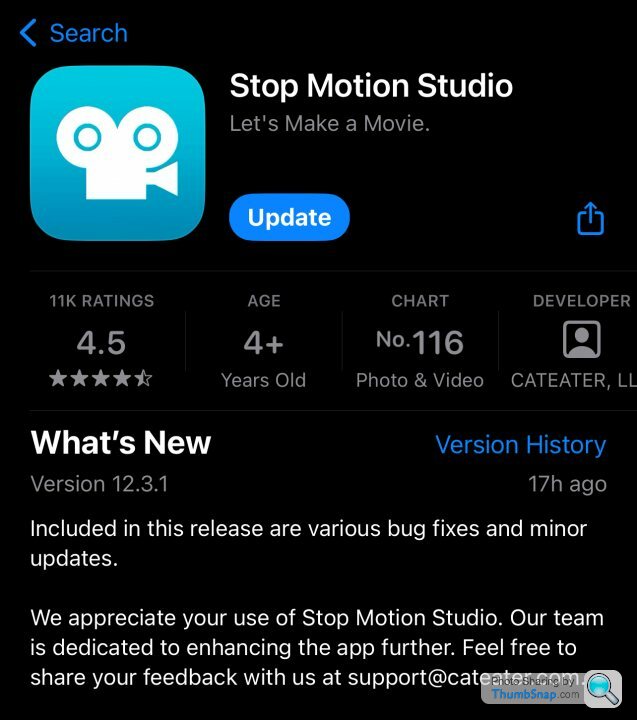
We did this recently and it was great fun. We created an American Civil War short story with lego characters, and some backgrounds created with card and of course cotton wool for moving clouds!
It takes time. I think we put four hours in for a 60 second video,
We used Stop Motion Studio on a Macbook and an iPhone for the captures. Pretty simple once you get the hang of it.
It takes time. I think we put four hours in for a 60 second video,
We used Stop Motion Studio on a Macbook and an iPhone for the captures. Pretty simple once you get the hang of it.
Gassing Station | Computers, Gadgets & Stuff | Top of Page | What's New | My Stuff



