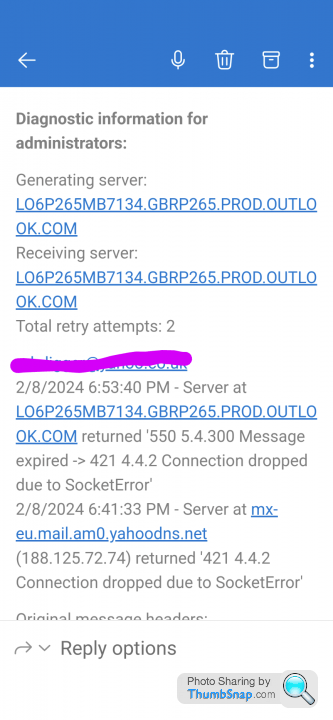Microsoft Outlook 365 email send issue
Discussion
Evening all, I use Microsoft Outlook 365 for my business emails and have an issue when replying to emails, in that they won't send. I can send a brand new email (have tried to my father and to my Gmail account) but when replying to a current email, I get a message to say that the email is undeliverable. I have tried from my phone and PC and get exactly the same response. Any suggestions? Cheers.
OK. Presuming this is the correct domain:
howellstreeservices.co.uk
...then there is no SPF record. This may well be the cause.
The fix is to add a record to the DNS header. If you speak to whoever looks after your email and domain they should be able to do this.
If you manage everything through the Microsoft 365 Admin centre, then instructions are available online to show you how to do this. For example:
https://learn.microsoft.com/en-us/microsoft-365/ad...
howellstreeservices.co.uk
...then there is no SPF record. This may well be the cause.
The fix is to add a record to the DNS header. If you speak to whoever looks after your email and domain they should be able to do this.
If you manage everything through the Microsoft 365 Admin centre, then instructions are available online to show you how to do this. For example:
https://learn.microsoft.com/en-us/microsoft-365/ad...
HantsRat said:
You need to have SPF, DKIM and DMARC on your domain. Let me know if you need a hand setting this up.
I have been a bit lax and you prompted me to review my Office 365 DNS host settings. The SPF record was setup way back.Microsoft 365 Admin is very helpful as it seems to scan my DNS host to check my settings and it made reccomendations to add _sip._tls, _sipfederationtls._tcp, enterpriseregistration, enterpriseenrollment which I added but I don't think that these entries are critical as I don't use Skype or Intune.
Microsoft 365 now reports everything is healthy and with all green ticks for my domain.
Microsoft 365 did not request DKIM and DMARC records to be added so have done some research and I will consider to see if I need to take action in the future.
robinh73 said:
HantsRat said:
You need to have SPF, DKIM and DMARC on your domain. Let me know if you need a hand setting this up.
I have to say I am a bit unsure as to how to do this, so any help would be very much appreciated. Many thanks.Go to https://www.microsoft365.com and open Admin. Open Settings and then Domains.
This page will say if your domain setup is Healthy
You can click through and view your DNS records and Microsoft will tell you if each setting is good or any are missing.
You make the changes in the DNS admin tool of your DNS hosting provider.
You don't make changes in Microsoft 365 as Microsoft is only reading your DNS record and telling you what is wrong.
Note that many other Exchange type settings ARE made in Microsoft 365.
Microsoft will make a suggestion for the SPF record but maybe not for DKIM and DMARC.
It's down to the more stringent and thorough checks being carried out by mail providers.
As mentioned by someone earlier you need 3 different methods of verification for howellstreeservices.co.uk
(DKIM, DMARC, SPF)
Without verifying who you are mail providers will just presume you're a spammer who's popped up overnight.
Currently it seems none are in place (bizarre).
If you can't do it and MS support can't be of assistance you need to speak to whoever hosts and manages your website on your behalf.
That's the only way this will be fixed I'm afraid.
See below for the "fails" your domain is returning;

As mentioned by someone earlier you need 3 different methods of verification for howellstreeservices.co.uk
(DKIM, DMARC, SPF)
Without verifying who you are mail providers will just presume you're a spammer who's popped up overnight.
Currently it seems none are in place (bizarre).
If you can't do it and MS support can't be of assistance you need to speak to whoever hosts and manages your website on your behalf.
That's the only way this will be fixed I'm afraid.
See below for the "fails" your domain is returning;

Gassing Station | Computers, Gadgets & Stuff | Top of Page | What's New | My Stuff