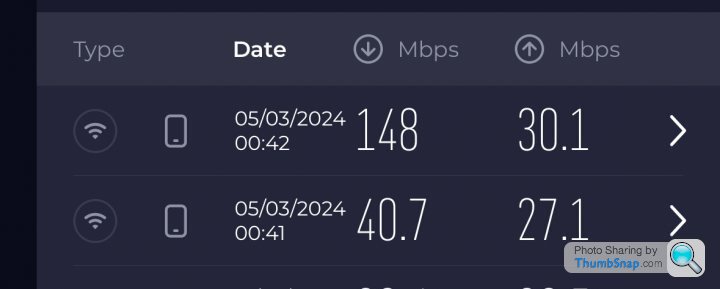TP-Link Deco mesh network question
Discussion
Hi guys,
Looking for some advice.
Moved into a new house which is much larger than previous with regards to number of rooms and footprint.
Setup is as follows...
Living room, which is gable end of the house has VM Superhub 3 up against gable wall. Connected to this, I was getting 300Mb download speed but wifi coverage very poor outwith the immediate ground floor (assuming older house, extension, thicker walls etc wifi doesn't penetrate as well?). Anyway bought 3 x TP-Link Deco M4 AC1200 mesh units to boost connection.
"Living room" tp-link is the main unit plugged directly into the router via ethernet, when I connect to this I also get 300Mb download.
"Office" is the next closest tp-link unit, also in the ground floor but connects to the main unit wirelessly and is at the opposite side of the house up against the opposite gable end. To connect to the main unit you have the office room width, brick wall, hallway, brick wall then the width of the living room where the main unit is. Connection strength to this via the Deco app is weak to fair but when I connect to this tp-link in the office, I get ~100Mb download which is fine.
The 3rd and last tp-link unit "Games room" is directly above "Office" tp-link. The connection between "Games room" and whatever tp-link that is connected to is constantly at "weak" and speedtest up there gets around 35-40Mb download. Fine for work and browsing, struggles with 4K streaming and gaming.
Quick questions...
1) Do the TP-Link deco units "office" and "games room" connect directly to the main "living room" unit, or do they daisy chain closest to furtherest. Main Living Room unit connects to Office which connects to Games Room?
2) Are the drops in speed expected/acceptable? 300Mb in Living room (Main unit), drops to 100Mb in Office which is next closest unit, which drops to 40Mb in Games Room which is furthest unit?
3) Would a 4th TP-Link mesh unit to plug any gaps be beneficial? Maybe in the middle-ish of all units in the hallway? Or would it be better re-configuring the location of the TP-Links IE instead of the Main unit and Office unit being at opposite ends of the building, run some extension cables and bring them in a bit?
4) I currently have 3 SSIDs in the house. VMXXXXXX, VMXXXXXX 5ghz, TPLINK_Network. Should i disable the virgin media ones? Or make the router modem only?
Thanks for looking and any help greatly appreciated.
PS the house started of as a typically British post WW2 3 bed semi, but now with a 2 storey extension. So decent size, but not talking mansions
Looking for some advice.
Moved into a new house which is much larger than previous with regards to number of rooms and footprint.
Setup is as follows...
Living room, which is gable end of the house has VM Superhub 3 up against gable wall. Connected to this, I was getting 300Mb download speed but wifi coverage very poor outwith the immediate ground floor (assuming older house, extension, thicker walls etc wifi doesn't penetrate as well?). Anyway bought 3 x TP-Link Deco M4 AC1200 mesh units to boost connection.
"Living room" tp-link is the main unit plugged directly into the router via ethernet, when I connect to this I also get 300Mb download.
"Office" is the next closest tp-link unit, also in the ground floor but connects to the main unit wirelessly and is at the opposite side of the house up against the opposite gable end. To connect to the main unit you have the office room width, brick wall, hallway, brick wall then the width of the living room where the main unit is. Connection strength to this via the Deco app is weak to fair but when I connect to this tp-link in the office, I get ~100Mb download which is fine.
The 3rd and last tp-link unit "Games room" is directly above "Office" tp-link. The connection between "Games room" and whatever tp-link that is connected to is constantly at "weak" and speedtest up there gets around 35-40Mb download. Fine for work and browsing, struggles with 4K streaming and gaming.
Quick questions...
1) Do the TP-Link deco units "office" and "games room" connect directly to the main "living room" unit, or do they daisy chain closest to furtherest. Main Living Room unit connects to Office which connects to Games Room?
2) Are the drops in speed expected/acceptable? 300Mb in Living room (Main unit), drops to 100Mb in Office which is next closest unit, which drops to 40Mb in Games Room which is furthest unit?
3) Would a 4th TP-Link mesh unit to plug any gaps be beneficial? Maybe in the middle-ish of all units in the hallway? Or would it be better re-configuring the location of the TP-Links IE instead of the Main unit and Office unit being at opposite ends of the building, run some extension cables and bring them in a bit?
4) I currently have 3 SSIDs in the house. VMXXXXXX, VMXXXXXX 5ghz, TPLINK_Network. Should i disable the virgin media ones? Or make the router modem only?
Thanks for looking and any help greatly appreciated.
PS the house started of as a typically British post WW2 3 bed semi, but now with a 2 storey extension. So decent size, but not talking mansions

Edited by NaePasaran on Wednesday 7th February 12:07
1) It depends in my experience but they will always try and connect to the main unit if they can in my experience, in the app you can see which one it is connected to.
2) Again it depends, I will be honest you shouldn't be struggling to stream or game on that speed but the latency is probably what's getting you.
3) Maybe, maybe not. If you can power line/hardwire the furthest one away you would be better off.
4) Yes definitely.
There is some optimisation you can do in the App that will hope the channels around and stuff, this made a surprising difference to me so might be worth a try for you
2) Again it depends, I will be honest you shouldn't be struggling to stream or game on that speed but the latency is probably what's getting you.
3) Maybe, maybe not. If you can power line/hardwire the furthest one away you would be better off.
4) Yes definitely.
There is some optimisation you can do in the App that will hope the channels around and stuff, this made a surprising difference to me so might be worth a try for you
It's worth playing with the locations a bit. For example if you have one at either end of the house, they're communicating across the full length of the house. If you have one at one end, one in the middle, and your laptop at the far end, you're using 2 links but they're each only half the distance.
Is there a way you could run some ethernet anywhere? I had old unused phone lines running to our lounge and bedroom so I used those wires to pull pairs of Cat5e cables through the ducts and now have my Deco's using ethernet for backhaul rather than wireless and get full speeds pretty much everywhere.
I have the P9's but the powerline bit is very dependent on your house wiring, worked fine in my old place, get something like 12Mbps of my 300 Mbps connetion over them in my current house.
Is there a way you could run some ethernet anywhere? I had old unused phone lines running to our lounge and bedroom so I used those wires to pull pairs of Cat5e cables through the ducts and now have my Deco's using ethernet for backhaul rather than wireless and get full speeds pretty much everywhere.
I have the P9's but the powerline bit is very dependent on your house wiring, worked fine in my old place, get something like 12Mbps of my 300 Mbps connetion over them in my current house.
Edited by RizzoTheRat on Wednesday 7th February 12:25
I have TP-Link Deco units and they are utterly brilliant. Boringly reliable; I connected them up and they've worked splendidly from day 1.
As suggested, make the router 'Modem Only'.
Play with the WiFi channels to see what works best. You can get many channel analyser apps on iPhone/Android to see which channels are quieter.
What frequency WiFi are you on? 2.4 or 5Ghz? 5 is quicker but has less range and drops off quickly when asked to go through walls.
The biggest improvement you will achieve is if you can hard-wire the various Deco units into each other with some Cat5e. Cable is always better than WiFi, and without a cable connection between them the units are effectively using WiFi to talk to each other and to connect you to t'interweb.
As suggested, make the router 'Modem Only'.
Play with the WiFi channels to see what works best. You can get many channel analyser apps on iPhone/Android to see which channels are quieter.
What frequency WiFi are you on? 2.4 or 5Ghz? 5 is quicker but has less range and drops off quickly when asked to go through walls.
The biggest improvement you will achieve is if you can hard-wire the various Deco units into each other with some Cat5e. Cable is always better than WiFi, and without a cable connection between them the units are effectively using WiFi to talk to each other and to connect you to t'interweb.
NaePasaran said:
Living room, which is gable end of the house has VM Superhub 3 up against gable wall. Connected to this, I was getting 300Mb download speed but wifi coverage very poor outwith the immediate ground floor (assuming older house, extension, thicker walls etc wifi doesn't penetrate as well?).
Superhub 3 has atrocious built in WiFI. Pretty much anything will be massively better.I’d reset them, set up one as the master and plug into your router.
Turn off router WiFi, add the other satellites one by one and then give them 30 mins to settle in their respective positions.
I’ve got 3x P9’s, only the master is on Ethernet, the other 2 work on powerline and WiFi.
In typical PBCD I have a huge house and the P9’s work flawlessly.
Turn off router WiFi, add the other satellites one by one and then give them 30 mins to settle in their respective positions.
I’ve got 3x P9’s, only the master is on Ethernet, the other 2 work on powerline and WiFi.
In typical PBCD I have a huge house and the P9’s work flawlessly.
Afternoon all - thanks everyone for their replies.
Some interesting results...
Switched the VM Superhub3 to modem mode and allowed the main TP-link to do the work of the router etc then ran the network optimisation tool in the Deco app and what a difference right away, getting 380Mb download speed now in the living room. In every speed test I have done, i've never gotten anywhere near that with the Virgin router in either my old place or this place.
Found an old extension cable and brought the Office tp-link in by 10ft closer to the main unit but still in the same room as before, best speedtest in here 130Mb download.
Done a factory reset on the Games Room one and now that TP-Link connects to the nearest unit (Office) instead of the main unit and getting fantastic results with that, best speedtest 90Mb download, so delighted with that.
Being greedy I ordered a 10m cat 6 from amazon which will be delivered today. That will allow me to bring the living room unit in from the far corner of the house to the opposite corner of the living room, more central to the house. That's see if i can squeeze a few more Mb's out this bad boy
Some interesting results...
Switched the VM Superhub3 to modem mode and allowed the main TP-link to do the work of the router etc then ran the network optimisation tool in the Deco app and what a difference right away, getting 380Mb download speed now in the living room. In every speed test I have done, i've never gotten anywhere near that with the Virgin router in either my old place or this place.
Found an old extension cable and brought the Office tp-link in by 10ft closer to the main unit but still in the same room as before, best speedtest in here 130Mb download.
Done a factory reset on the Games Room one and now that TP-Link connects to the nearest unit (Office) instead of the main unit and getting fantastic results with that, best speedtest 90Mb download, so delighted with that.
Being greedy I ordered a 10m cat 6 from amazon which will be delivered today. That will allow me to bring the living room unit in from the far corner of the house to the opposite corner of the living room, more central to the house. That's see if i can squeeze a few more Mb's out this bad boy

When you open the app tap on the Decos image and a diagram appears showing which unit is connected to which.
If you have a desktop pc / smart plug in a fixed location then 'tether' it to the nearest deco (turn off mesh technology) to prevent it from hunting around if signal is weak.
Ensure firmware is up to date.
In a 5 bedroom detached we have 5 Decos to ensure decent coverage throughout.
If you have a desktop pc / smart plug in a fixed location then 'tether' it to the nearest deco (turn off mesh technology) to prevent it from hunting around if signal is weak.
Ensure firmware is up to date.
In a 5 bedroom detached we have 5 Decos to ensure decent coverage throughout.
Gassing Station | Computers, Gadgets & Stuff | Top of Page | What's New | My Stuff




 t, wont update, decos constantly losing network status. Getting very close to binning it all and starting from scratch with a different manufacturer
t, wont update, decos constantly losing network status. Getting very close to binning it all and starting from scratch with a different manufacturer