Mac files to Windows laptop
Discussion
Red9zero said:
There's quite a lot of files, but may be an option.
Mac OS X will run an SFTP server - enable "Remote Login". I think external drives appear in "/Volumes/...... You can then use WinSCP to SFTP them off over the local network, which is likely to be faster than a round trip to the cloud.the-norseman said:
Best option is cloud storage or, move the files onto the mac, reformat the drive so Windows can read it and then put the files back on the drive.
Reformatting the drive and adding the files again would be far too obvious. No I hadn't thought of it  Mac's confuse me ! Just done it and all worked OK. Thanks chaps
Mac's confuse me ! Just done it and all worked OK. Thanks chaps 
Magnum 475 said:
My recollection is that it won't work that way.
A Mac will read Windows NTFS or FAT32 disks
Windows will refuse to recognise a Mac or Unix formatted disk.
Paragon do products that will read/write APFS, HFS+ and Linux files systems on Windows (and vice versa) and they work very well. But as the OP says, £43 a pop so hard to justify for a one-off jobA Mac will read Windows NTFS or FAT32 disks
Windows will refuse to recognise a Mac or Unix formatted disk.
nuyorican said:
There's definitely a file system that can be read by both. I have a windows machine and a mac, and have to use USB thumb drives with them both.
EXFAT maybe? I don't have the drive to hand.
That was it. I reformatted the drive and added the files again. Now to work out how to wipe the hdd on the Mac itself as it's an old one (2007), so doesn't have the option in System Settings or Disk Utilities and Comand + R doesn't work either. EXFAT maybe? I don't have the drive to hand.
Red9zero said:
That was it. I reformatted the drive and added the files again. Now to work out how to wipe the hdd on the Mac itself as it's an old one (2007), so doesn't have the option in System Settings or Disk Utilities and Comand + R doesn't work either.
Disk Utilities will still have Erase. Should look something like this if you're back on something like Leopard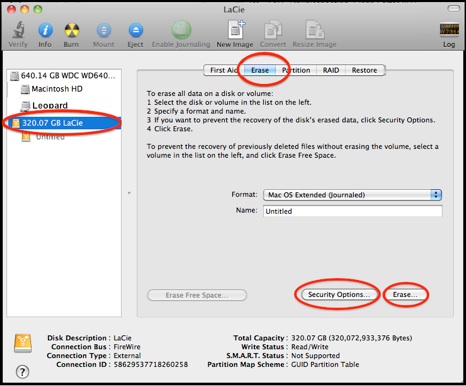
stemll said:
Red9zero said:
That was it. I reformatted the drive and added the files again. Now to work out how to wipe the hdd on the Mac itself as it's an old one (2007), so doesn't have the option in System Settings or Disk Utilities and Comand + R doesn't work either.
Disk Utilities will still have Erase. Should look something like this if you're back on something like Leopard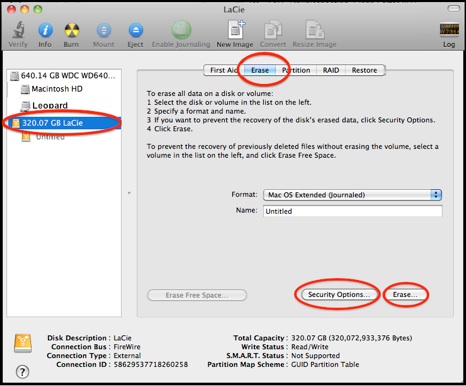
Gassing Station | Computers, Gadgets & Stuff | Top of Page | What's New | My Stuff



