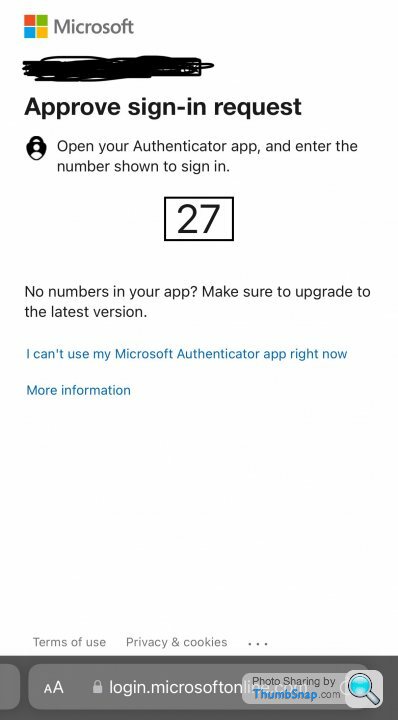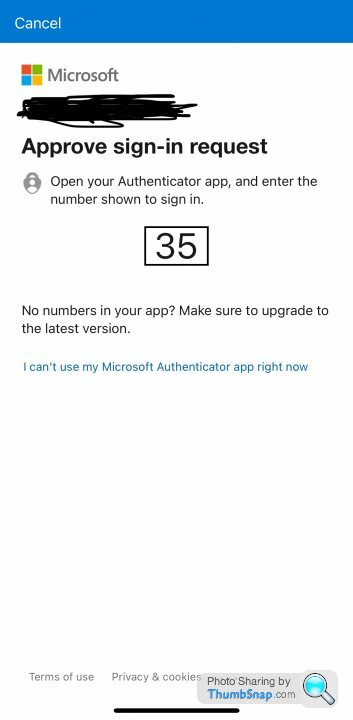Microsoft Outlook 365 login / authentication issues
Discussion
Just wondered if anyone here could help me out, with a log-in issue.
I use the Outlook app purely for work, which recently had MFA added by the company, so I used the MS Authenticator app and gained access to my work email account.
Today I got a new iPhone 15 (running latest iOS) did the usual transfer across of apps/contacts etc from my old phone, and the new phone has logged me out of Outlook.
Now it’s impossible to get back in, despite me knowing my email/password, I just can’t get past the Authenticator and log in, and it’s a pretty big issue as we don’t really have an IT dept!
Any tips or pointers would be very welcome!
The messages I’m getting online (365) and MS Authenticator app are the same, it’s telling me to open Authenticator to input a code but the app is already open, it’s total bulls t!
t!
WTAF
I use the Outlook app purely for work, which recently had MFA added by the company, so I used the MS Authenticator app and gained access to my work email account.
Today I got a new iPhone 15 (running latest iOS) did the usual transfer across of apps/contacts etc from my old phone, and the new phone has logged me out of Outlook.
Now it’s impossible to get back in, despite me knowing my email/password, I just can’t get past the Authenticator and log in, and it’s a pretty big issue as we don’t really have an IT dept!
Any tips or pointers would be very welcome!
The messages I’m getting online (365) and MS Authenticator app are the same, it’s telling me to open Authenticator to input a code but the app is already open, it’s total bulls
 t!
t!WTAF
If you logon on a PC do you get an option to cancel needing a code and choose a different verification method like a phone call or text?
Usually when you register for MFA they "encourage" you to add the app as primary and a phone number as a backup.
Otherwise yeah whoever runs 365 for you can reset your MFA so you get prompted to set it up again.
Usually when you register for MFA they "encourage" you to add the app as primary and a phone number as a backup.
Otherwise yeah whoever runs 365 for you can reset your MFA so you get prompted to set it up again.
log into your account in your tenant on your work computer; I suspect you will need to remove the account from Authenticator and re-add it - depending on how your tenant is configured, this could be simple or less simple.
It looks like you get a number in the mobile Authenticator to choose from, is that right?
what does that account look like when you press on it in the Authenticator App?
do you have passwordless enabled as well as a OTP? is phone sign-in enabled?
Authenticator and your tenant can be quirky.
It could be TAP you need, it's quite useful. More information here: https://techcommunity.microsoft.com/t5/microsoft-e...
It looks like you get a number in the mobile Authenticator to choose from, is that right?
what does that account look like when you press on it in the Authenticator App?
do you have passwordless enabled as well as a OTP? is phone sign-in enabled?
Authenticator and your tenant can be quirky.
It could be TAP you need, it's quite useful. More information here: https://techcommunity.microsoft.com/t5/microsoft-e...
duff-man said:
Are you entering the code into Authenticator on your old phone?
Also, have you pressed the I can’t use Authenticator button, it can be configured by your provider to give other options such as SMS message
My old phone has been wiped, only using new one.Also, have you pressed the I can’t use Authenticator button, it can be configured by your provider to give other options such as SMS message
There is nowhere within the Authenticator app to type in a code, it’s as if it’s trying to log me into 365.
Yes I tried the other options too, but they don’t work either, see below screenshots to try and get a code. I open Authenticator and it’s just the Home Screen showing with no code being generated from it.
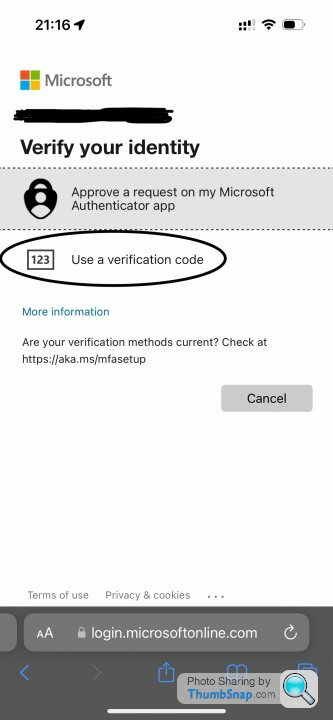
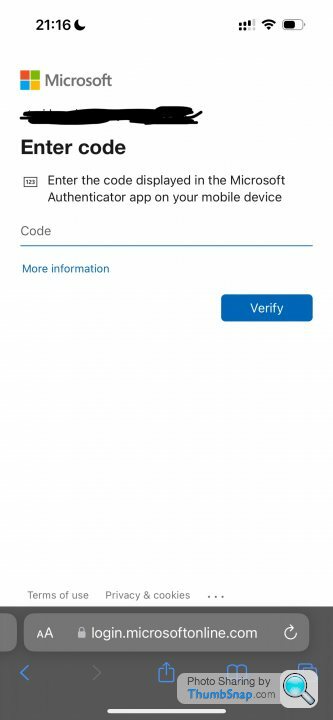
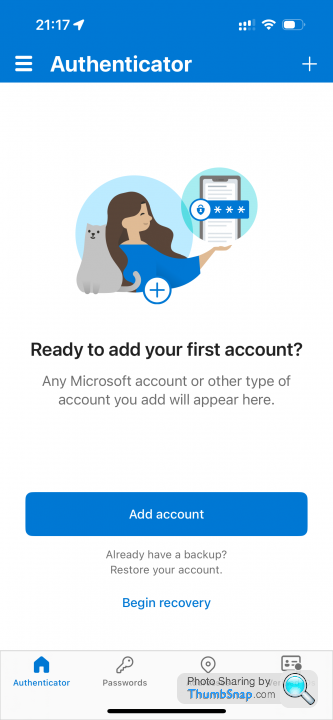
eeLee said:
log into your account in your tenant on your work computer; I suspect you will need to remove the account from Authenticator and re-add it - depending on how your tenant is configured, this could be simple or less simple.
It looks like you get a number in the mobile Authenticator to choose from, is that right?
what does that account look like when you press on it in the Authenticator App?
do you have passwordless enabled as well as a OTP? is phone sign-in enabled?
Authenticator and your tenant can be quirky.
It could be TAP you need, it's quite useful. More information here: https://techcommunity.microsoft.com/t5/microsoft-e...
Thanks for the advice, this is all way beyond my technical know how! I have only ever used Authenticator once, so I can’t recall how it worked.It looks like you get a number in the mobile Authenticator to choose from, is that right?
what does that account look like when you press on it in the Authenticator App?
do you have passwordless enabled as well as a OTP? is phone sign-in enabled?
Authenticator and your tenant can be quirky.
It could be TAP you need, it's quite useful. More information here: https://techcommunity.microsoft.com/t5/microsoft-e...
It’s only when things go wrong you realise you don’t have a scooby as to how it worked..

I should add, for clarity, this is purely an issue on mobile devices, specially iPhone and iPad.
HantsRat said:
You need to use your old phone to approve your login first. Once logged in, go to mysignins.microsoft.com then register your new device. From your screenshots you don't have any account added to your MFA app.
But my old phone has been wiped clean of everything? And iPhone to iPhone is just a mirror of the old phone I thought?You’re right, I don’t have an account within the MFA app as it won’t let me set one up, it fails in exactly the same way as if I’m trying to login to 365.
2HFL said:
But my old phone has been wiped clean of everything? And iPhone to iPhone is just a mirror of the old phone I thought?
You’re right, I don’t have an account within the MFA app as it won’t let me set one up, it fails in exactly the same way as if I’m trying to login to 365.
Have you checked for restore/backup? More info here https://support.microsoft.com/en-us/account-billin...You’re right, I don’t have an account within the MFA app as it won’t let me set one up, it fails in exactly the same way as if I’m trying to login to 365.
If there is none, the only option is to have your IT reset your MFA. It's a simple 1 click button for them in Entra and you can re-register again.
HantsRat said:
2HFL said:
But my old phone has been wiped clean of everything? And iPhone to iPhone is just a mirror of the old phone I thought?
You’re right, I don’t have an account within the MFA app as it won’t let me set one up, it fails in exactly the same way as if I’m trying to login to 365.
Have you checked for restore/backup? More info here https://support.microsoft.com/en-us/account-billin...You’re right, I don’t have an account within the MFA app as it won’t let me set one up, it fails in exactly the same way as if I’m trying to login to 365.
If there is none, the only option is to have your IT reset your MFA. It's a simple 1 click button for them in Entra and you can re-register again.
I’ll request the reset as previously suggested.
Thanks for everyone’s input.
Your issue is that your 365 Account still has your OLD phone as the registered device for MFA authentication. So the sign in requests are being sent there.
When you move/change phones, there's a process to follow to migrate your accounts, etc in the Microsoft Authenticator app to the new phone. But it involves you having access to your old phone in which to do it.
Your only option now is to remove your old phone from your account as the authentication method. Can you sign in to your Microsoft account on your work Laptop or another device?
If you can, I can guide you through the steps.
When you move/change phones, there's a process to follow to migrate your accounts, etc in the Microsoft Authenticator app to the new phone. But it involves you having access to your old phone in which to do it.
Your only option now is to remove your old phone from your account as the authentication method. Can you sign in to your Microsoft account on your work Laptop or another device?
If you can, I can guide you through the steps.
PageyUK said:
Your issue is that your 365 Account still has your OLD phone as the registered device for MFA authentication. So the sign in requests are being sent there.
When you move/change phones, there's a process to follow to migrate your accounts, etc in the Microsoft Authenticator app to the new phone. But it involves you having access to your old phone in which to do it.
Your only option now is to remove your old phone from your account as the authentication method. Can you sign in to your Microsoft account on your work Laptop or another device?
If you can, I can guide you through the steps.
Ah I see, this certainly makes sense. I didn’t follow any process… didn’t even consider there was one.When you move/change phones, there's a process to follow to migrate your accounts, etc in the Microsoft Authenticator app to the new phone. But it involves you having access to your old phone in which to do it.
Your only option now is to remove your old phone from your account as the authentication method. Can you sign in to your Microsoft account on your work Laptop or another device?
If you can, I can guide you through the steps.
Sadly I just use mobile devices so no laptop at home, but thank you for the offer of help, that’s very kind.
If I switch on my old phone and reinstate the Authenticator app, do you reckon this might work?
- ETA - that didn’t work

Edited by 2HFL on Tuesday 16th January 22:03
PageyUK said:
said:
Is your Microsoft 365 account a personal account license or a business one?
Hopefully my “IT” people can do a reset tomorrow, although I must admit it’s rather nice being uncontactable by email. Feels like I’m off the grid

Gassing Station | Computers, Gadgets & Stuff | Top of Page | What's New | My Stuff