Problems with build - power but no post
Discussion
Hey all
I’m trying to hash together a build for my lad to play a few low end games on, but I’m having issues.
My pal sent me a surplus ryzen 5800x, heat sink and fan along with a PCI graphics card. He also sent me a 550w PSU. All working for him before a recent upgrade.
I bought a micro atx case, 32gb of corsair ram and a gigabyte B550m DS3H motherboard.
When I power on, the GPU fan goes at full tilt the. After 5 seconds it runs down to a slower speed.
I’ve reseated everything till the cows come home. If I leave the ram out completely the gpu fan runs at full speed permanently, doesn’t slow down.
I get no beeps and no hdmi output. Onboard or via gpu.
The thing is the ram I bought was 3600 speed. Which the mobo supports the spec of, but the specific stick isn’t on the list officially supported ram
Should it work anyway with ram that’s in spec? Or do I need to rma it and buy some that’s on the list?
Any other possible issues? No beeps at all tells me it’s cpu or ram related??
I’m trying to hash together a build for my lad to play a few low end games on, but I’m having issues.
My pal sent me a surplus ryzen 5800x, heat sink and fan along with a PCI graphics card. He also sent me a 550w PSU. All working for him before a recent upgrade.
I bought a micro atx case, 32gb of corsair ram and a gigabyte B550m DS3H motherboard.
When I power on, the GPU fan goes at full tilt the. After 5 seconds it runs down to a slower speed.
I’ve reseated everything till the cows come home. If I leave the ram out completely the gpu fan runs at full speed permanently, doesn’t slow down.
I get no beeps and no hdmi output. Onboard or via gpu.
The thing is the ram I bought was 3600 speed. Which the mobo supports the spec of, but the specific stick isn’t on the list officially supported ram
Should it work anyway with ram that’s in spec? Or do I need to rma it and buy some that’s on the list?
Any other possible issues? No beeps at all tells me it’s cpu or ram related??
Edited by eltax91 on Sunday 14th January 16:37
Sure you have the DIMMS in the right slots? some mobos are fussy. Assuming 2 DIMMS, some want slots 1&2, others 2 & 4 and others 1 & 3. Memory frequency also needs to be compatible with your CPU.
EDIT - here is a screenshot from the manual. Seems to suggest 2 DIMMS go into slots DDR4_A2 and DDR4_B2
Hope it helps.
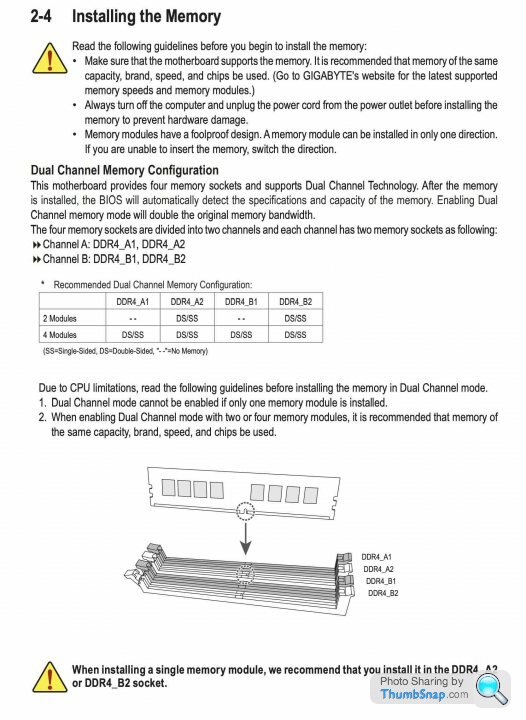
Quick search found this relating to that mobo with very similar symptoms and the need for a firmware update (although this had a different CPU.
https://www.reddit.com/r/gigabyte/comments/lhee3p/...
EDIT - here is a screenshot from the manual. Seems to suggest 2 DIMMS go into slots DDR4_A2 and DDR4_B2
Hope it helps.
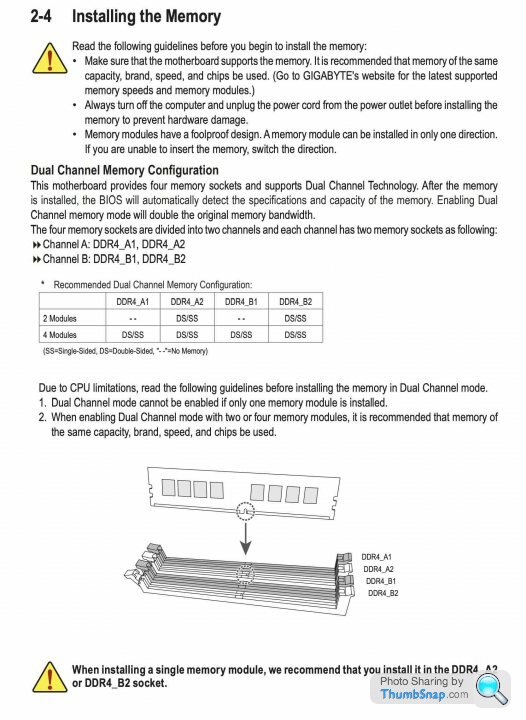
Quick search found this relating to that mobo with very similar symptoms and the need for a firmware update (although this had a different CPU.
https://www.reddit.com/r/gigabyte/comments/lhee3p/...
Edited by rdj001 on Sunday 14th January 17:35
xeny said:
Onboard definitely won't work with that CPU.
Which revision is the motherboard? The very early ones need a BIOS update for 5000 series CPU support.
You're using the PCIe slot nearer the CPU?
PCI slot nearest the cpu yes. Ram slots 2 and 4 (slot1 is obstructed by the heat sink). Will ensure I’m plugged into GPU from now. Which revision is the motherboard? The very early ones need a BIOS update for 5000 series CPU support.
You're using the PCIe slot nearer the CPU?
That bios post on Reddit might be the thing.
Found a good YouTube video on an older version of the mobo showing how to flash via usb
One of my usb ports has the label ‘bios’ on it. So all I have to do is grab the bios onto a sub stick and somehow find the button to activate it. There’s no button on the rear panel like there is on the video of the older model
One of my usb ports has the label ‘bios’ on it. So all I have to do is grab the bios onto a sub stick and somehow find the button to activate it. There’s no button on the rear panel like there is on the video of the older model
Regarding the issue of the mobo (potentially) not supporting the installed CPU unless the BIOS is upgraded:
I had this problem a couple of years ago when I bought a new mobo and CPU.
Now, the mobo will not boot without a CPU installed. But the CPU I had was not supported by the mobo until the BIOS was updated. But you can't update the BIOS unless the mobo can boot. And it can't boot without a CPU, and the CPU is not supported until....
i.e. it's a chicken and egg situation !
There were two solutions:
a) The mobo supplier provides you with a cut-down CPU which does allow the mobo to boot. Then that allows you to update BIOS to support the CPU in question. Then you throw the cut-down CPU away as it has no further use.
b) Pay mobo the supplier a tenner or whatever extra, and they flash the BOIS for you (maybe using a CPU that you of course don't have).
However, I knew that before I purchased the mobo and CPU (from separate places).
Anyway, if the mobo does not support the CPU you have until the BIOS is updated, this might help.
I had this problem a couple of years ago when I bought a new mobo and CPU.
Now, the mobo will not boot without a CPU installed. But the CPU I had was not supported by the mobo until the BIOS was updated. But you can't update the BIOS unless the mobo can boot. And it can't boot without a CPU, and the CPU is not supported until....
i.e. it's a chicken and egg situation !
There were two solutions:
a) The mobo supplier provides you with a cut-down CPU which does allow the mobo to boot. Then that allows you to update BIOS to support the CPU in question. Then you throw the cut-down CPU away as it has no further use.
b) Pay mobo the supplier a tenner or whatever extra, and they flash the BOIS for you (maybe using a CPU that you of course don't have).
However, I knew that before I purchased the mobo and CPU (from separate places).
Anyway, if the mobo does not support the CPU you have until the BIOS is updated, this might help.
"The 12V power connector mainly supplies power to the CPU. If the 12V power connector is not connected,
the computer will not start."
Do you have the cable correctly connected to the top power port. I don't know what power supply you have, however if it is modular you may be able to put it into the wrong socket.
If that is all happy, then i would probably take tohe system out and try starting it on the box incase something is shorting on the case somewhere.
Also I note that a few reviews on amazon state the motherboard was dead on arrival.
the computer will not start."
Do you have the cable correctly connected to the top power port. I don't know what power supply you have, however if it is modular you may be able to put it into the wrong socket.
If that is all happy, then i would probably take tohe system out and try starting it on the box incase something is shorting on the case somewhere.
Also I note that a few reviews on amazon state the motherboard was dead on arrival.
eltax91 said:
The thing is the ram I bought was 3600 speed. Which the mobo supports the spec of, but the specific stick isn’t on the list officially supported ram
Should it work anyway with ram that’s in spec? Or do I need to rma it and buy some that’s on the list?
In my experience Ryzens are fussy about memory. Without knowing the exact product codes I couldn't say for sure, but I would try something from the list of officially supported RAM if you're certain everything else is working (the GPU fan spinning up then dropping is a sign everything else is good). Annoying, but may well solve the issue.Should it work anyway with ram that’s in spec? Or do I need to rma it and buy some that’s on the list?
If you want some alternate RAM to try, I have two 16Gb sticks of Samsung DDR4 3200 doing nothing. https://semiconductor.samsung.com/dram/module/rdim... is the product, it's ECC RAM but might work for you? Do you have the list of officially supported RAM handy?
These motherboards supported the Ryzen 5000 series out of the box so BIOS is a red herring and unfortunately at this end of the market wont have CPUless BIOS flashing.
It would also be strange for it to be rejecting your memory as a single stick in all slots, though it is possible, as initially it will be running it at lower frequencies.
Check to make sure you have the CPU seated properly (remove and reseat) but if that doesnt work I'd be returning the board.
It would also be strange for it to be rejecting your memory as a single stick in all slots, though it is possible, as initially it will be running it at lower frequencies.
Check to make sure you have the CPU seated properly (remove and reseat) but if that doesnt work I'd be returning the board.
BlueMR2 said:
"The 12V power connector mainly supplies power to the CPU. If the 12V power connector is not connected,
the computer will not start."
Do you have the cable correctly connected to the top power port. I don't know what power supply you have, however if it is modular you may be able to put it into the wrong socket.
If that is all happy, then i would probably take tohe system out and try starting it on the box incase something is shorting on the case somewhere.
In the same vein, unplug from the mobo everything not essential to startup. USB sockets, extra drives, sound card etc. For what's left, use another internal power cable just in case. One time, a system did exactly the same as you mention until I changed out the power cable to one component (the problematic cable worked fine on another component!) the computer will not start."
Do you have the cable correctly connected to the top power port. I don't know what power supply you have, however if it is modular you may be able to put it into the wrong socket.
If that is all happy, then i would probably take tohe system out and try starting it on the box incase something is shorting on the case somewhere.
Do you have a system drive in there? I don't think you mention it. Unusual not to get a BIOS loading screen before system loading but possible it's in the startup settings (ETA in case, as suggested reset the BIOS by removing the CMOS battery for a bit).
Edited by Whoozit on Monday 15th January 13:37
Gassing Station | Computers, Gadgets & Stuff | Top of Page | What's New | My Stuff





