Looking for a small hard drive for backup, do they exist?
Discussion
I’ve bought one these in October
https://www.amazon.co.uk/gp/product/B0C9WHSZZN/ref... no problems so far.
https://www.amazon.co.uk/gp/product/B0C9WHSZZN/ref... no problems so far.
Thank you for the replies. A few options there I wasn't aware of.
Whilst on the subject, can anyone provide some insight (to my non-technical brain) on why SSDs are more reliable than USB sticks. - I mean that when I copy onto a USB it randomly skips subfolders, and if I do any "moving" of data on the USB it loses the lot.
Whilst on the subject, can anyone provide some insight (to my non-technical brain) on why SSDs are more reliable than USB sticks. - I mean that when I copy onto a USB it randomly skips subfolders, and if I do any "moving" of data on the USB it loses the lot.
M4cruiser said:
Thank you for the replies. A few options there I wasn't aware of.
Whilst on the subject, can anyone provide some insight (to my non-technical brain) on why SSDs are more reliable than USB sticks. - I mean that when I copy onto a USB it randomly skips subfolders, and if I do any "moving" of data on the USB it loses the lot.
Are you using the Fujitsu one? Whilst on the subject, can anyone provide some insight (to my non-technical brain) on why SSDs are more reliable than USB sticks. - I mean that when I copy onto a USB it randomly skips subfolders, and if I do any "moving" of data on the USB it loses the lot.
M4cruiser said:
Thank you for the replies. A few options there I wasn't aware of.
Whilst on the subject, can anyone provide some insight (to my non-technical brain) on why SSDs are more reliable than USB sticks. - I mean that when I copy onto a USB it randomly skips subfolders, and if I do any "moving" of data on the USB it loses the lot.
Unless you are buying 1tb USB sticks from Temu or Wish for 50p, that shouldn't happen!Whilst on the subject, can anyone provide some insight (to my non-technical brain) on why SSDs are more reliable than USB sticks. - I mean that when I copy onto a USB it randomly skips subfolders, and if I do any "moving" of data on the USB it loses the lot.
(These are usually 32gb but fiddled with to pretend they are 1tb or some silly size!)
Never had an issue with a Sandisk USB Flash Drive and they're just thrown in bags / attached to key rings / etc
I personally find the ones with both USB A and C connectors very useful. Eg:
https://www.amazon.co.uk/dp/B0859NR7KY?psc=1&r...
They do some tiny ones too:
https://www.amazon.co.uk/dp/B083ZS4HYD?psc=1&r...
I personally find the ones with both USB A and C connectors very useful. Eg:
https://www.amazon.co.uk/dp/B0859NR7KY?psc=1&r...
They do some tiny ones too:
https://www.amazon.co.uk/dp/B083ZS4HYD?psc=1&r...
M4cruiser said:
Thank you for the replies. A few options there I wasn't aware of.
Whilst on the subject, can anyone provide some insight (to my non-technical brain) on why SSDs are more reliable than USB sticks. - I mean that when I copy onto a USB it randomly skips subfolders, and if I do any "moving" of data on the USB it loses the lot.
I don't know about the skipping of subfolders etc (maybe some sort of permissions issue with the exfat filesystem that they tend to use?) but USB (and SD) flash storage is generally less reliable than SSD.Whilst on the subject, can anyone provide some insight (to my non-technical brain) on why SSDs are more reliable than USB sticks. - I mean that when I copy onto a USB it randomly skips subfolders, and if I do any "moving" of data on the USB it loses the lot.
USB sticks use relatively cheap flash whereas SSDs will use higher quality cell based storage. This means that sticks will generally have fewer write cycles to begin with.
Plus SSDs will generally have a decent memory controller on-board to try to wear-level the cells usage at a low level, whereas USB sticks (and SD cards) won't do much to try to stop the same portitions of memory being continuously re-written .. which will cause more wear ... which will lead to earlier failure.
And as part of the wear levelling, SSDs usually reserve some space from the user to help even out the usage. Memory sticks/SD cards generally don't.
Bottom line is, memory sticks and SD cards are cheap and convenient but don't trust them for regular use where they are continuously getting written to.
14 said:
I’ve bought one these in October
https://www.amazon.co.uk/gp/product/B0C9WHSZZN/ref... no problems so far.
Me too! Seems great to me.https://www.amazon.co.uk/gp/product/B0C9WHSZZN/ref... no problems so far.
.:ian:. said:
M4cruiser said:
Thank you for the replies. A few options there I wasn't aware of.
Whilst on the subject, can anyone provide some insight (to my non-technical brain) on why SSDs are more reliable than USB sticks. - I mean that when I copy onto a USB it randomly skips subfolders, and if I do any "moving" of data on the USB it loses the lot.
Unless you are buying 1tb USB sticks from Temu or Wish for 50p, that shouldn't happen!Whilst on the subject, can anyone provide some insight (to my non-technical brain) on why SSDs are more reliable than USB sticks. - I mean that when I copy onto a USB it randomly skips subfolders, and if I do any "moving" of data on the USB it loses the lot.
(These are usually 32gb but fiddled with to pretend they are 1tb or some silly size!)
I bought a Lenovo for £18, which I thought would be good enough quality, after trying a rubbish one (unbranded) at £4.99.
I use the same command(s) as I use on a larger external SSD, and the subfolders all work on that!
M4cruiser said:
This is the odd issue I'm getting when copying to a USB stick ..........
Have you tried any tests on the flash drive?https://www.geckoandfly.com/22803/detect-fake-usb-...
I use Crucial X6 drives. They’re tiny, 5cmx6cm.
https://www.amazon.co.uk/Crucial-CT1000X6SSD9-X6-P...
https://www.amazon.co.uk/Crucial-CT1000X6SSD9-X6-P...
mmm-five said:
M4cruiser said:
This is the odd issue I'm getting when copying to a USB stick, I don't get this when copying to an SSD:-
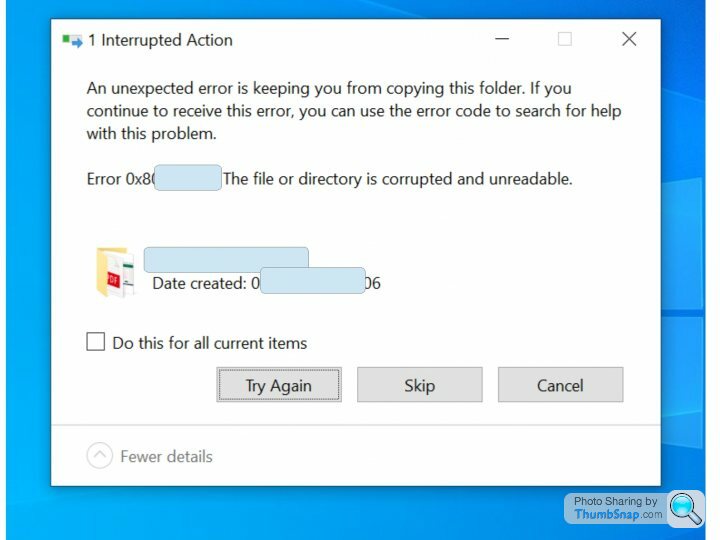
Maybe it's an issue with the source file, not the target drive?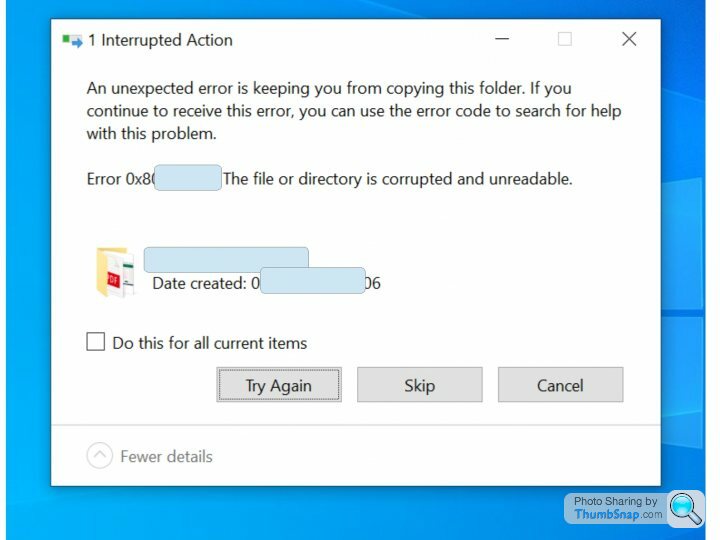
Can you duplicate that file and copy the duplicate?
sgrimshaw said:
M4cruiser said:
This is the odd issue I'm getting when copying to a USB stick ..........
Have you tried any tests on the flash drive?https://www.geckoandfly.com/22803/detect-fake-usb-...
Gassing Station | Computers, Gadgets & Stuff | Top of Page | What's New | My Stuff



