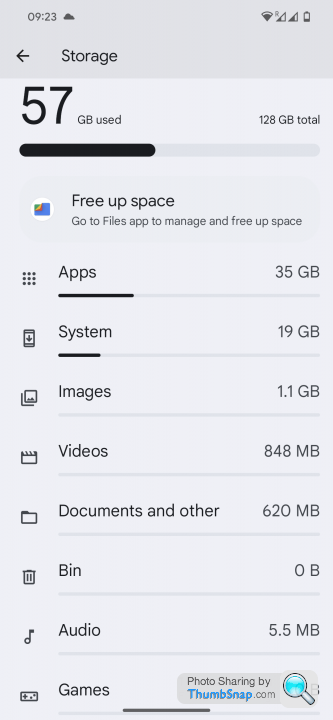Indexing and Searching a Large Photo Collection
Discussion
I've a ton of photos dumped onto a local spinning disk and backed up to a NAS.
To be honest there's a ton of cr@p and dupes in there but I don't have the will or time to sort through them all.
The inbuilt Windows 11 Gallery App really struggles with the volume of files - it's really slow and regularly just crashes.
Is there a better alternative?
I just want to point something at a set of folders and have it build a catalog of images that I can reliably and quickly scroll through and search.
Thinking Lightroom is probably the answer but a bit reluctant to sign up to Adobe subscription (again) plus it's overkill for a simple catalog / search.
Does Adobe Bridge work well in this regard - I've never tried it.
TIA
To be honest there's a ton of cr@p and dupes in there but I don't have the will or time to sort through them all.
The inbuilt Windows 11 Gallery App really struggles with the volume of files - it's really slow and regularly just crashes.
Is there a better alternative?
I just want to point something at a set of folders and have it build a catalog of images that I can reliably and quickly scroll through and search.
Thinking Lightroom is probably the answer but a bit reluctant to sign up to Adobe subscription (again) plus it's overkill for a simple catalog / search.
Does Adobe Bridge work well in this regard - I've never tried it.
TIA
I have Lightroom for this (v5), but it's not as clever as the Amazon/Google cloud options. If you have the time/bandwidth to upload, that's a real option.
Also, if it's a Synology NAS, I hear the Photos app on the NAS is good.
Awaiting more ideas. One day I will need to move off my (very) old Lightroom perpetual licence..
Also, if it's a Synology NAS, I hear the Photos app on the NAS is good.
Awaiting more ideas. One day I will need to move off my (very) old Lightroom perpetual licence..
Google photos and their ‘AI’ search criteria is frankly amazing. No real need to label, just search based on stuff like text key things you remember.
Downside is you have to pay for Google storage and need really quick internet(for up as well as down), but probably the bigger bit is if you ‘Trust’ Google to essentially hold and than analyse all your photos……I’m happy to bow down to our AI overloads, but know plenty of people who don’t trust the likes of Google with anything.
Downside is you have to pay for Google storage and need really quick internet(for up as well as down), but probably the bigger bit is if you ‘Trust’ Google to essentially hold and than analyse all your photos……I’m happy to bow down to our AI overloads, but know plenty of people who don’t trust the likes of Google with anything.
towser said:
Thanks both.....
Can Google photos work on local files only or does everything get loaded onto the cloud?
All has to be cloud based sadly. But it's very clever from Google with their 'search', you can see how well it filters based on adding the word car etc. I suspect it'll keep on getting better with time, who knows you might be able to do some weird AI generative AI thing with you own library at some point in the future?Can Google photos work on local files only or does everything get loaded onto the cloud?
Google deletes duplicates for you, the face recognition is great and also scary, it recognises my daughter from birth to now 7 with 99.99% accuracy. I've also setup a shared album with the extended family so they get to see all the family pictures automatically without me having to send them manually.
I used to keep a NAS back up, but these days when 100% of my photos/pictures are taken and/or post processed on mobile devices/iPad uploading to the cloud for back up is just so much easier.
There is a cost for the storage but £25/year is nothing for the ease. I also back up to Flickr which is more expensive but overall storage is cheaper, and I do worry one about the cloud going down.


Edited by gangzoom on Friday 22 December 07:02
I use immich https://immich.app/. It is still in development so maybe not the best solution. It has AI based indexing.
You could use https://www.photoprism.app/ which is more stable and depending on what sort of NAS you have it should be easy to run.
Both are good replacements for Google, work well.
You could use https://www.photoprism.app/ which is more stable and depending on what sort of NAS you have it should be easy to run.
Both are good replacements for Google, work well.
gangzoom said:
and I do worry one about the cloud going down
That is a worry, but if someone snips those undersea cables getting to your photos will be the least of the problems, the whole economy will implode.Edited by gangzoom on Friday 22 December 07:02
But it would be nice to be able to show the 'before times' photos

OutInTheShed said:
IS it possible to at least get rid if the duplicates?
Is there no utility which accesses the metadata in each pic and flags up duplicate times?
There are quite a few which will do this for free, for example:Is there no utility which accesses the metadata in each pic and flags up duplicate times?
https://www.auslogics.com/en/software/duplicate-fi...
That one IIRC was one recommended by the Computer Active magazine, I've found it to be pretty easy to use.
biggiles said:
Also, if it's a Synology NAS, I hear the Photos app on the NAS is good.
It does, but there's also the Synology Moments app which does a pretty good job of organising things by location, face recognition etc. Plus you can create albums and things.All my family's phones are automatically backed up to it so we have thousands of photos now.
gangzoom said:
AI Stuff
It is very impressive in lots of ways, but my experience in practice is that it's not really good enough yet. It's fine at finding pictures of cars, that bit is easy, but it's using the meta data to geolocate those for you, it doesn't recognise Glencoe. Not a problem usually, but maybe you have pics of Glencoe taken with a non-GPS camera and the result is you simply don't see them when you want to. Eg I have about 20 pics of a Honda Acty that I bought in the summer, if I search for that it only returns the picture of the manual I bought that says Honda Acty on it. If I search for van it returns 3 of them, plus the boot of my Zafira - a compliment I'm sure - and a picture of my daughter stood next to an old phone box. Impressed that it returns a picture of a Classic Mini Van, but then lets itself down by also returning a picture of a Classic Mini, but I'd rather it over-reported so that's fine.
I asked it for Christmas Pictures last week, I wanted to pick 6 photos that were very Christmassy to print out for some wall frames, but it just returned everything dated 25th of December.
I guess my point is, when you want to find a photo, you want to find the photo, so it needs to either work properly, or you're still left needing to manually organise them and who has time for that?
I keep looking for something that'll simplify that offline, ideally some sort of Google Photos integration for Lightroom that lets you tag photos and have Google find all the other photos with the same thing in and pass the tags back to Lightroom.
sgrimshaw said:
There are quite a few which will do this for free, for example:
https://www.auslogics.com/en/software/duplicate-fi...
That one IIRC was one recommended by the Computer Active magazine, I've found it to be pretty easy to use.
Thanks for that, it seems good.https://www.auslogics.com/en/software/duplicate-fi...
That one IIRC was one recommended by the Computer Active magazine, I've found it to be pretty easy to use.
Steve_H80 said:
That is a worry, but if someone snips those undersea cables getting to your photos will be the least of the problems, the whole economy will implode.
But it would be nice to be able to show the 'before times' photos
Very true given everything I do at work is now on OneDrive But it would be nice to be able to show the 'before times' photos

 .
.I'm actually looking for a new phone and notice the Pixel 8 Pro base storage is only 128gig, so that would be about 60gig usable after formatting and system apps. I presume the logic is pretty much all data like music, photos, videos are all cloud accessed versus local on device storage.
I think Google photo has an option to auto delete local files once uploaded to the cloud.....I've not been brave enough to enable that function yet! But maybe now is the time? In which case 128gig of local phone storage is probably enough?
Edited by gangzoom on Saturday 23 December 06:08
Steve_H80 said:
gangzoom said:
and I do worry one about the cloud going down
That is a worry, but if someone snips those undersea cables getting to your photos will be the least of the problems, the whole economy will implode.Edited by gangzoom on Friday 22 December 07:02
But it would be nice to be able to show the 'before times' photos

ARHarh said:
What is much more likely is google will start to charge you access to your own photos. They already charge you if you want to download all your photos in one go. It will upset a few people if they suddenly get charged a monthly fee to view their own data.
They do charge you for anything over the free 15Gb. It used to be unlimited storage for photos and videos but that changed a couple of years ago. I pay something like £1.50 per month for 100Gb. That's shared with the rest of my family.Do they charge you to download it all in one go? I can't say I've ever tried that. I have downloaded some of my albums but nothing huge.
98elise said:
ARHarh said:
What is much more likely is google will start to charge you access to your own photos. They already charge you if you want to download all your photos in one go. It will upset a few people if they suddenly get charged a monthly fee to view their own data.
They do charge you for anything over the free 15Gb. It used to be unlimited storage for photos and videos but that changed a couple of years ago. I pay something like £1.50 per month for 100Gb. That's shared with the rest of my family.Do they charge you to download it all in one go? I can't say I've ever tried that. I have downloaded some of my albums but nothing huge.
Gassing Station | Computers, Gadgets & Stuff | Top of Page | What's New | My Stuff