Anyone any good with industrial servers and VM’s?
Discussion
I’ve a Dell power edge R520 which is running some VM’s for windows 7. One of the VM’s I need to increase in size as it’s responsible for some fairly low importance backups.
Firstly, the root user password has been lost and I have no access to vCentre. It’s running ESXI 5.1.0, I believe I’ve found 2 ways to reset this. One is the shadow method and one is to reload 5.1.0 and it should ask me to bring in the old VM’s.
Does anyone know another easier way? I’ve never worked on a server before so this is new territory to me.
If I can’t do this fairly quickly, there is an unallocated disk not being used on that VM as shown below, can I add that unused 100gb to the c: or can I only do that through the vm manager? That would be enough to greatly help me out and buy me some time whilst I get the password issue sorted out.
Huge TIA if anyone can help.
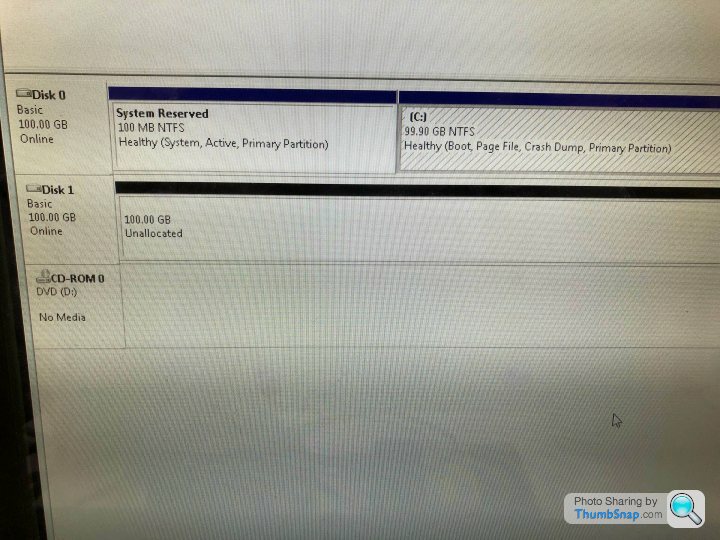
Firstly, the root user password has been lost and I have no access to vCentre. It’s running ESXI 5.1.0, I believe I’ve found 2 ways to reset this. One is the shadow method and one is to reload 5.1.0 and it should ask me to bring in the old VM’s.
Does anyone know another easier way? I’ve never worked on a server before so this is new territory to me.
If I can’t do this fairly quickly, there is an unallocated disk not being used on that VM as shown below, can I add that unused 100gb to the c: or can I only do that through the vm manager? That would be enough to greatly help me out and buy me some time whilst I get the password issue sorted out.
Huge TIA if anyone can help.
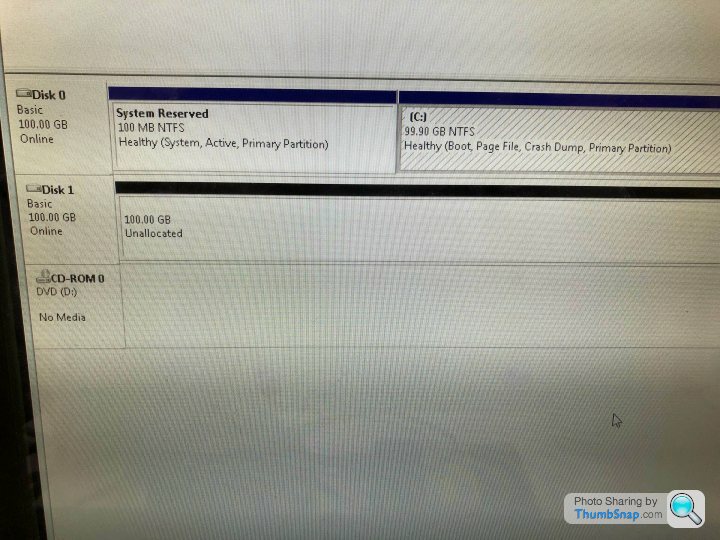
you cant add that volume to the c: you would need to do it through the vsphere client to extend that existing volume
you could potentially finish setting up that disk then tell the app to also use space on it but that depends
do you not have access the vsphere client at all ? if not then reinstall will be the only way as you need some level of access to do anything on the hypervisor
you could potentially finish setting up that disk then tell the app to also use space on it but that depends
do you not have access the vsphere client at all ? if not then reinstall will be the only way as you need some level of access to do anything on the hypervisor
Quickest way to buy time would probably be format that "Disk 1" and either set it to be the "D" drive (or some spare letter) and change the backups to go to that drive or format the "Disk 1" and assign it to a mount path on the C: drive so if you go to C:\Backups (or whatever) you're actually going to that drive.
That lot must be pushing 10 years old now and it'll all be well beyond end of support.
Be careful doing anything with that unallocated volume without visibility of the Hypervisor - if it's Thin Provisioned and the underlying datastore doesn't have the capacity you'll kill all the VM's running on that host or hosts if the datastore is on shared storage.
I don't do VMWare these days, so I'm working from memory but it usually requires a reinstall of ESXi to recover from a lost root password. However if you do have a vCenter server (no to be confused with the vSphere client, which is standalone software than connects to ESXi directly), that is usually recoverable and should allow you to get management visibility of the hosts.
If it's anything important, I'd get someone who knows what they're doing to fix it and give you a plan to get it migrated to supported hypervisor, OS and hardware.
Be careful doing anything with that unallocated volume without visibility of the Hypervisor - if it's Thin Provisioned and the underlying datastore doesn't have the capacity you'll kill all the VM's running on that host or hosts if the datastore is on shared storage.
I don't do VMWare these days, so I'm working from memory but it usually requires a reinstall of ESXi to recover from a lost root password. However if you do have a vCenter server (no to be confused with the vSphere client, which is standalone software than connects to ESXi directly), that is usually recoverable and should allow you to get management visibility of the hosts.
If it's anything important, I'd get someone who knows what they're doing to fix it and give you a plan to get it migrated to supported hypervisor, OS and hardware.
Gassing Station | Computers, Gadgets & Stuff | Top of Page | What's New | My Stuff



