Internet connection issues
Discussion
We changed to FTTP recently. Went with befibre.
While I’m happy with the overall speeds, there are a few issues I can’t quite put my finger on.
For example, I can’t get a result from Speedtest.net on the pc. Hangs on connecting for an age, eventually throws up an error.
Also, we have a streaming service which refuses to run smoothly. Plays a couple of seconds, hangs. Couple of seconds, then hangs again. It’s very frustrating.
I struggle with support from the ISP because I have an orbi mesh setup, so didn’t want the supplied router. Had to spoof the MAC to make it work. They don’t want to talk to me as it’s not their kit.
Wondered if there were any obvious settings I might have inadvertently missed or changed which would be causing issues.
While I’m happy with the overall speeds, there are a few issues I can’t quite put my finger on.
For example, I can’t get a result from Speedtest.net on the pc. Hangs on connecting for an age, eventually throws up an error.
Also, we have a streaming service which refuses to run smoothly. Plays a couple of seconds, hangs. Couple of seconds, then hangs again. It’s very frustrating.
I struggle with support from the ISP because I have an orbi mesh setup, so didn’t want the supplied router. Had to spoof the MAC to make it work. They don’t want to talk to me as it’s not their kit.
Wondered if there were any obvious settings I might have inadvertently missed or changed which would be causing issues.
This sounds like an MTU issue.
Try the test on this website you should see a green highlighted result (as per the pic below).
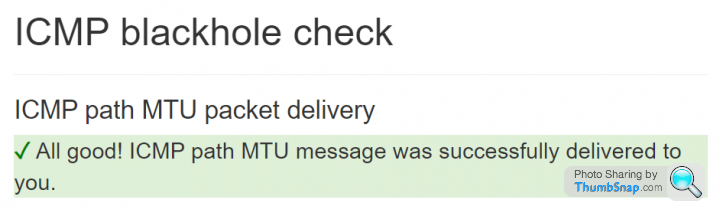
Edit: Run the test on this website as well
You should see something like this:
MTU = 1500
MTU is fully optimized for broadband.
MSS = 1460
Maximum useful data in each packet = 1460, which equals MSS.
Try the test on this website you should see a green highlighted result (as per the pic below).
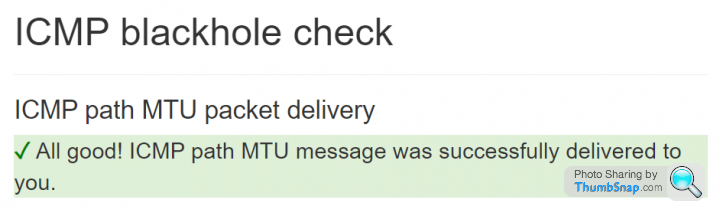
Edit: Run the test on this website as well
You should see something like this:
MTU = 1500
MTU is fully optimized for broadband.
MSS = 1460
Maximum useful data in each packet = 1460, which equals MSS.
Edited by TonyRPH on Sunday 3rd December 21:43
jjones said:
Had similar when switching to FTTP, good throughput but took a few seocnds for web pages to respond. Anyway resolution was to change the DNS server in the router from the one the ISP was using to the google one.
Done this, as was definitely lagging. Been on cloud flare and google and both seemed to improve the situation.Did the first MTU test and that came up green when on the iPad, winpc couldn’t access it at all. Said took too long to respond. Second website worked on both and green on both.
Not sure what this means.
Have you tried using the ISPs router? If the issues do continue you can get the ISP to resolve them, and then switch back to your stuff one it's working.
However I suspect the issues will be in your equipment settings. Perhaps you could keep their router and run it in bridge mode (if it supports it) with your own router/WiFi equipment?
However I suspect the issues will be in your equipment settings. Perhaps you could keep their router and run it in bridge mode (if it supports it) with your own router/WiFi equipment?
wheelerc said:
Have you tried using the ISPs router? If the issues do continue you can get the ISP to resolve them, and then switch back to your stuff one it's working.
However I suspect the issues will be in your equipment settings. Perhaps you could keep their router and run it in bridge mode (if it supports it) with your own router/WiFi equipment?
I was hoping not to have to. When I’ve had problems in the past, it seemed to be lots of issues came from dhcp leases on different machines and double Nat stuff.However I suspect the issues will be in your equipment settings. Perhaps you could keep their router and run it in bridge mode (if it supports it) with your own router/WiFi equipment?
Might have to give it a go though.
It’s befibre we went with.
vladcjelli said:
Done this, as was definitely lagging. Been on cloud flare and google and both seemed to improve the situation.
Did the first MTU test and that came up green when on the iPad, winpc couldn’t access it at all. Said took too long to respond. Second website worked on both and green on both.
Not sure what this means.
That does seem like it might be an mtu issue, there should be an mtu setting on the router, try lowering this. Did the first MTU test and that came up green when on the iPad, winpc couldn’t access it at all. Said took too long to respond. Second website worked on both and green on both.
Not sure what this means.
You can also try lowering it on the windows pc, but obviously this will only fix it on that pc.
.:ian:. said:
That does seem like it might be an mtu issue, there should be an mtu setting on the router, try lowering this.
You can also try lowering it on the windows pc, but obviously this will only fix it on that pc.
Had a fiddle with the mtu, appears to be night and day difference.You can also try lowering it on the windows pc, but obviously this will only fix it on that pc.
Good effort, thanks!
Gassing Station | Computers, Gadgets & Stuff | Top of Page | What's New | My Stuff





