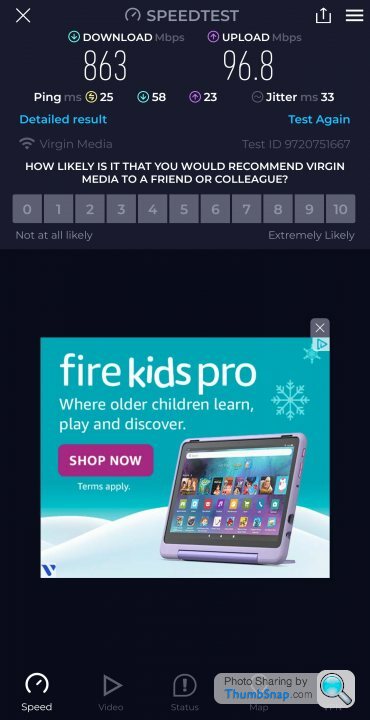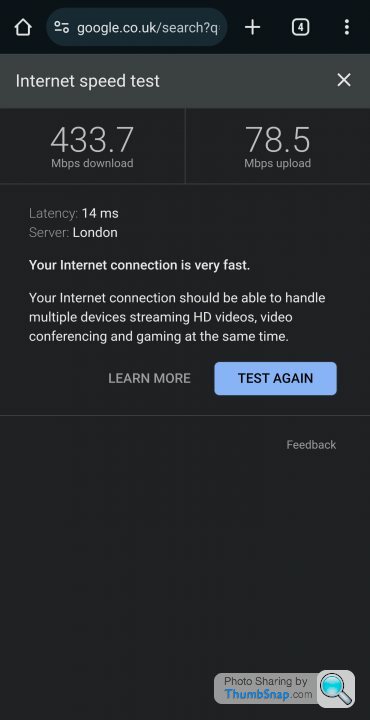Broadband speed - am I being conned?
Discussion
I have Virgin fibre broadband M250.
I've checked the speed via "Sppedtest" as well as Google's own speechecker and, for some reason, get two different results for the upload time.
Speedtest is 245MBps download / 8.51MBps upload
Google is 230MBps download / 0.45MBps upload
Why such a big difference in upload speeds?
For background - the broadband cable connects to router in the lounge. Then we have approx 4 TP-Link AC1900 wi-fi extenders around the house . one is in my study and my PC connects to the AC1900 via ethernet.
We have 3/4 people working from home and whilst Zoom/Teams stutters sometimes overall I have no problem. However one of my kids is a software engineer and he complains about the upload speed.
TL:DR why would there be such a difference in upload speeds? Is it likely to be a Virgin media issue or a "Wi Fi in the house" issue?
Thanks in advance
I've checked the speed via "Sppedtest" as well as Google's own speechecker and, for some reason, get two different results for the upload time.
Speedtest is 245MBps download / 8.51MBps upload
Google is 230MBps download / 0.45MBps upload
Why such a big difference in upload speeds?
For background - the broadband cable connects to router in the lounge. Then we have approx 4 TP-Link AC1900 wi-fi extenders around the house . one is in my study and my PC connects to the AC1900 via ethernet.
We have 3/4 people working from home and whilst Zoom/Teams stutters sometimes overall I have no problem. However one of my kids is a software engineer and he complains about the upload speed.
TL:DR why would there be such a difference in upload speeds? Is it likely to be a Virgin media issue or a "Wi Fi in the house" issue?
Thanks in advance
simon_harris said:
the speedtest is usually best done with a direct wired connection to the virgin router, anything else is suffering from the in house connection.
i thought so too but my know-it-all son disagrees.However i'd still expect consistency between the two tests if they are run from the same device/location?
Countdown said:
simon_harris said:
the speedtest is usually best done with a direct wired connection to the virgin router, anything else is suffering from the in house connection.
i thought so too but my know-it-all son disagrees.However i'd still expect consistency between the two tests if they are run from the same device/location?
As for your son, tell him to stand at the end of the garden then.
Countdown said:
Hoofy said:
Different servers used?
Good point.ETA - wouldn't that also affect download speed?
Hoofy said:
As for your son, tell him to stand at the end of the garden then.
I would but he's bigger than me 
Well, move your router to the end of the garden, then. Do I have to think of everything?

Hoofy said:
Run the google one again. Might have been an anomoly because someone was uploading something.
Well, move your router to the end of the garden, then. Do I have to think of everything?
Ran it again - same result.Well, move your router to the end of the garden, then. Do I have to think of everything?

If I move the router to the bottom of the garden the CCTV stops working and I won't get an alert when the pizza delivery gets here

Countdown said:
Your Dad said:
I’m on the M250 product, Speedtest app on iOS reports back 273Mbps download speed, VM Connect app reports identical speed. Google gives me 254Mbps.
Downloads speed are fine. It's only the upload speed and only on Google's speedcheckGassing Station | Computers, Gadgets & Stuff | Top of Page | What's New | My Stuff