32" 4k Monitor recommendations
Discussion
I was thinking about a 32" OLED next year but the burn in always puts me off, so any additional 4k 32" VA & IPS recommendations to add to those below?
Also would be interested in hearing from anyone who has got one of these 3.
1) Corsair XENEON ?32UHD144-A (£769)- gets great reviews regarding colour but I also heard that if you run HDR (HDR600) it turns off Freesync/Gsync compatibility is that a pain?
2) Samsung Odyssey Neo G7 (£1028) - Tim at Hardware Unboxeds "Best 4K HDR (Mini LED) Gaming Monitor" in 2022 and 2023, I have a 1500R curved 27" monitor at the moment and I don't notice the curve, is the 1000R very noticeable?
3) LG UltraGear 32GR93U (£649) - if I'm not considering HDR it has only the lowest fake HDR400 anyway. It gets great reviews as a 4k gaming monitor though.
I did hit the buy button recently on an Acer Nitro XV322QK 144hz 32" 4k monitor on a flash sale for £399 (normally £700-800) as it was a no-brainer for a 4k monitor even if the HDR was not great, and because it has exactly the same Innolux panel as the favourably reviewed Gigabyte M32U but it's gone straight back as it was delivered with a screen fault. So don't recommend the M32U, I know lightning rarely strikes the same place twice.
Not looking to spend silly money so no £2000 monitors
Also would be interested in hearing from anyone who has got one of these 3.
1) Corsair XENEON ?32UHD144-A (£769)- gets great reviews regarding colour but I also heard that if you run HDR (HDR600) it turns off Freesync/Gsync compatibility is that a pain?
2) Samsung Odyssey Neo G7 (£1028) - Tim at Hardware Unboxeds "Best 4K HDR (Mini LED) Gaming Monitor" in 2022 and 2023, I have a 1500R curved 27" monitor at the moment and I don't notice the curve, is the 1000R very noticeable?
3) LG UltraGear 32GR93U (£649) - if I'm not considering HDR it has only the lowest fake HDR400 anyway. It gets great reviews as a 4k gaming monitor though.
I did hit the buy button recently on an Acer Nitro XV322QK 144hz 32" 4k monitor on a flash sale for £399 (normally £700-800) as it was a no-brainer for a 4k monitor even if the HDR was not great, and because it has exactly the same Innolux panel as the favourably reviewed Gigabyte M32U but it's gone straight back as it was delivered with a screen fault. So don't recommend the M32U, I know lightning rarely strikes the same place twice.
Not looking to spend silly money so no £2000 monitors

If HDR is important, then even with HDR1000 or whatever on an IPS/VA...without a high number of dimming zones you will never get the same contrast or sharp cut-offs in contrast areas that an OLED offers.
If it's only gaming (maybe with a bit of office/productivity) then an OLED is great. If it's equal amount of both, then I agree that IPS is probably the way to go...as the non-standard sub-pixel layout means text can become difficult to resolve at certain sizes.
I waited such a long time to find a 32" OLED for gaming, and gave up and eventually bought an Alienware AW3423DW when I saw it on offer (£943 direct from Dell)...but it's not 4k (3440x1440)...about the width of 1.5 27" monitors but same height.
If it's only gaming (maybe with a bit of office/productivity) then an OLED is great. If it's equal amount of both, then I agree that IPS is probably the way to go...as the non-standard sub-pixel layout means text can become difficult to resolve at certain sizes.
I waited such a long time to find a 32" OLED for gaming, and gave up and eventually bought an Alienware AW3423DW when I saw it on offer (£943 direct from Dell)...but it's not 4k (3440x1440)...about the width of 1.5 27" monitors but same height.
I would have an OLED or QD-OLED for gaming but it's for more than just gaming, a lot of the time it's chrome/email screens and for that reason and potential burn in that puts me off.
The Samsung Odyssey Neo G7 is looking the favourite to me, closest to OLED without the drawback.
The Samsung Odyssey Neo G7 is looking the favourite to me, closest to OLED without the drawback.
Edited by FourWheelDrift on Tuesday 31st October 15:23
which is my go-to source for monitor testing (unless it's OLED TVs, and then I go to HDTVTest).
BTW, I hardly notice the 1500R curve on the Alienware, but the 1000R monitors I tried really made me feel 'claustrophobic'.
Samsung G7 4K - 1000R

AW3423DW - 1500R

Superimposed...
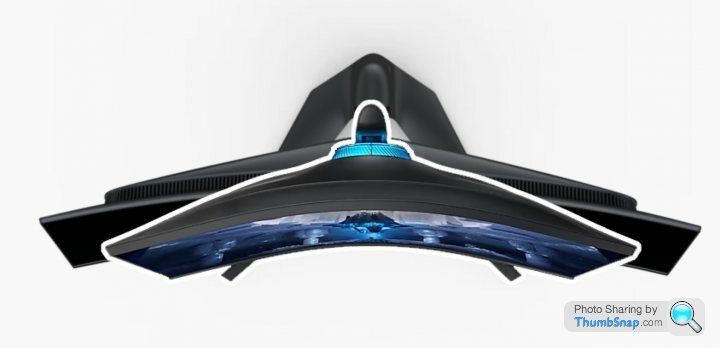
Edited by mmm-five on Tuesday 31st October 15:28
I've just bought this - https://www.overclockers.co.uk/lg-32-32gq950p-b-38...
Current 2023 model - https://www.displayspecifications.com/en/model/cb2...
Saw the deal, I know it's a good 4k monitor, but it's a good choice thinking ahead with a potential OLED monitor in the next year or two if they become less prone to burn in, if I want to change then it's not a big change.
"LG almost nailed it" - https://www.youtube.com/watch?v=wsvb-nw-CoA <-- based on it's old high price and HDR (which isn't that important if I'm looking ahead to OLED)
HDR not a big issue and considering at the price I've just paid it's a better monitor than it's similarly priced rivals (Gigabyte M32U, Corsair Xeneon, MSI Optix MPG321UR-QD etc..) . If the Neo 7 was flat instead of curved I think I would have got it and kept it instead of then looking for an OLED.
Ps. I did consider this - https://www.amazon.co.uk/dp/B0B8P15LT9 until I used a tape measure to work out how big it would be on my desk. I will wait for 32" OLEDs if I do go to one.
Current 2023 model - https://www.displayspecifications.com/en/model/cb2...
Saw the deal, I know it's a good 4k monitor, but it's a good choice thinking ahead with a potential OLED monitor in the next year or two if they become less prone to burn in, if I want to change then it's not a big change.
"LG almost nailed it" - https://www.youtube.com/watch?v=wsvb-nw-CoA <-- based on it's old high price and HDR (which isn't that important if I'm looking ahead to OLED)
HDR not a big issue and considering at the price I've just paid it's a better monitor than it's similarly priced rivals (Gigabyte M32U, Corsair Xeneon, MSI Optix MPG321UR-QD etc..) . If the Neo 7 was flat instead of curved I think I would have got it and kept it instead of then looking for an OLED.
Ps. I did consider this - https://www.amazon.co.uk/dp/B0B8P15LT9 until I used a tape measure to work out how big it would be on my desk. I will wait for 32" OLEDs if I do go to one.
FourWheelDrift said:
I would have an OLED or QD-OLED for gaming but it's for more than just gaming, a lot of the time it's chrome/email screens and for that reason and potential burn in that puts me off.
The Samsung Odyssey Neo G7 is looking the favourite to me, closest to OLED without the drawback.
FYI I'm running the Alienware 34" ultrawide QD. OLED monitor and I use it all day for work and all evening for gaming and working. No burn in so far (bought it in may) and it comes with a three year burn in guarantee. It has auto zones for Windows maximising too, so if I shift-drag windows they snap to defined areas (half and half is my pref). Has a high refresh rate too.The Samsung Odyssey Neo G7 is looking the favourite to me, closest to OLED without the drawback.
Edited by FourWheelDrift on Tuesday 31st October 15:23
Amazing for games, the extra width. so much more immersive, and the reso!ution makes more sense than 4k at that size and distance (unless you are editing 4k video and absolutely need 4k). Easier on your card too.
I've tried Illustrator and InDesign on my AW OLED, but after a while trying to focus on small text becomes tiresome...so I go back to my 5K Mac Studio screen for it's nice, crisp display.
For a quick browse of the internet, or a quick bit of design work it's fine...but more than an hour's use is not for me.
No good for high-FPS games though, as it's a 60Hz screen...and the gaming PC won't reliably connect to it or trigger it to wake.
For a quick browse of the internet, or a quick bit of design work it's fine...but more than an hour's use is not for me.
No good for high-FPS games though, as it's a 60Hz screen...and the gaming PC won't reliably connect to it or trigger it to wake.
Edited by mmm-five on Saturday 4th November 09:49
mmm-five said:
I've tried Illustrator and InDesign on my AW OLED, but after a while trying to focus on small text becomes tiresome...so I go back to my 5K Mac Studio screen for it's nice, crisp display.
For a quick browse of the internet, or a quick bit of design work it's fine...but more than an hour's use is not for me.
No good for high-FPS games though, as it's a 60Hz screen...and the gaming PC won't reliably connect to it or trigger it to wake.
Huh? For a quick browse of the internet, or a quick bit of design work it's fine...but more than an hour's use is not for me.
No good for high-FPS games though, as it's a 60Hz screen...and the gaming PC won't reliably connect to it or trigger it to wake.
Edited by mmm-five on Saturday 4th November 09:49
a) you tell Windows to scale the text. I run mine at 125%
b) it's 165 Hz on DP, and 100hz on HDMI
Are we talking about the same monitors? It's rated currently as the best Ultrawide gaming monitor for your money by most critics.
https://www.dell.com/en-uk/shop/alienware-34-curve...
Griffith4ever said:
Are we talking about the same monitors? It's rated currently as the best Ultrawide gaming monitor for your money by most critics.
Yes, it's the best GAMING monitor...it's why I have it...and it's great for that.But the non-standard sub-pixel layout means you don't get crisp text/lines in MS Office, web browsers, InDesign, etc. due to the built-in anti-aliasing algorithm expecting standard sub-pixel layout. Zooming in won't help as you still have the coloured fringing around the top edges of text/lines - which makes my eyes ache after a few hours as it's as if you're constantly 'out of focus' and your eyes are trying to correct for it.
This website describes it better than me...but exaggerates the effect due to taking a photo of the screen.
I've tried the different tools like the built in Cleartype Text Tuner, Better ClearType Tuner, MacType...but what seems to make the top of the text clear makes lines appear almost 'wavy'.
So, as I said, perfect for gaming...but I'll stick to my Studio Display and/or LG IPS monitor for boring old office work

Edited by mmm-five on Monday 6th November 09:24
mmm-five said:
Yes, it's the best GAMING monitor...it's why I have it...and it's great for that.
But the non-standard sub-pixel layout means you don't get crisp text/lines in MS Office, web browsers, InDesign, etc. due to the built-in anti-aliasing algorithm expecting standard sub-pixel layout. Zooming in won't help as you still have the coloured fringing around the top edges of text/lines - which makes my eyes ache after a few hours as it's as if you're constantly 'out of focus' and your eyes are trying to correct for it.
This website describes it better than me...but exaggerates the effect due to taking a photo of the screen.
I've tried the different tools like the built in Cleartype Text Tuner, Better ClearType Tuner, MacType...but what seems to make the top of the text clear makes lines appear almost 'wavy'.
So, as I said, perfect for gaming...but I'll stick to my Studio Display and/or LG IPS monitor for boring old office work
Ahh - that makes more sense!But the non-standard sub-pixel layout means you don't get crisp text/lines in MS Office, web browsers, InDesign, etc. due to the built-in anti-aliasing algorithm expecting standard sub-pixel layout. Zooming in won't help as you still have the coloured fringing around the top edges of text/lines - which makes my eyes ache after a few hours as it's as if you're constantly 'out of focus' and your eyes are trying to correct for it.
This website describes it better than me...but exaggerates the effect due to taking a photo of the screen.
I've tried the different tools like the built in Cleartype Text Tuner, Better ClearType Tuner, MacType...but what seems to make the top of the text clear makes lines appear almost 'wavy'.
So, as I said, perfect for gaming...but I'll stick to my Studio Display and/or LG IPS monitor for boring old office work

Edited by mmm-five on Monday 6th November 09:24
If you are looking for cheapest option either LG 32SQ780S or Asus ProArt PA329CV is a great choice. If I had to go with the three you mentioned I'd pick Samsung Odyssey Neo G7. Yes curvature is very noticeable and immersive. Cost is around $1000, a bit pricey. Btw you’re better off with VA or IPS panels because of the burn in issues with OLED
Gassing Station | Computers, Gadgets & Stuff | Top of Page | What's New | My Stuff




