How to remove Firefox bookmarks sidebar highlight
Discussion
Firefox updated itself & now the bookmarks sidebar has a brightly coloured highlight for the selected folder or site:

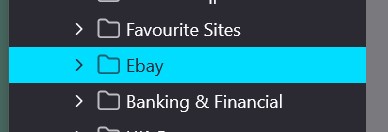
This stands out far too much in Dark Mode & isn't even relevant - if you select another tab the highlight doesn't change.
Anyone know how to turn this useless feature off? Google hasn't helped.

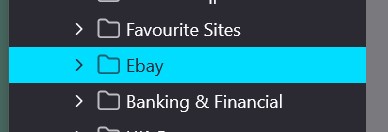
This stands out far too much in Dark Mode & isn't even relevant - if you select another tab the highlight doesn't change.
Anyone know how to turn this useless feature off? Google hasn't helped.
Gassing Station | Computers, Gadgets & Stuff | Top of Page | What's New | My Stuff



