Microsoft 365 & Virus Protection?
Discussion
Buying my son an Asus Vivobook laptop today for his 6th form A level schooling, and I'm trying to find out what he'll need to install on it such as Microsoft Office/365, virus protection etc, I'm a bit out of touch as I use MacBooks.
Is Microsoft 365 & Microsoft Office the same thing? Are they cloud based or do they need to be installed onto the laptop? Not sure if his school offer any discount codes for that?
Also virus protection, do Windows laptops come with adequate protection (Defender) or is this part of Microsoft 365? Or is this something else I'll need to install?
Is Microsoft 365 & Microsoft Office the same thing? Are they cloud based or do they need to be installed onto the laptop? Not sure if his school offer any discount codes for that?
Also virus protection, do Windows laptops come with adequate protection (Defender) or is this part of Microsoft 365? Or is this something else I'll need to install?
Edited by The Gauge on Tuesday 10th October 12:29
Office 365 is subscription based model. Pay either monthly or yearly. Students get discount. Install apps on the of + (depending on licence), could based access.
MS defender will be enough. As long as he doesn’t torrent, go on dodgy sites etc… which being an 17~ish old lad off to 6th form, I’m sure he won’t

Edit: for accuracy
MS defender will be enough. As long as he doesn’t torrent, go on dodgy sites etc… which being an 17~ish old lad off to 6th form, I’m sure he won’t


Edit: for accuracy

Edited by extraT on Tuesday 10th October 12:36
365 is Office, and is a subscription based service (monthly payments). You can still buy Office as a one off purchase - either paying a fortune from Microsoft, or considerably less from the likes of Ecokeys.
Does he need Office though? Depending on what he uses at school he may well be able to use Google Docs or the free online version of Office.
I'd consider Windows Defender (which comes within Windows) to be sufficient from an antivirus perspective, others may not agree, there was a fairly lengthy thread on this recently.
Does he need Office though? Depending on what he uses at school he may well be able to use Google Docs or the free online version of Office.
I'd consider Windows Defender (which comes within Windows) to be sufficient from an antivirus perspective, others may not agree, there was a fairly lengthy thread on this recently.
Ok thanks, so Office is now 365? Is it installed on the laptop and synced between devices?
What/where is the free online version of Office please? This sounds like a phone signal or internet is needed to use?
Just had a search on Microsoft website and seen the below price plans.
I think the Personal membership will suffice, but how does the family version work? Does each person get their own access code to install and only view their own account?
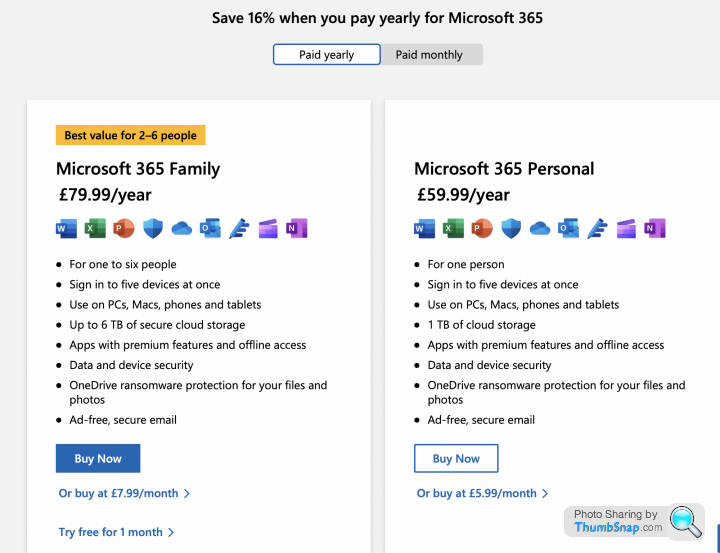
What/where is the free online version of Office please? This sounds like a phone signal or internet is needed to use?
Just had a search on Microsoft website and seen the below price plans.
I think the Personal membership will suffice, but how does the family version work? Does each person get their own access code to install and only view their own account?
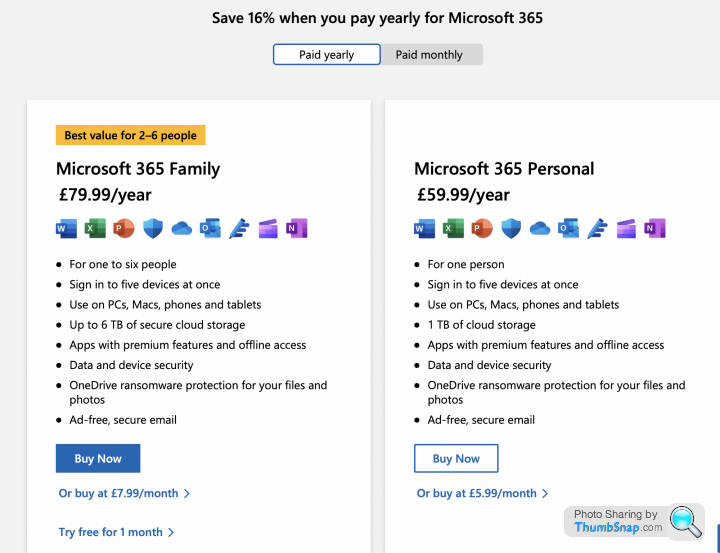
Edited by The Gauge on Tuesday 10th October 13:17
If its for a student there are discounts available, usually via the school/uni I believe I would look into that as the savings are worth having. Also in terms of AV Defender is good enough for most online activities. Should he be doing anything more than that then I would be looking into a more hardcore AV
Worth investigating any free or discounted options via the school eg possibly £2.99 / month
https://www.microsoft.com/en-gb/microsoft-365/coll...
Prime Day has MS 365 Family for £48 for one year or MS 365 Personal for £38 / year
https://www.amazon.co.uk/Microsoft-12-Month-Subscr...
https://www.amazon.co.uk/Microsoft-Personal-Office...
You can stack / activate multiple codes when activating with MS.
https://www.microsoft.com/en-gb/microsoft-365/coll...
Prime Day has MS 365 Family for £48 for one year or MS 365 Personal for £38 / year
https://www.amazon.co.uk/Microsoft-12-Month-Subscr...
https://www.amazon.co.uk/Microsoft-Personal-Office...
You can stack / activate multiple codes when activating with MS.
Harpoon said:
Worth investigating any free or discounted options via the school eg possibly £2.99 / month
https://www.microsoft.com/en-gb/microsoft-365/coll...
Prime Day has MS 365 Family for £48 for one year or MS 365 Personal for £38 / year
https://www.amazon.co.uk/Microsoft-12-Month-Subscr...
https://www.amazon.co.uk/Microsoft-Personal-Office...
You can stack / activate multiple codes when activating with MS.
Those are useful links, thank you. The Prime Day deals are good, and so is the student pricing. I'll chose one of those two options once I've got him his laptop which will hopefully be delivered tomorrow.https://www.microsoft.com/en-gb/microsoft-365/coll...
Prime Day has MS 365 Family for £48 for one year or MS 365 Personal for £38 / year
https://www.amazon.co.uk/Microsoft-12-Month-Subscr...
https://www.amazon.co.uk/Microsoft-Personal-Office...
You can stack / activate multiple codes when activating with MS.
I was just checking back through my previous purchases of MS / Office 365 Family.
Argos is currently £49, so within 1p of Amazon.
https://www.argos.co.uk/product/1346378?clickSR=sl...
Argos was down £44.99 in March this year, so not a bad price currently if you need to order.
Argos is currently £49, so within 1p of Amazon.
https://www.argos.co.uk/product/1346378?clickSR=sl...
Argos was down £44.99 in March this year, so not a bad price currently if you need to order.
The Gauge said:
What/where is the free online version of Office please? This sounds like a phone signal or internet is needed to use?
If you go to https://www.microsoft365.com/ using a free account (i.e. not one that has a 365 subscription) then you would access only to the free version of Word, Excel etc. Yes, you can only use it when online, if that's an issue you'd need a version with an application on the laptop.Just looked on EcoKeys and currently Office 2021 Professional is £18.49, and that's a forever price not a subscription, though of course a more up to date version may be needed in a few years.
MrBen986 said:
If you go to https://www.microsoft365.com/ using a free account (i.e. not one that has a 365 subscription) then you would access only to the free version of Word, Excel etc. Yes, you can only use it when online, if that's an issue you'd need a version with an application on the laptop.
Just looked on EcoKeys and currently Office 2021 Professional is £18.49, and that's a forever price not a subscription, though of course a more up to date version may be needed in a few years.
Thank you Just looked on EcoKeys and currently Office 2021 Professional is £18.49, and that's a forever price not a subscription, though of course a more up to date version may be needed in a few years.
Don't buy anything until you know what the school operates.
If they're a microsoft school he can sign into any office app with the details he's provided when he starts and everything will just work. If they're a G-suite school everything will be via google apps through the browser.
It's appalling that you haven't be informed of this by the schools onboarding process.
If they're a microsoft school he can sign into any office app with the details he's provided when he starts and everything will just work. If they're a G-suite school everything will be via google apps through the browser.
It's appalling that you haven't be informed of this by the schools onboarding process.
The M365 Family is excellent, 6 accounts with all apps and 1Tb of storage each.
Never pay the MS price, I pay around £50 each year - plus you can stack years on top of each other.
We have had it for about 4 years and would not move away. It is also excellent for backup and versioning of stuff stored on OneDrive - which is where you should store stuff. I move seamlessly between Mac, Windows and mobile without thinking.
Never pay the MS price, I pay around £50 each year - plus you can stack years on top of each other.
We have had it for about 4 years and would not move away. It is also excellent for backup and versioning of stuff stored on OneDrive - which is where you should store stuff. I move seamlessly between Mac, Windows and mobile without thinking.
MrBen986 said:
Just looked on EcoKeys and currently Office 2021 Professional is £18.49, and that's a forever price not a subscription, though of course a more up to date version may be needed in a few years.
I bought that from EcoKeys a week ago after finding recommendations on another thread. Worked perfectly.Although I then discovered the g/f pays for Office family subscription each year and I could have saved myself £18.95. Oh well.......
Gassing Station | Computers, Gadgets & Stuff | Top of Page | What's New | My Stuff



