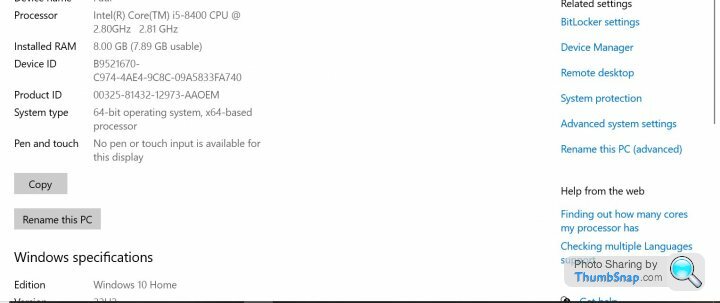Windows 10 becoming unstable. Windows 11?
Discussion
Yesterday, my PC decided it wanted to write in US English, in all apps. I had changed no settings.
This morning, all MS apps had fonts 50% smaller than normal.
For the second time in a week I have done a system restore.
Each time I reboot my machine, MS wants to gift me W11. However, since each successive version of Windows seems to be worse than the last, is it a good idea to install it? A point of note is that I run three screens, the one on the right being an independent machine running W7 Pro. It's not being updated anymore and works twice as well as my W10 machine.
In summary, will W11 stop my machine being flaky? Or is there a better solution? If I DO install it, is it going to break a whole bunch of stuff that I will need to make work again?
TIA
If your PC is getting flaky, I wouldn't recommend using the upgrade path to W11, but instead starting again and installing W11 from scratch. I did this recently and my PC is like a new machine. Obviously backup, backup and backup everything before starting as this wipes your machine, and you will need to reinstall any software you use, so if you are not particularly IT confident, may be best to farm this out to somebody capable.
MrBen986 said:
If your PC is getting flaky, I wouldn't recommend using the upgrade path to W11, but instead starting again and installing W11 from scratch. I did this recently and my PC is like a new machine. Obviously backup, backup and backup everything before starting as this wipes your machine, and you will need to reinstall any software you use, so if you are not particularly IT confident, may be best to farm this out to somebody capable.
The machine and software are only three years old.It was one of my lockdown projects.
Louis Balfour said:
The machine and software are only three years old.
It was one of my lockdown projects.
Windows breaks over time as software gets installed/updated/uninstalled. This is nothing new. It was one of my lockdown projects.
Why the reluctance to go to W11?
As above if current install is flaky then a fresh install is needed. Whether that’s 10 or 11 that’s up to you.
My experience of Widows 10 and 11 would say they are far more stable than any previous versions. If you are having issues i would say you are either having some kind of hardware frailer (probably hard drive) or you have messed about too much with settings and installing flaky software.
My advice is install a fresh WIN 11 and start again.
My advice is install a fresh WIN 11 and start again.
ARHarh said:
My experience of Widows 10 and 11 would say they are far more stable than any previous versions. If you are having issues i would say you are either having some kind of hardware frailer (probably hard drive) or you have messed about too much with settings and installing flaky software.
My advice is install a fresh WIN 11 and start again.
On that machine I’ve installed very little outside of Office. In fact, I cannot think of anything off the top of my head.My advice is install a fresh WIN 11 and start again.
So what could be changing setting as like language and font size?
I asked Bing the reason and it spat out the below:
I’m sorry to hear that you’re experiencing issues with your Windows 10. I can help you with that.
There could be several reasons why the language and font size changed without your consent. It could be due to a recent update, a bug, or an accidental change in settings.
To fix this issue, you can try the following steps:
Check if the scaling is set to the size you want in Settings > System > Display 1.
If you’re using a laptop, make sure you’re not accidentally changing the font size by touching the touchpad with your arm or wrist 2.
If the issue persists, try customizing font sizes without scaling in Windows 10 3.
I hope this helps! Let me know if you have any other questions.
I’m sorry to hear that you’re experiencing issues with your Windows 10. I can help you with that.
There could be several reasons why the language and font size changed without your consent. It could be due to a recent update, a bug, or an accidental change in settings.
To fix this issue, you can try the following steps:
Check if the scaling is set to the size you want in Settings > System > Display 1.
If you’re using a laptop, make sure you’re not accidentally changing the font size by touching the touchpad with your arm or wrist 2.
If the issue persists, try customizing font sizes without scaling in Windows 10 3.
I hope this helps! Let me know if you have any other questions.
AlexC1981 said:
I asked Bing the reason and it spat out the below:
I’m sorry to hear that you’re experiencing issues with your Windows 10. I can help you with that.
There could be several reasons why the language and font size changed without your consent. It could be due to a recent update, a bug, or an accidental change in settings.
To fix this issue, you can try the following steps:
Check if the scaling is set to the size you want in Settings > System > Display 1.
If you’re using a laptop, make sure you’re not accidentally changing the font size by touching the touchpad with your arm or wrist 2.
If the issue persists, try customizing font sizes without scaling in Windows 10 3.
I hope this helps! Let me know if you have any other questions.
A recent update is my working assumption.I’m sorry to hear that you’re experiencing issues with your Windows 10. I can help you with that.
There could be several reasons why the language and font size changed without your consent. It could be due to a recent update, a bug, or an accidental change in settings.
To fix this issue, you can try the following steps:
Check if the scaling is set to the size you want in Settings > System > Display 1.
If you’re using a laptop, make sure you’re not accidentally changing the font size by touching the touchpad with your arm or wrist 2.
If the issue persists, try customizing font sizes without scaling in Windows 10 3.
I hope this helps! Let me know if you have any other questions.
A system restore to a restore point from yesterday immediately prior to the problem has sorted it.
Louis Balfour said:
Chimune said:
So if every version of windows is worse than the prev one, but win 7 is just great - well i can only imagine how stunning Vista is. Perhaps you should install that rather than win11 ?
Apart from support for it having been stopped over ten years ago?Chimune said:
Louis Balfour said:
Chimune said:
So if every version of windows is worse than the prev one, but win 7 is just great - well i can only imagine how stunning Vista is. Perhaps you should install that rather than win11 ?
Apart from support for it having been stopped over ten years ago?I have copied the files from the W7 to W10 machine, but the W7 machine finds them more easily. As I have discussed elsewhere, W10 will say that it cannot find files and then when I search manually they can be found. Ditto the current version of Outlook.
Brainpox said:
130R said:
Brainpox said:
Windows breaks over time as software gets installed/updated/uninstalled.
No it doesn'tI've just done a system restore for the third time in three weeks, because my PC would only show me my Onedrive files. All those locally stored were not visible. This was since another update.
I am leaving Onedrive disconnected for now, because that seems to be where the problem is coming from. When I reconnect, things go haywire it seems.
At every turn MS has a message offering me more storage. That seems to be their strategy at the moment, the drip of residual income from cloud storage. I would far prefer local storage.
I think it may be time to seek outside help. I grieves me to do it, given that I have a simple setup here and it should not be necessary, but it seems the Microsoft is determined to bugger up my IT.
So, do I need to employ a physical chap called Nigel, who will arrive in a Honda Civic, with mid-length hair and a heavy metal tee shirt? Or are there any decent remote options now?
Gassing Station | Computers, Gadgets & Stuff | Top of Page | What's New | My Stuff