Does iVMS-4200 CCTV software work on Apple Silicon?
Discussion
A friend of mine has phoned me to tell me that her 2012 27" iMac has just gone pop, and that when it went it tripped the breaker. She's reset the breaker and replaced the fuse in the plug, but her Mac won't power on. I told her that it's probably just the PSU, but as the computer can no longer get MacOS updates due to its age, she might consider it time to get a new computer. She's not bothered about her data as she says everything is backed up to iCloud.
I know she runs software to manage her CCTV cameras around her house, and I've worked out that it's called iVMS. I don't know what version she used, but I wanted to find out if that software is compatible with Apple Silicon, either natively or via Rosetta. I can't see any mention of it on Hikvision's website. I'd hate for her to spend a fortune on a new computer (despite using it only for email and browsing, she wants it loaded with as much memory and SSD as she can get) and then find that one of her main software packages doesn't work on Apple Silicon!
Does anyone know? Thanks!
I know she runs software to manage her CCTV cameras around her house, and I've worked out that it's called iVMS. I don't know what version she used, but I wanted to find out if that software is compatible with Apple Silicon, either natively or via Rosetta. I can't see any mention of it on Hikvision's website. I'd hate for her to spend a fortune on a new computer (despite using it only for email and browsing, she wants it loaded with as much memory and SSD as she can get) and then find that one of her main software packages doesn't work on Apple Silicon!
Does anyone know? Thanks!
Just downloaded and installed it on my Apple Silicon MacStudio, and it does indeed run through the Rosetta 2 translation layer, but seems to launch fine...although I'm stuck at the initial page asking for admin details, so can't test it further.
It claims it's from an unknown developer, so you/she may have to hold [control] key down when launching to allow it through the security layer.
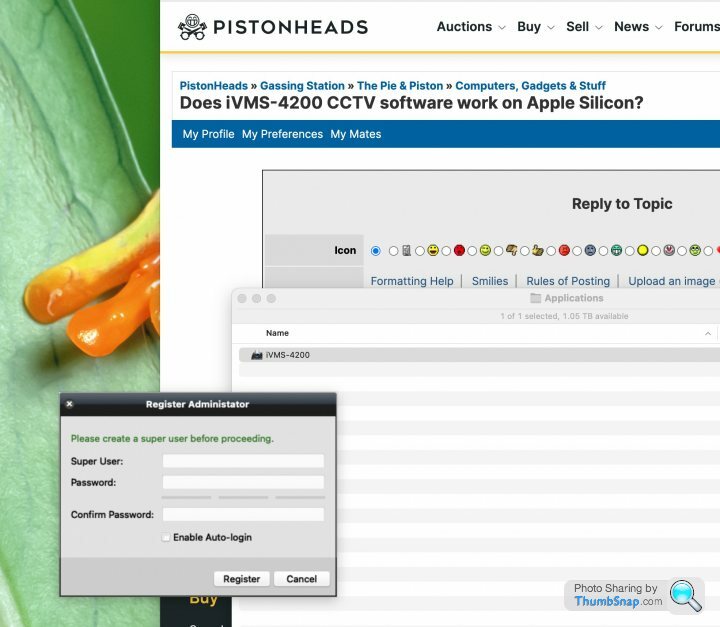
But if there's something more modern that's compatible, it's probably better/more efficient to do that.
It claims it's from an unknown developer, so you/she may have to hold [control] key down when launching to allow it through the security layer.
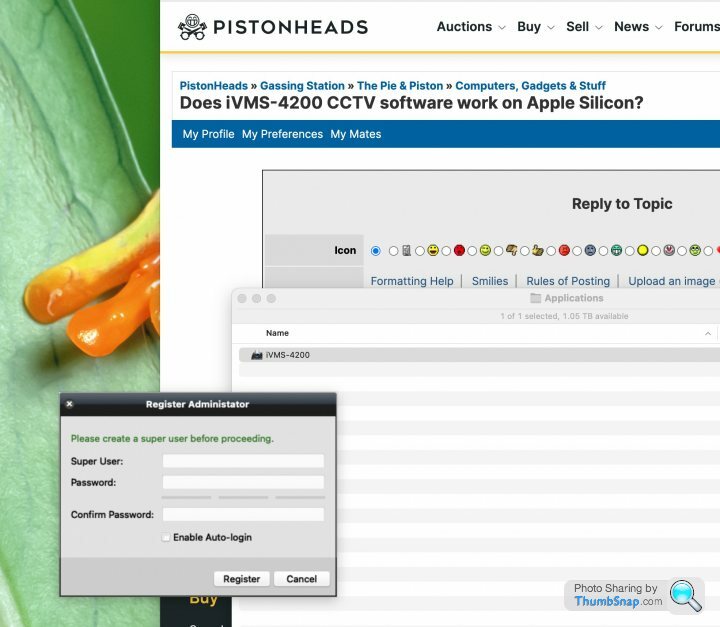
But if there's something more modern that's compatible, it's probably better/more efficient to do that.
mmm-five said:
Just downloaded and installed it on my Apple Silicon MacStudio, and it does indeed run through the Rosetta 2 translation layer, but seems to launch fine...although I'm stuck at the initial page asking for admin details, so can't test it further.
It claims it's from an unknown developer, so you/she may have to hold [control] key down when launching to allow it through the security layer.
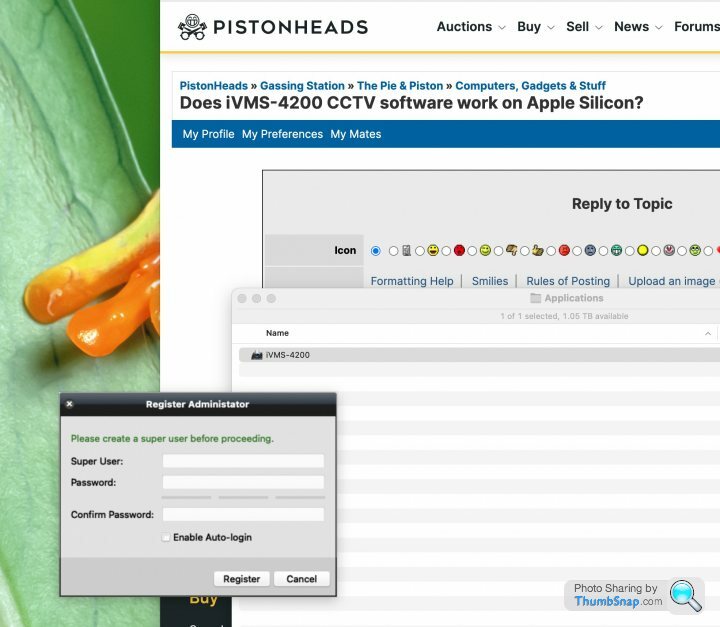
But if there's something more modern that's compatible, it's probably better/more efficient to do that.
Thank you so much - that's very helpful! Apparently there is an iOS app from HIKVision that is supposed to replace iMVS, and I gather that you can run some iPadOS apps on Apple Silicon Macs, so that's a potential solution. And I gather that you don't have to use iMVS on the computer - there are other applications available apparently. My friend is getting on in years and isn't the most technically proficient, so any time she needs anything computery, she calls me. I'm happy to help out.It claims it's from an unknown developer, so you/she may have to hold [control] key down when launching to allow it through the security layer.
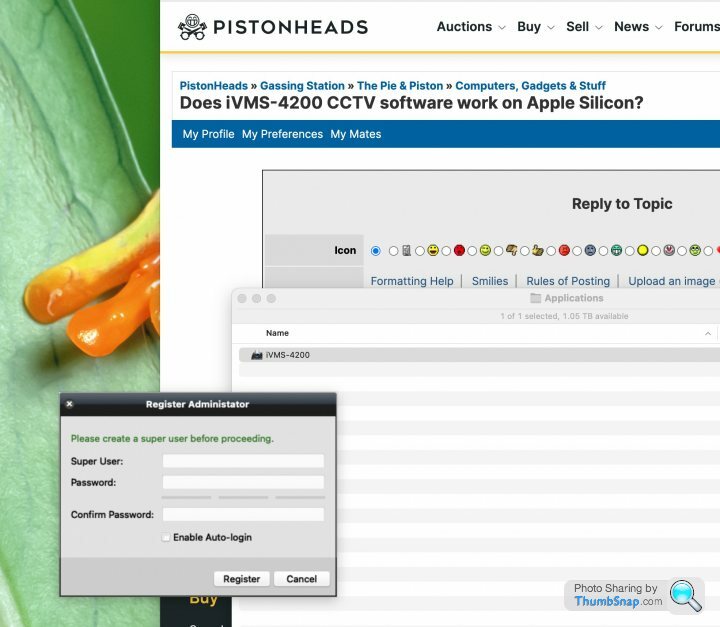
But if there's something more modern that's compatible, it's probably better/more efficient to do that.
Probably better to run HikConnect if she can, they do a silicon version. Also runs on iOS for remote viewing. Has to be enabled in the Hik DVR/NVR so I hope she has the passwords.
iVMS4200 is more suited to manage multiple sites etc, really for installers and admins.
Only 'issue' with HikConnect is you are running over their servers, Chinese state owned company etc.
iVMS4200 is more suited to manage multiple sites etc, really for installers and admins.
Only 'issue' with HikConnect is you are running over their servers, Chinese state owned company etc.
Edited by megaphone on Thursday 28th September 17:16
megaphone said:
Probably better to run HikConnect if she can, they do a silicon version. Also runs on iOS for remote viewing. Has to be enabled in the Hik DVR/NVR so I hope she has the passwords.
I think her installer has the passwords. She gave me his number and it was he who told me the name of the software she uses. Thanks very much, I'm sure that's the proper solution.iVMS4200 is more suited to manage multiple sites etc, really for installers and admins.
Only 'issue' with HikConnect is you are connecting over their servers, Chinese state owned company etc.
Does she just need to connect locally? If so she could just use the IP of the Hik DVR in a browser, Ideally Chrome with IE extension.
Only 'issue' with HikConnect is you are connecting over their servers, Chinese state owned company etc.
Does she just need to connect locally? If so she could just use the IP of the Hik DVR in a browser, Ideally Chrome with IE extension.
megaphone said:
iVMS4200 is more suited to manage multiple sites etc, really for installers and admins.
Only 'issue' with HikConnect is you are connecting over their servers, Chinese state owned company etc.
Does she just need to connect locally? If so she could just use the IP of the Hik DVR in a browser, Ideally Chrome with IE extension.
I believe so, yes. I know nothing about her cameras but if that's an option then that sounds like a good bet. I know she can access the video on her phone too. She wants me to install her new computer when it arrives. Unfortunately it looks like the iMac is overdue a replacement and nobody has them in stock for quick delivery. Apple are quoting a delivery time of mid-October. I've advised her that if she must buy now, then to buy a used one but she's insistent on new - she doesn't care even if it saves £500. Now I just need to find her an iMac with 16GB RAM, 1TB storage and a Gigabit Ethernet port upgrade. I can't believe Apple sell desktop computers without ethernet ports as standard these days.Only 'issue' with HikConnect is you are connecting over their servers, Chinese state owned company etc.
Does she just need to connect locally? If so she could just use the IP of the Hik DVR in a browser, Ideally Chrome with IE extension.
You/she do know that 27" iMacs are not available any more? Just 24". An alternative and cheaper option is to go for a Mac Mini with a 27" non Apple monitor. She can reuse her existing mouse and keyboard.
Also the new M2 Macs have 'small' SSDs. May need to budget for a bigger one or external storage, depending on her needs.
As you mentioned plenty of good used 27" iMacs around.
Also the new M2 Macs have 'small' SSDs. May need to budget for a bigger one or external storage, depending on her needs.
As you mentioned plenty of good used 27" iMacs around.
LunarOne said:
I believe so, yes. I know nothing about her cameras but if that's an option then that sounds like a good bet. I know she can access the video on her phone too. She wants me to install her new computer when it arrives. Unfortunately it looks like the iMac is overdue a replacement and nobody has them in stock for quick delivery. Apple are quoting a delivery time of mid-October. I've advised her that if she must buy now, then to buy a used one but she's insistent on new - she doesn't care even if it saves £500. Now I just need to find her an iMac with 16GB RAM, 1TB storage and a Gigabit Ethernet port upgrade. I can't believe Apple sell desktop computers without ethernet ports as standard these days.
Don't get a 'used' one, get an Apple Refurb, from the Apple Store, which will come in 'as-new' packaging and be as 'new' as a 'new' one.https://www.apple.com/uk/shop/refurbished
Assuming there is one on the Refurb store when you look, I wouldn't even mention that it came from the Refurb store, and just use the saving to upgrade the RAM/SSD to the next level, or if there's an option go for the next level CPU/GPU combo.
If she really REALLY wants the all Apple experience, then a refurb MacMini or Mac Studio with a Apple Studio Display will look wonderful.
NEW MacMini (M2 16/512GB) - £1049
MacStudio (M2 Max, 32/512GB) - £1779 vs £2099 new
https://www.apple.com/uk/shop/product/FQH73B/A/Ref...
Studio Display - £1269 vs £1499 new
https://www.apple.com/uk/shop/product/FK0U3B/A/Ref...
Edited by mmm-five on Friday 29th September 10:17
Gassing Station | Computers, Gadgets & Stuff | Top of Page | What's New | My Stuff



