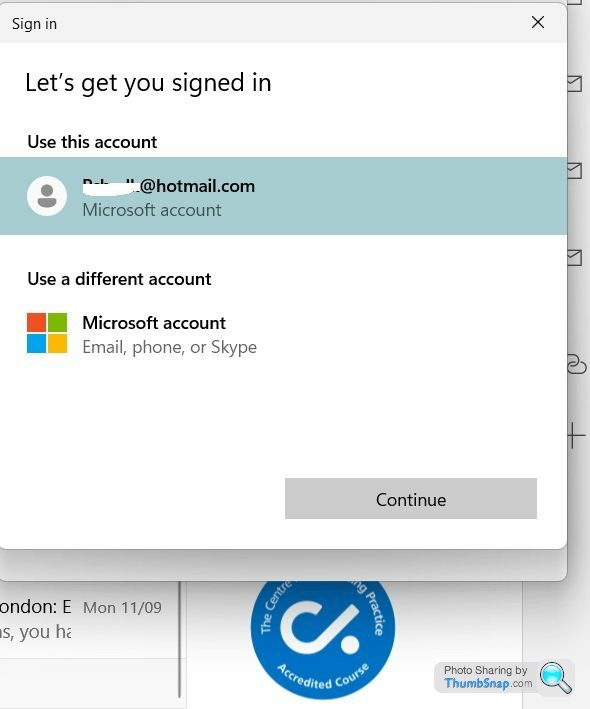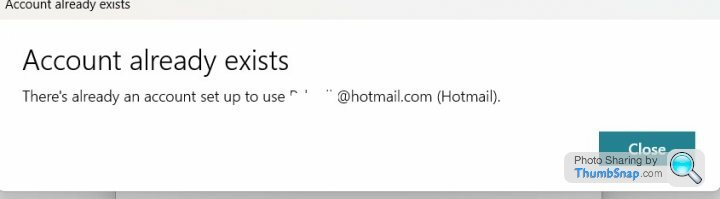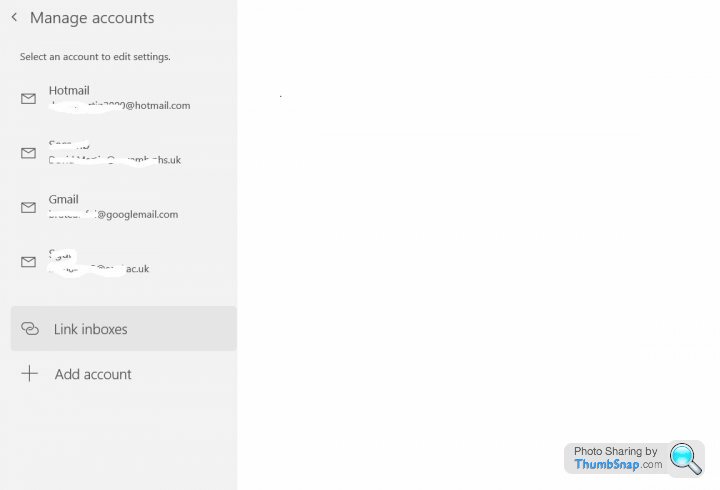Help with Mail - setting up new account!
Discussion
- Ignore, resolved**
I've bought a new laptop and am trying to add my work and personal email addresses to it.
I have 2 hotmail addresses and the first was added easily, when I came to add the second, for whatever reason it went wrong and now, when I try to add it again, it says it's already there.
Apologies for the basic description, I'll grab some screenshots to show you what I mean shortly but there seems no way of making it 'forget' the 2 email address completely or to continue the installation. Any immediate thoughts before I go and grab the laptop and take some screen shots?
[Caveat - I am a basic user of windows]
Edited by Badda on Thursday 21st September 10:45
Gassing Station | Computers, Gadgets & Stuff | Top of Page | What's New | My Stuff