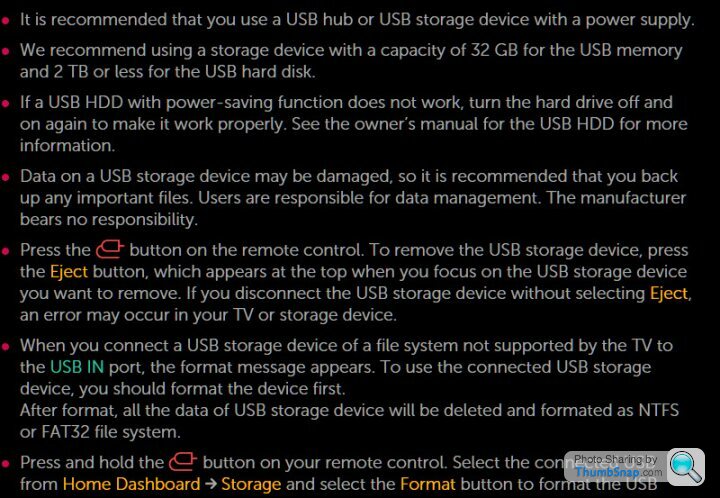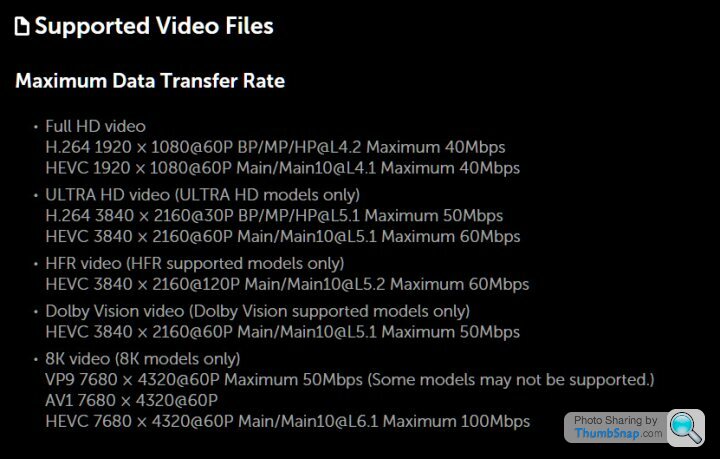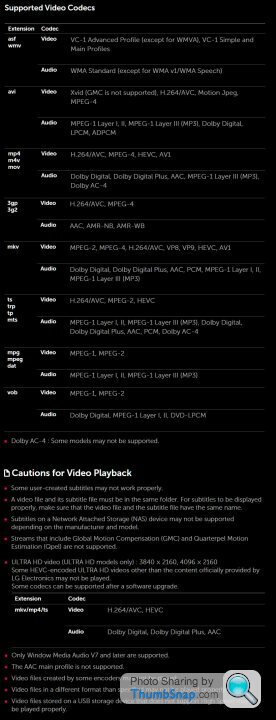DVD on USB stick for replay on Smart LG TV
Discussion
Hi I have a second home and would like to leave DVDs behind as my next laptop probably will not have a player.
I thought that the simple solution would be to copy them onto a USB drive 128gb. It plays the copied files OK on my laptop.
When I put the drive in the TV all it offers is to format the drive into NTFS format. I have tried that but again it only offers to format, no files are visible to play.
Do I need some sort of powered USB to HDMI adaptor, or am I completely wrong in my thinking?
https://www.ebay.co.uk/itm/385755448107?chn=ps&...
TIA
I thought that the simple solution would be to copy them onto a USB drive 128gb. It plays the copied files OK on my laptop.
When I put the drive in the TV all it offers is to format the drive into NTFS format. I have tried that but again it only offers to format, no files are visible to play.
Do I need some sort of powered USB to HDMI adaptor, or am I completely wrong in my thinking?
https://www.ebay.co.uk/itm/385755448107?chn=ps&...
TIA
I have tried both formats and neither work. I only am asked to format the drive again.
It seems like I am missing a right click to open the drive and select a dvd.
The LG TV that I have seems to be poor compared to my other Samsung of about the same age. It cant play BBC iPlayer more than about 30mins without stopping, buffering, flash back to start and then continue.
This is the model
LG 50UN81006LB (2020) LED HDR 4K Ultra HD Smart TV, 50 inch with Freeview HD.
It seems like I am missing a right click to open the drive and select a dvd.
The LG TV that I have seems to be poor compared to my other Samsung of about the same age. It cant play BBC iPlayer more than about 30mins without stopping, buffering, flash back to start and then continue.
This is the model
LG 50UN81006LB (2020) LED HDR 4K Ultra HD Smart TV, 50 inch with Freeview HD.
When I travel I take a spare Amazon FireTV with me. I can plug it into any TV with HDMI and have access to my streaming subscriptions. If your second home is abroad, you can use a VPN on the FireTV. I am not in the UK but I can still work my way through the original series of Top Gear on iPlayer.
If you really need access to your own content you can put it on plex and serve/manage it from home.
If you really need access to your own content you can put it on plex and serve/manage it from home.
rdjohn said:
I have tried both formats and neither work. I only am asked to format the drive again.
It seems like I am missing a right click to open the drive and select a dvd.
The LG TV that I have seems to be poor compared to my other Samsung of about the same age. It cant play BBC iPlayer more than about 30mins without stopping, buffering, flash back to start and then continue.
This is the model
LG 50UN81006LB (2020) LED HDR 4K Ultra HD Smart TV, 50 inch with Freeview HD.
It really sounds like you should invest in a streaming stick. Amazon FireStick / Roku / Google Chromecast being the 3 best / easiest.It seems like I am missing a right click to open the drive and select a dvd.
The LG TV that I have seems to be poor compared to my other Samsung of about the same age. It cant play BBC iPlayer more than about 30mins without stopping, buffering, flash back to start and then continue.
This is the model
LG 50UN81006LB (2020) LED HDR 4K Ultra HD Smart TV, 50 inch with Freeview HD.
TVs, especially older ones are notoriously poor at playing / streaming as technology moves so quickly.
I have a few Roku sticks (cost £20+) and have a couple at our holiday home. They are flawless at streaming from all the major services (Netflix / Prime / Disney / Apple TV / all the BBC to C5 catch up services).
VPNs are your friend if abroad.
Time to ditch the DVDs and the hassle of transferring to USBs.
I already have a streaming stick and subscriptions.
These DVDs are concerts that we like to watch from time to time. They are not available on my streaming services and so I simply need a way to play them without using a DVD player.
I appreciate that if I have copies on my laptop then I could cast them, but I prefer to travel light.
There must be a simple way to achieve what I need. I thought that a USB drive would be it.
These DVDs are concerts that we like to watch from time to time. They are not available on my streaming services and so I simply need a way to play them without using a DVD player.
I appreciate that if I have copies on my laptop then I could cast them, but I prefer to travel light.
There must be a simple way to achieve what I need. I thought that a USB drive would be it.
gazzarose said:
I've not tried it, but you can get OTG (on the go) adapters for the fire stick that will give you usb drive on the Firestick. I'd imagine the fire stick would be able to play a video file from a flash drive.
Sounds interesting.Looking at what Amazon has I cannot see how it would be used
https://www.amazon.co.uk/fire-stick-extra-storage-...
It looks like the USB power supply is replaced by the OTG but can you plug a flash drive into it and watch what is on the drive? Which one do you think would achieve what I want?
rdjohn said:
I already have a streaming stick and subscriptions.
These DVDs are concerts that we like to watch from time to time. They are not available on my streaming services and so I simply need a way to play them without using a DVD player.
I appreciate that if I have copies on my laptop then I could cast them, but I prefer to travel light.
There must be a simple way to achieve what I need. I thought that a USB drive would be it.
Can't you put them on your phone and cast them to the TV from the phone. This will depend on the TV, but a lot of TVs have this built in. If the TV doesn't, the a stick of some sort will allow it. These DVDs are concerts that we like to watch from time to time. They are not available on my streaming services and so I simply need a way to play them without using a DVD player.
I appreciate that if I have copies on my laptop then I could cast them, but I prefer to travel light.
There must be a simple way to achieve what I need. I thought that a USB drive would be it.
Sorry meant to add...there are a few reasons why the TV doesn't like your usb. It might be too big, some of them only like up to a certain size (GB). It might be not like the format you are using. An MP4 is not always and MP4, this is just a container and can have multiple file formats inside it. TVs can be very picky about what they like to play.
rdjohn said:
gazzarose said:
I've not tried it, but you can get OTG (on the go) adapters for the fire stick that will give you usb drive on the Firestick. I'd imagine the fire stick would be able to play a video file from a flash drive.
Sounds interesting.Looking at what Amazon has I cannot see how it would be used
https://www.amazon.co.uk/fire-stick-extra-storage-...
It looks like the USB power supply is replaced by the OTG but can you plug a flash drive into it and watch what is on the drive? Which one do you think would achieve what I want?
Gassing Station | Computers, Gadgets & Stuff | Top of Page | What's New | My Stuff