Websites won't scroll help
Discussion
There are a few websites that will not let me scroll down the page, they seems to be resturants with the same layout. When you select the page with the menus on, the different menus are lower down the page and I can't scroll to them.
https://www.vintageinn.co.uk/restaurants/london/th...
https://www.harvester.co.uk/ourmenus#/
There is no scroll bar and the mouse will not scroll down to the menus. If I zoom out i can see the menus to click on them but they are then too small to read, how do I scroll down to them
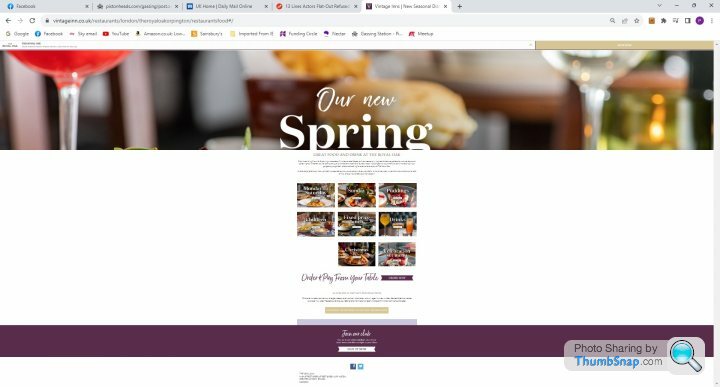
https://www.vintageinn.co.uk/restaurants/london/th...
https://www.harvester.co.uk/ourmenus#/
There is no scroll bar and the mouse will not scroll down to the menus. If I zoom out i can see the menus to click on them but they are then too small to read, how do I scroll down to them
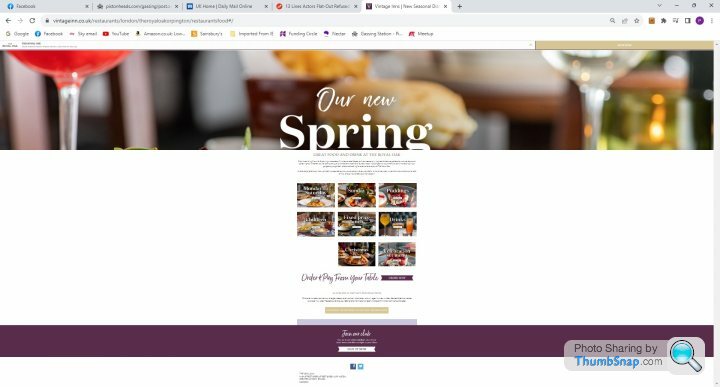
Edited by Cotty on Sunday 17th September 10:12
Sometime when a website won't scroll its because its stuck retrieving data - maybe an advertising plugin or something like that? (it may say at the bottom of the browser if there is a call to a piece of code currently getting stuck) If you have any adblocker installed maybe try pausing it?
Failing that have you tried a different browser.?
Finally maybe try removing cookies or running in incognito mode.?
They both work in incognito mode but I noticed they had a cookie popup that the normal view didn't have.
I deleted the add on "I don't care about cookies" and that has worked for both sites cheers.
https://chrome.google.com/webstore/detail/i-dont-c...
I deleted the add on "I don't care about cookies" and that has worked for both sites cheers.
https://chrome.google.com/webstore/detail/i-dont-c...
Edited by Cotty on Sunday 17th September 10:33
Gassing Station | Computers, Gadgets & Stuff | Top of Page | What's New | My Stuff



