Help with Macbook Pro and Monitors
Discussion
EDIT - MacBook Air, M2 2023. Not MBP. Can't change the titles
Hi, new Mac owner here as a replacement for a laptop i had cobbled together over the years.
I have 3 external monitors i like to use on top of the laptop screen, one in a vertical format for text files etc. Anyway.
I have a Dell D600 dock with 2 of the monitors connected over DP and one over HDMI. The DP monitors are detected by the mac with no issues but the HDMI monitor is not even detected. If relevant the HDMI monitor doesn't even display the "no signal detected.." message so wonder if it is getting *something*.
Everything is up to date that i can see, maybe irrelevant but the previous laptop was Ubunto and saw the monitors without issue.
Thanks!
Hi, new Mac owner here as a replacement for a laptop i had cobbled together over the years.
I have 3 external monitors i like to use on top of the laptop screen, one in a vertical format for text files etc. Anyway.
I have a Dell D600 dock with 2 of the monitors connected over DP and one over HDMI. The DP monitors are detected by the mac with no issues but the HDMI monitor is not even detected. If relevant the HDMI monitor doesn't even display the "no signal detected.." message so wonder if it is getting *something*.
Everything is up to date that i can see, maybe irrelevant but the previous laptop was Ubunto and saw the monitors without issue.
Thanks!
Edited by Davie_GLA on Sunday 17th September 14:53
Depending on your spec you may only be able to support two external displays. Apple guide here.
Davie_GLA said:
Everything is up to date that i can see, maybe irrelevant but the previous laptop was Ubunto and saw the monitors without issue.
Is the DisplayLink software on the Mac up to date?Is the D600 firmware up to date?
Have you tried a different HDMI cable?
I have the above setup on a MBA M1 and all is fine.
babelfish said:
Is the DisplayLink software on the Mac up to date?
Is the D600 firmware up to date?
Have you tried a different HDMI cable?
I have the above setup on a MBA M1 and all is fine.
It's a MacBook Air. spec is as below and everything is up to date certainly on the Mac but i'll doublecheck the D600 firmware.Is the D600 firmware up to date?
Have you tried a different HDMI cable?
I have the above setup on a MBA M1 and all is fine.
The monitor works fine when connected to my work laptop, Windows 10 connected over USB-C (as is the Mac)
OS: Ventura
Model Name: MacBook Air
Model Identifier: Mac14,15
Model Number: MQKW3B/A
Chip: Apple M2
Total Number of Cores: 8 (4 performance and 4 efficiency)
Memory: 8 GB
System Firmware Version: 8422.141.2
OS Loader Version: 8422.141.2
Serial Number (system): [redacted]
Hardware UUID: 98B0A8ED-32C9-57EE-889D-6898AED6F723
Provisioning UDID: 00008112-001928491E08201E
Activation Lock Status: Enabled
JulianHJ said:
Depending on your spec you may only be able to support two external displays. Apple guide here.
Thanks for that Julian and good job highlighting the text in that link. Didn't think that could be done. It's an M2 MacBook Air, and according to this article the MAXIMUM external monitors is one, but we know that isn't accurate as i have 2 connected over DP with no issues.
https://www.macworld.com/article/675869/how-to-con...
babelfish said:
Before checking all the specs what happens if the monitor is connected to the D6000 without anything else plugged in?
Then have a look at this:
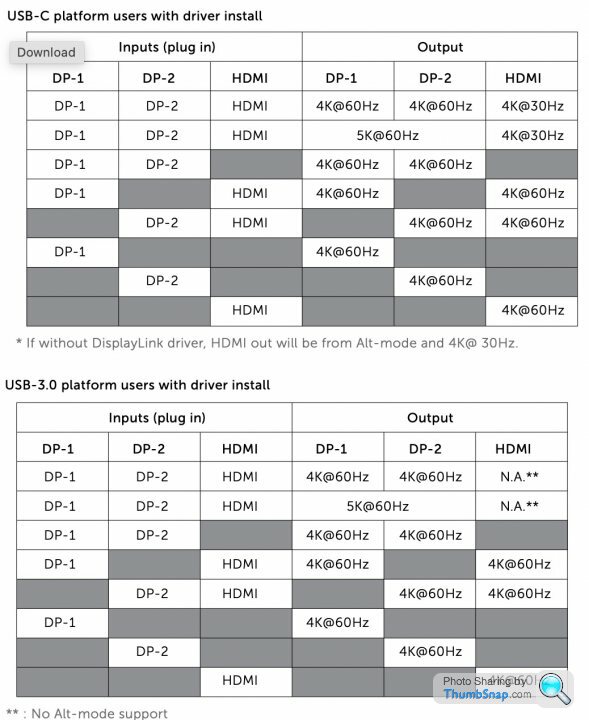
That's really helpful, however according to this i should be able to achieve what i need to over USB-C to D600, then 2x DP monitors && 1x HDMI monitor.Then have a look at this:
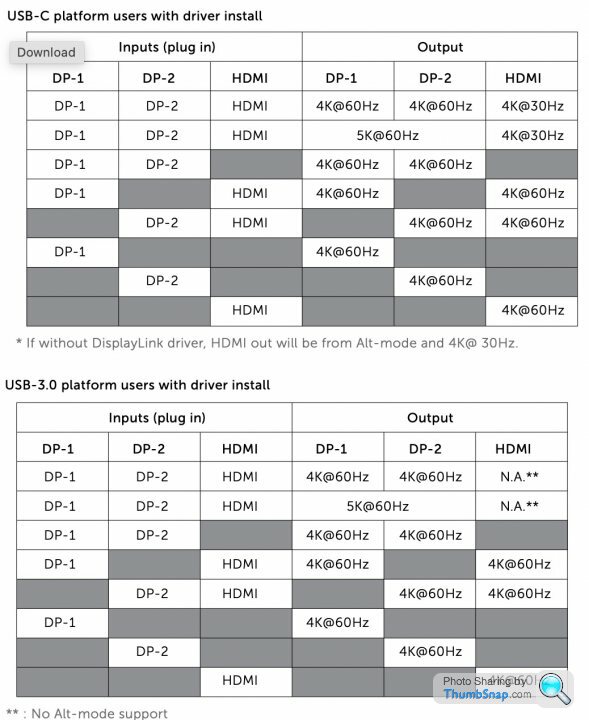
Edited by babelfish on Sunday 17th September 00:20
Davie_GLA said:
Hi, new Mac owner here as a replacement for a laptop i had cobbled together over the years.
I have 3 external monitors i like to use on top of the laptop screen, one in a vertical format for text files etc. Anyway.
I have a Dell D600 dock with 2 of the monitors connected over DP and one over HDMI. The DP monitors are detected by the mac with no issues but the HDMI monitor is not even detected. If relevant the HDMI monitor doesn't even display the "no signal detected.." message so wonder if it is getting *something*.
Everything is up to date that i can see, maybe irrelevant but the previous laptop was Ubunto and saw the monitors without issue.
Thanks!
There is definitely some weirdness in the way the MBP handles monitors.I have 3 external monitors i like to use on top of the laptop screen, one in a vertical format for text files etc. Anyway.
I have a Dell D600 dock with 2 of the monitors connected over DP and one over HDMI. The DP monitors are detected by the mac with no issues but the HDMI monitor is not even detected. If relevant the HDMI monitor doesn't even display the "no signal detected.." message so wonder if it is getting *something*.
Everything is up to date that i can see, maybe irrelevant but the previous laptop was Ubunto and saw the monitors without issue.
Thanks!
I have a 2018 model and I use it with a G9 external monitor. It was always a bit iffy about connecting to it - I ended up having to put the input into DP1.2 mode to get it to reliably work.
Then some time back it flat out refused to see the screen after I did a hard (power off) reboot.
The issue seems to be that it won't pick up the G9 on boot, after being powered off. It just refuses to even accept anything is connected.
Solution turned out to be that I had to boot the MBP with an external monitor that it did 'like' and then remove it and connect the G9. It then displayed to it, no problems.
After doing this, you can soft reboot the Mac no issues - it will still see the monitor. But if you power it off at all, then on next boot it just refuses to even accept that there is an external monitor there meaning you need to do the external monitor switcheroo again.
Seems to be a quirk of how the Mac works. Once it recognises that a monitor has connected externally it will happily talk to G9 if you plug it in as an external monitor but it won't detect G9 from a cold boot. It's probably not only the G9 that it doesn't like, I'm sure the bug occurs with other screens too.
The behaviour is the same whether connecting to G9 via DP or HDMI. In fact, I just use a portable 'USB powered' monitor with HDMI input to 'activate' the Mac for external monitor at boot time. Doesn't matter that I then connect to G9 via DP.
I figure at some stage this behaviour got introduced during an OS upgrade but as I hardly ever totally power cycle the MBP I didn't notice it until the one time I actually powered off.
My advice would be to see if there's anything else you can connect to the HDMI to get the mac to recognise the connection, then swap your problem monitor back into the connection.
Davie_GLA said:
The Moose said:
Ahh ok - I forgot about that!
What age is your MacBook Pro? I didn’t think there had been a DP for a while - just thunderbolt?
Sorry mate, i wasn't clear in the thread. It's an M2 Air 2023, so brand spanking. What age is your MacBook Pro? I didn’t think there had been a DP for a while - just thunderbolt?
With that in mind, I don’t know for sure. My MacBook Pro has the M1 apple silicone and I know that it doesn’t always like outputting to a TV over HDMI (inbuilt port).
Thanks both... I remember the late Mr. Jobs saying "It just works".... I guess that is true and I have committed the cardinal sin of trying to use a non-Apple dock to do what I want.
Actually - is there an Apple dock? The issue I (also) have is that my office is just set up so I could swap the laptops only and simply move the USB cable from the Linux machine to my work laptop. My headsets, external drives, etc. are all just there but if I put that solution in place now and plug the Mac in then I just get the laptop screen and the 2x Dell monitors.
The Linux solution wasn't exactly clean either. I had to mess around with the config of the dock and 80% of the time I had to reboot the Linux machine to let it start the drivers but the monitors did all come on.
Annoying; first world problem and all that but I like my big portrait-configured monitor!
Actually - is there an Apple dock? The issue I (also) have is that my office is just set up so I could swap the laptops only and simply move the USB cable from the Linux machine to my work laptop. My headsets, external drives, etc. are all just there but if I put that solution in place now and plug the Mac in then I just get the laptop screen and the 2x Dell monitors.
The Linux solution wasn't exactly clean either. I had to mess around with the config of the dock and 80% of the time I had to reboot the Linux machine to let it start the drivers but the monitors did all come on.
Annoying; first world problem and all that but I like my big portrait-configured monitor!
https://www.macworld.com/article/675869/how-to-con...
Good to see the official 1 monitor support isn’t a fixed limit. I was quite interested in a Macbook Air 15 inch, it seems there are workaround to connect more displays.
Good to see the official 1 monitor support isn’t a fixed limit. I was quite interested in a Macbook Air 15 inch, it seems there are workaround to connect more displays.
Edited by wyson on Sunday 17th September 15:54
Just thought I'd update this.
Those who suggested firmware updates and driver updates - thanks for that. It was indeed "all" that was needed but of course, the Dell dock needs a Windows machine to do the firmware update. So had to disconnect the Mac, and everything and thought I could do it by fudging some Linux scripts as I don't own a personal Windows machine. The only one I had regular access to is my work laptop and that's locked down to block such actions.
I took control of my teenage daughter's Windows 11 laptop and used that and I'm not sure I liked her guilty look when I said I had to use her laptop! It's riddled with god knows what so that's also on the list.
ANYWAY - it's all now set up and with enabling Sidecar I have my iPad Pro set up as yet another screen to complete the setup! Productivity will increase by zero %!
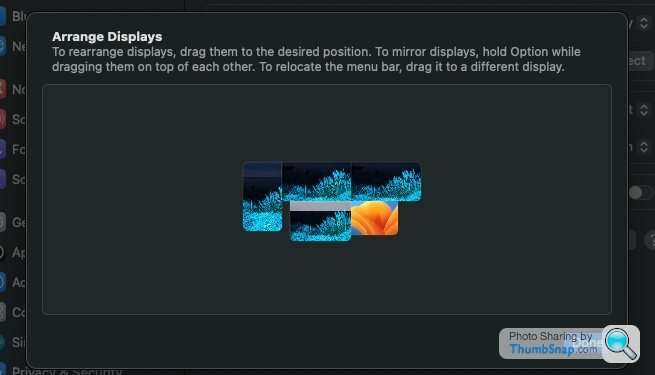
Those who suggested firmware updates and driver updates - thanks for that. It was indeed "all" that was needed but of course, the Dell dock needs a Windows machine to do the firmware update. So had to disconnect the Mac, and everything and thought I could do it by fudging some Linux scripts as I don't own a personal Windows machine. The only one I had regular access to is my work laptop and that's locked down to block such actions.
I took control of my teenage daughter's Windows 11 laptop and used that and I'm not sure I liked her guilty look when I said I had to use her laptop! It's riddled with god knows what so that's also on the list.
ANYWAY - it's all now set up and with enabling Sidecar I have my iPad Pro set up as yet another screen to complete the setup! Productivity will increase by zero %!
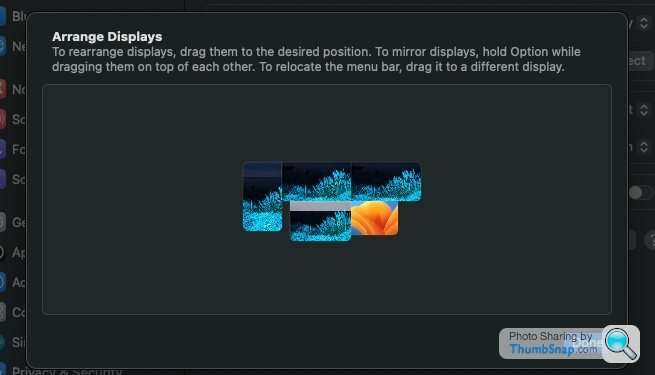
Gassing Station | Computers, Gadgets & Stuff | Top of Page | What's New | My Stuff



