New phone is sharing calendar items with the OH's phone!!?
Discussion
Got a new Android phone (Samsung Galaxy A14) a couple of months ago. Without being asked or instructed to do so it has been sharing calendar entries with my partner's Android phone and now her phone is sharing some of her entries with my phone. Luckily nothing dodgy has popped up so far  but we both find this highly annoying as neither of us asked for this functionality and despite looking on tinternet I have failed to find a solution to this. The only connection I can see seems to be that the shared entries are brown 'Family' items (another thing neither of us asked for) but the sharing seems entirely random and is not comprehensive. Any thoughts on how to sort this would be most gratefully received.
but we both find this highly annoying as neither of us asked for this functionality and despite looking on tinternet I have failed to find a solution to this. The only connection I can see seems to be that the shared entries are brown 'Family' items (another thing neither of us asked for) but the sharing seems entirely random and is not comprehensive. Any thoughts on how to sort this would be most gratefully received.
 but we both find this highly annoying as neither of us asked for this functionality and despite looking on tinternet I have failed to find a solution to this. The only connection I can see seems to be that the shared entries are brown 'Family' items (another thing neither of us asked for) but the sharing seems entirely random and is not comprehensive. Any thoughts on how to sort this would be most gratefully received.
but we both find this highly annoying as neither of us asked for this functionality and despite looking on tinternet I have failed to find a solution to this. The only connection I can see seems to be that the shared entries are brown 'Family' items (another thing neither of us asked for) but the sharing seems entirely random and is not comprehensive. Any thoughts on how to sort this would be most gratefully received. Google calendar has a 'family' calendar that appears in everyone's lists. I've never used it but I would imagine it needs 2 things to work :
1. Your setting up a 'family' along with members
2. Your choosing to assign an appointment to the 'family' calendar
My wife is in my family group so she can share my Google 1 allowance. As I've never select the family calendar, no items have been shared with her
Easiest way to stop this is to unsubscribe from the calendar. Do this by clicking on the 3 dots next to the 'family' calendar in the browser and click on settings. This assumes you never want that functionality
1. Your setting up a 'family' along with members
2. Your choosing to assign an appointment to the 'family' calendar
My wife is in my family group so she can share my Google 1 allowance. As I've never select the family calendar, no items have been shared with her
Easiest way to stop this is to unsubscribe from the calendar. Do this by clicking on the 3 dots next to the 'family' calendar in the browser and click on settings. This assumes you never want that functionality
Thanks but when I go to Manage Calendars on my phone and click on the 'Family' one (brown dot) all that happens is I get a palette of other coloured dots to choose from, there's no other functionality there.
PS I never set up the Family thing or assigned any appointments to it, the phone just did it itself!
PS I never set up the Family thing or assigned any appointments to it, the phone just did it itself!
Blackpuddin said:
Thanks but when I go to Manage Calendars on my phone and click on the 'Family' one (brown dot) all that happens is I get a palette of other coloured dots to choose from, there's no other functionality there.
PS I never set up the Family thing or assigned any appointments to it, the phone just did it itself!
It must be something you've done (even if without realising), otherwise how did it know to share your calendar entries with your partner as opposed to me ?PS I never set up the Family thing or assigned any appointments to it, the phone just did it itself!
Have a look at https://families.google/families/ and see if there's anything set up there.
It's also possible to subscribe to another person's calendar.
Blackpuddin said:
We wouldn't have known how to set it up!  We're too old.
We're too old.
And there, unfortunately, is the issue with some easy to set up functions - sometimes those who are less tech-savvy, will set them up by mistake! It's a difficult balance, because those of us who use such things, want it easy to set up... We're too old.
We're too old. If you want rid of it, you may find it easier to remove if you log into Google Calendar on a computer or tablet, then look in 'My Calendars' on the left hand side.
Blackpuddin said:
Thanks but when I go to Manage Calendars on my phone and click on the 'Family' one (brown dot) all that happens is I get a palette of other coloured dots to choose from, there's no other functionality there.
PS I never set up the Family thing or assigned any appointments to it, the phone just did it itself!
On my phone if I click on settings (3 stripe/hamburger menu and its at the bottom) and then choose the family calendar I then get another screen. The first option is 'Manage' which tells me who is in the family and allows me to delete them. Note - I am the family manager so maybe I get a different set of options.PS I never set up the Family thing or assigned any appointments to it, the phone just did it itself!
Google Pixel using default Google calendar app
Gren said:
Blackpuddin said:
Thanks but when I go to Manage Calendars on my phone and click on the 'Family' one (brown dot) all that happens is I get a palette of other coloured dots to choose from, there's no other functionality there.
PS I never set up the Family thing or assigned any appointments to it, the phone just did it itself!
On my phone if I click on settings (3 stripe/hamburger menu and its at the bottom) and then choose the family calendar I then get another screen. The first option is 'Manage' which tells me who is in the family and allows me to delete them. Note - I am the family manager so maybe I get a different set of options.PS I never set up the Family thing or assigned any appointments to it, the phone just did it itself!

When you are creating an event you should have the option to choose a calendar. The option should be below the title box. I believe this should show you all the calendars you have access to. It should default to the last used calendar and can't be changed to a default which is a bit of a pain. The private one should have your email address next to it.
Tycho said:
When you are creating an event you should have the option to choose a calendar. The option should be below the title box. I believe this should show you all the calendars you have access to. It should default to the last used calendar and can't be changed to a default which is a bit of a pain. The private one should have your email address next to it.
I get the option of choosing different coloured blobs, brown/Family being the default. Presumably if I go for a different colour other than brown it won't share with the OH? Blackpuddin said:
I get the option of choosing different coloured blobs, brown/Family being the default. Presumably if I go for a different colour other than brown it won't share with the OH?
Add an entry for "Dirty weekend away with LorneSausag" in a different colour and if you're still alive tomorrow you've got your answer.QuartzDad said:
Blackpuddin said:
I get the option of choosing different coloured blobs, brown/Family being the default. Presumably if I go for a different colour other than brown it won't share with the OH?
Add an entry for "Dirty weekend away with LorneSausag" in a different colour and if you're still alive tomorrow you've got your answer.Blackpuddin said:
Tycho said:
When you are creating an event you should have the option to choose a calendar. The option should be below the title box. I believe this should show you all the calendars you have access to. It should default to the last used calendar and can't be changed to a default which is a bit of a pain. The private one should have your email address next to it.
I get the option of choosing different coloured blobs, brown/Family being the default. Presumably if I go for a different colour other than brown it won't share with the OH? 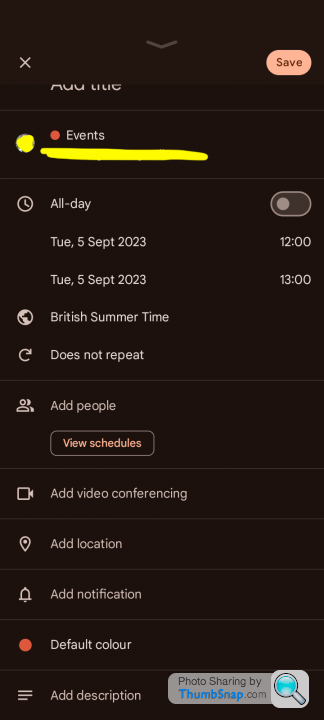
then this when I click events:
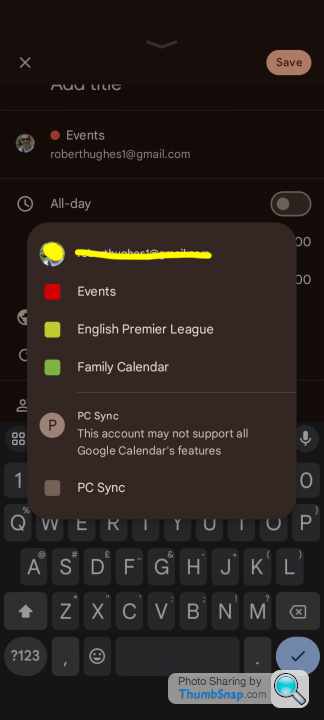
The family calendar is the one I have which shares info with the OH and the 'events' one is only me. If you go to calendar.google.com and look down the left side you'll see all the calendars and clicking on the 3 dots next to it and selecting setting and sharing should go to a screen that tells you who can see the calendar.
Edited by Tycho on Tuesday 5th September 12:10
I've said it before on here, but the first thing to do when setting up a Samsung phone is remove as much as possible of the Samsung apps and software/cloud services.
They're more often than not the cause of unwanted confusion and hassle.
Too many years exposure to Samsung and their subsidiaries in Asia taught me this the hard way.
They're more often than not the cause of unwanted confusion and hassle.
Too many years exposure to Samsung and their subsidiaries in Asia taught me this the hard way.
Gassing Station | Computers, Gadgets & Stuff | Top of Page | What's New | My Stuff



