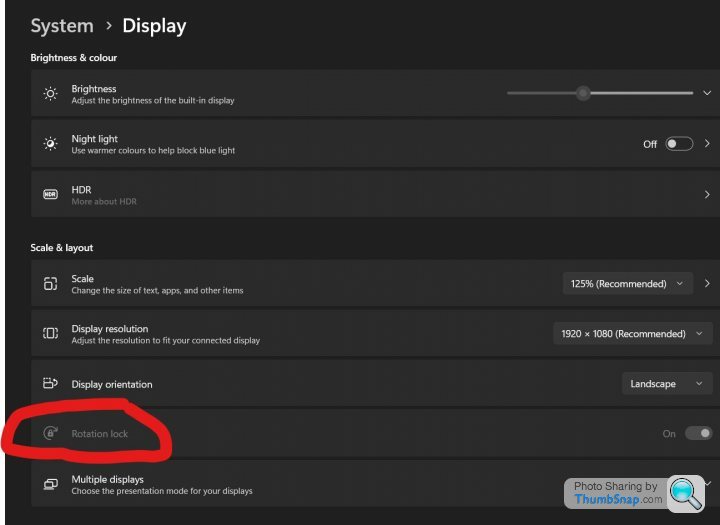Laptop stuck in tablet mode
Discussion
I have an HP Spectre 360 which is maybe 3-4 years old now.
Turned off last night as normal. Turned on this morning and key board and track pad not working.
Thought it was weird, then noticed the screen was different. Realised its in tablet mode.
Tried rebooting no change. Tried opening the screen all the way (i.e tablet mode) and then back again but nothing.
Researched online and done a few things
System restore done - no change
DISM.exe - no change
Checked registry - tablet mode is set to 0
I am running out of ideas? Any one got any ideas?
Thanks!!!
Edited by gotoPzero on Wednesday 30th August 22:18
Edited by gotoPzero on Wednesday 30th August 22:27
Sounds like if you've gone as far as registry checking you've probably checked the tablet mode toggle in system settings?
Click or tap the Start button
Launch the Settings app
Click or tap on "System"
In the left pane of the screen, scroll down to the bottom until you see "Tablet Mode"
Verify that the toggle is set to off.
Click or tap the Start button
Launch the Settings app
Click or tap on "System"
In the left pane of the screen, scroll down to the bottom until you see "Tablet Mode"
Verify that the toggle is set to off.
GregK2 said:
Do you get a tablet mode option when clicking on the action center icon in bottom right next to the clock?
No I just get wifi
bluetooth
flight mode
battery
accessibility
project
I have now rolled back to the furthest restore point and its still not working.
Google does throw up a good few results so still working through them
Well still stuck. I think my only option is to re-install windows and hope that fixes it.
I could live with it in tablet mode if the keyboard and track pad worked but it doesnt.
I dont think its a hard ware issue as too many things have failed at once.
Keyboard
Trackpad
Touch on the screen
Screen rotation
I think thats too many different things?
I could live with it in tablet mode if the keyboard and track pad worked but it doesnt.
I dont think its a hard ware issue as too many things have failed at once.
Keyboard
Trackpad
Touch on the screen
Screen rotation
I think thats too many different things?
Did you try checking the screen orientation lock mentioned?
Settings>Display>Scale & Layout>Display orientation. Click the arrow in the box and select landscape {not landscape (flipped)
I've also seen it recommended that if you let the power completely run out and then power it up it can resolve it, which seems a bit odd but worth a try.
Settings>Display>Scale & Layout>Display orientation. Click the arrow in the box and select landscape {not landscape (flipped)
I've also seen it recommended that if you let the power completely run out and then power it up it can resolve it, which seems a bit odd but worth a try.
mattley said:
Settings => Updates => optional updates => Drivers and install everything that's there.
"0 updates to install"I am 99% sure it was the windows update on 27th Aug thats done it. I dont often reboot (maybe once a week) and last night I thought I best re-boot my machine as I was planning on getting up early to move some money around so shut it down rather than just closing the lid.
Then the problems started this morning when I booted up.
I never even use tablet mode, I think I used it maybe twice in the last 3 years.
I think... its fixed! (EDIT its not....)
I have yet to be brave enough to try to rotate the screen etc...
So I did 2 things at once, so I am not 100% sure which fixed it.
Did a sensor scan using the HP help centre thingy.
All the gyros and rotation sensors just said "the device is invalid"
Went onto google and searched that and it said to re-install the intel sensor suite driver.
So I did that. Nothing seemed to change after re-boot.
Went back into the HP help centre tool and saw there was an update for the BIOS. So downloaded that. Rebooted and no different.
Then after about 2-3 minutes of running windows a pop up came up saying the device needed to reboot.
I did this and then the BIOS update kicked in, must not have done it the first time?
Anyway, I am now typing this on my actual keyboard and my track pad is also working.
Huzzzaaahh! (not) This has only taken me 12 hours.. what a faff.
Going to take a while to get everything re-set too and all my apps back on.
At least its working, for now. (its not!!)
Edit... no audio. Run tests all ok apparently. Try drivers. Still no adtio
Do a reboot.... back to feckin TABLET MODE
FFS
Giving up for today!
I have yet to be brave enough to try to rotate the screen etc...
So I did 2 things at once, so I am not 100% sure which fixed it.
Did a sensor scan using the HP help centre thingy.
All the gyros and rotation sensors just said "the device is invalid"
Went onto google and searched that and it said to re-install the intel sensor suite driver.
So I did that. Nothing seemed to change after re-boot.
Went back into the HP help centre tool and saw there was an update for the BIOS. So downloaded that. Rebooted and no different.
Then after about 2-3 minutes of running windows a pop up came up saying the device needed to reboot.
I did this and then the BIOS update kicked in, must not have done it the first time?
Anyway, I am now typing this on my actual keyboard and my track pad is also working.
Huzzzaaahh! (not) This has only taken me 12 hours.. what a faff.
Going to take a while to get everything re-set too and all my apps back on.
At least its working, for now. (its not!!)
Edit... no audio. Run tests all ok apparently. Try drivers. Still no adtio
Do a reboot.... back to feckin TABLET MODE
FFS
Giving up for today!
Edited by gotoPzero on Wednesday 30th August 22:29
GregK2 said:
I've also seen it recommended that if you let the power completely run out and then power it up it can resolve it, which seems a bit odd but worth a try.
Tried this overnight but still only runs in tablet mode. I am going to contact HP today and see what they say.. well out of warranty though..Gassing Station | Computers, Gadgets & Stuff | Top of Page | What's New | My Stuff