SSD partition and data recovery software - Windows 10
Discussion
My mother-in-law's Windows 10 desktop PC is a paperweight. Info is that it got stuck with a spinning wheel on screen during a Windows update and so it was switched off...
I had set up a desktop icon to permit a data backup be run to a portable external drive. This was last run in August 2020.
Attaching the boot SSD to a caddy and seeking to run the trial version of AOMEI Partition Manager doesn't get going; it sits at 0%:
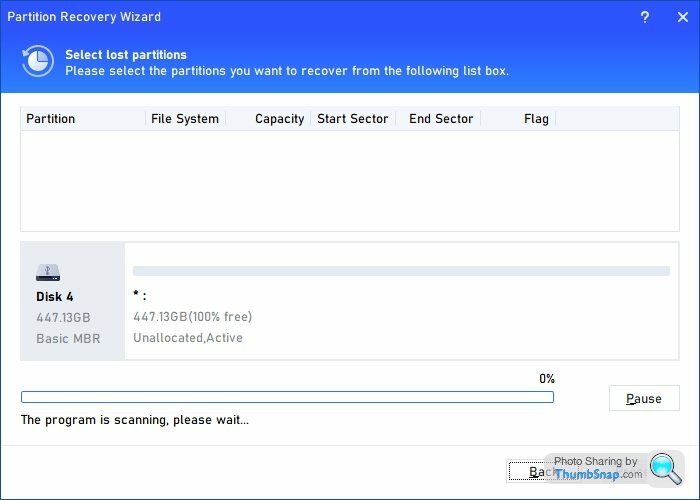
A Windows-based view of the SSD:
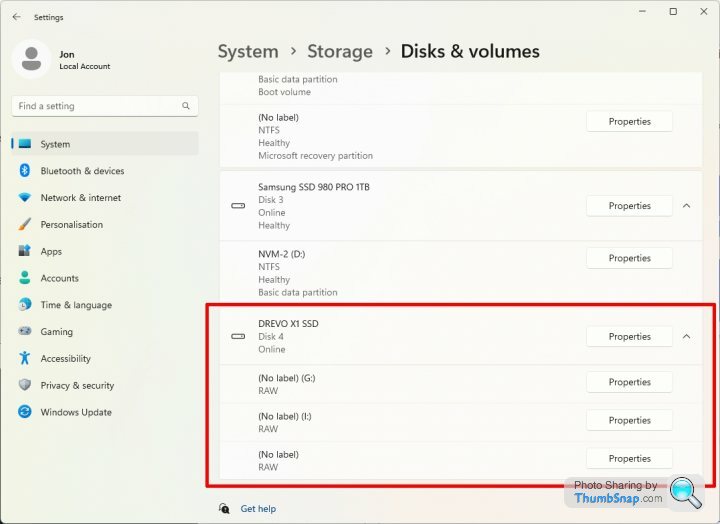
Q1: Am I flogging a dead horse here?
Q2: Has anyone had any positive experience of a similar circumstance and been able to successfully resurrect any data using recovery software?
The 2020 backup and the wider family can reinstate images, which is my M-I-L's key concern.
More recent documents would be a "nice to have", but not to the extent (cost) of sending the disk to a professional DR company.
Any advice or experiences gratefully received.
I had set up a desktop icon to permit a data backup be run to a portable external drive. This was last run in August 2020.
Attaching the boot SSD to a caddy and seeking to run the trial version of AOMEI Partition Manager doesn't get going; it sits at 0%:
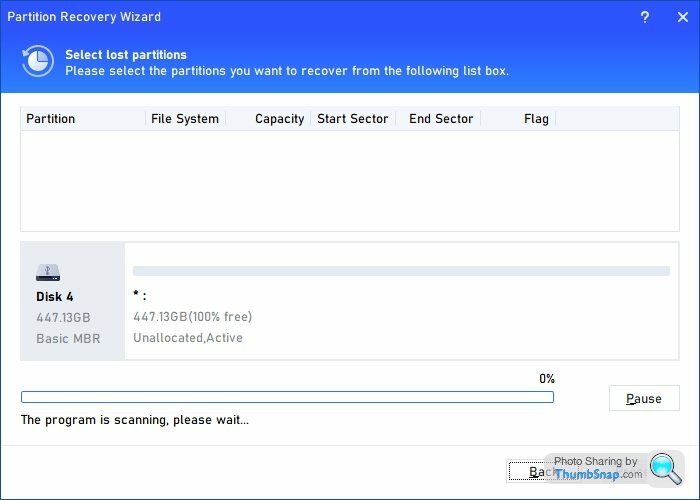
A Windows-based view of the SSD:
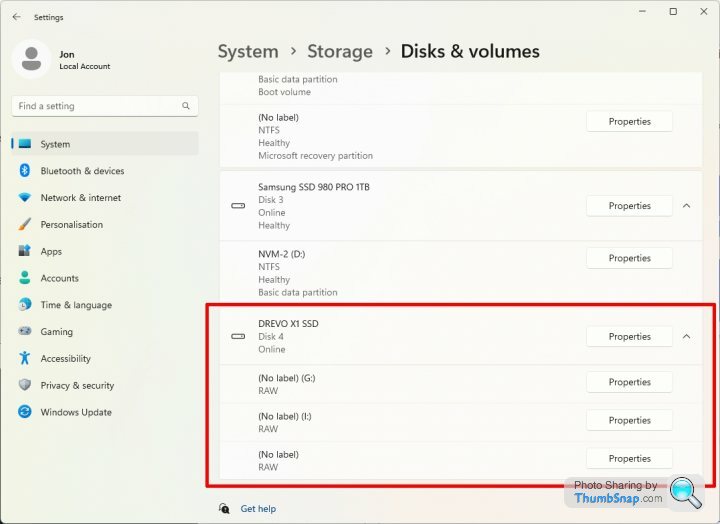
Q1: Am I flogging a dead horse here?
Q2: Has anyone had any positive experience of a similar circumstance and been able to successfully resurrect any data using recovery software?
The 2020 backup and the wider family can reinstate images, which is my M-I-L's key concern.
More recent documents would be a "nice to have", but not to the extent (cost) of sending the disk to a professional DR company.
Any advice or experiences gratefully received.
I'd start by pointing https://www.cgsecurity.org/wiki/PhotoRec at it - it recovers any files/fragments it recognises any part of to another device.
Doesn't do anything to the disk, is reasonably fast and free. Despite the name, it looks for a wide range of formats
https://www.cgsecurity.org/wiki/File_Formats_Recov...
If that doesn't find anything, I suspect that the drive is a lost cause. What is the underlying make/model?
Doesn't do anything to the disk, is reasonably fast and free. Despite the name, it looks for a wide range of formats
https://www.cgsecurity.org/wiki/File_Formats_Recov...
If that doesn't find anything, I suspect that the drive is a lost cause. What is the underlying make/model?
In my experience, once an SSD dies, that's it - game over (at an amateur level).
Not sure if any professional companies can recover data though - but I would imagine it's not cheap.
As for the suggestion of using SpinRite on an SSD - I would advise reading this thread on the GRC forums.
Not sure if any professional companies can recover data though - but I would imagine it's not cheap.
As for the suggestion of using SpinRite on an SSD - I would advise reading this thread on the GRC forums.
Thanks all for taking the time to reply.
PhotoRec hasn't found anything after 1.75 hours, so will knock it off.
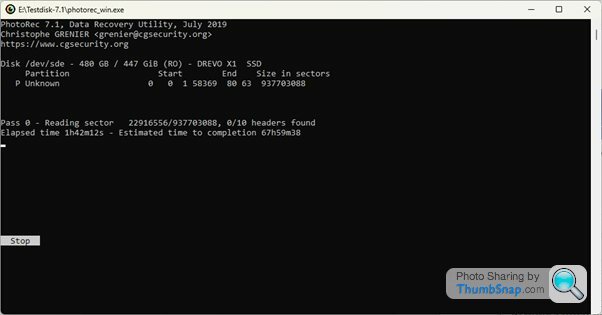
I am sure that TonyRPH has accurately summarised the state of affairs:
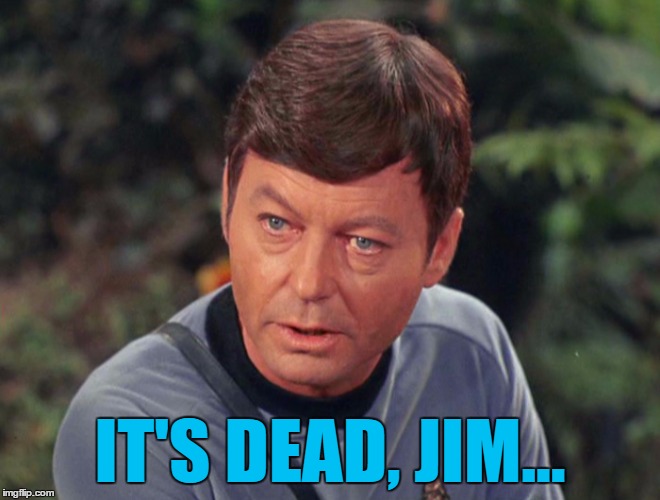
Not the end of the world - and hopefully some valuable lessons learned.
Whilst prepping the replacement PC over the BH weekend I found out that the MS Office 365 account my M-I-L uses (part of her son's family account) provides her with a bucketload of OneDrive storage, so the situation could have been avoided at zero additional cost...
PhotoRec hasn't found anything after 1.75 hours, so will knock it off.
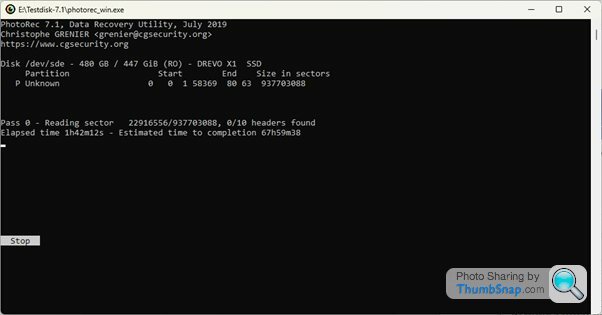
I am sure that TonyRPH has accurately summarised the state of affairs:
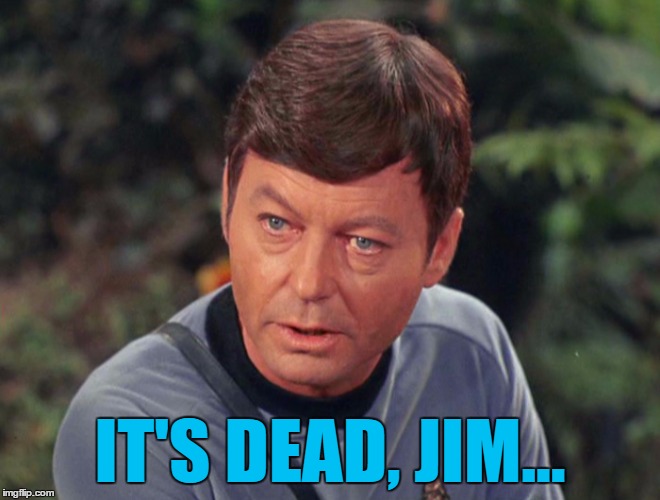
Not the end of the world - and hopefully some valuable lessons learned.
Whilst prepping the replacement PC over the BH weekend I found out that the MS Office 365 account my M-I-L uses (part of her son's family account) provides her with a bucketload of OneDrive storage, so the situation could have been avoided at zero additional cost...
Gassing Station | Computers, Gadgets & Stuff | Top of Page | What's New | My Stuff



