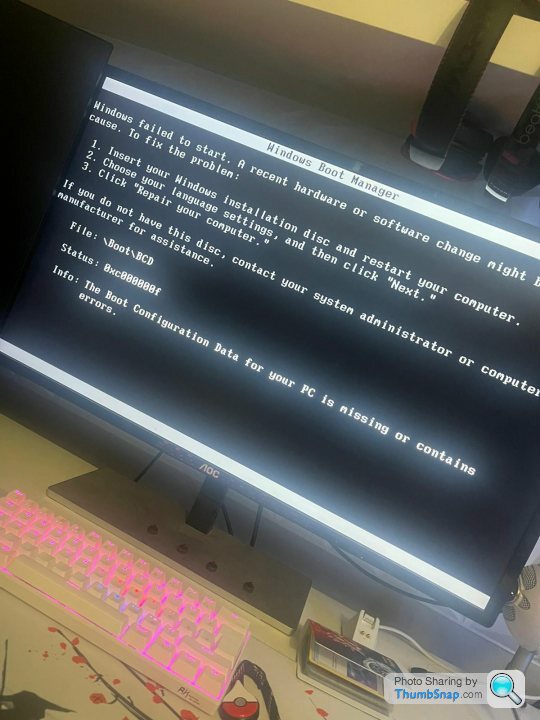Help installing Windows 10
Discussion
Need some help downloading and installing W10 onto my sos PC please. His SSD which had W10 failed recently so I bought him a Crucial P3 1TB M.2 PCIe Gen3 NVMe SSD to replace it, and he had fitted this to the motherboard. The PC appears to recognise it is installed but we are now having problems trying to install Windows 10 onto it.
Bear with me as Im relaying what my son has told me...
He said when trying to install W10 from a USB stick he was prompted to partition the SSD, but without W10 there is no operating system to enable him to do this. He has since formatted the USB stick and needs to download W10 into it again, but can't recall how he did it.
So we need help knowing how to install W10 onto the USB stick using his laptop, then also how to install W10 onto his PC's new SSD. Also, is there a need to partition the SSD first? Thanks.
Bear with me as Im relaying what my son has told me...
He said when trying to install W10 from a USB stick he was prompted to partition the SSD, but without W10 there is no operating system to enable him to do this. He has since formatted the USB stick and needs to download W10 into it again, but can't recall how he did it.
So we need help knowing how to install W10 onto the USB stick using his laptop, then also how to install W10 onto his PC's new SSD. Also, is there a need to partition the SSD first? Thanks.
It's all here-
https://www.microsoft.com/en-gb/software-download/...
Read the bit on "Create installation media" and click "Download tool now"
You do need to partition any new disk, but the Setup should take you through it.
It will (should) find the product key in the BIOS
https://www.microsoft.com/en-gb/software-download/...
Read the bit on "Create installation media" and click "Download tool now"
You do need to partition any new disk, but the Setup should take you through it.
It will (should) find the product key in the BIOS
Edited by grumbledoak on Monday 28th August 21:17
grumbledoak said:
It's all here-
https://www.microsoft.com/en-gb/software-download/...
Read the bit on "Create installation media" and click "Download tool now"
You do need to partition any new disk, but the Setup should take you through it.
It will (should) find the product key in the BIOS
Thanks, can the drive be partitioned without an operating system installed? When trying to install W10 it said the drive needed to be partitioned but he couldn't figure out how to do that.https://www.microsoft.com/en-gb/software-download/...
Read the bit on "Create installation media" and click "Download tool now"
You do need to partition any new disk, but the Setup should take you through it.
It will (should) find the product key in the BIOS
Edited by grumbledoak on Monday 28th August 21:17
is there a recommended size to partition to for W10?
The Gauge said:
grumbledoak said:
It's all here-
https://www.microsoft.com/en-gb/software-download/...
Read the bit on "Create installation media" and click "Download tool now"
You do need to partition any new disk, but the Setup should take you through it.
It will (should) find the product key in the BIOS
Thanks, can the drive be partitioned without an operating system installed? When trying to install W10 it said the drive needed to be partitioned but he couldn't figure out how to do that.https://www.microsoft.com/en-gb/software-download/...
Read the bit on "Create installation media" and click "Download tool now"
You do need to partition any new disk, but the Setup should take you through it.
It will (should) find the product key in the BIOS
Edited by grumbledoak on Monday 28th August 21:17
is there a recommended size to partition to for W10?
The Gauge said:
Need some help downloading and installing W10 onto my sos PC please. His SSD which had W10 failed recently so I bought him a Crucial P3 1TB M.2 PCIe Gen3 NVMe SSD to replace it, and he had fitted this to the motherboard. The PC appears to recognise it is installed but we are now having problems trying to install Windows 10 onto it.
Bear with me as Im relaying what my son has told me...
He said when trying to install W10 from a USB stick he was prompted to partition the SSD, but without W10 there is no operating system to enable him to do this. He has since formatted the USB stick and needs to download W10 into it again, but can't recall how he did it.
So we need help knowing how to install W10 onto the USB stick using his laptop, then also how to install W10 onto his PC's new SSD. Also, is there a need to partition the SSD first? Thanks.
On a working PC/LAPTOP,Bear with me as Im relaying what my son has told me...
He said when trying to install W10 from a USB stick he was prompted to partition the SSD, but without W10 there is no operating system to enable him to do this. He has since formatted the USB stick and needs to download W10 into it again, but can't recall how he did it.
So we need help knowing how to install W10 onto the USB stick using his laptop, then also how to install W10 onto his PC's new SSD. Also, is there a need to partition the SSD first? Thanks.
Insert a USB memory stick of at least 4GB/preferably 8Gb.
IN W10, in the search bar type"run", and press "enter". ( That great big key that says "ENTER")
In the new box type"diskpart", and press enter.
Type "list disk", enter.
A list of drives will come up. pick the one that corresponds to your USB stick.
then type "select disk x", where x= number of selected disk.
Type "clean" , then press enter
TYPE "Create partition primary", then press Enter.
Type "Select partition 1", then press Enter
Type "Format fs=ntfs quick" , and press enter.
Type "active", then press enter.
Type "exit" and press enter
Your stick is now set up to boot.
Now you have to copy the WIN10 files to the stick.
dOWNLOAD and install "winrar", then use rar to open the ISO of your copy of windows 10, copy and past the files to the stick, or if you have files in another form, simply paste the files to stick. Once done, then start up PC, PRESS THE RELAVENT Fkey( eg F12) TO SELECT BOOT SOURCE, AND SIT BACK.
I-A said:
The media creation tool will do the lot - I installed Windows 10 just yesterday using a USB I had prepared, on to a fresh no partition SSD.
Recently I was pretty amazed that something I forgot I had done actually worked.I created a fresh install of Windows 11 on a machine and then loaded it with all the programs needed.I also did all the necessary updates.
Then I used the Backup and Restore Windows 7 tool in programs and created a back up and shadow imag.
I genuinely forgot I had done this and juts recently I put a larger hard drive into the machine and prepared to start loading Windows 11 from scratch. I then remembered the back up I had made and used a system repair usb that allowed me to point to the back up
Within 30 minutes I had a fully working PC
I know it seems obvious but from memory When I was running windows 8 the back up always failed when it was being created
Edited by anonymoususer on Tuesday 29th August 11:05
Mr Pointy said:
I-A said:
The media creation tool will do the lot - I installed Windows 10 just yesterday using a USB I had prepared, on to a fresh no partition SSD.
Yes, but the USB stick needs to be bootable & not all are - the procedure in the post above yours is doing that step.ARHarh said:
Mr Pointy said:
I-A said:
The media creation tool will do the lot - I installed Windows 10 just yesterday using a USB I had prepared, on to a fresh no partition SSD.
Yes, but the USB stick needs to be bootable & not all are - the procedure in the post above yours is doing that step.Having tried to install W10, It seems there may be some issues with the PC as when my son was switching it on he got the message 'boot sequence and bios not working'. It now doesn't show any message or anything at all on the screen when turning it on. I think I might need to take it to a computer repair shop for them to look as it's looking beyond our abilities.
ARHarh said:
Mr Pointy said:
I-A said:
The media creation tool will do the lot - I installed Windows 10 just yesterday using a USB I had prepared, on to a fresh no partition SSD.
Yes, but the USB stick needs to be bootable & not all are - the procedure in the post above yours is doing that step.Edited by ARHarh on Wednesday 30th August 08:37
To update - ended up taking the PC to a local repair shop, they said the Bios needed sorting (they said more than that but I didn't understand a word he said  ), and the RAM wasn't seated properly. Not sure if my son had tried removing and reinstalling it incorrectly?
), and the RAM wasn't seated properly. Not sure if my son had tried removing and reinstalling it incorrectly?
They installed W11 but said it might need a licence code for it to work properly, unless the previous 10 was linked to the motherboard. My son says W11 works fine, but i'm not sure if it's the full version, but as long as he's happy.
Repair cost £95
Thanks everyone.
 ), and the RAM wasn't seated properly. Not sure if my son had tried removing and reinstalling it incorrectly?
), and the RAM wasn't seated properly. Not sure if my son had tried removing and reinstalling it incorrectly? They installed W11 but said it might need a licence code for it to work properly, unless the previous 10 was linked to the motherboard. My son says W11 works fine, but i'm not sure if it's the full version, but as long as he's happy.
Repair cost £95
Thanks everyone.
Gassing Station | Computers, Gadgets & Stuff | Top of Page | What's New | My Stuff