How to use the Cat 5 cabling around my house
Discussion
OK guys, be gentle! This is not my areas of expertise.
We live in a 9 year old house that has various cables coming out of the walls in certain rooms.
The house was a semi complete self build which we bought and sorted out.
However one thing we never did was get to grips with the Cat 5 cabling that was already installed.
Currently we have a phone line that comes in to the garage and goes up to the attic. From there we have an ADSL microfilter which feeds the landline and has a cable that does the the BT smart Hub
All our internet connections are via Wifi - which works OK but now that we have UHD streaming through the Sky box, I find that the quality is sometimes not good.
As it happens we have a Cat 5 cable coming out of the wall in the living room and if I were to buy and extension it would reach the Sky Q box.
BUT - I have no idea what the Cat 5 cables in the house are connected to at the other end. Frankly I have no idea how all this broadband Cat 5 etc Voodoo works.
Can I just plug the cat 5 cable in to the Sky Q box or does it need to go through some sort of microfilter somewhere first.
I'm sure if I put my mind to it I would work all this out but it strikes me that you guys (and galls) will probably know what will take me a while to figure out.
All help appreciated (and braced some mild piss taking expected as I suspect I have been doing the equivalent of driving a Porsche in 1st gear for 9 years)
Thanks.
We live in a 9 year old house that has various cables coming out of the walls in certain rooms.
The house was a semi complete self build which we bought and sorted out.
However one thing we never did was get to grips with the Cat 5 cabling that was already installed.
Currently we have a phone line that comes in to the garage and goes up to the attic. From there we have an ADSL microfilter which feeds the landline and has a cable that does the the BT smart Hub
All our internet connections are via Wifi - which works OK but now that we have UHD streaming through the Sky box, I find that the quality is sometimes not good.
As it happens we have a Cat 5 cable coming out of the wall in the living room and if I were to buy and extension it would reach the Sky Q box.
BUT - I have no idea what the Cat 5 cables in the house are connected to at the other end. Frankly I have no idea how all this broadband Cat 5 etc Voodoo works.
Can I just plug the cat 5 cable in to the Sky Q box or does it need to go through some sort of microfilter somewhere first.
I'm sure if I put my mind to it I would work all this out but it strikes me that you guys (and galls) will probably know what will take me a while to figure out.
All help appreciated (and braced some mild piss taking expected as I suspect I have been doing the equivalent of driving a Porsche in 1st gear for 9 years)
Thanks.
ARHarh said:
At its simplest level, one end of the cable plugs into the router and the other end into the sky box. What sort of connections do you have? A socket on the wall, or unterminated cables? where do the cables run to?
In between. A cable with the connected already connected but just coming out of a small hole in the wall.What I don't understand is how I work out where the attic Cat 5 cables goes to. Are all the cables home how interconnected or is this just luck of the draw - i.e if I am lucky the attic cat 5 cable is the other end of the living room cable?
The other rooms have untermintaed cables in boxes in the wall - but it is all just a mess of tiny coloured wires at the moment.
The CAT5 (ethernet) cables should all go back to a central location (hub), are they in the cupboard under the stairs? Or maybe they are all in the loft under some insulation? Or garage?
At this location you would usually use a network switch to distribute the broadband through the 'ethernet' cables. They of course would all need terminating properly in RJ45 jack sockets or RJ45 plugs.
At this location you would usually use a network switch to distribute the broadband through the 'ethernet' cables. They of course would all need terminating properly in RJ45 jack sockets or RJ45 plugs.
Edited by megaphone on Saturday 26th August 10:07
Hmm. The phone line in does come in to the garage and the box does have an ethernet socket, but nothing is in it.
There are just three white cables going from the back of it in the wall - to god knows where, but one of them certainly ends up in the attic because that's how the phone and ADSL bits are connected just now.
One point - there are only two grey Cat 5 cables that I have found the rest are white. One of the grey ones appears in the attic next the phone line and the other comes out of the wall in the living room.
I'll connect the attic grey one to the back of the BT Hub and the other one to the Sky Q box and see what happens. (once the extension cables that I just ordered turn up.
It feels increasingly like I need to get someone in who knows what they are doing!
There are just three white cables going from the back of it in the wall - to god knows where, but one of them certainly ends up in the attic because that's how the phone and ADSL bits are connected just now.
One point - there are only two grey Cat 5 cables that I have found the rest are white. One of the grey ones appears in the attic next the phone line and the other comes out of the wall in the living room.
I'll connect the attic grey one to the back of the BT Hub and the other one to the Sky Q box and see what happens. (once the extension cables that I just ordered turn up.
It feels increasingly like I need to get someone in who knows what they are doing!
As others have said, each cable is its own run. So if you have 5 cables in rooms, you should have 5 terminating somewhere.
For your loft situation, buy this https://www.amazon.co.uk/SGILE-Network-Repair-Comp...
Plug one end of the tester in the loft and one in your living room. It’ll try and communicate down the line and tell you if it’s the same cable. Label, rinse, repeat.
You also then happen to have all you need to terminate other cables or make up fly leads from your wall boxes to devices
For your loft situation, buy this https://www.amazon.co.uk/SGILE-Network-Repair-Comp...
Plug one end of the tester in the loft and one in your living room. It’ll try and communicate down the line and tell you if it’s the same cable. Label, rinse, repeat.
You also then happen to have all you need to terminate other cables or make up fly leads from your wall boxes to devices
As already said you need to find out if these are individual runs or a looped phone line. Unscrew the faceplate on one of the outlets & see if there are one or two cables. If there are two & they are joined together then it's likley to be a phone line, if there is only one then you need to go hunting for where all the other ends are. In the garage or loft or under the stairs is a popular option.
First point is the cables are a link, a single room to room connection.
This means you (should) have a concentration of multiple cables at a single point (garage, loft, under stairs or in a old cupboard) somewhere, this needs to be located as it’s the second end to you room connections.
Once you find the location you asses how many cables you have & start connecting them if not labled, you need to consider how many are at the “connection point” where each cable goes back to, if you have more that ~8 you may want a patch panel at the “connection point “ if not then you can get patch panels of 4 network drops.
If you buy a tool to connect keystone patch panels to each end of the connections & then you patch them by running a tester from the room to the “connect point” to map the drops to say, bed room 1, kitchen, lounge, etc, etc.
Then mount the room patches into wall mounts & the “connect panel “ into patch panels or wall mounts.
So for example:
One of these in each room. https://www.kenable.co.uk/en/networking/network-ac...
Goes back to these at the connection point.
https://www.kenable.co.uk/en/networking/network-ac...
&
https://www.kenable.co.uk/en/networking/network-ac...
Or
https://www.kenable.co.uk/en/networking/network-ca...
Test with this
https://www.kenable.co.uk/en/networking/network-ac...
This means you (should) have a concentration of multiple cables at a single point (garage, loft, under stairs or in a old cupboard) somewhere, this needs to be located as it’s the second end to you room connections.
Once you find the location you asses how many cables you have & start connecting them if not labled, you need to consider how many are at the “connection point” where each cable goes back to, if you have more that ~8 you may want a patch panel at the “connection point “ if not then you can get patch panels of 4 network drops.
If you buy a tool to connect keystone patch panels to each end of the connections & then you patch them by running a tester from the room to the “connect point” to map the drops to say, bed room 1, kitchen, lounge, etc, etc.
Then mount the room patches into wall mounts & the “connect panel “ into patch panels or wall mounts.
So for example:
One of these in each room. https://www.kenable.co.uk/en/networking/network-ac...
Goes back to these at the connection point.
https://www.kenable.co.uk/en/networking/network-ac...
&
https://www.kenable.co.uk/en/networking/network-ac...
Or
https://www.kenable.co.uk/en/networking/network-ca...
Test with this
https://www.kenable.co.uk/en/networking/network-ac...
ARHarh said:
At its simplest level, one end of the cable plugs into the router and the other end into the sky box.
This. Sounds as if the previous owner only used the connection to the living room and never bothered with the others which may terminate in a pile in the loft somewhere, possibly near where the existing cable emerges. Connecting one end to the router and the other to the tv/laptop/whatever may produce a result - if it's the same wire!Once you are downstream of the router it's a straighforward plug into socket set-up; no filters required.
Each terminal in the house will require its own access to the router, either by being directly plugged into the back of it or via a "splitter" (e.g. https://www.amazon.co.uk/TP-Link-TL-SG105S-Etherne...
You referred to "Cat 5" cable, the actual category will be in the printing along the cable, sadly if it really is Cat 5 it will work but as with all things is now obsolete with limited capacity. This video explains but is itself getting on a bit
I had this same problem. And my knowledge sounds similar to yours.
What we had was a bunch of cables that terminated in the loft, there was a multi network socket there. It looked like this:

I then ran a cat5 cable from where the router was up the outside of the house and into the loft. Then connected all of the cables to the switch box like this:
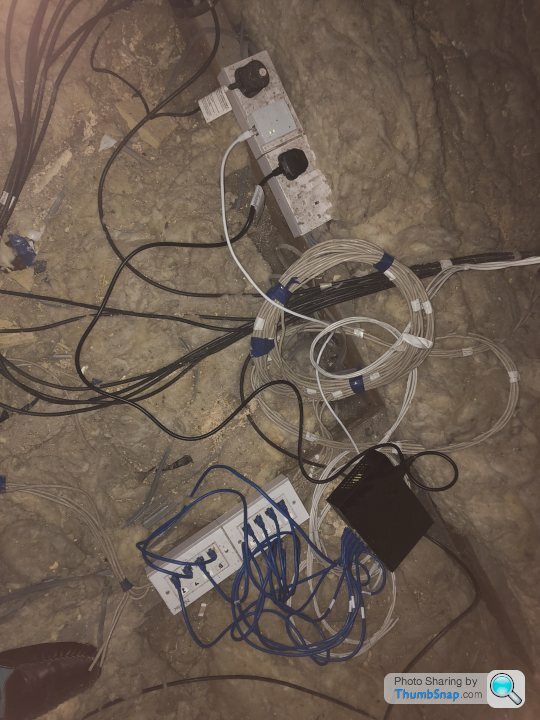
Eventually I got around to tidying everything up:

Fundamentally you are taking the broadband signal out of the back of your router, connecting to a splitter that sends the signal down multiple other cables to each room in your house.
What we had was a bunch of cables that terminated in the loft, there was a multi network socket there. It looked like this:

I then ran a cat5 cable from where the router was up the outside of the house and into the loft. Then connected all of the cables to the switch box like this:
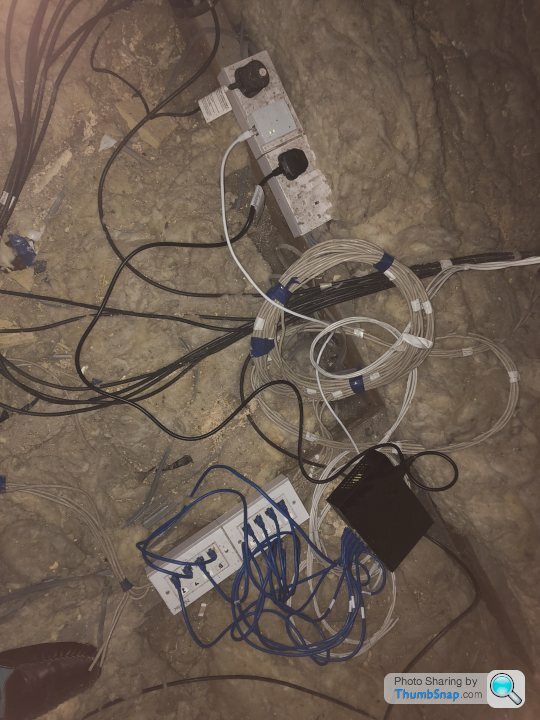
Eventually I got around to tidying everything up:

Fundamentally you are taking the broadband signal out of the back of your router, connecting to a splitter that sends the signal down multiple other cables to each room in your house.
TorqueDirty said:
Hmm. The phone line in does come in to the garage and the box does have an ethernet socket, but nothing is in it.
There are just three white cables going from the back of it in the wall - to god knows where, but one of them certainly ends up in the attic because that's how the phone and ADSL bits are connected just now.
One point - there are only two grey Cat 5 cables that I have found the rest are white. One of the grey ones appears in the attic next the phone line and the other comes out of the wall in the living room.
I'll connect the attic grey one to the back of the BT Hub and the other one to the Sky Q box and see what happens. (once the extension cables that I just ordered turn up.
It feels increasingly like I need to get someone in who knows what they are doing!
You mention most of the cables are white, I suspect these are phone cable, not CAT5 ethernet cable. I suspect the socket in the garage is a BT phone socket, not an RJ45 ethernet socket. Take a picture and post it up.There are just three white cables going from the back of it in the wall - to god knows where, but one of them certainly ends up in the attic because that's how the phone and ADSL bits are connected just now.
One point - there are only two grey Cat 5 cables that I have found the rest are white. One of the grey ones appears in the attic next the phone line and the other comes out of the wall in the living room.
I'll connect the attic grey one to the back of the BT Hub and the other one to the Sky Q box and see what happens. (once the extension cables that I just ordered turn up.
It feels increasingly like I need to get someone in who knows what they are doing!
The grey cable is probably the only CAT5 cable, I suspect it links the router in the loft to where it comes out in the room downstairs. It is terminated with RJ45 connectors?
Yes, plug it into one of the LAN ports on the back of the router, then test it downstairs, do you have a laptop with an ethernet socket? Or just plug in the Sky Q box then look in the Sky menu under Network, you should see if it is connected to ethernet, it will have an IP address and you can see if it will stream TV.
Edited by megaphone on Saturday 26th August 11:50
Here's a diagram which shows how cat5 cables are usually arranged in a house. Where it says hub, this would nowadays be a network switch, and this "switch" can be integrated into your cable or DSL modem, or it can be a separate unit.
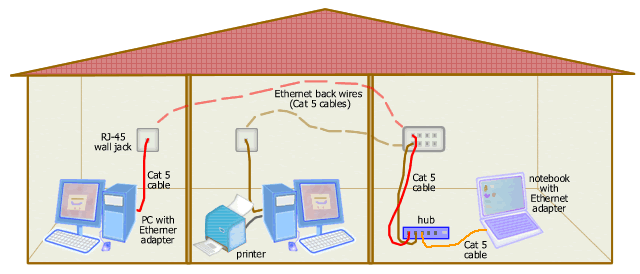
The panel on the wall where the cables connect to the switch or hub in the diagram is where all the cables in the house should terminate. On this panel, every socket which is connected should run to a socket in each room which has an ethernet outlet. So each room socket (or cable if sockets are not fitted) should terminate at this panel, so somewhere in the house there should be a bunch of cables sticking out of the wall. If you have three cables coming out of the wall in the same place, then it could be that this is where the it was initially intended to have the panel, and the switch/hub.
You can buy inexpensive cat5 cable testers that you plug into each socket, and by moving the terminating plug to different sockets, you can work out of all the wires in the cables are properly connected, and also which cable runs to where. Here's one for £10: https://www.amazon.co.uk/Network-Cable-Tester-RJ45...
Don't worry too much about the colour of the wire - cat5 cables come in every colour under the sun and it's likely that whoever installed the cables used whatever he had to hand at the time.
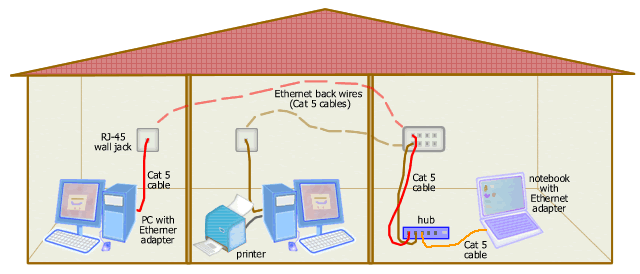
The panel on the wall where the cables connect to the switch or hub in the diagram is where all the cables in the house should terminate. On this panel, every socket which is connected should run to a socket in each room which has an ethernet outlet. So each room socket (or cable if sockets are not fitted) should terminate at this panel, so somewhere in the house there should be a bunch of cables sticking out of the wall. If you have three cables coming out of the wall in the same place, then it could be that this is where the it was initially intended to have the panel, and the switch/hub.
You can buy inexpensive cat5 cable testers that you plug into each socket, and by moving the terminating plug to different sockets, you can work out of all the wires in the cables are properly connected, and also which cable runs to where. Here's one for £10: https://www.amazon.co.uk/Network-Cable-Tester-RJ45...
Don't worry too much about the colour of the wire - cat5 cables come in every colour under the sun and it's likely that whoever installed the cables used whatever he had to hand at the time.
Just to agree with the posters above that all cables should run to a central location. Ours is in a cupboard under the stairs up to the loft.
If you put an ad on Checkatrade there is usually someone who will sort it out for you.
We always had problems with Wi-Fi but now moved all the sky boxes, televisions and other gadgets onto Cat5 and it’s finally rock solid.
If you put an ad on Checkatrade there is usually someone who will sort it out for you.
We always had problems with Wi-Fi but now moved all the sky boxes, televisions and other gadgets onto Cat5 and it’s finally rock solid.
TorqueDirty said:
No evidence anywhere of a central hub.
If there are two or more Cat5 cables sticking out of the wall somewhere and each of those cables goes to a different room, then it's very likely that's where the hub or switch was intended to be located. It's unlikely that they would have installed a patch panel and hub/switch until the building work was complete, and you said you took over an unfinished project.When I moved into this house, I had the central heating renewed and then new parquet flooring installed. But while the flooring was up I took the opportunity to bury a Cat5 cable and some coax cable for both cable TV and TV antenna, as the location where the Virgin Media cabling entered the house was not where the main TV was going to be. That would enable me to have the cable modem in one room and the TV box in another room, and also allowed me to have a networking run to the other side of the house. It's possible that the original builders weren't aiming at a hub and spoke topology, but just a run between rooms...
During work:
Final result:
We are in a modern redrow build, there was cat5e cable, but had been installed and terminated in phone ports so not to a central hub, see my thread here https://www.pistonheads.com/gassing/topic.asp?h=0&... with more information on the converting it to network ports, its still working well several years later.
Gassing Station | Computers, Gadgets & Stuff | Top of Page | What's New | My Stuff



